Search the Community
Showing results for tags 'smoothscroll'.
-
Hi, I have a horizontal scroll using the Smooth-scrollbar library. I'm trying to do a simple rotation on a square by using GSAP ScrollTrigger's proxy but I can't get it to work. What am I missing out here ? As always thanks a lot for your help !
-
Hello BEST Team ever, first of All, Thank you very much for this amazing work on GSAP 3 . I have weird issue when I tried to implement smoothscrolling with scrolltrigger. I'm getting this error in the console and the scrolltrigger is failing to trigger any animation with scrolling I'm using this code to connect scrolltrigger with smooth-scrollbars import Scrollbar from 'smooth-scrollbar'; import {gsap} from 'gsap'; import {ScrollTrigger} from 'gsap/ScrollTrigger'; gsap.registerPlugin(ScrollTrigger); export default () => { const scrollContainer = document.querySelector('[smooth-scroll-container]'); const bodyScrollBar = Scrollbar.init(scrollContainer, {damping: 0.075, delegateTo: window}); bodyScrollBar.track.xAxis.element.remove(); bodyScrollBar.setPosition(0, 0); ScrollTrigger.scrollerProxy(scrollContainer, { scrollTop(value) { if (arguments.length) { bodyScrollBar.scrollTop = value; } return bodyScrollBar.scrollTop; }, }); bodyScrollBar.addListener(ScrollTrigger.update); } By the way smooth-scrollbar is working very well sorry for the lack of proper info as I don't know how to address this problem properly. Thanks in advance
-
Hello, I use a smooth-scrollbar within a project. I can run it with ScrollTrigger with scrollerProxy(). No problem. But it only works with scrub:true. I just can't use it to trigger it. I also used it with locomotive-scroll. The scrub problem is not there. (In codepen if you change scrub:true it will work) https://codepen.io/ozcancelik/pen/WNwJqRj Is this a scrollProxy bug? Or where am I doing wrong? Thank you. Ozcan
- 4 replies
-
- smooth scroll scrollbar bar
- scrolltrigger
- (and 2 more)
-
Hello devs , i'm trying to implement smooth scroll and scrollTrigger pinning on same view port. As the smooth scroll works by disabling scroll and translating -Y , pinned div also translates instead of pinning. Reference : https://codepen.io/wooooosky/pen/LQNZgv Can anyone give me a solution , would be helpful. Thanks in advance.
- 2 replies
-
- pinning
- smoothscroll
-
(and 2 more)
Tagged with:
-
Hi there! I´m using the brand new Scroll Trigger plugin, it´s amazing! But i´m having a problem using it with Smooth scroll: i have a link that scroll the page to some point, but after this scroll the Scroll Trigger markers move and the animation that should be triggered doesn´t start. If not scrolled, the script works as it should. Here is the example with markers: https://byhumans.works/area/cliente/roalca/ The bottom blue section have a countdown ( gsap timeline ) that is triggered once with Scroll Trigger. Click on buttons after "Nuestros Productos" title and you will see how the blue section with numbers below lost the trigger start point. I have to do something else after i smooth scroll the page? if i use other script to scroll the page same thing happens. This happens in all browsers, in pc, ipad and smartphone. Thanks My js: // scroll on click category var prodCatBtn = util.$$('.prod-cat-link'); // scroll util.on(prodCatBtn, 'click', function(){ gsap.to(window, { duration: 0.35, delay: .35, scrollTo: { y: ".switcher-prod", offsetY: 140 }, ease: "power2.inOut" }); }); // top boxes animation var counter1 = { var: 1950 }; var counter2 = { var: 0 }; var counter3 = { var: 0 }; var count1 = util.$(".number-1"); var count2 = util.$(".number-2"); var count3 = util.$(".number-3"); count1.innerHTML = counter1.var; count2.innerHTML = counter2.var; count3.innerHTML = counter3.var; gsap.registerPlugin(ScrollTrigger); // counter animation var tl = gsap.timeline({ repeat: false, ease: "none" }); tl.to(counter1, { var: 2004, duration: 3, onUpdate: function () { count1.innerHTML = Math.ceil(counter1.var); }, }) .to(counter2, { var: 16, duration: 3, onUpdate: function () { count2.innerHTML = Math.ceil(counter2.var); }, }, "-=2") .to(counter3, { var: 160, duration: 3, onUpdate: function () { count3.innerHTML = Math.ceil(counter3.var); }, }, "-=2"); ScrollTrigger.create({ trigger: ".counter-wrap", animation: tl, toggleActions: "play pause resume pause", start: "top bottom", markers: true, });
- 2 replies
-
- smoothscroll
- scrolltrigger
-
(and 3 more)
Tagged with:
-
I'm currently working on a project I want to use smooth scroll for. To do so I decided to use @OSUblake's codepen. Since I want a horizontal scroll, I changed the direction from: TweenLite.set(this.scroller.target, { y: -this.scroller.y }); to: TweenLite.set(this.scroller.target, { x: -this.scroller.x }); ..and set the body's height according to the scroll-container's width, not height. - It kind of works, but it seems, that this.scroller.x (originally this.scroller.y) and the container's width don't match, since it "overscrolls". How so and is there a way to implement it correctly? I created a link to additionally visualize the issue: https://vibeitin.firebaseapp.com/
-
I'm currently trying to implement a smooth scroll just like @OSUblake's smooth scroll. https://codepen.io/magiix/pen/MWwbmMV As for my content I solely have some images and some text. These images and texts are being fetched asynchronously, as soon as the data is set I try to resize the body to make the smooth scroll work for all of its content: doResize() { this.scroller.scrollRequest++; this.requestId = null; this.scroller.resizeRequest = 1; this.requestId = requestAnimationFrame(this.updateScroller.bind(this)); } This works fine. But somehow the text is still causing some minor height problems, not much but there's still some inset not showing all of the body's content - not always, but moste of the times. Removing the text solves the problem, but that's obviously not an option. My text component: <div class="row m-0"> <div class="col p-0"> <h1 class="title-container"> {{title}} </h1> </div> <div class="col p-0"> <p>{{text}}</p> </div> </div> Removing p solves the problem. Calling doResize() after a few second does also help, but I want it to have the correct height from the very start. BTW changing p's line height etc. does also affect the inset's size hiding some content. Any suggestion how to prevent this from happening? EDIT: After removing the custom font, everything works as well - how so?
-
Hello, I went through greensock forum to find solution for smooth scrolling, and it was mostly Blake's codepen solution which pretty much worked as I want, however I was wondering would they work with scrollmagic? What exactly I mean is, I want to trigger gsap animations on element when they scroll into view, and for this I use scrollmagic. I was wondering if there will be problem with this since I read somewhere that this is just transform (which I saw with inspect element), and since it's not "real scroll" scrollmagic wont read it and trigger it when it should? This are Blake's codepens with smooth scrolling: https://codepen.io/osublake/pen/QqPqbN https://codepen.io/osublake/pen/ee9e27534440ef6ee1c2e2fdfd6c7e68 Thanks in advance
- 3 replies
-
- smoothscroll
- scrollmagic
-
(and 2 more)
Tagged with:
-
Hello, I am trying to implement the smooth scroll when user click on the anchor tag then it will scroll and reach the target. it's working perfectly with all the anchor tag. Now my issue is, I have two tabs called as part1 and part2. There is no data in part1 but I have 3-4 anchor tags in the part2. I have to set a smooth scroll for that. I don't want a smooth scroll when the user clicks on part1 or part2. <div class="tabs"> <ul class="tab_click"> <li class="current"><a href="#part1" >Part1</a></li> <li><a href="#part2">part2</a></li> </ul> </div> I need a smoth scroll when user click on the below anchor tag. <ul> <li><a href="#about">About</a></li> <li><a href="#services">Services</a></li> <li><a href="#contact">Contact</a></li> <li><a href="terms.php">Terms</a></li> </ul> Would you help me out in this issue?
- 1 reply
-
- scrollmagic
- gsap
-
(and 1 more)
Tagged with:
-
Hello, I am using Greensock animation for smooth scroll clicking on the menu. I have three pages which are `menu.php, index.php, terms.php`. Now I am on `index.php` page and there is no issue with scrolling if I clicking on the menu then it's targeting the right id. No issue on the index page. Now I am on `terms.php` page from there If I click on the about menu then it's not redirecting on the id. I am getting the URL like `http://localhost/test-menu/terms.php#contact` URL should be displayed `http://localhost/test-menu/index.php#contact` Hope you all understand my issue. Would you help me out in this? In the `menu.php` page, I added my menu code which is <ul> <li><a href="#about">About</a></li> <li><a href="#services">Services</a></li> <li><a href="#contact">Contact</a></li> <li><a href="terms.php">Terms</a></li> </ul> In the `index.php`, I added the code which is <?php include('menu.php'); ?> <section id="about"> <h2>About</h2> <p>Lorem ipsum dolor sit amet, consectetur adipisicing elit, sed do eiusmod tempor incididunt ut labore et dolore magna aliqua. Ut enim ad minim veniam, quis nostrud exercitation ullamco laboris nisi ut aliquip ex ea commodo consequat. Duis aute irure dolor in reprehenderit in voluptate velit esse cillum dolore eu fugiat nulla pariatur. Excepteur sint occaecat cupidatat non proident, sunt in culpa qui officia deserunt mollit anim id est laborum.</p> </section> <section id="services"> <h2>Service</h2> <p>Lorem ipsum dolor sit amet, consectetur adipisicing elit, sed do eiusmod tempor incididunt ut labore et dolore magna aliqua. Ut enim ad minim veniam, quis nostrud exercitation ullamco laboris nisi ut aliquip ex ea commodo consequat. Duis aute irure dolor in reprehenderit in voluptate velit esse cillum dolore eu fugiat nulla pariatur. Excepteur sint occaecat cupidatat non proident, sunt in culpa qui officia deserunt mollit anim id est laborum.</p> </section> <section id="contact"> <h2>Contact</h2> <p>Lorem ipsum dolor sit amet, consectetur adipisicing elit, sed do eiusmod tempor incididunt ut labore et dolore magna aliqua. Ut enim ad minim veniam, quis nostrud exercitation ullamco laboris nisi ut aliquip ex ea commodo consequat. Duis aute irure dolor in reprehenderit in voluptate velit esse cillum dolore eu fugiat nulla pariatur. Excepteur sint occaecat cupidatat non proident, sunt in culpa qui officia deserunt mollit anim id est laborum.</p> </section> <script src="//ajax.googleapis.com/ajax/libs/jquery/1.8.1/jquery.min.js"></script> <script src="https://cdnjs.cloudflare.com/ajax/libs/gsap/2.0.0/TweenMax.min.js"></script> <script src="https://cdnjs.cloudflare.com/ajax/libs/ScrollMagic/2.0.5/ScrollMagic.min.js"></script> <script src="https://cdnjs.cloudflare.com/ajax/libs/gsap/2.0.0/plugins/ScrollToPlugin.min.js"></script> <script src="https://cdnjs.cloudflare.com/ajax/libs/ScrollMagic/2.0.5/plugins/animation.gsap.js"></script> In the `terms.php`, I added the code <?php include('menu.php'); ?> <section> <h2>terms</h2> <p>Lorem ipsum dolor sit amet, consectetur adipisicing elit, sed do eiusmod tempor incididunt ut labore et dolore magna aliqua. Ut enim ad minim veniam, quis nostrud exercitation ullamco laboris nisi ut aliquip ex ea commodo consequat. Duis aute irure dolor in reprehenderit in voluptate velit esse cillum dolore eu fugiat nulla pariatur. Excepteur sint occaecat cupidatat non proident, sunt in culpa qui officia deserunt mollit anim id est laborum. </p> </section> GSAP smooth scroll script /** Smooth Scrolling Functionality **/ $(document).ready(function() { // Init controller var controller = new ScrollMagic.Controller(); // Change behavior of controller // to animate scroll instead of jump controller.scrollTo(function(target) { TweenMax.to(window, 2, { scrollTo : { y : target-65, // scroll position of the target along y axis autoKill : true, // allows user to kill scroll action smoothly }, ease : Cubic.easeInOut }); }); // Bind scroll to anchor links $(document).on("click", "a[href^=#]", function(e) { var id = $(this).attr("href"); if($(id).length > 0) { e.preventDefault(); // trigger scroll controller.scrollTo(id); // If supported by the browser we can also update the URL if (window.history && window.history.pushState) { history.pushState("", document.title, id); } }; }); }); **Css** ul{margin: 0;padding: 0;list-style: none;} ul li{display: inline-block;margin: 10px;} section{min-height: 500px;}
- 12 replies
-
- gsap
- smoothscroll
-
(and 1 more)
Tagged with:


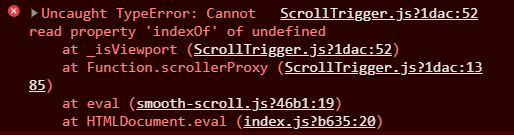
.thumb.jpg.368c48a2a16d8297dd6b848180c23d8a.jpg)
