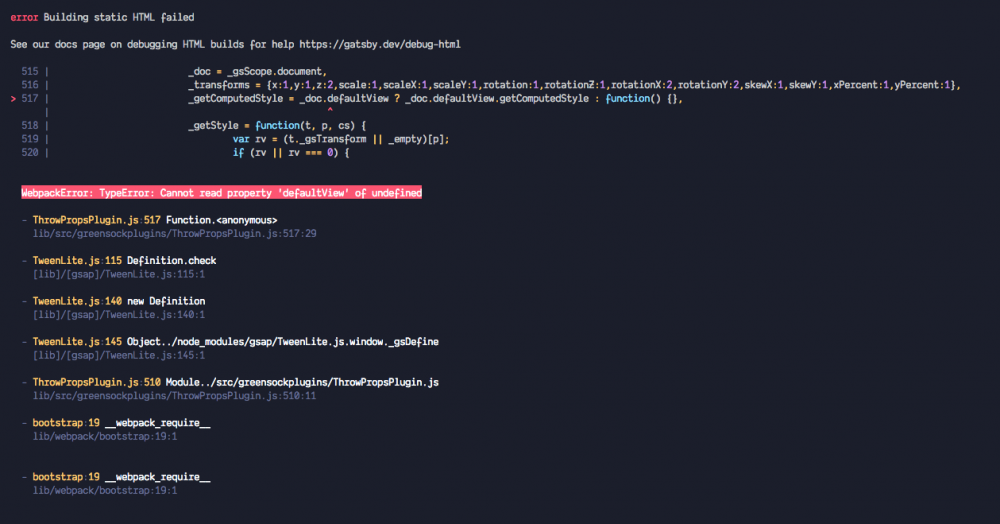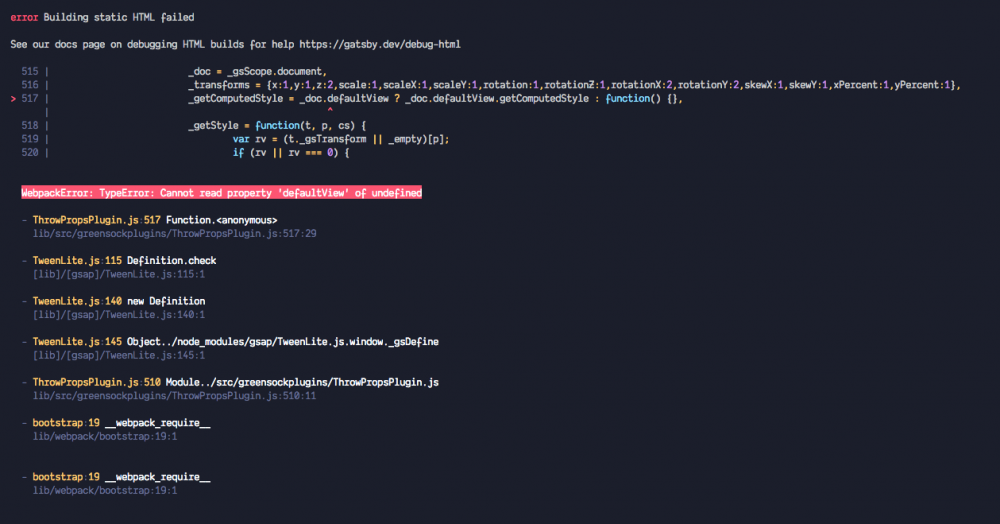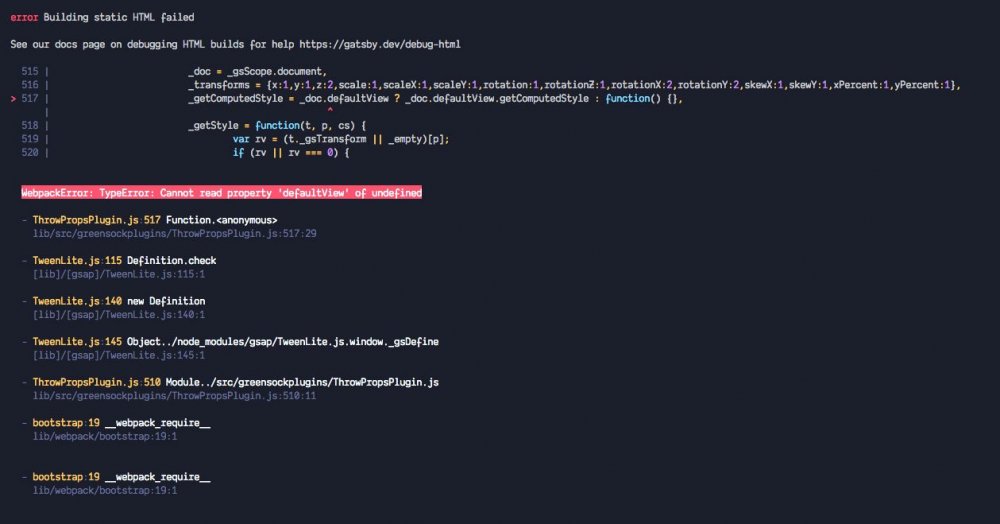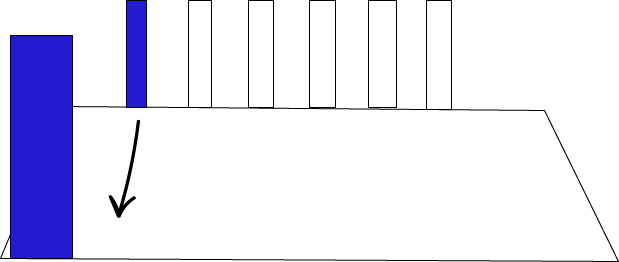Search the Community
Showing results for tags 'react'.
-
Hi all, I started working on an idea and want to stop before I go further and ask a few questions and get some criticism on best practices. I'll preface with saying that I'm only concerned with modern browsers. First, GSAP performance. Is there a better approach I could take to accomplish the same thing and would perform better? Second, React with GSAP. This should probably be a separate question... I've been building react apps via `create-react-app` for a while and in the past, I had some issues using GSAP in React. Mostly, with using plugins that `require TweenLite`, requiring me to eject the `create-react-app` and customize the webpack config to resolve the alias. (As an aside, I now get around ejecting for simple things like this by using react-app-rewired). There are some edge case issues in particular I'm trying to solve. When you move the mouse quickly from left to right, sometime the cube will spin too much. I've played around with some boolean checks to see if I'm overlapping tweens or something but nothing seems to help. I suspect it's based on the way I'm "snapping" the cube's most forward face to the center when the mouse moves back to the center. EDIT 1... is it possible that this is related to React state? I wonder if react-gsap-enhancer would help. EDIT 2... looks like the codepen may even have other issues that aren't present in my local setup. If you move the mouse too far past the cube it stops, which should only occur when the mouse is over the cube. And it's more difficult to see the real issue I'm trying to solve in the codepen.
-
Hello! React + GSAP tutorials are pretty rare (imho), but I just stumbled on this channel. The videos are concise and the creator explains everything well. Hope this is helpful https://www.youtube.com/channel/UCqrxiLP9RHz2GxDJaZuTRBw/videos Blessings, Yeti
-
Hi everyone! I'm trying to ease a progress bar filling animation but when it gets triggered it jumps straight to 100%. I want the animation to be triggered only once. I'm using react-scrollmagic and react-gsap. Progress bar is from Bulma framework. This is my code: <Controller> <Scene pin={false} reverse={false} indicators={true} triggerElement= "#trigger1" duration={0} > <Tween staggerFrom={{ value: 0, ease: 'Expo.easeOut' }} staggerTo={{ value: 100, ease: 'Expo.easeOut' }} stagger={0.15}> <div id="trigger1"></div> <progress className="progress is-primary" value="0" max="100"></progress> </Tween> </Scene> </Controller> The same tween without the scrollmagic scene instead works perfectly. Any ideas how to fix this?
-
Hello Community - my second post as I'm very stuck trying to integrate a range-slider in React that will be friends with the progress() method to move through the timeline! I can pass around the value I need to my slider, but getting undefined errors when I try to pass this over to this.tl.progress(this.state.value) etc? I've read through several posts, but none look very current...in fact most are going back 2-3 years and the react-way has changed! Looking through the 'getting started with react post from Rodrigo' there are some useful hints, but it seems overly complex, compared to how easy it was to plugin the play, pause, reverse and restart methods into a button with an onClick event handler. Do we really need a separate state management file to pass down the state as props to a child component just to get the slider to move through the timeline without breaking? I also got some very good support already (This gives you more of an idea what I am working on...sorry for the lack of a reduced codepen example as this is a large full-stack application! coming soon I promise!) Here's some code of how I got the play, pause, reverse, and restart methods working...these plugged right in! (FYI ButtonGroup and Button components are from React-Bootstrap): <Row> <Col md={12}> <ButtonGroup className="animationControls"> <Button bsStyle="primary" onClick={() => this.tl.play()}> <Glyphicon glyph="play" /> {"Play"} </Button> <Button bsStyle="primary" onClick={() => this.tl.pause()}> <Glyphicon glyph="pause" /> {"Pause"} </Button> <Button bsStyle="primary" onClick={() => this.tl.reverse()}> <Glyphicon glyph="backward" /> {" Reverse"} </Button> <Button bsStyle="primary" onClick={() => this.tl.restart()}> <Glyphicon glyph="step-backward" /> {"Restart"} </Button> </ButtonGroup> </Col> </Row> Until bootstrap-4 is up and running with react, you do not have range slider in your form components, so I had to look elsewhere. After trying a few different versions, the npm package rc-slider seems to be the most lightweight (little to no boilerplate required!) create your styles for the slider before your class function: const railStyle = { position: "relative", width: "90%", margin: "0% 0% 0% 3%", height: 10, borderRadius: 7, cursor: "pointer", backgroundColor: "#afafaf" }; const handleStyle = { height: 15, width: 15, backgroundColor: "white", borderTopLeftRadius: 10, borderTopRightRadius: 10, border: "3px solid #E5F1FC", top: -2, position: "absolute" }; AND be sure to set your starting value in the constructor....probably 0 since that would be the start of your timeline.... constructor(props) { super(props); this.tl = new TimelineMax(); this.state = { center: [46.8, 8.3], zoom: 1, value: 0 }; this.handleZoomIn = this.handleZoomIn.bind(this); this.handleZoomOut = this.handleZoomOut.bind(this); this.handleReset = this.handleReset.bind(this); this.handleSliderChange = this.handleSliderChange.bind(this); } Next, I have two functions...please note that onSliderChange and onAfterChange are pre-built methods for the react rc-slider component. these successfuly track and log the value as you drag along the timeline, but kill the animation! onSliderChange = value => { this.setState({ value }); console.log("Value is: ", value); }; onAfterChange = value => { console.log(value); this.tl.progress(value / 100); }; .....And lastly, the slider component itself, inside render() <Slider className="slider" style={railStyle} handleStyle={handleStyle} min={0} max={bookingData.length} value={this.state.value} onChange={this.onSliderChange} //onInput={this.handleSliderChange} onAfterChange={this.onAfterChange} /> I know this may be hard to digest without a working example. I'll try to make a reduced case, but here's the issue...inside the Slider component, if you drag the slider around, it will successfully log the value I need. Where can I pass the value to this.tl.progress(this.state.value / 100) etc to get the timeline to respond? I've tried a dozen different ways, and I either get that value is undefined, or when I try to pass this in to the onSliderChange I get my fav error about expected a function, but instead saw an expression, no unused expressions. dragging the slider around kills the timeline, or depending where I do it, will make the animated elements disappear from the screen. Grrrrr! React is very powerful, but the need to constantly update the state of components during their lifecycle make these kinds of things very frustrating! If anyone has solved this or can send a link to an example of how to do this it would be greatly appreciated! If I figure it out on my own I will update the post - I know I'm close! Thanks community!
- 14 replies
-
- timelinemax
- react
-
(and 3 more)
Tagged with:
-
Hi there, First post here! I'm working on a React/Gatsby app which references this tutorial. I've solved most of the issues except for the following error: TypeError: Cannot read property 'easeOut' of undefined I've tried a bunch of variations of imports destructuring etc but Quad is never defined. My code is as follows: import React, { Component } from "react" import Layout from "../components/layout" import SEO from "../components/seo" import { TweenMax, Quad, Sine, Back } from "gsap/TweenMax" const prettyLetter = require( 'pretty-letters' ) export default class IndexPage extends Component { componentDidMount() { var options = { groupClass: 'char-group-', groupTag: 'span' } prettyLetter('a', options) const lineEq = (y2, y1, x2, x1, currentVal) => { // y = mx + b var m = (y2 - y1) / (x2 - x1), b = y1 - m * x1 return m * currentVal + b } const lerp = (a,b,n) => (1 - n) * a + n * b const distance = (x1,x2,y1,y2) => { var a = x1 - x2 var b = y1 - y2 return Math.hypot(a,b) } const getMousePos = (e) => { let posx = 0 let posy = 0 if (!e) e = window.event if (e.pageX || e.pageY) { posx = e.pageX posy = e.pageY } else if (e.clientX || e.clientY) { posx = e.clientX + document.body.scrollLeft + document.documentElement.scrollLeft posy = e.clientY + document.body.scrollTop + document.documentElement.scrollTop } return { x : posx, y : posy } } let winsize; const calcWinsize = () => winsize = {width: window.innerWidth, height: window.innerHeight} calcWinsize() window.addEventListener('resize', calcWinsize) // The feDisplacementMap element const feDisplacementMapEl = document.querySelector('feDisplacementMap') class Menu { constructor() { this.DOM = { svg: document.querySelector('svg.distort'), menu: document.querySelector('nav.menu') } // The images (one per menu link) this.DOM.imgs = Array.from(Object.assign.apply(Object, [this.DOM.svg.querySelectorAll('g > image')])) // The menu links this.DOM.menuLinks = Array.from(Object.assign.apply(Object, [this.DOM.menu.querySelectorAll('.menu__link')])) // Mouse position this.mousePos = {x: winsize.width/2, y: winsize.height/2} // Last mouse positions (one to consider for the image translation movement, another for the scale value of the feDisplacementMap element) this.lastMousePos = { translation: {x: winsize.width/2, y: winsize.height/2}, displacement: {x: 0, y: 0} } // feDisplacementMap scale value this.dmScale = 0 // Current menu link position this.current = -1 this.initEvents() requestAnimationFrame(() => this.render()) } initEvents() { // Update mouse position window.addEventListener('mousemove', ev => this.mousePos = getMousePos(ev)) this.DOM.menuLinks.forEach((item, pos) => { const letters = Array.from(Object.assign.apply(Object, [item.querySelectorAll('span')])) const mouseenterFn = () => { // Hide the previous menu image if (this.current !== -1) { TweenMax.set(this.DOM.imgs[this.current], { opacity: 0 }); } // Update current this.current = pos // Now fade in the new image if we are entering the menu or just set the new image's opacity to 1 if switching between menu items if (this.fade) { TweenMax.to(this.DOM.imgs[this.current], 0.5, { ease: Quad.easeOut, opacity: 1 }) this.fade = false } else { TweenMax.set(this.DOM.imgs[this.current], { opacity: 1 }) } // Letters effect TweenMax.staggerTo(letters, 0.2, { ease: Sine.easeInOut, y: this.lastMousePos.translation.y < this.mousePos.y ? 30 : -30, startAt: {opacity: 1, y: 0}, opacity: 0, yoyo: true, yoyoEase: Back.easeOut, repeat: 1, stagger: { grid: [1,letters.length-1], from: 'center', amount: 0.12 } }) } item.addEventListener('mouseenter', mouseenterFn) }) const mousemenuenterFn = () => this.fade = true const mousemenuleaveFn = () => TweenMax.to(this.DOM.imgs[this.current], .2, { ease: Quad.easeOut, opacity: 0 }) this.DOM.menu.addEventListener('mouseenter', mousemenuenterFn) this.DOM.menu.addEventListener('mouseleave', mousemenuleaveFn) } render() { // Translate the image on mousemove this.lastMousePos.translation.x = lerp(this.lastMousePos.translation.x, this.mousePos.x, 0.2) this.lastMousePos.translation.y = lerp(this.lastMousePos.translation.y, this.mousePos.y, 0.2) this.DOM.svg.style.transform = `translateX(${(this.lastMousePos.translation.x-winsize.width/2)}px) translateY(${this.lastMousePos.translation.y-winsize.height/2}px)` // Scale goes from 0 to 50 for mouseDistance values between 0 to 140 this.lastMousePos.displacement.x = lerp(this.lastMousePos.displacement.x, this.mousePos.x, 0.1) this.lastMousePos.displacement.y = lerp(this.lastMousePos.displacement.y, this.mousePos.y, 0.1) const mouseDistance = distance(this.lastMousePos.displacement.x, this.mousePos.x, this.lastMousePos.displacement.y, this.mousePos.y) this.dmScale = Math.min(lineEq(50, 0, 140, 0, mouseDistance), 50) feDisplacementMapEl.scale.baseVal = this.dmScale requestAnimationFrame(() => this.render()) } } new Menu() } render() { return ( <Layout> <SEO title="Home" keywords={[`Artist`, `Brisbane-based`, `drawing`, `painting`, `watercolour`, `sculpture`, `installation`, `video`, `embroidery`]} /> <div style={{ paddingBottom: 100 }}> <svg className="distort" width="350" height="450" viewBox="0 0 350 450"> <filter id="distortionFilter"> <feTurbulence type="turbulence" baseFrequency="0.07 0.01" numOctaves="5" seed="2" stitchTiles="stitch" x="0%" y="0%" width="100%" height="100%" result="noise"/> <feDisplacementMap in="SourceGraphic" in2="noise" scale="0" xChannelSelector="R" yChannelSelector="B" x="0%" y="0%" width="100%" height="100%" filterUnits="userSpaceOnUse"/> </filter> <g filter="url(#distortionFilter)"> <image className="distort__img" x="50" y="50" xlinkHref={require('../images/1.jpg')} height="350" width="250"/> <image className="distort__img" x="50" y="50" xlinkHref={require('../images/2.jpg')} height="350" width="250"/> </g> </svg> <nav className="menu"> <a href="#" className="menu__link">Shanghai</a> <a href="#" className="menu__link">Taipei</a> <a href="#" className="menu__link">Bangkok</a> <a href="#" className="menu__link">Kyoto</a> </nav> </div> </Layout> ) } }
-
I'm getting an error when trying to use TweenMax in React component. I create the component like this below. import React, {Component} from 'react'; import {connect} from 'react-redux'; import Thumbnail from './thumbnail'; import TransitionGroup from 'react-transition-group/TransitionGroup' import {fetchHomeCollection} from '../../actions/client'; import styles from '../../../styles/client/home.scss'; class Home extends Component { constructor(props){ super(props); } componentWillMount(){ this.props.fetchHomeCollection(); } firstChild(props) { const childrenArray = React.Children.toArray(props.children); return childrenArray[0] || null; } renderThumbnails(){ const {collection} = this.props; if(collection.length <= 0) return <div>Loading...</div> return collection.map((photo, index)=>{ return( <TransitionGroup component={this.firstChild} key={photo._id}> <Thumbnail {...photo} delay={0.5 * index} key={photo._id}/> </TransitionGroup> ) }) } render(){ return ( <div id="home" className="flexbox-container"> {this.renderThumbnails()} </div> ) } } function mapStateToProps({photos}){ return{ collection: photos.collection } } export default connect(mapStateToProps, {fetchHomeCollection})(Home); then in my Thumbnail component I use the componentWillAppear to call my TweenMax fromTo method. import React, {Component} from 'react'; import { Link } from 'react-router-dom'; import {TweenMax} from "gsap"; export default class Thumbnail extends Component{ componentWillAppear(callback){ const el = this.container; TweenMax.fromTo(el, 0.3, {opacity: 0}, {opacity: 1, onComplete: callback}); } } Anyone know why I might be getting this error ?
-
https://codesandbox.io/s/sad-maxwell-2b7vv?fontsize=14 Edit: For clarification, this needs to use React hooks. I have it transforming from = to x and vice versa, however, I had to hard code the reverse animation because I couldn't seem to get it to work by using the reverse or reveresed methods like shown below. if (isMenuOpen) timeline.play() else (timeline.reversed(true).play()
- 11 replies
-
- react
- react-hooks
-
(and 1 more)
Tagged with:
-
Hi! I'm fairly new to React and firsttimer with Greensock aminations. I'm developing a timeline that is animated on the z-axis when the user scrolls through the page. However I have some issues with getting React Transition Group to play well with nested timelines, and animating out of the current progress in the timeline and then animate back on track. I have the following issues: How would I use React Transition Group in components to add/remove elements when scrolled by the element in the timeline. As you can see in Box1 I tried to wrap the component in the Transition component, but then I cannot add a nested timeline to the main timeline in index.js, that is displayed as box2 with animate on scroll. When clicking a box it opens with an animation. how would I make it animate back to small again, when clicking/scrolling. Right now it just jumps back to where it were on the timeline, before it was clicked (try to click box2). I made a simple project. The real project is much larger, and I'm therefore really concerned about optimizing performance and reuse components etc. https://stackblitz.com/edit/react-jap66w?embed=1&file=index.js For reference, this site is doing some of what I'm trying to achieve visually: https://2018.craftedbygc.com/ Thanks in advance
-
I'm fairly new to React and fresher with Greensock aminations. Want to achieve vertical scroll effect like https://plasticbcn.com but stuck in middle of transition. please guide or provide some code snippets that include react + gsap scroll animation.
-
I'm working on a project using ReactJS with Pixi & GSAP and the js library I'm using is called "react-pixi-fiber". I'm trying to reference the React Pixi Sprite object and handling the animation it using GSAP. However, it changes position without easing, and there's no error message showing. Code as below The "moveEle" function will be called from the parent component. class MainObject extends Component { constructor(props) { super(props); this.state = { ... }; this._refEle = React.createRef(); moveEle = options => { TweenLite.to(this._refEle, options.duration, { x: options.x, y: options.y, ease:Power2.easeOut }).play(); }; render() { return ( <Fragment key="MainElesFragment"> <Sprite ref={div => (this._refEle = div)} anchor={centerAnchor} texture={textureUrl} width={width} height={height} x={x} y={y} key="thisEle" /> </Fragment> ) } }
- 3 replies
-
- javascript
- react
-
(and 3 more)
Tagged with:
-
Hi Just discovered GSAP and what a great library it is! I am having a problem with bounding my draggable components in my React testing. I have followed the great instructions found here (https://greensock.com/react) to get a reference to the React generated DOM element and haven't had any problems making them draggable. The draggables sit inside of another React component which should act as the bounding element. I am again getting a reference to this element as previously described and passing this into the draggable components as props - to be referenced by the draggable childrens draggable.create. This works (in that it doesn't throw any errors and my console logs are showing the correct DOM element being passed in) but the draggable bounds are behaving very oddly. A demo paints a million words so you can see what I mean here (I'm a bit more comfortable in codesandbox.io): The draggable elements appear to be bounded by something (not a DOM element I recognise) that is exactly 4 times their size and not their parent component? I have seen demo's, such as this one where they are successfully bounding a child react component in its parent. The only obvious difference to me appears to be the use of a class component over a functional component but, again, I'm not sure why that would make a difference? Note: I'm not adverse to using a class component but would love to understand why this is behaving the way it is. Any tips or suggestions welcome!
-
Hello everyone, since recently I started using React with GSAP. I have little experience in both, so the struggle is real. I am trying to create something very simple, a full screen menu that you can show/hide. When i am trying to debug this, i can see the state changing, and if I try to print within the `toggleMenu()`, method, i can see the state is changing however `timeline.play()`, simply doesn't do anything. I tried also removing the if case for play and reverse but still no effect. Its just atht my timeline doesnt want to play. I also tried using `componentDidUpdate()` but still no success. in that case my code looked like this: toggleMenu() { this.setState({ visible: !this.state.visible }); } componentDidUpdate(prevProps, prevState){ const {visible: preVisible} = prevState; const { visible } = this.state; if (visible && visible !== preVisible) { this.timeline.play(); } } componentDidMount(){ this.timeline = new TimelineLite({ paused: true }) .to(this.menuRef.current, 0.5, {autoAlpha: 1}); // .staggerTo(this.listNodes, 0.3, { opacity: 1,y: 0}, 0.2, "-=0.3"); } This is my container, where the magic is supposed to happen: import React, { Component } from "react"; import Hamburger from "./hamburger.jsx"; import Menu from "./menu.jsx"; import Logo from "./misc/Logo.jsx"; import { TweenMax, TimelineLite, CSSPlugin } from "gsap/all"; import { Transition } from "react-transition-group"; class MenuContainer extends Component { constructor(props) { super(props); this.state = { visible: false }; this.toggleMenu = this.toggleMenu.bind(this); this.timeline = null; this.menuRef = React.createRef(); } toggleMenu() { console.log(this.state.visible) this.state.visible ? this.timeline.reverse() : this.timeline.play(); this.setState({ visible: !this.state.visible }); } componentDidMount(){ this.timeline = new TimelineLite({ paused: true }) .to(this.menuRef.current, 0.5, {autoAlpha: 1}); // .staggerTo(this.listNodes, 0.3, { opacity: 1,y: 0}, 0.2, "-=0.3"); } render() { const { visible } = this.state; let logoColor = "#3e444e"; //blue if (visible) logoColor = "#ffffff"; //White return ( <div className="nav-wrapper"> <div className="top-bar"> <div className="top-bar-left"> <Logo logocolor={logoColor} /> </div> <div className="top-bar-right"> <div> <Hamburger handleMouseDown={this.toggleMenu} menuVisibility={visible} /> </div> </div> </div> <div> <Menu visible={visible} menuRef={this.menuRef} /> </div> </div> ); } } export default MenuContainer; This is the menu element where I am setting the `ref`: import React, { Component } from "react"; import { apiUrl } from './../../methods'; class Menu extends Component { constructor(props) { super(props); this.state = { links: [], isLoading: false, error: null }; } componentDidMount() { const targetUrl = apiUrl("/sapi/main_menu_items.json"); this.setState({ isLoading: true }); fetch(targetUrl) .then(response => { if (response.ok) { return response.json(); } else { throw new Error("Something went wrong...."); } }) .then(data => this.setState({ links: data.links, isLoading: false })) .catch(error => this.setState({ error, isLoading: false })); //Passing the data to state.links and changing isLoading to false } render() { const { links, isLoading, error } = this.state; const listItems = links.map((link, index) => ( <li className="menu-link v-link" key={link.slug} // ref={li => (this.listNodes[index] = li)} > <a href={link.slug}>{link.title}</a> </li> )); if (error) return <p>{error.message}</p>; if (isLoading) return <p>Loading....</p>; return ( <div className="full-screen-menu" ref={this.props.menuRef}> <div className="grid-y grid-frame align-middle"> <div className="cell auto links-wrapper"> <div className="grid-container full-height"> <div className="grid-x align-middle full-height"> <div className="cell small-12"> <ul className="links">{listItems}</ul> </div> </div> </div> </div> <div className="cell shrink"> <div className="grid-container"> <div className="grid-x"> <div className="cell small-12 text-right text-white"> <ul> <li> <a className="text-white">+31 638 501 270</a> </li> <li> <a className="text-white">hello@whale-agency.com</a> </li> </ul> </div> </div> </div> </div> </div> </div> ); } } export default Menu; And here is the hamburger, that is being clicked: import React, { Component } from "react"; import MenuOpener from "./misc/menuOpener.jsx"; import MenuCloser from "./misc/menuCloser.jsx"; class Hamburger extends Component { render() { if (!this.props.menuVisibility) { return ( <MenuOpener className="menu-button" onMouseDown={this.props.handleMouseDown} /> ); } else { return ( <MenuCloser className="menu-button" onMouseDown={this.props.handleMouseDown} /> ); } } } export default Hamburger; Last but not least, the important css: .full-screen-menu { position: absolute; opacity: 0; visibility: hidden; width: 100vw; height: 100vh; bottom: 0; left: 0; background: url(/images/menu-background.jpg); background-size: cover; background-position: center; background-repeat: no-repeat; z-index: 999; } Hopefully someone can help me go in the right direction. Greetings, Nikolay
-
I've been a long time user of GSAP and have used the SplitText plugin on many projects. I've been learning React and more specifically the Gatsby library and have run into an issue I cannot solve. I setup this SplitText in my Gatsby project and it worked fine - then all of a sudden today it broke giving me a Type Error. I've downloaded the most recent GSAP library and Gatsby/ React is up to date as well. TypeError: null is not an object (evaluating 'parent.insertBefore') (I know this code below is partial - I ripped out a lot of excess code) import React, { Component } from "react" import { TweenMax } from "gsap/TweenMax"; import SplitText from "../utils/gsap/SplitText" export default class IndexPage extends Component { componentDidMount() { const split = new SplitText( 'h1, p', { type: "lines", linesClass: "ts-line" } ) TweenMax.staggerFrom( '.ts-line', 1, { y: "125%", opacity: 0, }, 0.25, ); } render() { return ( <Layout> <h1>Heading Text</h1> <p> Lorem ipsum dolor sit amet, consectetur adipiscing elit, sed do eiusmod tempor incididunt ut labore et dolore magna aliqua. Ut enim ad minim veniam, quis nostrud exercitation ullamco laboris nisi ut aliquip ex ea commodo consequat. </p> </Layout> ) } } Here is the error I'm getting: × TypeError: null is not an object (evaluating 'parent.insertBefore') _splitRawText src/utils/gsap/SplitText.js:428 425 | container = _doc.createElement("div"), 426 | parent = element.parentNode; 427 | > 428 | parent.insertBefore(container, element); 429 | container.textContent = element.nodeValue; 430 | parent.removeChild(element); 431 | element = container; View compiled _split src/utils/gsap/SplitText.js:505 502 | element._isSplit = true; 503 | return; 504 | } > 505 | _splitRawText(element, vars, wordStart, charStart); 506 | 507 | }, 508 | p = SplitText.prototype; View compiled _split src/utils/gsap/SplitText.js:498 495 | child.style.position = "relative"; 496 | } 497 | child._isSplit = true; > 498 | _split(child, vars, wordStart, charStart); //don't split lines on child elements 499 | } 500 | } 501 | vars.absolute = absolute; View compiled split src/utils/gsap/SplitText.js:527 524 | this._originals[i] = e.innerHTML; 525 | origHeight = e.clientHeight; 526 | origWidth = e.clientWidth; > 527 | _split(e, vars, wordStart, charStart); 528 | _setPositionsAfterSplit(e, vars, this.chars, this.words, this.lines, origWidth, origHeight); 529 | } 530 | this.chars.reverse(); View compiled SplitText src/utils/gsap/SplitText.js:132 129 | this.lines = []; 130 | this._originals = []; 131 | this.vars = vars || {}; > 132 | this.split(vars); 133 | }, 134 | _swapText = function(element, oldText, newText) { 135 | var type = element.nodeType; View compiled componentDidMount src/pages/index.js:41 38 | export default class IndexPage extends Component { 39 | componentDidMount() { 40 | > 41 | const split = new SplitText( 42 | 'h1, p', 43 | { 44 | type: "lines", View compiled ▶ 18 stack frames were collapsed. (anonymous function) /Users/leecampbell/Projects/Portfolio/Development/.cache/app.js:56 53 | const preferDefault = m => (m && m.default) || m 54 | let Root = preferDefault(require(`./root`)) 55 | domReady(() => { > 56 | renderer(<Root />, rootElement, () => { 57 | postInitialRenderWork() 58 | apiRunner(`onInitialClientRender`) 59 | }) View compiled This screen is visible only in development. It will not appear if the app crashes in production. Open your browser’s developer console to further inspect this error. Does anyone have an idea why this would be happening?
-
I am building a GatsbyJS site which is essentially a React site that builds out to static files. In my build process, I am getting an error in my ThrowPropsPlugin.js The specific error is: WebpackError: TypeError: Cannot read property 'defaultView' of undefined Here's a screenshot of the part of code... In the actual file... this code is under the VelocityTracker section. I'm guessing this error is happening because on the server side, the document doesn't exist and _doc is undefined. Is that thought correct? Does anybody have experience with building with GatsbyJS? or how I can skip out of my Greensock plugin files during the build process? Thanks!
-
Hi team! I've been struggling for a while to get some conditional logic in place with my animations. Some quick backstory to give my codepen some context...Anyone who's curious can also see my two other threads, all related to the same project, but I thought I would make a new one with a greatly reduced example. There are LOTS of other questions about animating list items, but not many with react? And none that I've seen that involve potentially large amounts of data, or conditional logic mixed into the timeline? Backstory: I've built an interactive USA map using D3/react-simple-maps, it shows all of my companies bookings on a 5 minute delay...usually close to 50 at a time...100-150 an hour, about 8,000 in a day! That's a lot dots to show on a map! Thanks GSAP for your awesome timeline and stagger methods to make it more digestible. So...enter the 'ticker'... I decided in addition to the map I would add a sidebar that has a card with data on each booking, like who it is, the dollar amount etc. These cards appear in the ticker at the same time dots appear on the map. Now that we're live, everyone wants new features. "Wouldn't it be cool if there was a booking over a certain dollar amount, we could show a whale fly across the screen?" How do I that???? A couple of things, then some code! - Because these ticker cards contain lots of data, I do want them to pause in place for long enough that someone could read them if they wanted...after digging through forums and lots of codepen examples, the best I could come up with was multiple staggerFromTos chained together! It's pretty choppy but it works...ish. The one that is live has better timing than the the codepen! Also - no map in this example - just list items...and a cheeseburger callback! - I've been playing around with .add and .call, or adding a label somewhere to my timeline - not quite there yet! - Nothing I've done actually considers the data! In my codepen, I've created an array with id, and values, and I'm hoping if a card reaches the top of the box (or anywhere in the box) and has a value greater than 10, it will call the cheesburger animation to do its thing? Any ideas? what am I doing wrong? Where should this conditional logic live - within the function, or outside of the timeline somewhere...possible in componentDidMount or DidUpdate? - I'm still getting the hang of react and its ways...but our best practice is to use keys when going through an array with the .map() method, and use createRefs to set targets for the animation. Is there a way I can access a particular card by it's key or ref etc? https://stackblitz.com/edit/react-iiesig?embed=1&file=index.js Thanks!
- 5 replies
-
- react
- conditional
-
(and 3 more)
Tagged with:
-
Hi all, Not sure if i'm missing something or if I'm doing something incorrect. But I'm trying to run simple unit tests with Jest and Enzyme on my component that uses gsap for a search input box. The component works perfectly fine, animation is great too. But whenever i run my tests, and specifically this line component.find('#close').'click' i get ERROR CANNOT TWEEN A NULL TARGET the close button calls this function below: animation.hideSearch(this.searchInput) animation.hideSearch is: hideSearch(target){ return TweenMax .to(target, duration, { opacity: 0, display: 'none' }) }, And finally here is my search input: <input id='search-input' className={styles.input} value={this.state.searchValue} onChange={this.handleSearch} ref={div => this.searchInput = div}/> Is there anything i need to configure in order to get jest to ignore the gsap animation? Any help is appreciated. thanks!
-
Hello community - my first post! I discovered GSAP on Friday, got it working a few days later...mind=blown! I'd be happy to supply a codepen but have more a general/best practices question. My stack: React, D3...or rather, react-simple-maps npm package to use D3's map projections...and of course GSAP! My project: I'm a new front-end developer, hired as a data visualization analyst, and my first project is to build an interactive map to show bookings. with hundreds of bookings to render, it would be 'data overload' and lousy UI with hundreds of markers across the US all at the same time... I started racking my brain to try and find a way to map these out over a timeline to stagger the bookings...enter GSAP! Question: The map shows (first) the location of the customer who made the booking, our client's location, and a line connecting the two. I have a data object with nested client and customer data, looks something like this below. In order to generate map markers for both the client and the customer, I have already used .map to go through each array and create the marker. I have staggered the animations, but at runtime, all customers are rendered one at a time...then all clients are rendered one at a time, followed by all lines. Surely there's a way to to use the key to go by each bookingId and render the customer unique to that ID, then the client, and then animate a line connecting the two before applying that same animation to the next booking? My janky code for the animations (first-timer over here, go easy on me! lol) - I know the best practice in React is to use createRef instead of classeNames - will migrate soon! Likely to move this to a separate animation.js file and call the functions later in componentDidMount(). Happy to send more code examples and thanks! componentDidMount() { bookingInterval(); //Animations with GSAP const tl = new TimelineLite(); tl.staggerFrom( ".custMarkers", 1, { y: 500, cycle: { x: [-500, 500] }, ease: Power1.easeOut, opacity: 0.1, scale: 10 }, 0.5 ) .staggerFrom( ".clientMarkers", 1, { cycle: { x: [-500, 500] }, y: 500, ease: Power1.easeOut, opacity: 0.1, scale: 7 }, 0.5 ) .staggerFrom( ".lineAmation", 2, { y: 500, x: -500, ease: Power1.easeOut, opacity: 0.1, scale: 7, rotation: 360 }, 0.5 ); } Data: { BookingId: 123456, client: { ZipCode: 55555, coordinates: [-80.6998, 28.3716], clientName: "name of the client", }, customer: { ZipCode: 11111, coordinates: [-122.3122, 47.5838], location: "city, state" }, CreatedAt: "timestamp string" },
-
I've been working on porting a shattering/explosion effect from vanilla js (https://codepen.io/elitmsw/pen/XomeQZ) to react. I think I have most everything working, but unfortunately the z property, which provides the explosion, doesn't take effect anymore. Both are using v2.0.2, and fiddle as I might, I can't seem to figure out why it won't work. I found I can simulate the z effect with a negative custom easing and moving the shatterFragmentRefs to the top and left, but it isn't really what I want. Any idea what might be blocking the z from kicking in? Notes for navigation: the timelines are located in the Explosion Component in componentDidUpdate Let me know if I'm leaving out any important info. Thank You, espeigeltmsw
-
Hi guys ? I tried to animate the ':: before' pseudo-element of a button in a React application with Styled-Components ... I know, it's a bit crazy ? But, unfortunately, I did not have much success, here is my code .... import React, { Component } from 'react'; import styled from 'styled-components'; import { TweenLite, CSSPlugin, CSSRulePlugin } from 'gsap/all'; const ButtonElement = styled.button` width: 200px; height: 60px; border-radius: 30px; line-height: 60px; background: #F9AE32; color: #0D0F1B; font-size: 1.6rem; text-align: center; font-weight: 500; position: relative; ::before { content: ''; width: 100%; height: 100%; border-radius: 30px; background: #C18522; position: absolute; bottom: -38px; right: -178px; } `; export default class Button extends Component { animateMenuOpen = () => { let buttonElementBefore = CSSRulePlugin.getRule("button::before"); console.log('buttonElementBefore', buttonElementBefore); // return undefined // it doesn't work... TweenLite.to(buttonElementBefore, .400, { x: 500 }) } animateMenuClose = () => {} render() { return ( <ButtonElement ref={ref => this.buttonElement = ref} onMouseEnter={this.animateMenuOpen} onMouseLeave={this.animateMenuClose} >Button Text</ButtonElement> ) } } What am I missing here? ? I know that to animate with GSAP and React we need the ref, so I tried that way ... let buttonElementBefore = CSSRulePlugin.getRule(`${this.buttonElement}::before`); console.log('this.buttonElementBefore', this.buttonElementBefore); But, still did not work ? Thank you guys ? Alex.
-
Hi everyone, So I'm looking at making an interactive timeline of famous people in history and there will be hundreds of people with associated data. I'm using react (gatsby specifically). I want to be able to map through the data object and render about 10 people at a time on this pathway, and it looks like they are at the back of the path. Then, when the user scrolls down say, the people move forward towards the user, on the timeline. Then when they get to the front of the timeline they fade away. In the meantime more people have appeared behind them as they move forward. What I think is a size animation, so they get bigger based on trigger points on the screen. But what the heck do I know?? Theres so much info out there I'm bamboozled. So what do you think - scrollmagic? gsap? Where do I even start yo?! Advice please!!!
- 5 replies
-
- gsap
- scrollmagic
-
(and 2 more)
Tagged with:
-
If you are someone like me and has ZERO experience with React, Facebook's Create React App, webpack and the sort, you might want to have a read about my adventures working in a live project here. As stated I'm working in a project that uses the Create React App - The idea is quite cool. They hide away the vast majority of the config and common files that end up being clutter when working on a simple project. The upside is that things are super simple and look really neat. The downside is that for someone who has no idea what one's doing, it's very confusing. I will try and put a little summary of what's happening so that my pain can be shared. Day 1: Read this post from cjke.7777 and digest it completely, it's full of very important and useful information. Don't include GSAP in your bundled files, there's really no reason for that. GSAP is hosted in a CDN, make use of it and all of its benefits. Pro Tip from OSUblake, you don't need to do anything else after including the CDN. No 'require', no 'include', nada. Gotcha 1 - The linter included in the Create React App will throw a hissy fit and fail to compile because TweenMax is a global variable. In their docs they suggest two options: 1) Creating a new variable directly from the window Object (please don't). 2) Adding a comment line for the linter to ignore (the lesser of the two evils, in my view). Your tween will end up something like: TweenMax.from(this.el, 1, { // eslint-disable-line autoAlpha:0, }); Don't worry about the 'this.el' bit, I'll explain it later. After all, I still need to finish this project in time. Bonus reading (Also from OSUblake): https://medium.com/@cheapsteak/hi-tadeouy-thank-you-for-the-kind-words-44dfc75190b8 https://medium.com/@cheapsteak/reusing-reacttransitiongroup-animations-with-higher-order-components-1e7043451f91 Just don't worry about using findDOMNode as cjke.7777 points out in his post.
-
Hi, I am pretty new in GSAP and don't have a lot of exp. in react, so I am not 100% sure what is the main cause of this problem. Problem: I am trying to do a basic show/hide DOM element animation by clicking on buttons (one in parent App component, one inside of About section) and it works almost great. I would like that About section will be out of the viewport by default but after TweenMax.set(...) I still can see About section (I don't use CSS transform for default state). I saw examples and other topics on the forum but haven't found something like that so far. I also figured out that there is a workaround: put extra conditions in componentDidUpdate() method and replace all this.aboutSection refs by "id/data attribute/class name" (see code snippet). class App extends Component { constructor() { super(); this.state = { isOpenedAbout: false } } toggleAboutSection = () => { this.setState({isOpenedAbout: !this.state.isOpenedAbout}); }; render() { return ( <div> <About isOpenedAbout={this.state.isOpenedAbout} toggleAboutSection={this.toggleAboutSection} /> </div> ) } } class About extends Component { constructor() { super(); this.aboutSection = null; } componentDidMount() { console.log('this.aboutSection', this.aboutSection); // in the browser console: <section class="about text-c-mercury-light"> TweenMax.set(this.aboutSection, {xPercent: 100}); console.log('this.aboutSection', this.aboutSection); // in the browser console: <section class="about text-c-mercury-light" style="transform: translate(100%, 0%) matrix(1, 0, 0, 1, 0, 0);"> } componentDidUpdate(prepProps) { if (this.props.isOpenedAbout && this.props.isOpenedAbout !== prepProps.isOpenedAbout) { TweenMax.to(this.aboutSection, .8, {xPercent: 0, ease: Power4.easeInOut}); } else if (!this.props.isOpenedAbout && this.props.isOpenedAbout !== prepProps.isOpenedAbout) { TweenMax.to(this.aboutSection, .8, {xPercent: 100, ease: Power4.easeInOut}); } else { // workaround: if use id/dataAttribute/class instead of ref // TweenMax.set(this.aboutSection, {xPercent: 100}); } } clickCloseButton = () => { this.props.toggleAboutSection(); }; render() { return ( <div> <section ref={node => (this.aboutSection = node)} className="about text-c-mercury-light"> ... </section> </div> ); } };
-
I am trying to get a div to rotate on drag using the Draggable api in a fresh create-react-appinstallation. I cannot seem to get it to rotate. Here is my App.js file: import React, { Component } from 'react'; import { Draggable } from 'gsap/all' class App extends Component { componentDidMount() { Draggable.create('.draggable', { type: 'rotation', onPress: function() { console.log('clicked'); }, }); } render() { return ( <div> <h2>React & GSAP Draggable</h2> <div className='draggable'>Drag and rotate me</div> </div> ); } } export default App; When I press the div, I can see the clicked log to console, but the div stays put when dragging. TweenMax works fine: TweenMax.to(target, 3, { color: 'red', })
- 15 replies
-
Hey there, I am trying to import the `ThrowProps` plugin from the bonus zip. In my file I need the plugin, I am importing this: import Draggable from 'gsap/Draggable' import '../assets/throwProps' then further down: componentDidMount() { const rotationSnap = 360 / 14 Draggable.create('#wheel', { type: 'rotation', throwProps: true, snap: (endValue) => Math.round(endValue / rotationSnap) * rotationSnap }) } The wheel turns on drag, but there is not snap or inertia. Running this just like this I get the following error in terminal: Failed to compile../src/assets/throwProps.js Line 13: 'define' is not defined no-undef After adding `/* eslint-disable */` to the top of the plugin to stop it from complaining, I get this error: Failed to compile../src/assets/throwProps.js Module not found: Can't resolve '../TweenLite.min.js' in '.../src/assets' I then added this line at the top: import TweenLite from 'gsap/all' and changed require("../TweenLite.min.js") to require(TweenLite) After all this, the warning I get is this one: Compiled with warnings../src/assets/throwProps.js .250:54-72 Critical dependency: the request of a dependency is an expression Anyway, nowhere during this process did I manage to get the wheel to turn with inertia. I am fully aware I am either missing something or doing something wrong, but can't figure out what it is. Help ?
- 3 replies
-
- throwprops
- create-react-app
-
(and 1 more)
Tagged with:
-
Hi, I'm trying to use scrollTo in React. But I can't make the increment value to works with scrollTo... Here is the function that not working: handleClick = () => { let incrementNumber = 500 TweenMax.to('content', 0.5, { scrollTo: { x:'+='+incrementNumber } }); } Here is the function that can works if I just use a fixed number, but like this I can make the scrollTo increase 500px every time I click it: handleClick = () => { TweenMax.to('content', 0.5, { scrollTo: { x:500} }); }




.thumb.jpg.6a17b34aac90b8e236f0bf9dc684c5a7.jpg)