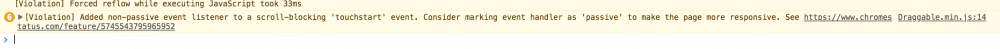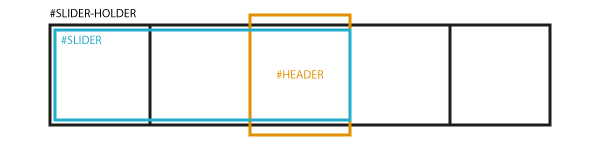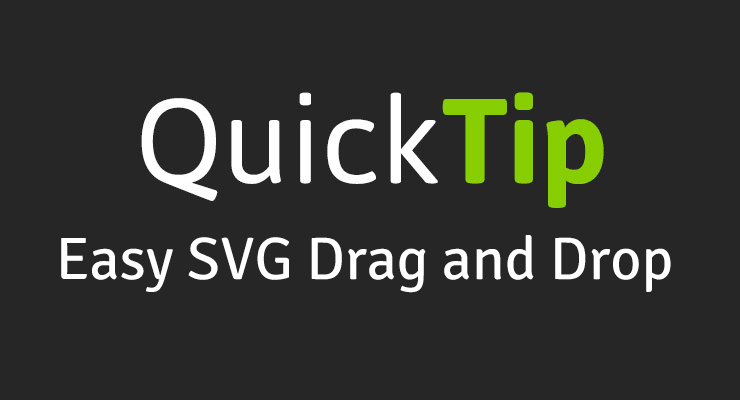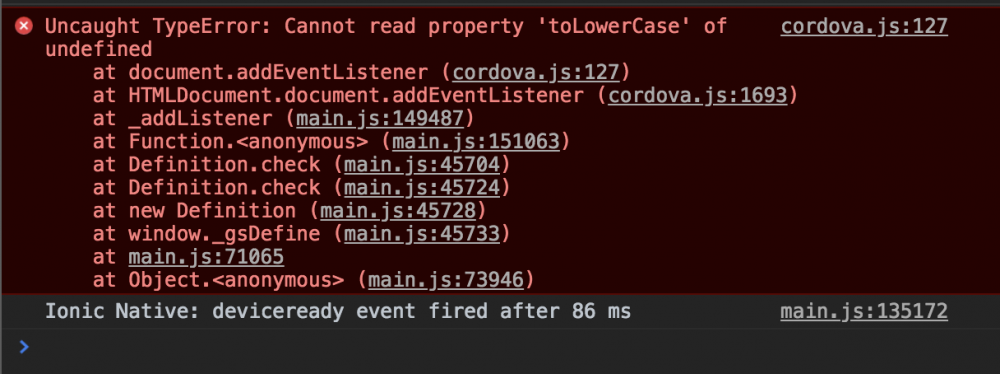Search the Community
Showing results for tags 'draggable'.
-
I have taken the Codepen for "Draggable with "droppable" logic" (located here) and forked it and rewritten a lot of it to to get the effect i am looking for. basically, i do not want any draggable item to EVER overlap any any other draggable item. I spent a good part of the morning today searching the forum and reading up in the docs trying to think of some form of simple collision detection. The idea being to detect a collision and have a simple collision event that would make the divs bounce off of each other. that is not built in to gsap (should be!) and I have not found anyone on the forum who has successfully done it. So I must try. What I have in my sample is the result of banging my newbie head on my monitor all day! it is not 100% collision detection (like I'm used to seeing in Unity) but it does prevent overlaps in a clunky sort of way. If you drag, say, box1, over any other box it will be tweened 100px repeatedly until it is no longer overlapping. Additionally, there is a recursiveness in the function calls. If, while moving box1 away from box2, box1 then overlaps box3, the recursive will continue to cycle the functions and the tween will be repeated until box1 is no longer overlapping any box. This works regardless of which box you drag around and drop. I say it is clunky because it tweens 100px, pauses, tweens another 100px, pases...and so forth until the dreaded overlapping is cured. Where I am stuck is replacing the 100px with the amount of overlap (plus some small amount so the box ends up a little bit away from the last box it overlapped). I have commented the code so you can see the varible names, etc. and understand what i am struggling with. As an added bonus, it would be nice, but not strictly necessary, to remove the clunkiness I mentioned above. One final comment, it may appear that this if for a game. It is not. I would do this in Unity if it were a game - or maybe Buildbox. This is actually just one step along the path I have chosen to build a "unique" interface for a desktop app I want to build using Electron.
-
Hey guys, I feel like calling kill() on a Draggable instance should probably clean up after itself and reset the DOM element it was invoked on to it's pre-initialization state. Currently it leaves 'user-select: text' on the inline style attribute of each element, overwriting any default user-select settings that may have been previously defined (inline or css). See line 903 in Draggable.js _setSelectable = function(elements, selectable) { var i = elements.length, e; while (--i > -1) { e = elements[i]; e.ondragstart = e.onselectstart = selectable ? null : _emptyFunc; _setStyle(e, "userSelect", (selectable ? "text" : "none")); } } I can of course manually clean up the style in my implementations (which is what I currently do) but I think it would be much cleaner if Draggable would keep an internal reference to any style properties it is going to modify and reset the element to that reference after the Draggable instance is killed. Sorry for being nitpicky. Keep up the great work! Jonathan
-
Refer to the Codepen which is the autoscroll demo from GreenSock. First off, I am totally new to GreenSock. I love the smooth functionality of this right out of the box! I need some additional things for my app and I am hoping for some pointers to get me rolling in the right direction. (1) If you throw the green div and it flies out of view I want a corresponding button for that div (maybe in a top nav bar?) that will smoothly scroll the autoscroll area to bring that div back to the center of the screen. This will make it easy to find that "lost" element. (2) It would be useful to have four transparent bars (left, right, top, bottom) that always live on the edges of the autoscroll container and four squares (top-right, bottom-right, bottom-left, and top-left) that always live in the corners of the autoscroll container (maybe positioned outside of the autoscroll container?). What I mean is that when scrolling occurs these eight elements always remain around the edges of the autoscroll container. Then when the mouse hovers over these areas the autoscroll area scrolls in the corresponding direction. Note that I do not intend for this app to be used on mobile devices as ultimately I intend for this to be built out using Atom's Electron framework as a desktop app. Because of that I am not concerned with the fact that hover is a problem on mobile devices. It would be even better if the scroll speed was controlled by how far the mouse is inside of the border div. For example, considering the right side bar, as the mouse enters the bar from the left the scrolling is slowest and the further to towards the right edge of the bar the mouse gets the faster the scrolling becomes. I Hope I made sense there! Lastly, this should not interfere with the default behavior of the draggable autoscroll. That is, I still want the autoscroll to happen based on dragging a div to the edge of the container. Any advise you have to offer on these two functionalities would be very much appreciated.
-
Hi! I am taking Diaco's SVG path range slider as a reference and implementing it for some other types of SVG paths like curve and smooth curve. In Diaco's case, he has given the value 'bezier' and the type as 'quadratic' for the SVG path type quadratic bezier curve. What value should be given for a curve and for a smooth curve?
-
I am using a draggable knob along an svg path. The path is a quadratic bezier curve which has the y coordinates going up and then down. How should I progress the draggable instance so that I am able to fill the path while dragging the knob on the path? To simply put it, I want the path to be filled while dragging the knob and the portion of the path to be filled should be only upto the knob. Also the mouse pointer should be in sync with the draggable knob. Any suggestions or leads are appreciated.
- 30 replies
-
- timelinemax
- draggable
-
(and 1 more)
Tagged with:
-
Hi there, just got a club license to use the amazing ThrowPropsPlugin in combination with `draggable` and `type`:`scroll`. Now I would very much like an option to make the scrolling snap to certain elements, if flicked. Is there an option or approach for this?
-
Hi all, I'm attempting to create a vertical draggable with for a "fashionable" effect, an everything works as expected on Android, but not on iOS. On Android, the page doesn't scroll when I swipe up on the draggable, and scrolls only when I tap outside of it. On iOS, bot IPhone and iPad, looks like the page has a priority on the draggable (or the swipe event "bubbles" from the draggable), thus the draggable stays almost in the same position, and the page scrolls. In this pen, the gray draggable scrolls into the black box, and overflows it for a maximum of half of the draggable height. How can I get the same behavior on the platforms? Thanks in advance! (It's better to test the pen in full page mode: https://codepen.io/massic80/full/qYbpOL)
-
The newer version(s?) of Chrome are logging a warning about event listeners declared without a passive state. It looks harmless for now, I just wondered if there were plans to add this functionality, or if there's an existing option I'm not seeing that I just need to add. So far I'm only noticing it with Draggable.
-
Hello, I tried create background slider where slides are stretched on window height and width. Snaps work good because i tried something similar but only in smaller dimensions. I think the problem is in the distance. Which must drag the element so that the slider changes its position to the next snap. I searched solution how can i decrease this distance. But i didn't find something. Thank you for answer.
- 2 replies
-
- slider
- backgrounds
-
(and 1 more)
Tagged with:
-
Note: This page was created for GSAP version 2. We have since released GSAP 3 with many improvements. While it is backward compatible with most GSAP 2 features, some parts may need to be updated to work properly. Please see the GSAP 3 release notes for details. Did you know that you can use Draggable on SVG elements? In fact, Draggable normalizes behavior for typical DOM elements and SVG elements across all browsers. Watch how easy it is to make multiple SVG elements draggable, implement hit-testing for a drop area, and animate them with only a few lines of code! Demo See the Pen Draggable SVG Icons (video) by GreenSock (@GreenSock) on CodePen. Watch the video Feature Summary Touch-enabled - works great on tablets, phones, and desktop browsers. Incredibly smooth - GPU-accelerated and requestAnimationFrame-driven for ultimate performance. Compared to other options out there, Draggable just feels far more natural and fluid, particularly when imposing bounds and momentum. Momentum-based animation - if you have ThrowPropsPlugin loaded, you can simply set throwProps:true in the config object and it'll automatically apply natural, momentum-based movement after the mouse/touch is released, causing the object to glide gracefully to a stop. You can even control the amount of resistance, maximum or minimum duration, etc. Impose bounds - tell a draggable element to stay within a container element as in bounds:"#container" or define bounds as coordinates like bounds:{top:100, left:0, width:1000, height:800} or specific maximum/minimum values like bounds:{minRotation:0, maxRotation:270}. Complex snapping made easy - snap to points within a certain radius (see example), or feed in an array of values and it'll select the closest one, or implement your own custom logic in a function. Ultimate flexibility. You can have things live-snap (while dragging) or only on release (even with momentum applied, thanks to ThrowPropsPlugin)! Sense overlaps with hitTest() - see if one element is overlapping another and even set a tolerance threshold (like at least 20 pixels or 25% of either element's total surface area) using the super-flexible Draggable.hitTest() method. Feed it a mouse event and it'll tell you if the mouse is over the element. See a simple example. Define a trigger element - maybe you want only a certain area to trigger the dragging (like the top bar of a window) - it's as simple as trigger:"#topBar". Drag position, rotation, or scroll - lots of drag types to choose from: "x,y" | "top,left" | "rotation" | "scroll" | "x" | "y" | "top" | "left" | "scrollTop" | "scrollLeft" Lock movement along a certain axis - set lockAxis:true and Draggable will watch the direction the user starts to drag and then restrict it to that axis. Or if you only want to allow vertical or horizontal movement, that's easy too using the type ("top", "y" or "scrollTop" only allow vertical movement; "x", "left", or "scrollLeft" only allow horizontal movement). Rotation honors transform origin - by default, spinnable elements will rotate around their center, but you can set transformOrigin to something else to make the pivot point be elsewhere. For example, if you call TweenLite.set(yourElement, {transformOrigin:"top left"}) before dragging, it will rotate around its top left corner. Or use % or px. Whatever is set in the element's css will be honored. Rich callback system and event dispatching - onPress, onDragStart, onDrag, onDragEnd, onRelease,, onLockAxis, and onClick. Inside the callbacks, "this" refers to the Draggable instance itself, so you can easily access its "target". Even works in transformed containers! Got a Draggable inside a rotated/scaled container? No problem. No other tool handles this properly that we've seen. Auto-scrolling, even in multiple containers! - set autoScroll:1 for normal-speed auto scrolling, or autoScroll:2 scrolls twice as fast, etc. The closer you move toward the edge, the faster scrolling gets. See a demo here Sense clicks when the element moves less than 3 pixels - a common challenge is discerning if a user intends to click/tap an object rather than drag it, so if the mouse/touch moves less than 3 pixels from its starting position, it will be interpreted as a "click" without actually moving the element. You can define a different threshold using minimumMovement config property. All major browsers are supported. View Draggable Docs Codepen Collection
-
Hello, I created container and box. My snaps don't work but when i use liveSnap instead of snap. Then this work well but is only jump without animation. I read documentation but i don't understand this. How can i create snap with animation? Something like this https://greensock.com/draggable when checked button ( Snap end position to grid ). Thank you for answer. Sorry for my English.
-
Hi Everyone! I am working on an audio player that is controlled by a draggable element using GSAP. The audio and timeline animation work fine if the user pauses the clip before dragging the element, but if the user tries to drag the element while the audio is still playing the timeline breaks and returns a timeline.time() = 0 no matter what I try to pass into it. Any help would be greatly appreciated! Thanks!
-
Hello, I am working on assisting a colleague in automation testing of our product. We use GSAP Draggable to drag a video in the x direction to close it. The automation library he uses (Appium) has deprecated its "swipe" mimicking functionality, so it is up to me to write a javascript script to simulate the swipe event. So far I have been able to simulate the drag start and drag end events by creating pointerdown and pointerup events and calling draggable.startDrag/endDrag with the pointer events as arguments (we have the Draggable class saved on our window - I use Draggable.get(element) to find the draggable instance). I know this is working because the onPress, onDragStart, and onDragEnd events are firing. However, I do not know how to simulate the dragging itself. I must do this, because in our onDrag callback, we are changing state which the onDragEnd event uses to determine whether or not to close the video. My question is, how can I force the onDrag event to fire? Unfortunately I cant really reproduce this in a codepen because our code is not open source I have tried using the draggable.drag() method, but that does not work.... HAAALP! Thanks! Mike
-
Hey i'm trying to figure out something Say 2 objects are colliding and I'm doing something like TweenLite.to(tiles[0], 2, {physics2D:{velocity:400, angle:0}, onUpdate:checkCollision}); function checkCollision(){ var colliding = Draggable.hitTest(this.target, tiles[5]); if(colliding){ TweenMax.killTweensOf(this.target); } } What i want instead is to update the original tween's velocity/angle to be smaller and not kill the tween. Is that possible or do i have to make a new tween? Thanks!
-
Am going to be working on a project with a slider that looks and functions similar to a car's manual transmission, where the slider is able to be dragged in an |--|--| formation. So, you'd be able to drag the slider left and right along the middle x-axis, and when it reaches one of the junctions, draggable up and down along the y-axises. I haven't used the Draggable plugin much, so before I spend time trial-and-error-ing possible solutions, I was curious if: This is easy to accomplish with the Draggable plugin. The examples on the Draggable page show that it's easy to make an object draggable along the x-axis, y-axis, or both axises, but is it possible to change that property seamlessly mid-drag? If not, how would you approach creating something like this? Are any CodePen examples that exist already so I can get ideas on how to structure it? Thank you to anyone that can provide some info!
-
Folks, While this is not directly related to GSAP, I'm working within that framework but have removed the Draggable config for clarity. You guys are the most clued in crowd I've found in relation to this kind of stuff so thought I'd see if anyone has any thoughts. In the code pen above I've got two divs containing a simple SVG. One of the div/svg combos is created manually, the second is created programmatically. The manual div/svg renders exactly as expected, while the text element of the second does not. Using the element inspector in Chrome, the elements appear identical (except for the names) however looking at the computed styles seems to show attributes missing from the generated SVG. If you use the Chrome inspector to copy the text element from the first div into the second, it will show correctly while the second original still does not. Would hugely appreciate any insights! Shaun Hurley
-
Sprite Animation (via background-position) while throwing
janchristoph.schumm posted a topic in GSAP
Hi everyone, I'm trying to get a TimelineMax sprite animation of an SVG-Background to play while throwing the container. Basically, I was planning on using "getVelocity" with "onThrowUpdate" to trigger the playing of the timeline/the movement of the background-image from the start position to the end position (which is calculated via a function), if progress of the timeline = 0. Unfortunately, I can't make it work properly. At first, the timeline/sprite-animation started only after the throw-movement had stopped. Now, in the codepen, the animation isn't working at all – I figured out, that it has to do with the "backgroundPosition: getClip(9, 4)" in the second "fromTo"-Tween of the timeline, but I can't figure out why. What am I missing out? Any help is very much appreciated!!! THX!- 1 reply
-
- draggable
- sprite animation
-
(and 1 more)
Tagged with:
-
So as mentioned in a previous post, I'm following the advice @OSUblake & have been taking apart projects to try and learn as much as possible. My focus is creating a really nice slider that can be updated and made more complex as I learn. I'm not quite confident enough to make from scratch with GASP, so I'm using a friends Flickity logic for the slider & slowly converting it over. My goals were to learn how to: 1. drag slides & lock with a natural feel (✓) 2. navigate with touch/swipe & arrow keys (✓) 3. use mousedown to scale slides down for easy navigation (✓) 4. use count up to change numerical data on slides (✓) ♥ to @Sahil for the crazy example! 5. drag a horizontal scroll bar at the bottom that locks to each section (×) I just can't get my head around number 5. I managed to make it work seamlessly with the GASP draggable knob, but I'm really obsessed with learning how to make a horizontal scroll bar correspond with a slider with draggable. Here's the example I'm trying to recreate (found on the Greensock example page) - http://thieb.co/works Or a lil' GIF for the busy folks Searched the forums/codepen/deep space for examples of this & no cigar yet! Has anyone seen any examples of this with GASP that aren't buried in super complex websites? Best, Smallio
-
Hello guys I am trying to make a draggable slide like these: https://www.videinfra.com/ (Page Home) http://www.benmingo.com/ (Page Home) https://bullyingandbehavior.com/ (Page Home) I tried to do with Scale in the Holder but it did not work very well, the closest I got was changing the vw of the holder. But now I do not know what I can do: does anyone help?
-
Hello, I'm having problems scrolling vertically on mobile because of a carousel made from a Draggable. Can the draggable totally ignore 'y' drags for the page to scroll normally? Regards, Carlos
-
Hi everyone, I'm experiencing odd behavior. Whenever I reference Draggable ANYWHERE in my Ionic 2 app, Cordova crashes and throws this error: "Uncaught TypeError: Cannot read property 'toLowerCase' of undefined" (screenshot included below). When I run the code in the browser doing "ionic serve", draggable works and everything is great. On the emulator or build, the app crashes. If I remove / comment out draggable, the app runs. There isn't any issue with TweenLite, just Draggable. Has anyone else experienced this before?
-
Hi there ! Starting to get some fun with GSAP ! I'm trying to create an infinite draggable gallery. For this, i started by creating an Isotope grid. Now i want to add the GSAP Draggable plugin but nothing is moving. Draggable creates an intermediate div in my Isotope grid and i think that's what actually break everything. Any idea to fix this ? Thanks for your help
-
Hi there, I'm having what I would have thought to be a common problem, but can't find a neat solution to it. I have created a simple recreation of it in the code pen below. Try dragging the blue draggable into the grey square, and when you are over the grey square allow the mouse to come outside the draggable slightly which will let the grey box expand. When the box expands the draggable is now far behind the pointer (probably the distance the box has expanded). I want to get the draggable to catch up with the mouse pointer. Have tried tweening by a calculated distance in the 'onDrag' hook, but this seems to cause it to keep jumping back and forth. Thanks in advance for any help anyone can give me, really appreciated.
-
Hi, I have this code on codepen, When I click on the Year, I'd like to move the active to the center, How can I do that?
-
Hi there, Draggable constructs a div around the content of my Element(s). One of those changes the width while dragging horizontal. i know the end position of that element before creation of the Draggable. how can i set the width of the draggable div during creation (i presume 'padding-right' ?), to avoid empty space at the drag end? <div id="scroll__window" class="scroll__window" style="overflow-x: auto; overflow-y: hidden; cursor: move; touch-action: pan-y; user-select: none;"> <!-- // injected by draggable this padding-right needs to be set manually --> <div style="display: block; width: 100%; padding-right: 18836px; position: relative; overflow: visible; vertical-align: top; transform: translate3d(0px, 0px, 0px);"> <div class="stories__wrapper"> <div class="stories__container"> <!-- Stuff --> </div> <div id="scroll__container" class="scroll__container"> <!-- even MORE Stuff absolute positioned & parallax --> </div> </div> </div> </div> (Sorry have not the time for a codepen ) maybe there is a simple answer, i'm not yet aware of?