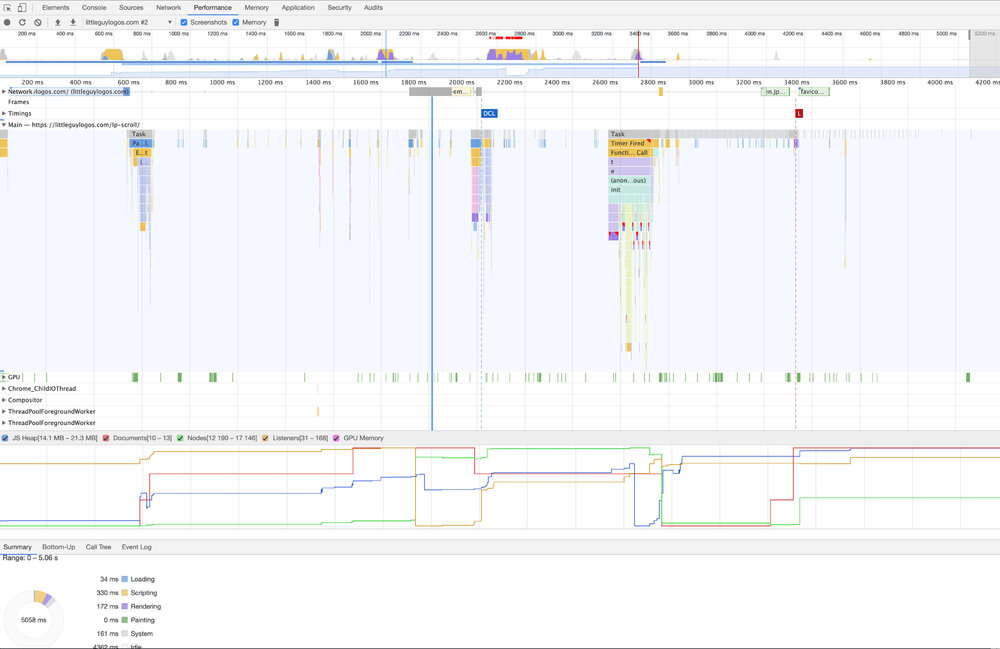sashaikevich
Members-
Posts
36 -
Joined
-
Last visited
Content Type
Profiles
Forums
Store
Blog
Product
Showcase
FAQ
Downloads
Everything posted by sashaikevich
-
Where can I learn more advanced topics of scroll-based animations?
sashaikevich replied to sashaikevich's topic in GSAP
Hi @Carl, I recognize your logo! I've been watching your youtube videos! Thanks for the link. Your Beyond The Basics series might be what I"m looking for. I'll have to check that out,... and check out Framer Motion. I'm not sure yet which deep dive I want to take. There's just so much interesting stuff to learn, you know. Anyway, thanks! -
Let me begin by saying that this community is fantastic! Over the last few years I picked up a wealth of knowledge, and feel comfortable recreating most animations individually. What I feel I need now, is a deeper understanding of the more advanced stuff. Topics like: - How to monitor if the element is on screen and/or best practices for handling the listeners to minimise resource load (by throttling, by destroying listeners, etc) - Scroll smoothing approaches (via a library like locomotive or using gsap's scrub) Basically I want to take a deep dive into how sites likes these are made: https://ferrumpipe.com, https://revistaelduende.com Have you any forum posts or external resources / tutorials (free or paid) that you can point me to? Thank you!
-
Thanks, will do!
-
Is there a submit / vote page for the demos? With some key assists from the gsap community, I now have a site I'm genuinely proud of. It would be cool if it were added to the showcase. I'm wondering if there's a process for that?
-
Chrome flickering issue that "will-change:opacity" doesn't solve
sashaikevich replied to sashaikevich's topic in GSAP
It's so smooth in Safari. Meanwhile Chrome is strobing like it's a techno rave. Do you think moving the animation to canvas would help? (I know nothing about canvas, and before I go down that rabbit hole, I'd like to find out if its even worth it) -
Chrome flickering issue that "will-change:opacity" doesn't solve
sashaikevich replied to sashaikevich's topic in GSAP
Ok, so if this can be called narrowing it down...I only see the issue on my 4k monitor. When I switch over to my 1920 no issue! I swear debugging is like 95% of my time... Any ideas what could be causing this behaviour? -
Chrome flickering issue that "will-change:opacity" doesn't solve
sashaikevich replied to sashaikevich's topic in GSAP
Thanks for the quick reply and the ideas. The will-change didn't help. Nor did force3d. Oddly adding a width did, which is what I might have had when you loaded the animation. This simple line fixed it in my demo .tidy-team-layered-wrapper { width: 70vmin; But in my project the flickering remained, so width is not enough. Though why that of all things fixed the flicker I do not know. Gha! (I removed it from the demo, so the issue should be visible again) -
Chrome flickering issue that "will-change:opacity" doesn't solve
sashaikevich posted a topic in GSAP
As my animation runs, and the layers transition through their x, y, z rotations and font size (which does something fun with the perspective) I"m getting this weird flicker in Chrome that I've noticed in the last 24 hours. I've learned here, that flickering might be a chrome bug, but the "will-change" fix didn't do it for me there. Is there anything else you guys can think of for me to try? I set up a demo of just the problematic component, but the flickering isn't there 100% of the time: https://codepen.io/sashaikevich/pen/poymMvK?editors=0010 -
How to make a seamless marquee / scroller loop?
sashaikevich replied to sashaikevich's topic in GSAP
Got it to work! For anyone interested, here is GS's pen that was particularly helpful: https://codepen.io/GreenSock/pen/QEdpLe?editors=0010 -
How to make a seamless marquee / scroller loop?
sashaikevich replied to sashaikevich's topic in GSAP
Thanks @ZachSaucier! -
I recall seeing a nice marquee example, but I can't track it down. Undoubtedly this is a common use-case for a horizontal marquee / scroller (logos, testimonials, etc.). I'd like the beginning of the next animation to trail the end of the one that's about to end. As it is, I have a space between the two. Please point me to the example, or check out my code and codepen below: gsap.timeline({ repeat: -1, defaults: { ease: "none", }, }) .fromTo( ".card", { x: (i, el) => innerWidth * i }, { x: (i, el, t) => -innerWidth * (t.length - i ), duration: d, } ); Thanks
-
Thanks for the quick reply! I'll go rewrite some stuff...
- 8 replies
-
- resize
- progress()
-
(and 1 more)
Tagged with:
-
@ZachSaucier, thank you very much for all your help, every time I get something working I get so excited (and come up with 10 more animation ideas)! I have just a small thing left (hopefully), and this page that's been 1 year in the making will be perfect! I still cannot get the elements to recalculate their animations in relation to the new innerWidth/Height after a window resize. When I added invalidateOnRefresh: true property to all my ST objects that seemed to do the trick, BUT as a side effect many of my elements lost their correct positions. I did a quick check, and I think its everything with the .from() method that's been affected, because my few remaining fromTo animations are still correct (but it might be others as well (.to() maybe, or .set()?). If I understood your animation guide correctly, the fewer .fromTo() methods - the better, but is that still the case here? Should I go back to using .fromTo() animations and add invalidateOnRefresh OR, should I keep my .from() and my .to() animations and do something else instead of invalidateOnRefresh? I've included a simplified version of my code below if it helps. (Maybe it's some other rookie mistake that's interfering) function customCode() { gsap.registerPlugin(ScrollTrigger); ScrollTrigger.matchMedia({ // all "all": function () { gsap.set(...); }, // desktop "(min-width: 1024px)": function () { let instWrapperHeight = Math.floor(document.querySelector(".instructions-items-wrapper").getBoundingClientRect().height); function distFromBottom(el) { return instWrapperHeight - (Math.floor(el.offsetTop)) + el.offsetHeight * 1.5; }; gsap.timeline({ scrollTrigger: { ... end: () => innerHeight * 4, } }) .to(".welcome-splash", { y: () => -innerHeight * 0.5, }) .fromTo(".text-bold", { y: (i, el) => distFromBottom(el), }, { y: 0, }) // SCENE show options gsap.timeline({ scrollTrigger: { end: () => "+=" + innerHeight * 6, } }) .fromTo(".option-3", { x: () => innerWidth * .1, y: "-100%", }, { y: () => innerHeight }) } }); ScrollTrigger.sort(); let allST = ScrollTrigger.getAll(); let allSTProgress; ScrollTrigger.addEventListener("refreshInit", function () { allSTProgress = allST.map((st) => st.progress) }) ScrollTrigger.addEventListener("refresh", function () { allST.forEach((st, i) => st.progress = allSTProgress[i]) }) } window.addEventListener("load", (e) => customCode()); What do you recommend I do?
- 8 replies
-
- resize
- progress()
-
(and 1 more)
Tagged with:
-
Thank you. That explains why there's tl.invalidate(); in the demos I came across.
- 8 replies
-
- resize
- progress()
-
(and 1 more)
Tagged with:
-
Sweet! I knew GS must have a clever way! Praise be GS creators, praise be. Cool. That would explain why some of my animations work on resize automatically, while others do not. Time to refactor
- 8 replies
-
- resize
- progress()
-
(and 1 more)
Tagged with:
-
Thanks GS team for providing the Keeping ScrollTrigger same progress on resize codepen. How can I adapt this part of the code for multiple ScrollTriggers? ScrollTrigger.addEventListener("refreshInit", () => progress = ST.progress); ScrollTrigger.addEventListener("refresh", () => ST.scroll(progress * ScrollTrigger.maxScroll(window))); I have 12 ScrollTriggers set up, and they are all set up anonymously, like this: gsap.timeline({ scrollTrigger: {... How can I reference and update the progress for each one? I'm hesitant to rewrite them with separate, named timelines, because I noticed that when I crated the scrollTrigger separately for one of my animations using the create method: ScrollTrigger.create({... ...and passed in my timeline, the start/end triggers were in the wrong spot. (Even though it was written in DOM order, and ST.sort() was applied, the triggers were still appearing far too early). I'll also be using matchMedia. And, is there any advantage to using a function like: end: () => innerHeight * 4, instead of: end: innerHeight * 4, Many thanks!
- 8 replies
-
- resize
- progress()
-
(and 1 more)
Tagged with:
-
I think this got it to work, though there is probably a more elegant way. Thanks again! https://codepen.io/sashaikevich/pen/abNQqRz
- 8 replies
-
- 1
-

-
- staggers
- cycle stagger
-
(and 2 more)
Tagged with:
-
I'm not 100% sure, but I think there might be a way applying fromTo on the timeScale. I'll have to play around with it some. Thank you very much for your help. And for the animating efficiently writeup. I don't think that's the one I had in mind, but yours might be better! Thanks again!
- 8 replies
-
- staggers
- cycle stagger
-
(and 2 more)
Tagged with:
-
As an aside, I see you use some clever techniques, like converting the objects to an array and saving them in a variable, instead of doing them on the fly with the built in gsap selector, and setting time to 0.0001 to ensure first frame loads. I recall a post about optimization / best practices on gsap forums or blogs, or somewhere... but I can't find it again. I'd like to refactor my code with best practices once done, rather than have things holding by duct tape. Do you know the page I'm talking about?
- 8 replies
-
- staggers
- cycle stagger
-
(and 2 more)
Tagged with:
-
I'm happy to use it even without speeding up, that would have been just a cherry on top. The speeding up would happen only on the very first play, so that the site visitor wouldn't be hit with an epilepsy-inducing flashing animation. I wanted the animation to ease into it on first play, and then continue at a constant speed (even after restarting at onEnterBack).
- 8 replies
-
- staggers
- cycle stagger
-
(and 2 more)
Tagged with:
-
Legend! Thanks! Yeah, I'm going to start the play when its scrolled into view, and pause it when its out of view. I've ScrollTrigger.create...ed a listener, and am using callbacks with my current method: onEnter: cycleRevisions, onLeave: pauseRevisions, onEnterBack: cycleRevisions, onLeaveBack: pauseRevisions, With yours, can I just add the animation property and populate it with the timeline variable? (along with the toggleActions) animation: revisionTL, toggleActions: "play pause resume pause"
- 8 replies
-
- staggers
- cycle stagger
-
(and 2 more)
Tagged with:
-
I'd like to rewrite my image cycle animation using GSAP's latest code. It's cleaner, plus I want to attach it to the new ScrollTrigger, and fire the animation when it reaches a certain point on screen, and pause when its not in the viewport. However, I'm having a difficult time getting it to work. I've found examples using the deprecated cycler, and others using some nifty staggers. I got close with my code, but I just can't get rid of the fade (I'd like the active image to just appear without a transition, and have it stay visible for a fraction of a second). Bonus kudos if someone can help the cycle accelerate until a maximum. @swampthang and @OSUblake both seemed to get this to work by adding a timeScale fromTo tween on the timeline itself https://codepen.io/swampthang/pen/dpqyzO and https://codepen.io/osublake/pen/epLjrG. But, is that possible to do if the animation is going to be triggered by the ScrollTrigger?
- 8 replies
-
- staggers
- cycle stagger
-
(and 2 more)
Tagged with:
-
Any tips for smooth scroll animations on mobile?
sashaikevich replied to sashaikevich's topic in GSAP
Thanks again for taking the time. I got to know dev tools a bit over the last 2 days, but the more I look at it, the harder it is to identify the problem areas. I've compared my LP to others in the gsap showcase, and there are a lot of similarities in thread count, js heap sizes, etc. So, I did what I could to just optimize it. @OSUblake pointed out that sawtooth is an indication of a memory leaks ( ). And Jack @GreenSock shared https://css-tricks.com/writing-smarter-animation-code/, and with the above advice I rewrote the code, getting rid of all my global variables, some fonts, moved my many complex svg out of my document to cut down on nodes, calling them as sprites from a single file instead. Now I have 2 optimized versions of my LP: https://littleguylogos.com/lp-scroll-opt-1/ which has the above, and https://littleguylogos.com/lp-scroll-opt-2/ which is partially complete, whereI use functions to create and add scenes to a master timeline. @ZachSaucier can you please have a look , and give me your expert opinion; is there any real benefit to rewriting the entire timeline as I have started to do in opt-2 ? -
Any tips for smooth scroll animations on mobile?
sashaikevich replied to sashaikevich's topic in GSAP
I thought it was a somewhat light page All the graphics are svg, and for a graphics rich page, it's only 3.8mb. Why is it 15mb when I do a capture, I don't know... It seems to be less choppy when I run it, but I don't know what the problems are that make it choppy for others. Here's a codepen that doesn't work, but has my JS at least. Maybe it's of some help? https://codepen.io/sashaikevich/pen/qBEQJzJ -
Any tips for smooth scroll animations on mobile?
sashaikevich replied to sashaikevich's topic in GSAP
Cool. It's here: https://littleguylogos.com/lp-scroll/ One thing I know I can do, is watch for a screen resize, and recalculate when the height changes (which happens when the tabs and url bars show/hide). However, when I kill and rebuild my timelines and scrollmagic scenes on resize, the page position jumps to a completely different section. While that's acceptable on desktop (since it's manually triggered), triggering a resize each time the user changes the scroll direction on mobile (ie an automatic window resize) would make for a frustrating user experience on mobile. And calculating the outer window height in javascript didn't help ?