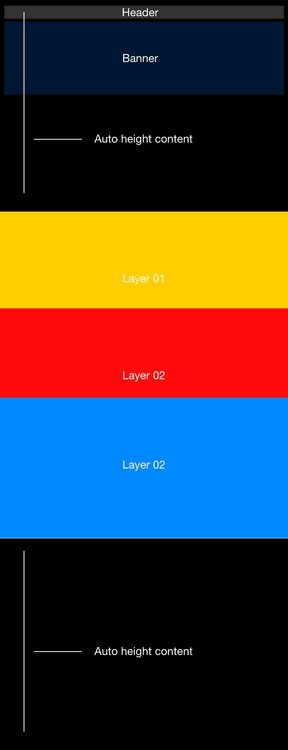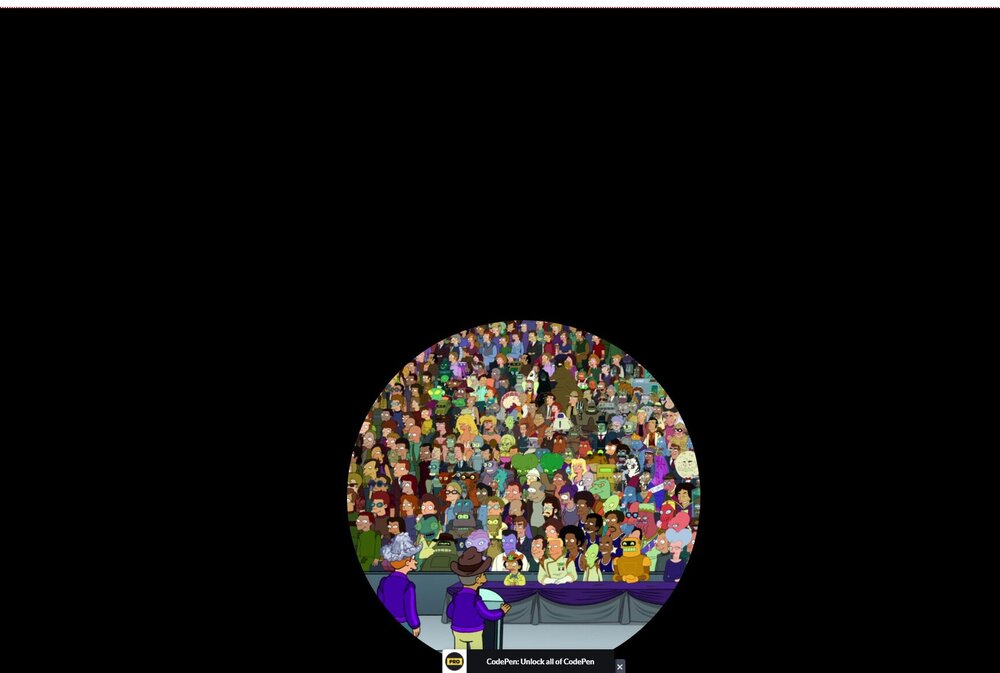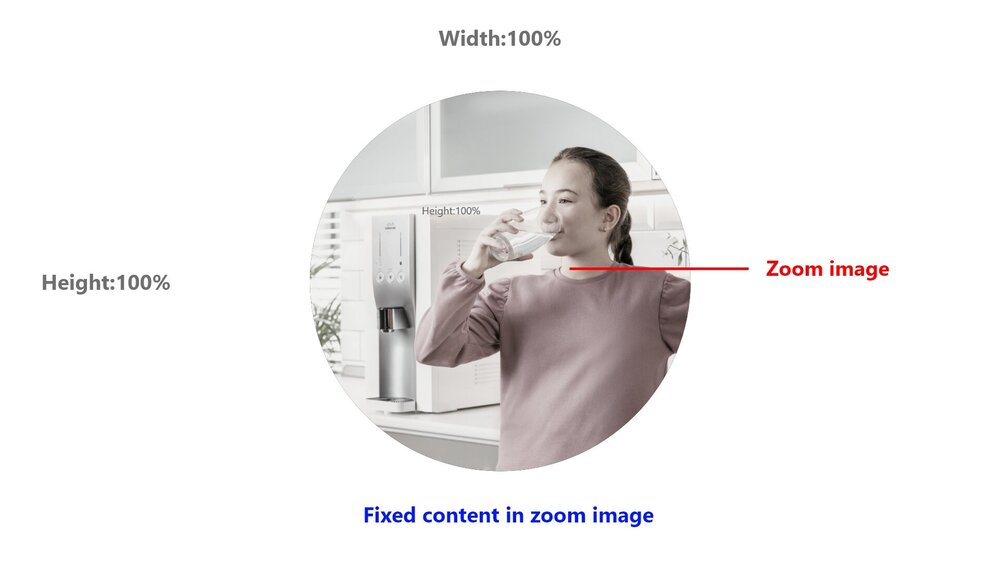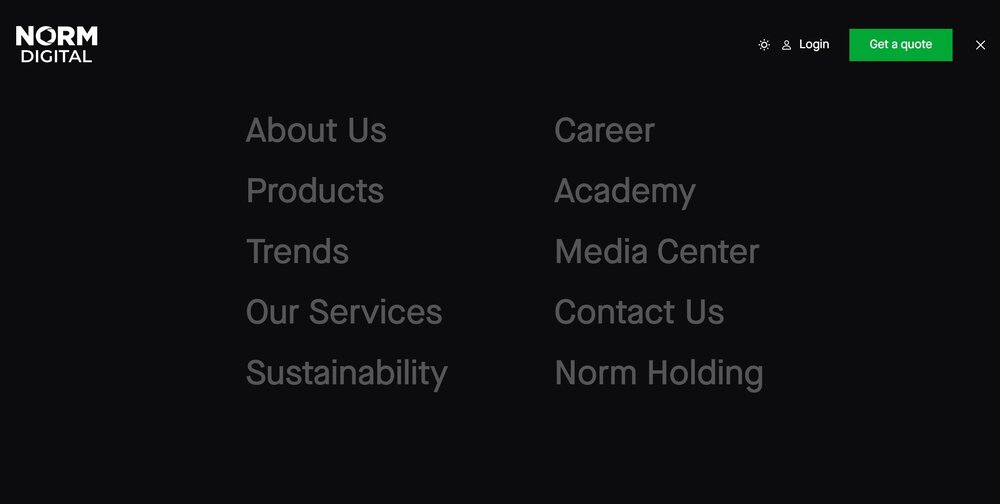Sukru
Members-
Posts
149 -
Joined
-
Last visited
Content Type
Profiles
Forums
Store
Blog
Product
Showcase
FAQ
Downloads
Everything posted by Sukru
-
Hello, i want to move the animation in the codepen link with the scrolltrigger on scroll, can you help?
-
Hello, the structure i want to make is actually auto height at the top and layers from the bottom, and then the last part is independent of the layer. For this I am sharing the image
-
Hello, there is a reference scroll animation in the codepen link. Here, I want both the image and the caption text to appear as zoom in & out, how can I do that? Fade in & out right now I don't want that. Can you help me?
-
Hi, do you have a chance to apply it to the project in the codepen, i could not solve it
- 5 replies
-
- gsap
- scrolltriger
-
(and 3 more)
Tagged with:
-
Helo, i want to disable smooth scroll in mobile browser, because scroll usability is seriously reduced, locomotiv scroll can do this by default. but it doesn't suit me because I use gsap library. I wonder if a scroll without animation is possible for mobile browsers?
-
yes i am talking about the new image in the same location as you said
- 5 replies
-
- gsap
- scrolltriger
-
(and 3 more)
Tagged with:
-
Hi, in the codepen example i shared i actually want to do the following. When the image is zoomed, the image goes to the next image and in the same way, it gets visual zoom and its text comes in. Can you help me with this?
- 5 replies
-
- gsap
- scrolltriger
-
(and 3 more)
Tagged with:
-
-
i cant see it in codepen link
-
i only see black background, the photo and its zoom effect are not visible
-
Hello again OSUblake, what could be the problem with the browser on a normal phone on the desktop it doesn't seem strange
-
-
i try but not fully centered object overflowed below I made 100vh https://codepen.io/sukruemanet/pen/ExbObXq
-
Thank you OSUblake So how can i position it in the middle of the page so it determines the styles itself, i can't interfere with css
-
Hello, I want to add an effect like this to the project, but it doesn't work when I use it with smooth scroll. Normal effect; https://codepen.io/GreenSock/pen/rNzyRZq
-
Hello, I wanted to do a development for my own project, but i ran into a problem. i am using Luxy Smooth Scroll in my project. I wanted to change the image by scrolling with the gsap pin, but Luxy Scroll is causing a problem and I couldn't solve it, can you help? This is my reference codes https://codepen.io/Danish_Khurshid/pen/jOByPGq
-
http://clients.super-agency.com/test/index.html Hello, I made a menu with gsap, but after clicking on a different link from this menu and going back, the menu remains open, I couldn't find a solution, can you help? Where am I doing wrong? Menu code const ham = document.querySelector(".ham"); const menu = document.querySelector('.main-menu'); const links = menu.querySelectorAll('li a'); const menulist = document.querySelectorAll('.menu-list'); var tl = gsap.timeline({ paused: true }); tl.to(menu, { duration: 1, opacity: 1, height: '100vh', ease: 'expo.inOut', width: "100%", }) tl.from(menulist, { duration: .5, opacity: 0, height: '100vh', left: '0', ease: 'expo.inOut', }, "-=0.5"); tl.from(links, { opacity: 0, duration: 1.2, ease: "power4.out", y: 320, stagger: 0.1, }, "-=0.1"); tl.reverse(); ham.addEventListener('click', () => { menuBar.reversed(!menuBar.reversed()); tl.reversed(!tl.reversed()); }); var menuBar = gsap.timeline(); menuBar.to('.bar-1', 0.5, { attr: { d: "M8,2 L2,8" }, x: 1, ease: Power2.easeInOut }, 'start') menuBar.to('.bar-2', 0.5, { autoAlpha: 0 }, 'start') menuBar.to('.bar-3', 0.5, { attr: { d: "M8,8 L2,2" }, x: 1, ease: Power2.easeInOut }, 'start') menuBar.reverse(); Menu Codepen Code https://codepen.io/r3khchand/pen/MWbJOwz