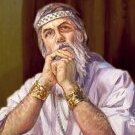Search the Community
Showing results for tags 'three'.
-
I am trying to create two subsequent animations on the cube in react-three-fiber. But I want to run the second animation(animateY) after I finish the first animation(animate) and that's why I am using onComplete function for the same. But I am getting the desired results as both animations run simultaneously. I have shared the relevant code and output for the issue. _med.mp4
-
I need to move camera on scroll. Im trying do somthing similar like this https://virtual.plus-ex.com/showroom when you enter easy mode camera moves and rotate automaticly on scroll. I want to turn camera on Y: -11 when its reach 800 pixels with animation. In my codepen its already works but without animation
-
Hello every one , i found so trouble in use scroll trigger with react three fiber , so can any one help me ? or i have to learn some thing befor ?? i saw an example but never see what i need to do thank's
- 7 replies
-
- scrolltrigger
- animation
-
(and 3 more)
Tagged with: