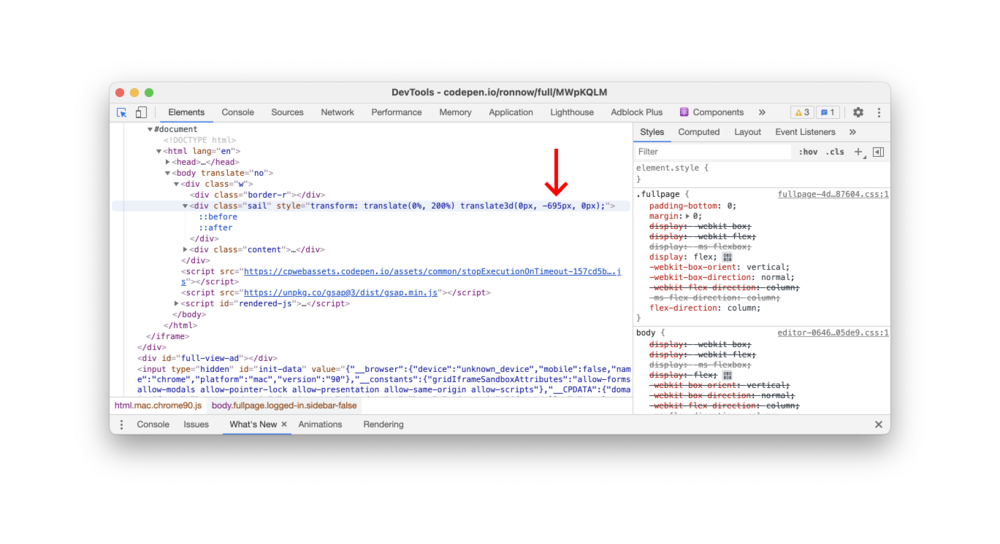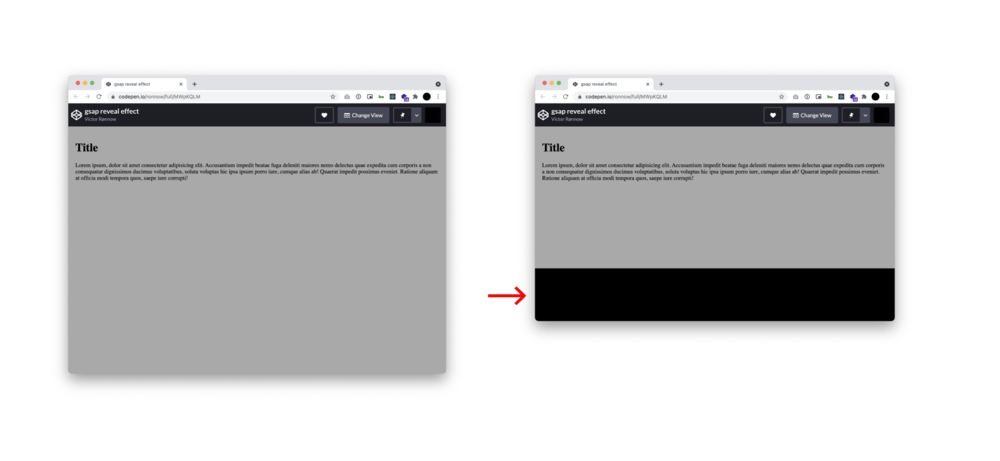Search the Community
Showing results for tags 'percentage'.
-
Hi everyone! :) First time writing here, because I am really struggling with this one. I want to create a reveal effect using a simple overlay witch animates from the top the bottom. The overlay is composed of two parts a white part which hides the content at the start and a black part on top of it. Those two parts both have a height of 100%. As you can see in the codepen, I transform the y percentage of the overlay element to 200%, so that it is hidden completely. The problem is when I try to resize the viewport, the element appears in the viewport. I suspect it it because the percentage values are automatically converted to pixels. I hope my problem is clear and I hope someone is be able to help me :)
-
Hey everyone, I was wondering if I could get another set of eyes on this to help me solve this puzzle. Making this fluid for various sized windows. Please just look at first blue accordion item. On rollover, the targeted accordion item expands to 50% width. Everything else collapses to 16.66%. On click, the first slide expands to 100% width. My issue is with the contents of the slide container. The slide container needs to be made up of 50% image and 50% white text box. In this codePen, you will see I sort of finagled something together where as the container expands to 100% the image quickly changes to 50%. Its a little janky and you can see the tween sort of jerk. Not really ideal: Here I start out with the blue image and the white text box both being set to 50%. But as you can see, rather than being 50% of the entire experience, they are 50% of the containers current 25% state. When you click to expand it goes to where it needs to be. Here is a quick, thrown together wireframe of what i'm trying to accomplish. I figured percentages were the way to go because I needed a fluid experience. Maybe i should explore a different path? Any ideas or guidance would be great.
-
Hi, Intro: I'm currently producing a sitebar banner, wich will animate depending on scroll position (percentage) of the website. So the Banner should trigger animation depending on this percentage or scroll position. So the idea was having a timeline fro, 0 to 1 (0 - 100%) Adding tweens there, and when the scroll position reaches theses position trigger these animations. i would like to add tweens to a timeline. But instead of adding them at a certain time, i would like to add them at a certain progress of the timline. var mytween = TweenMax.to(...) e.g. tl.add(mytween, 25%) Is this possible in any way? Thank you Best Carsten
- 7 replies
-
- percentage
- progress
-
(and 1 more)
Tagged with:
-
Hi All! I'm a newbie and i hope somebody can help me regarding a matter. Here below a short explanation. I'm trying to create a Preloading animation using Gsap. As you can see i have created a little SVG sample, then i have animated It using a timeline (nothing complicate and i hope i did it in the right way): At this point i want something that work in this way: A percentage progress linked with the Timeline. I have tried in many ways but nothing seems to work as i want. I know that the solution require a Javascript code but i don't know how to put Javascript and Gsap together. I hope I was clear, Thanks in advance. Dave
- 2 replies
-
- percentage
- timeline
-
(and 3 more)
Tagged with:
-
Hi everybody! Just wondering, I am doing a web app it allows user can move the position of an element in Top/Left, they can change the type of position in Pixel or Percentage manually. But as I known Draggable only works on Pixel. To do it I tried converting Percentage to Pixel and using Update method when user hover the element. But it is a cheat and sometimes the position of the element is vibrated. Any advice? Wish all you the best!
- 4 replies
-
- draggable
- percentage
-
(and 1 more)
Tagged with:
-
Hi, I am creating a responsive animation where there's an image on the background and some elements of it are animated. For example, I would like to move a cloud 20% of the screen width, but with the code that I have, it's moving it but of a 20% of the cloud width. Does anyone know how to do it of the screen width instead of the cloud width? This is my code: TweenMax.to('#cloud', 5, { x:"20%", ease:Power1.easeInOut, yoyo: true, repeat:-1 });
- 6 replies
-
- 1
-

-
- percentage
- greensock
-
(and 8 more)
Tagged with:
-
Hi everyone. Just wondering, if It is possible something like: Draggable.create("#myObject", {type:"xPercent,yPercent"}); or Draggable.create("#myObject", {type:"leftPercent, topPercent"}); Simply said, my goal in both cases is a percentage output. Is this possible with current version of GreenSock Draggable?
- 8 replies
-
- draggable
- responsive
-
(and 2 more)
Tagged with:
-
I'm trying to ease an element that is being translated to the left by a percentage amount. Easing doesn't seem nearly as effective as when I'm translating by a pixel amount. Any ideas on what I should do?
- 2 replies
-
- ease
- percentage
-
(and 3 more)
Tagged with:
-
I'm not sure how to concatenate a percentage value into a GSAP tween. buttonBritney.addEventListener("click", function() { callSlideIndex = 0; var leftPercentage = (callSlideIndex - currentSlideIndex) * 100; TweenLite.to(slideContainer, 2, {left:"\"" + leftPercentage + "%" + "\""}); currentSlideIndex = 0; }, false); So far, this doesn't work. Maybe there's something in the syntax I'm doing wrong? I realize that we cannot use absolute percentage values, but we can use relative percentages. So I'm trying to calculate a percentage mathematically before entering into the tween function. But I assume there should be quotes added that need to be escaped with a percentage symbol just before the ending quote. But this doesn't seem to have any effect. Your help is appreciated. LONGER, DETAILED EXPLANATION FOR CONTEXT I have a webpage with an image that must fill up the full width of the window. But, there are five more images off-screen that need to be called by a series of buttons along the bottom. Each button calls up a different image and that image should slide into place, taking up the full width of the viewport. I managed to do this by placing the six slides inside a slide container set to 600% the width of a div that is itself 100% of the browser window. Let's call that the slide viewport. It's big enough to just show one slide at a time. In the CSS, I set the slide viewport to overflow=hidden. By setting the left value to a multiple of 100%, I can shift the slide container so that a single slide fits right inside the viewport. Left: -100% shows the second slide, left:-200% shows the third slide, and so on. But I can't specify TweenLite.to(slideContainer, 2, {left:-100%}); because that's not permitted. But depending on which slide is currently showing and which one is next being called, I need an absolute percentage value, not a relative one. Thus, I came up with a formula that figures out a percentage value by assigning index numbers to each slide and then plugging that value into the tween. But it doesn't seem to work. I suspect it's a syntax problem, but I'm not sure how GSAP concatenates relative values, especially if it's a calculated percentage value. For context, here's the HTML/CSS ... DOCTYPE ... <title>GSAP test</title> <script src="http://cdnjs.cloudflare.com/ajax/libs/gsap/latest/TweenMax.min.js"></script> <script src="js/gsap_test_07.js"></script> <style type="text/css"> body { background-color: #000; margin: 0px; padding: 0px; width: 100%; } #slideviewport { margin: 0px; padding: 0px; width: 100%; overflow: hidden; } #slidecontainer { width: 600%; position: relative; } .slideimage { width: 16.65%; float: left; } #nav { width: 100%; } #nav img { width: 16.65%; cursor: pointer; } </style> </head> <body> <div id="slideviewport"> <div id="slidecontainer"> ... six slide images ... <!--ends div#slidecontainer --></div> <!--ends div#slideviewport --></div> <div id="nav"> ... button images ... <!--ends div#nav --></div> </body> </html> And here's the JS // JavaScript Document //in order to get all the JS actively running, you must 'init' upon window load window.onload = init; //enclose all functionality inside the init function and wrap around everything function init() { //establish variable for slide container var slideContainer = document.getElementById("slidecontainer"); //establish variable for slide index numbers var currentSlideIndex = 0; var callSlideIndex = 0; var leftPercentage; //establish all variables for buttons var buttonBritney = document.getElementById("imgButtonBritney"); var buttonKesha = document.getElementById("imgButtonKesha"); var buttonAmy = document.getElementById("imgButtonAmy"); var buttonYeller = document.getElementById("imgButtonYeller"); var buttonOlivia = document.getElementById("imgButtonOlivia"); var buttonReclined = document.getElementById("imgButtonReclined"); //animate slides in accordance with buttons pressed in navigation buttonBritney.addEventListener("click", function() { callSlideIndex = 0; var leftPercentage = (callSlideIndex - currentSlideIndex) * 100; TweenLite.to(slideContainer, 2, {left:"\"" + leftPercentage + "%" + "\""}); currentSlideIndex = 0; }, false); buttonKesha.addEventListener("click", function() { callSlideIndex = 1; var leftPercentage = (callSlideIndex - currentSlideIndex) * 100; TweenLite.to(slideContainer, 2, {left:"\"" + leftPercentage + "%" + "\""}); currentSlideIndex = 1; }, false); buttonAmy.addEventListener("click", function() { callSlideIndex = 2; var leftPercentage = (callSlideIndex - currentSlideIndex) * 100; TweenLite.to(slideContainer, 2, {left:"\"" + leftPercentage + "%" + "\""}); currentSlideIndex = 2; }, false); buttonYeller.addEventListener("click", function() { callSlideIndex = 3; var leftPercentage = (callSlideIndex - currentSlideIndex) * 100; TweenLite.to(slideContainer, 2, {left:"\"" + leftPercentage + "%" + "\""}); currentSlideIndex = 3; }, false); buttonOlivia.addEventListener("click", function() { callSlideIndex = 4; var leftPercentage = (callSlideIndex - currentSlideIndex) * 100; TweenLite.to(slideContainer, 2, {left:"\"" + leftPercentage + "%" + "\""}); currentSlideIndex = 4; }, false); buttonReclined.addEventListener("click", function() { callSlideIndex = 5; var leftPercentage = (callSlideIndex - currentSlideIndex) * 100; TweenLite.to(slideContainer, 2, {left:"\"" + leftPercentage + "%" + "\""}); currentSlideIndex = 5; }, false); //closing brace for init } Thanks!
- 15 replies
-
Hi, I have created a tween to move an object from a point A to a point B with bezier trajectory: I have to dynamically calculate the starting and ending points, that will be percentages of the whole animation. How can I tell the tween to run from i.e. 23% to 78% of the whole animation (obviously in 78-23% of the total time)? I think I have to use progress property, but maybe I am doing something wrong, because it looks like the animation runs from 23 to 78% and then to 100%. I am doing like this: var timeLine: TimelineLite = new TimelineLite(); timeLine.fromTo(item, totalTime, { x: 0, y: 0 }, { bezier: { type:"thruBasic", values: [ { x: 300, y: 200 }, { x: 500, y: 800 } ] }, ease: Linear.easeNone } ); TweenLite.fromTo(timeLine, totalTime* (0.8 - 0.5), {progress: 0.5 }, {progress: 0.8, ease: Sine.easeOut } ); I have to learn a lot about timelines...
-
Hello everybody! I have a problem with the Superscrollorama plugin. I'm a graphic desiner, so I don't understand too much about Javascript. But I'm trying to learn it. I could make an animation with the plugin, but my problem is that I'm doing a responsive website, where each section has a height that fits on the screen. For this reason, I would need to start the animation when the section is displayed, not when I scrolled up to X number of pixels (3000px in this case). I hope I explained the trouble. I'll paste the code that I would like to change, someone can help me? Pleeeeease controller.pin($('#slide5'), 2800, { anim: (new TimelineLite()) .append( TweenMax.fromTo($('#move-1'), .75, {css:{left: 0, top: 0}, immediateRender:true}, {css:{top: 100}} ), -1.5 // offset for better timing )
- 2 replies
-
- scrollorama
- animation
-
(and 3 more)
Tagged with: