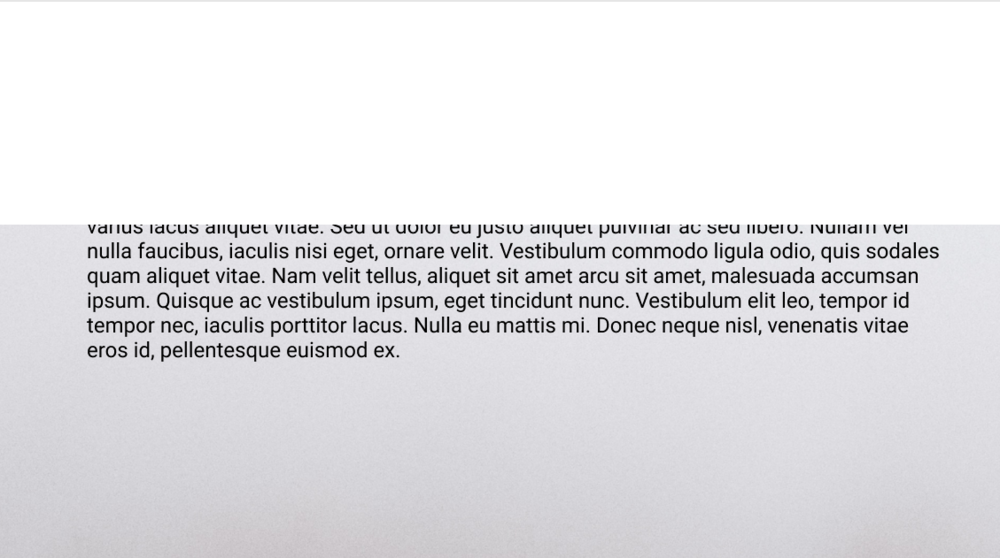Search the Community
Showing results for tags 'display'.
-
How to achieve the effect of text appearing at the top of the container? The text comes out more and more as you scroll, it is fixed but only visible in the given container.
-
Hi everyone, Please i need to know if Dynamic (feed driven) Google DoubleClick banners can be hand coded and not created using Google Web Designer. If so does anyone have any base templates to start from. I hand code everything using GSAP and i just want to inject the data using Javascript and not be tied down to Google Web Designer. I am willing to pay for Live Online training for someone who can help me with this or even doing builds in Google Web Designer and adding custom code. Any help would be much appreciated. Thanks Brad
-
Hi, I ran into some odd behavior with TimelineMax recently. When setting 'display:none' in the timeline, and running it in reverse, everything works as expected - most of the time. Quite often though (it's completely random), the display property does not get set - or reset if you will - when reversing, leaving it at 'display:inherit' after the animation is done, as demonstrated in the fiddle. You need to open the debugger to see it (and click the button until it occurs). https://jsfiddle.net/rvq96mht/ Adding 'clearProps:display' at the start of the timeline is causing other issues, such as 'display:inherit' not being set when expanding. The behavior is consistent in both Chrome and Firefox. Any ideas?
-
Hi, guys! I'm new to JS and GSAP and need some help. I'm trying to make quite a simple thing: hide login form with opacity transition. But if you make it like this: TweenMax.to(".plate", .3, {opacity: 0}); ...it just makes the form window transparent, but not hide it — you still can roll mouse over "close" button and over the input field and see how the cursor changes the shape. I have to set display: none; property after the animation is finished. And when I do it like this, the animation doesn't work: TweenMax.to(".plate", .3, { opacity: 0, onComplete: function() { TweenMax.set("."+type, {display:none}); } }); On top of that, the browser detects this JS as it has a syntax mistake, because when I load HTML page none of JS works on the page. Maybe I'm doing something wrong? Please, help to solve the issue. P.S. Is there any forum search? Couldn't find "search on the forum" button.
- 5 replies
-
- transition
- oncomplete
-
(and 2 more)
Tagged with:
-
I've been building a website with Bootstrap3, and I decided I wanted to tween some divs to break up one of the pages. I tried the following to tween the display of the divs, but nothing seems to work. I also tried using .invisible (see below) and tweening visibility, but that did not work either. Bootstrap classes .hidden { display: none !important; } .invisible { visibility: hidden; }
- 4 replies
-
- autoalpha
- visibility
-
(and 2 more)
Tagged with:
-
Hi, I am now testing my apps on 4k displays as these become more common. Using TweenLite: I am having an issue with the performance of a tween that occurs only when very high res displays are used. I am testing on 2560x1600 with the object in question spanning 2500px wide and 500px height, running on a core i7 high spec machine. The tween is simply a 0.5 second tween to alpha 0 and back again. The fade out is clearly running at around 4 to 6 frames per second. The object that is causing the performanc issue is a wood effect complex vector (as attached). With this layer removed from the animated object performance is perfect. I tried making the vector more simple and using optimise, with some very small improvement but nothng significant. In fact I tried making the vector 6X more complex and it was a little slower but not 6x as much. Anyone any ideas on how to improve this. Thanks Complex_vector.zip
- 2 replies
-
- performance
- display
- (and 4 more)
-
I've seen that a lot of the greensock core classes have an undocumented "version" constant that can be displayed for debug purposes. Is there also a global "version" constant for the current greensock version per se, or would it be possible to add such a constant? It sure would be useful!