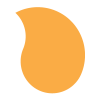Search the Community
Showing results for tags 'fromTo'.
-
First check this link in Chrome, Firefox and Safari: Jug Bug Notice in Chrome and Firefox it animates the scent on rollover... But in Safari it only animates a portion of the tweens. Specifically, the transforms do not work in Safari when calling TweenMax.fromTo(). Interestingly, if you create a simple TweenMax.to() tween, it functions fine. But if you use TweenMax.fromTo() or try to use TweenMax.set() right before calling TweenMax.to() then Safari will not animate the transforms... just standard properties. I assume this is due to the special SVG browser handling in TweenMax... Most likely it's a bug with TweenMax.set() because I assume TweenMax.fromTo() is just a helper method that actually calls TweenMax.set() before calling TweenMax.to(). Right?
-
Newbie here. When using transformPerspective + fromTo and setting alpha:0 to alpha:1 tween never happens. But if alpha value is never set or alpha is 1 to 1 everything works just fine . This is only in FF.
- 9 replies
-
- transformperspective
- fromto
-
(and 4 more)
Tagged with:
-
Just starting with GCAP. It's my understanding that .fromTo allows me to specify two different sets of values to achieve both a to and from tweening in one step. I tried to use this in the following example: var tl = new TimelineMax(); tl.from('#test', 1, { left: -50, }); tl.fromTo('#test2', 1, { left: -50 },{ color : 'red' }); example here: http://codepen.io/patrickklug/pen/dGCsy to my surprise #test2 only seems to do the 'to' part but no longer the 'from' left animation. What am I missing?
-
Hi, as you can see in the Codepen example, I'm seeing different behaviors when using fromTo() nested in two timelines. First case (work as expected): var t1 = new TimelineMax({paused: true, repeat: 2}); t1 .to("#redBox", 1.5, {x: 300}) .fromTo("#redBox", 1.5, {y: '+=100'}, {x: '+=250', immediateRender: false}, "+=0.5"); Second case (work as expected only once, then from the second iteration it seems to not reset the "from", ignoring "immediateRender = false" config value). var t2 = new TimelineMax({paused: true, repeat: 2}); t2 .to("#blueBox", 1.5, {x: 300}) .add(new TimelineMax().fromTo("#blueBox", 1.5, {y: '+=100'}, {x: '+=250', immediateRender: false}), "+=0.5"); Is there something wrong in my setup or is it a bug? Thanks in advance.
- 4 replies
-
- fromto
- immediaterender
- (and 4 more)
-
Hi there! I find there's something I'm not quite grasping using TimelineMax and fromTo, been trying all sorts of different variations, but shouldn't this work? Or am I missing something critical here? timeline = new TimelineMax(); timeline.append(TweenMax.fromTo(element, 1, {css: {left: "100", top: "100"}}, {css:{left:"130", top: "130"}} )); Appreciate all the help I can get, thanks!
-
I'm having trouble using object oriented TweenLite.fromTo and the paused:true parameter. The following doesn't work var myTween = new TweenLite.fromTo(photo, 1.5, {width:0, height:0, paused:true}, {width:100, height:200}); In what way should paused:true be correctly applied?
-
Sorry this is probably a really newb question, but can somebody help with the correct syntax for tweening css properties using fromTo (or is this not possible)? TweenMax.fromTo($(".obj"),1,{css:{left:50, top: 10}, css{left:0, top: 50}}); I've been messing around adding and deleting curly brackets for ages, but the console just throws an error every time and I can't seem to find anything in documentation to give me a better clue. Thanks for any help in advance - GSAP really is an awesome work!