Learn how to make a simple play / pause toggle button to control any GSAP animation (tweens or timelines). Same concepts apply to toggling the reversed() state of an animation too.
Watch the video
Explore the demo
See the Pen Toggle Play Pause by GreenSock (@GreenSock) on CodePen.
Core code
tl.pause() // pauses the animation tl.paused() // gets paused state, returns true or false tl.paused(true) // sets paused state to true tl.paused(!tl.paused()) // sets paused state to inverse of current paused state. // reverse methods tl.reverse() // reverses the animation tl.reversed() // gets reversed state, returns true or false tl.reversed(true) // sets reversed state to true tl.reversed(!tl.reversed()) // sets reversed state to inverse of current reversed state.
-
 1
1


.jpg.ccf932bc5ac816c0eb016097558d8c0f.jpg)

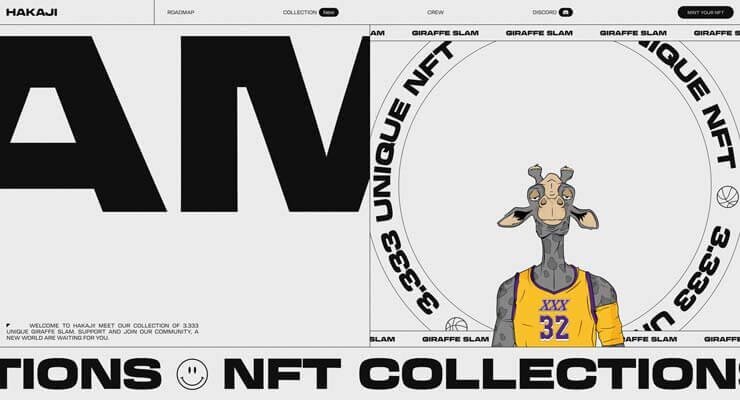


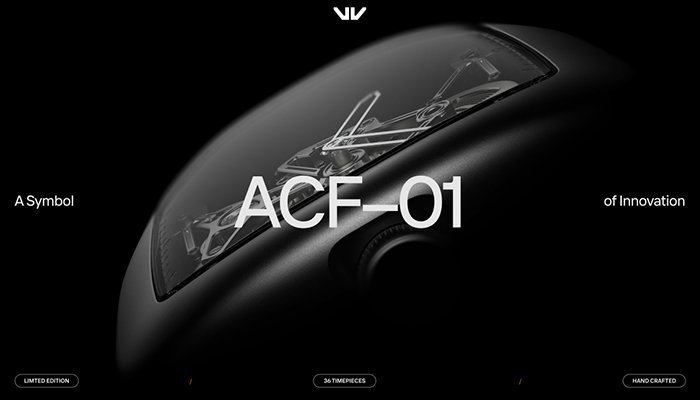

Recommended Comments
There are no comments to display.
Create an account or sign in to comment
You need to be a member in order to leave a comment
Create an account
Sign up for a new account in our community. It's easy!
Register a new accountSign in
Already have an account? Sign in here.
Sign In Now