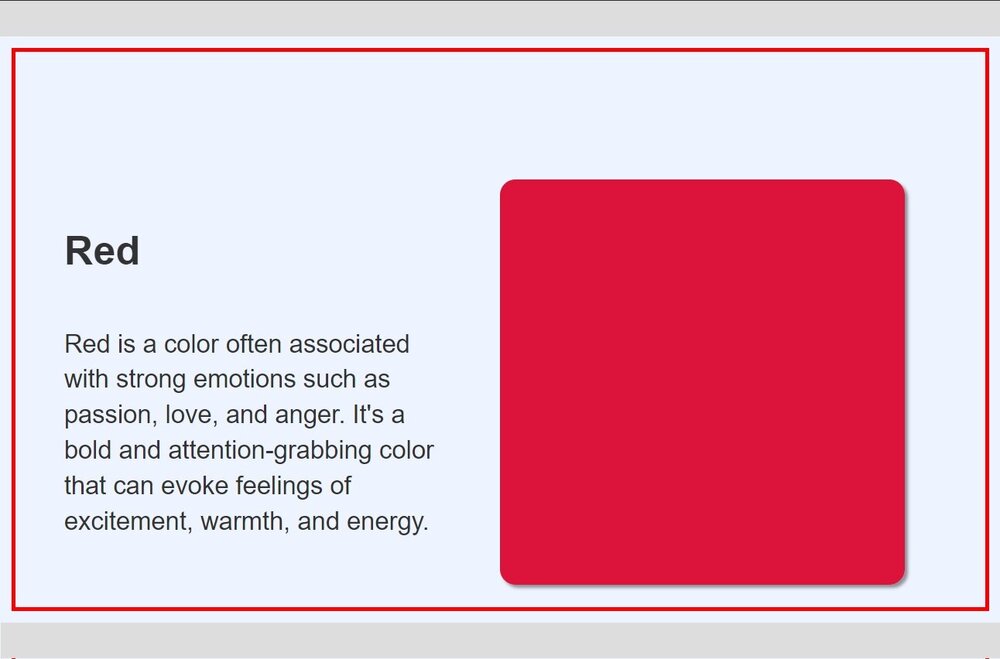Search the Community
Showing results for tags 'frame'.
-
Hi. Acording to design of site I must to make split screen with left side scrolling text and with right side pinned images, which change acording to text. But this is must be in the frame like on the added image. I tried to find examples. I found on of them simmilar to my design, but cant resolved two problems: 1. How to do change images with transition of opacity 2. How to make this work in a frame with red border I will be gratefull for any help!
- 4 replies
-
- scrolltrigger
- gsap
-
(and 3 more)
Tagged with:
-
I'm trying to animate a video on scroll using ScrollTrigger (switched from ScrollMagic), and the result is quite good. The animation works, but the problem is that frames are often skipped when scrolling. As can be seen from the console (line 26), the scrollPos skips some numbers, thus causing the videoCurrentTime to skip some frames. Is there a way to make this not happen? May I create a variable that increments more precisely with the scrollPos? Can the duration of the ScrollTrigger and the framerate of the video have something to do with it?
- 1 reply
-
- scrolltrigger
- video
-
(and 2 more)
Tagged with:
-
I am of the considered opinion that GSDevTools is one of the best things since sliced corn-bread! However ... I occasionally (and increasingly) miss the ability to manually step forwards and backwards in the timeline. I recognise that GSAP is not frame based, but in this context of stepping - I would love for it to behave as if it was. i.e. Hit the step-forward button (key) and the timeline advances +1/24 of a second. I figure there could be a default notion of 24fps, but that could be overridden with an optional named parameter during tool creation. And maybe even an option to snap to the absolute frame during step (like snap to grid).
- 4 replies
-
- gsdevtools
- stepped
-
(and 3 more)
Tagged with:
-
Hi guys! Can I animate a sprite in Phaser with GSAP? I want to animate the sprite in the timeline because I want to be able to reverse it with everything else... In Phaser I animate the sprite as follows: var player = this.game.add.sprite(X, Y, 'player'); player.animations.add('walk', [0, 1, 2, 3, 4 ], 15, false); //the animation end in the frame 4 player.animations.play('walk'); And I am using GSAP to tweening objects... var tl = new TimelineLite(); tl.to(this.state1, 3, { x: -1000 }); I want to replace the sprite animation with Phaser to do this with GSAP, and to reverse this in the timeline animation with tl.reverse(); Thanks in advance PD: See please http://www.html5gamedevs.com/topic/8141-tween-atlas-frame-on-ipad/ Regards, Nicholls
-
Hello GreenSock, first of all, thank you for this wonderful suite you've created! Second, my problem. I have a clip which has 37 frames and i need to loop it forward or backward for 3 times, starting everytime from a different frame, and ending the triple loop on the same frame where i started. I will post you a super-simplified version of my code in which i try to set the final frame for both the forward and the backward animations, making a check to avoid passing non-existent frame 0 or frame 38 to the plugin (i obviously imported the greensock classes and activated both the FrameForwardPlugin and the FrameBackwardPlugin): var nRound:int = 0; var totRounds:int = 2; var completeRoundFrames:int; var clipRound:TweenLite; var direction:String = "forward"; //can be "forward" or "backward" if(direction == "forward") { completeRoundFrames = (clip.currentFrame - 1) == 0 ? 37 : (clip.currentFrame - 1); clipRound = TweenLite.to(clip, 6, { frameForward:completeRoundFrames, ease:Linear.easeNone, onComplete:loopRound } ); } else if (direction == "backward") { completeRoundFrames = (clip.currentFrame + 1) == 38 ? 1 : (clip.currentFrame + 1); clipRound = TweenLite.to(clip, 6, { frameBackward:completeRoundFrames, ease:Linear.easeNone, onComplete:loopRound } ); } function loopRound():void { if (nRound < totRounds) { trace("ROUND N." + nRound + " COMPLETED"); clipRound.restart(); nRound++; } } In this way the loop is working, but when it reaches the end of the animation and starts the following one, there's a little glitch because every animation ends one frame before (in case of forward) or one frame after (in case of backward) the original frame of the clip. Also the final animation (third phase of the loop) stops on a different frame (+1 or -1) than the original one. I've tried passing as the frame parameter for both the forward and backward animations the clip.currentFrame, but in this case the animation won't even start! I might have explained the problem not so well, but i hope you can give me some advice! Thank you very much!
- 3 replies
-
- frameforwardplugin
- framebackwardplugin
-
(and 2 more)
Tagged with:
-
(Newbie) how to create slide up or down animation, from first frame to second frame.. Thanks...