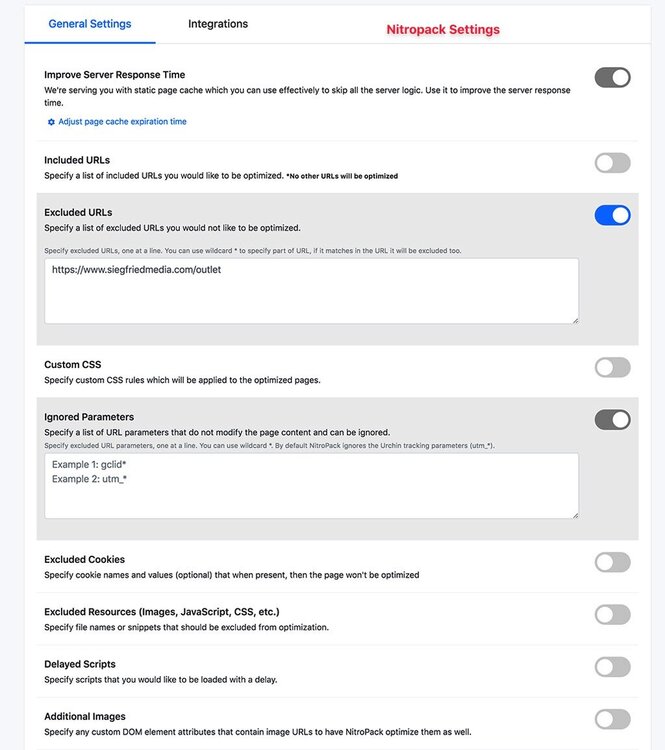Search the Community
Showing results for tags 'cache'.
-
I am trying to animate svg images in React. I am using object tags since I was not able to get Ids from the image using img tag, but this is affecting the caching of the images and is taking time to load. Is there any way I can use image tag and get it to animate or Is there any other way to get it working?
-
At my site https://www.siegfriedmedia.com I have a GSAP DrawSVG, Stagger animation that loads into the left half column of the Front-page hero section. I had it on Siteground with its SG Optimizer plugin for WordPress and the animation would delay some. Yesterday I removed the SG Optimizer plugin and started using the Nitropack plugin which rocks but it is causing an even greater delay with the loading of the animation. I'm not sure why this is doing this. If you go to the site you might have to wait a few seconds before any of the hero section loads. First of all, is my GSAP code (not the scripts) causing any of this? Secondly, what clues are there or things I could do with the Nitropack caching plugin to fix this? I understand this isn't a support forum for Nitropack but is there anything of caching that you understand on a deeper level than myself that could be the issue, that you might see in the settings of Nitropack?
-
I just wanted to give everyone some advance notice that the browser makers are doing away with the notion of a shared browser cache over the next year or so. In practical terms, this means that we can no longer rely on browsers to have GSAP cached even though it's hosted on a CDN. This is a major departure from the past, and unfortunately might come as a bit of a downer if you're trying to minimise your JS payload footprint. https://www.jefftk.com/p/shared-cache-is-going-away
-
Hi I am trying to use your EaselPlugin, however no matter what I try I cannot tween filters b/c I get an error that the object needs to be cached. Specifically "Uncaught EaselPlugin warning: for filters to display in EaselJS, you must call the object's cache() method first. [object HTMLCanvasElement]" in Chrome. I tried out your sample code in the docs, and I get the same error, even tried using EaselJS's sample code and adding a filter tween on mouse over, with the same error. I'm pretty sure I loaded all the correct scripts. Can you help me figure out why it's not caching even when cache is there?!
-
How do you clear animation cache? When you hover over and our the elements few times you can see the animation continuing even if the function is not being call. In jquery, I use: e.g. $(this).stop().animate({opacity: 0}, 500); but how about in GSAP?
-
Hello, I am using LoaderMax to load assets from a web server when my AS3/AIR game starts. Assets might be PNG files (using ImageLoader) or SWF's (using SWFLoader). I would like to cache the content in persistent storage -- since I am using AIR, this would be mean storing the cache in the computer's file system or the mobile device's application storage area, so that the next time my game is run, I do not have to reach out to the server and re-download the assets. I could use code like the following: var file:File = File.applicationStorageDirectory.resolvePath ("test_cache_as3"); var fileStream:FileStream = new FileStream(); fileStream.open(file, FileMode.WRITE); fileStream.writeObject(... my image/SWF ...); But then I need to figure out how to serialize images and SWF's -- which doesn't appear to be an obvious thing to do. I tried with images, by calling registerClassAlias ("Bitmap", Bitmap); registerClassAlias ("BitmapData", BitmapData); registerClassAlias ("Transform", Transform); and then storing Bitmap's in a Dictionary keyed by their URL... reading the images back in caused headaches with the bitmap's BitmapData member. Any advice or suggestions? This seems like it might be a common need (cacheing the results of URL fetches), so I feel like I am missing something obvious. Thanks so much for your help!