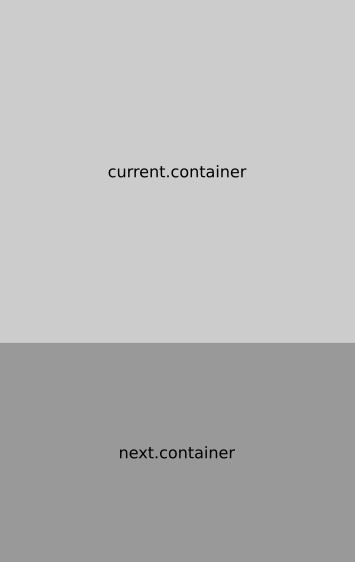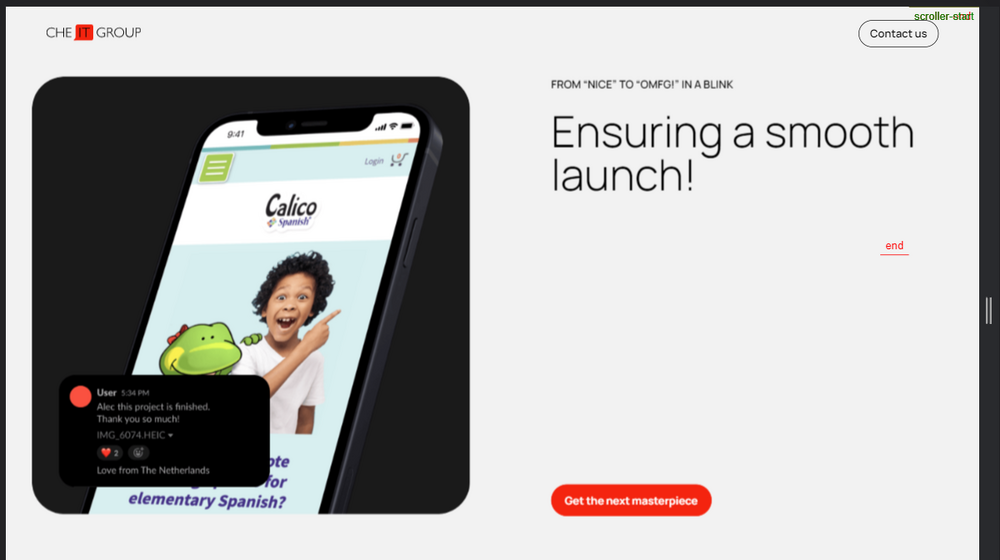Search the Community
Showing results for 'barba'.
-
@adamoc when working with Barba there are a few things you have to get right in order to have everything working. Maybe it's best to double check everything below: All the main elements that do not have to be reloaded each transition have to be inside the Barba wrapper, but not inside the Barba container. This means all your stylesheets, JS files, things that do not change like the header, footer, ... Everything else goes inside the Barba container, i.e. the content that gets replaced everytime. In my case I have one stylesheet and one JS file, which are just compiled assets from multiple files. If I were you, I'd load all the JS file at the bottom of the file, just before the closing body tag. All functions that have to run everytime need to be reinitialised in a Barba hook, which is probably almost all of them. How I work is I write all animations and other functionality in seperate functions. Since I use WordPress the first thing I do when the site loads is init all those functions in a document ready, so in the Barba case, this means all functions have been initialised for all pages. Then I make sure that functions that need to be reinitialised every transition are included in the 'barba.hooks.afterEnter'. My barbaInit() function gets called on document.ready, together with all my other functions. Those anim_about_in() are functions containing GSAP animations for the page in animations, so they only fire when entering a specific namespace. You can init all your animations on the first Barba load to make sure if someone goes directly to the about page they see the animations, or do a conditional check with something like a .first-load class on the body to make sure all animations work both with and without a Barba transition. For the stylesheet, you need to load all stylesheets because they are outside the Barba container and will not be replaced. Same goes for all other assets. Since all assets are loaded on the first load and don't have to be reloaded every page transition you have to include them all (not just on the homepage in case someone goes directly to another page). What I do is concatenate all sass into one css file and js into one file, and then have a preloader on the first load for when the assets are loading. Hope this helps!
-
@adamoc Unfortunately working with barba most certainly results in a pretty complex bit of code, that isn't that easy for me to get my head around, if I didn't write it myself. But what you can do in barba is the following just as an example. You can give your index.html the barba-namespace 'index' and your about.html the barba-namespace 'about', which you set up in your html-files like so. In your index.html it could be like this: <main data-barba="container" data-barba-namespace="index"> This will come in very handy for triggering different functions on transition to different pages. When you initialize barba you can then access these namespaces in VIEWS like so: barba.init({ // Some options here transitions: [ { name: 'default', // Available hooks like… beforeOnce( current, next, trigger ) { ... }, // More hooks regarding this transition here... }, // More transitions here.... ], views: [ { // Actions taken ONLY when certain page is viewed. namespace: 'index', // Available hooks… afterEnter(data) { playYourAnimationForTheHomepage(); }, // More hooks regarding this namespace only... }, // More namespaces, like maybe 'about' for your about.html ... ], ... In that views-section you can run functions that will only be triggered on a certain hook for when a certain namespace/page is being viewed. If I understood correctly, this might be the right path to a solution for your problems. Read more about views here. https://barba.js.org/docs/advanced/views/ But beware - I think the hooks for views differ from the global hooks that are available in barba and the hooks for transitions.
-
Flip Plugin doesnt work properly after page transition with barba js
akapowl replied to Ali Dakoumi's topic in GSAP
Hello Ali, I tinkered around with your code a bit, and I don't think any of what you are experiencing is related to GSAP but rather to the logic of how barba works and your code having some flaws with regard to that, the following being the biggest I think: When both containers are in the DOM at the same time, they are not stacked above each other on the z-axis but rather like this ...which you can test by logging out their .offsetTop first thing in the enter-hook e.g. Here's how I see it: Since you are not waiting for a promise to be fulfilled in the enter-hook, barbas lifecycle will continue the moment your tween starts, but in between the afterEnter and the after hooks of barba, the current-container will be removed... [ that image is from the barba docs, but also to be found in this very helpful tutorial: ] [ https://waelyasmina.com/barba-js-v2-tutorial-for-total-beginners/ ] ...thus there will be a layout shift in the DOM. So the values that you recorded by getting the state of the image before the tween started will probably not be correct anymore just a moment later. Although I used bit of a different logic than you did, I got it to work with one of the key-elements being setting the next-container to position fixed (and aditionaly inset 0 and zIndex -1) and in the onComplete callback of the tween, clearing it again. gsap.set(next.container, { position: "fixed", inset: "0", zIndex: "-1" }) I'm not sure how much that will help you, but you can try tinkering with your code with the afore-mentioned in mind and see where it gets you. I hope that will help a bit though. -
Thank you for your reply! Tried several more options. I realized that I can't use setTimeout here, because it affects the performance of Barba JS a lot. I took it and the header started working normally, the class is added after the barba transition, but now a new problem has appeared, which is directly related to the ScrollTriger. The END marker of the white section should be at the very end, but for some reason it is placed in the middle. How to set the delay, I don't know, because again, it is not desirable to use setTimeout.
-
Thanks so much! So I don't really know enough about barba or locomotive to help with exactly *why* But something wonky's happening with the order that things are being called. If I pop a scrollTrigger.refresh() in a delayed call it sorts it out. That's basically saying, hey scrollTrigger, check where are the positions are again and recalculate stuff. I imagine what's happening is that the first time that scrollTrigger is made, the elements are in a slightly different position or don't exist. This is a bit of a band aid, if I were you I'd whack a bunch of console logs in there, look into barba's callbacks and make sure you're calling stuff in a logical order. https://codesandbox.io/s/young-lake-rmegei?file=/src/js/app.js:1641-1708 Also worth mentioning that the initial call was a ok for me after removing the height on the .dark class in the CSS. That was adding a height to the header when the .dark class was added. Maybe that was confusing you? It baffled me for a little bit!
-
ScrollTrigger Not working after Barba Transition
pauljamiekidd replied to sixtillnine's topic in GSAP
Hey Guys! Great work with GSAP... I have recently installed @Ihatetomatoes's Barba on my site (kinda sucessfully) After each transition the the resulting animations dont work... as a noob to GSAP and Barba, I am probably missing a piece of code to play animations on page load... this is the bit I am stuck with... I know you dont offer 3rd party support, but I think this may be a simple GSAP fix... I can see there are (barba) hooks to return to the top of the page once the page has loaded, is there one for PLAY animations / Scrolltrigger once page is loaded... Barba has seeming broke my site, but I am not giving up on it... any help would be MORE than appreciated... -
Hi, I'm a framework guy so normally I'll use either Vue or React and leverage their routing system for something like this. I know that there are some Vanilla JS alternatives such as Taxi and Barba. I've never used them so I can't tell you much about them, but you should take a look at them and see how they work: https://taxi.js.org/ https://barba.js.org/ Hopefully this helps. Happy Tweening!
-
@StudioProjects, I made a simple Codesandbox you could use as a starting point to integrate Barba, see https://codesandbox.io/s/scrollsmoother-barba-js-3dwykz?file=/index.html:328-387. You technically only need a leave and enter animation and setup Barba correctly, you should be good to go in to time.
-
I noticed you're using barba from unpkg cdn, I remember I had some issue with it and it wasn't working for me until I changed to this one: https://cdn.jsdelivr.net/npm/@barba/core@2.9.7/dist/barba.umd.min.js Can you replace it and give it a go?
-
Hi! Thanks so much for your response! I added the .fixed selector to the css and the jquery on the hooks but the transitions still aren't working, the transition fires, and the slide-in menu is now retracted, but every page now directs to the about.html page. I've uploaded the site to www.frontenddevelopment.com.au/barba so you can see what's happening in-situ. If you click on the about button, there is no transition at all and the UI loads about.hml - if you click on any of the other buttons in the slide-in nav, the transition fires, but only partially, and the UI loads the about.html page on every button. The slide-in nav is now closed after the transition, so I'm definitely a step closer, but it's still not functioning as one would expect. The console is throwing any errors, so I can only assume that this is some kind of caching issue caused by Barba. To be honest, this library is sketchy and difficult to use and I'm nor a React dev so I'm not used to using hooks. I'll give it another day and if I can't get it working, I'll refactor everything for Swup and give that a go - its architecture appears to be far more stable and it appears to be far more user friendly than Barba. My apologies if my frustrations with this library are evident. What I'm trying to achieve is a simple transition between pages that is seamless, with the slide-in nav retracted after the transition fires. Thanks again for taking the time time to help me, it really is appreciated. Andy
-
@akapowl, I got around to setting up a sandbox, see https://codesandbox.io/s/scrollsmoother-barba-js-3dwykz?file=/index.html:328-387. Really weird because I have it setup like my own project but somehow here it works, so something must be off in my own code. I do have some questions though while we're at it. What's happening is I have a small smootherInit function that runs the first browser load (barba.once) and then on every page transition again (barba.afterEnter). I have to rerun it on every page transition because it needs to recalculate the height of the page, does that make sense? Also, is it necessary to kill all scrolltriggers every time I transition to a new page? Does this have some kind of impact on performance? If you see some major flaws in the code feel free to correct me!
-
Hey @jakob zabala It really depends on some things how to do what best with barba. If you navigation for example is not part of the content that is being exchanged by barba but appears on every other page you won't have to re-initialize it since it will stay in the DOM and will still be accessable by the functions you initialized on page load (or whenever in that realm). This sounds like the right apporoach to me for everything that needs to be re-initialized. These forums really try to stay more focussed on GSAP related questions. But there are quite some threads in combination with barba and ScrollTrigger in these forums - maybe you can take some of those as inspiration (using the search in the upper right area of the page). Here is one of those I also remember one earlier thread where a user has posted his code as an example One other recommendation would be the learning resources by @ihatetomatoes that he linked to himself in this thread here https://ihatetomatoes.net/demos/barbajs/ Barba also has a really great and responsive slack-channel where you can find all sorts of help. You can find an invite link on top of that page here: https://barba.js.org/api/ Hope altogether this will help you get further with your barba-project(s) - it sure did help me
-
When working with GSAP and Barba I've found the best approach is to wrap your gsap timelines in functions and call them on barba transitions/views. You tried that? Something like: function pageTransition() { // your splittext / other onload stuff } Then: barba.init({ // barba configurations here transitions: [{ // or 'views' depending on your use case async enter(data) { pageTransition() console.log('Transitions: Enter'); }, }] }); // barba.init
-
Omg thanks for this @akapowl and @mdelp , this is exactly what I was looking for . Thanks so much didn't see these responses until now. Now unfortunately I have a new problem and it's either with Barba or Gsap ScrollTrigger itself I have no clue . So in my website , when I go from the homepage to the about page everything works as normal except the horizontal scroll part that I have put in (Facts Section) , thing is I do this very same action on mobile and it works perfectly sometimes and then other times it does the same as it does with the Desktop Version , so it's either my code and the way I have implemented the horizontal scroll but thing is when I go directly to the page as in not through the homepage and just initiate all the functions in about.js independently , everything including the horizontal scroll works as desired and perfectly , so I don't know which is causing the problem , could ye have a look maybe ?? Also I just have a few questions about your code above @mdelp , You define the function barbaInit() but where is this called and when ?? , also are those anim_about_in() and other view specific functions your initializers for the page or just animating the page in?? . Just want to clarify aswell , like i mentioned above if someone clicks a link that loads the about page again or something or goes directly to the about page the Barba animations are gone so therefore if you're reliant on Barba to initialize your scripts upon that specific page load then your scripts are not going to be initialized so do you call them independently like above in their seperate JS files too?? Last thing I want to clarify if i have a seperate stylesheet for each page , do I even need to include it in the seperate pages( about etc) as they will be redundant if barba is just gonna use my homepage as the one page for my application so would I be better off loading in all my stylesheets for all my seperate pages on the homepage or just put them to load in dynamically once the view with namespace ?? occurs??. So here is my homepage.js (Barba Init code) //Variable Declarations and Function Definitions let viewBox = "" heading_Pos = [0, 0] displayState = "" hamburger_display_button = Array.from($('.mobile_nav_sticky'))[0] opened_nav_buttons = document.querySelector('.options') logo = $(".Actual_Logo_Svg") // Morphing Circles and ellipses to paths to be able to morph them and checking the viewbox for device size MorphSVGPlugin.convertToPath("ellipse"); shapes = Array.from($('.Logo_In_Shapes path')) const homeInit = () => { viewBox = "", heading_Pos = [0, 0], displayState = "" hamburger_display_button = Array.from($('.mobile_nav_sticky'))[0] opened_nav_buttons = document.querySelector('.options') logo = $(".Actual_Logo_Svg"); // Morphing Circles and ellipses to paths to be able to morph them and checking the viewbox for device size MorphSVGPlugin.convertToPath("ellipse"); shapes = Array.from($('.Logo_In_Shapes path')) } const logo_tl_func = () => { let logo_tl = gsap.timeline({ onComplete: moveLogo, }) // Morphing into the Logo logo_tl.from(shapes, 1, { y: -600, autoAlpha: 0, ease: "bounce", stagger: 0.15 }) logo_tl.to(shapes, 1, { fill: '#F0C368', stagger: 0.05 }) let firstAnimation = gsap.to('.shapes', { duration: 2, morphSVG: ".Logo_Proper_Background" }); let secondAnimation = gsap.to('.textShape', { duration: 2, fill: '#1D373F', morphSVG: ".Logo_Proper_Text" }); logo_tl.add([firstAnimation, secondAnimation]) } const changeViewBox = media_query => { media_query.matches ? viewBox = "-150 -180 2495 890" : viewBox = "-150 -350 3574 880" media_query.matches ? heading_Pos = [-511, -15] : heading_Pos = [-1540, 40]; media_query.matches ? displayState = "none" : displayState = "block" } const moveLogo = () => { gsap.to(logo, { attr: { viewBox: viewBox }, duration: 3 }) fadeInHeadingAndLinks(); } const fadeInHeadingAndLinks = () => { gsap.to('.nav_links', { display: displayState, scale: 1, duration: 3 }) gsap.to('.logo_heading', { display: "block", x: heading_Pos[0], y: heading_Pos[1], // scale:1, duration: 3 }) gsap.to('.mobile_nav_sticky', { display: "block", scale: 1, duration: 5 }, "+=.7") } const pageTransition = () => { var tl = gsap.timeline(); tl.set('.loading_container img', { scale: 0.3 }) tl.to('.loading_container', { duration: 1.2, width: "100%", left: "0%", ease: "circ.out", }) .to('.loading_container img', { scale: 0.6, duration: 1 }, "-=1.2") .to('.loading_container', { duration: 1.2, width: "0%", right: "0%", ease: "circ.out", }) .to('.loading_container img', { scale: 0.3, duration: 1.2 }, "-=1.3") } // Helper Functions const delay = (ms) => { return new Promise(resolve => setTimeout(resolve, ms)); } // Initialization Methods $(document).ready(() => { window.matchMedia("(max-width: 600px)").matches ? logo.attr('viewBox', '-350 -700 1274 1680') : logo.attr('viewBox', '-680 -380 2074 1080') var viewbox = window.matchMedia("(max-width: 600px)") changeViewBox(viewbox) }) hamburger_display_button.onclick = () => { opened_nav_buttons.classList.toggle('open') } barba.init({ sync: true, transitions: [{ name: 'transition-base', preventRunning: true, timeout: 5000, async leave() { const done = this.async(); pageTransition(); await delay(1000); done(); }, async enter() { window.scrollTo(0, 0); }, }], views: [ { namespace: 'home', afterEnter() { homeInit() window.matchMedia("(max-width: 600px)").matches ? logo.attr('viewBox', '-350 -700 1274 1680') : logo.attr('viewBox', '-680 -380 2074 1080') let viewbox = window.matchMedia("(max-width: 600px)") changeViewBox(viewbox) logo_tl_func(); hamburger_display_button.onclick = () => { opened_nav_buttons.classList.toggle('open') } }, }, { namespace: 'about', afterEnter() { aboutInit() face_tl_func() scroll_p_tl_func() scroll_skills_tl_func() scroll_facts_tl_func() }, } ], }); // //Global Hooks // barba.hooks.leave(() => { // const done = this.async(); // pageTransition(); // await delay(1000); // done(); // }) // barba.hooks.enter(() => { // window.scrollTo(0, 0); // }) and here's my about.js // Variable Declarations and Function Definitions let factsContainer_sm = document.querySelector(".factsContainer_sm") const aboutInit =() => { factsContainer_sm = document.querySelector(".factsContainer_sm") let head = document.getElementsByTagName('head')[0], link = document.createElement('link') link.rel = 'stylesheet' link.href= "../../Resources/CSS/about.css" head.appendChild(link); } const face_tl_func = () => { let face_tl = gsap.timeline(), paths = document.querySelectorAll('.My_Face path'), filledYellowElements = ['.Main_Hair_Part', '.Eyeball_2', '.Eyeball_1', '.Nostril_1', '.Nostril_2', '.Tongue_Part'], filledNavyElements = ['.Pupil_2', '.Pupil_1']; face_tl.set(filledNavyElements, { fill: 'unset' }), face_tl.set(filledYellowElements, { fill: 'unset' }), face_tl.fromTo(paths, { drawSVG: "0%" }, { duration: 1, drawSVG: "100% ", stagger: 0.15 }) let firstAnimation = gsap.to(filledYellowElements, { duration: 2, ease: "slow", fill: '#F0C368' }, "-=.7"), secondAnimation = gsap.to(filledNavyElements, { duration: 2, ease: "bounce", fill: '#1D373F' }, "-=.7") face_tl.add([firstAnimation, secondAnimation]) } const scroll_p_tl_func = () => { let scroll_tl = gsap.timeline({ scrollTrigger: { trigger: '.content', start: "top center", end: "+=1000", markers: true, scrub: true // pin: true } }) scroll_tl.to('.first', { transform: "rotateX(50deg) rotateZ(331deg) translateX(42px)", duration: .5, }), scroll_tl.to('.flag', { scale: 1 }, '-=.1'), scroll_tl.addLabel("first_down") scroll_tl.to('.second', { transform: "rotateX(50deg) rotateZ(331deg) translateX(42px)", duration: 2, }, "first_down-=.1") scroll_tl.addLabel("second_down") scroll_tl.to('.third', { transform: "rotateX(50deg) rotateZ(331deg) translateX(42px)", duration: 2, }, "second_down-=.01") } const scroll_skills_tl_func = () => { let scroll_tl = gsap.timeline({ scrollTrigger: { trigger: '.skillsContainer', start: "top center", markers: true, } }), barWidth = "", bars = [...document.querySelectorAll('.bar')] bars.map(bar => { barWidth = bar.dataset.width; let barAnimation = gsap.to(bar, { width: barWidth, }), percentageAniamtion = gsap.to('.percentage', { scale: 1, }) scroll_tl.add([barAnimation, percentageAniamtion]); }) } const scroll_facts_tl_func = () => { let scroll_tl = gsap.timeline({ scrollTrigger: { trigger: '.factsContainer', start: "top center", // pin: true, scrub: true, end: "+=300", markers: true, } }), facts = [...document.querySelectorAll('.fact')] scroll_tl.to('.factsContainer h2', { scale: 1.5, duration: 1, ease: "slow" }) scroll_tl.to(facts, { xPercent: -85 * (facts.length - 1), scrollTrigger: { trigger: ".factsContainer_sm", start: "center center", pin: true, // pinSpacing:false, markers: true, scrub: 1, snap: 1 / (facts.length - 1), // base vertical scrolling on how wide the container is so it feels more natural. end: () => `+=${factsContainer_sm.offsetWidth}` } }); } // //Initialization Methods aboutInit() face_tl_func() scroll_p_tl_func() scroll_skills_tl_func() scroll_facts_tl_func() Here's the website homepage - https://adamoceallaigh.netlify.app/ Here's the about page - https://adamoceallaigh.netlify.app/about.html Appreciate all the help ye can give , if ye can , can ye check both mobile and desktop versions. ? Cheers Adam
-
@adamoc I'll just dump my Barba code here, maybe it can be of use to anyone. Please note that I'm not using ES6 syntax, so I've used slightly other syntax than the Barba docs. function barbaInit() { barba.hooks.afterLeave(function() { $('.c-slider__slides').slick('unslick'); $('.c-slider-large__slides').slick('unslick'); $('.c-slider-multiple__slides').slick('unslick'); }); barba.hooks.beforeEnter(function() { lazyloadInstance.update(); }); barba.hooks.afterEnter(function() { scrollItems(); smoothScroll(); rotator(); sliderProjects(); sliderLarge(); sliderMultiple(); }); barba.hooks.after(function() { ga('set', 'page', window.location.pathname); ga('send', 'pageview'); }); barba.init({ transitions: [{ name: 'transition-base', preventRunning: true, timeout: 5000, // default: 2000 leave: function() { var done = this.async(); if( $('.c-hamburger').hasClass('is-active') ) { $('.r-header, .hamburger, .c-hamburger').removeClass('is-active'); gsap.to('.overlay', {left: 0, duration: 0.75, ease: 'cubicbezier', onComplete: done}); } else { gsap.to('.overlay', {left: 0, duration: 0.75, ease: 'cubicbezier', onComplete: done}); } }, enter: function(data) { var done = this.async(); // Rewind the navigation overlay to start tl_nav_master.pause(0); // Scroll out the transition overlay gsap.to('.overlay', {left: '100%', duration: 0.75, delay: 0.25, ease: 'cubicbezier', clearProps: 'all'}); // Scroll the viewport back to the top before page transition $(window).scrollTop(0); done(); }, }], views: [{ namespace: 'home', afterEnter() { anim_home_in(); }, }, { namespace: 'project', afterEnter() { anim_project_in(); }, }, { namespace: 'about', afterEnter() { anim_about_in(); }, }, { namespace: 'services', afterEnter() { anim_services_in(); }, }, { namespace: 'service', afterEnter() { anim_service_in(); }, }], }); } The global hooks at the top are hooks that need to fire every page transition. Then I have a base transition between all pages. And finally I have views that contain the animation that specifically need to run when a page enters the namespace with data-barba-namespace="home".
-
Hey @akapowl this info is great. Thank you! I was struggling to find any previous topics around this. Yes apologies! I should have included that Barba was part of the build. I very much appreaciate you delving a little deeper. I've not really worked with Barba but i'll review the lifecycles again and see what I can do. I'll let you know how I get on with it all.
-
Hello, I have been using ScrollSmoother since it was revealed and I never had any issues with it until now. I am trying to use it in my current project and it is very choppy, sticky and unusable. I tried everything I could to make it work and yet nothing. It is quite strange why I am having this issue. My HTML structure still contains a "#main-wrapper" and a "#scrollable" container. Previously the "#scrollable" was the only child of the "#main-wrapper"; however, now that's not the case because I am removing the current "#main-wrapper" and replacing it with the next "#main-wrapper" on Barba Js page transition. Not only that, now it won't work even on CodePen too. Perhaps I am missing a crucial step, I can't tell; hence, it would be great if you would facilitate me. I have attached a short video recording showing how choppy it is for your reference. Thanks, Regards. ScrollSmoother Choppiness.mp4
-
Forgive me for resurrecting this thread... getting so very close here, and learned a ton in the last few days of reading/experimenting! @akapowl I responded to your advice about running two different sets of JS for the two pages in my project. I'd read about barba views before and think I've got my head around them after some great help from @Ihatetomatoes Youtube piece on views! (thanks!) Added the 'view' on line 91 (tried to minimise this project down as much as possible!) https://stackblitz.com/edit/web-platform-dyckmk?file=js/main.js Got the second page JS to load as a function within this view, but at the expense of breaking the ScrollTrigger pinned sidebar tween. I've a strong idea the fix is about refreshing ScrollTrigger in some way... have tried to work out the right place to do this/connect the Barba/GSAP plumbing properly - but alas after studying all the help out there and scouring this forum I'm struggling to identify where this needs to happen. Thinking maybe it's simply a case of finding the right place to add ScrollTrigger.refresh(); ? (Tried adding a barba 'Enter' sub-hook within the same 'view' but no joy.) Feels like my brain is experiencing that 'freeze' right before a thaw of understanding hits! Appreciate I'm still in tenuous GSAP connection territory here, but as this is linked to getting ScrollTrigger to work on the second page (in my view at least, pun intended!) I thought I might just sneak it in ???
-
Here is the transition stripped down to a minimum (actually built up from scratch to a minimum from that other stackblitz of mine). This took me way longer than it should have, to be honest, because some things you were doing caught me off guard. You might want to read up on clipPathUnits and how exactly objectBoundingBox behaves - I had to, because the values of your path-data gave me quite some wonky result, so I had to adjust the path-data for the tweens. https://developer.mozilla.org/en-US/docs/Web/SVG/Attribute/clipPathUnits Also note, that I quickly just threw pointer-events: none on both, the SVG and the clipped container, so they don't block what's underneath them (as they sit on top of everything). So you might want to add some proper handling of visibility/opacity/autoAlpha instead, when beginning and ending the transitions. https://stackblitz.com/edit/web-platform-e34kjf It is the same as I mentioned for the CSS - unless you were going to somehow dynamically load the file neccessary for every page only, it wouldn't work. Barba does not update anything outside of the data-barba="container" except for the page's title. Have you taken a look at the that tutorial I linked to in those other threads you probably have visited? It does mention that in several occasions, e.g. in the part about Page Reloading And Common Parts. But maybe I just misunderstand what you mean by "two JS files for each of the pages" https://waelyasmina.com/barba-js-v2-tutorial-for-total-beginners/ I hope that will help get you where want. Happy transitioning and good luck with the project!
-
Hi @akapowl - hahaha it is indeed a greatest hits compilation of your work on here. Hope you take it as a massive compliment - every time I searched for the effect I was after, your answer appeared! 'Talent borrows, genius steals' so the saying goes, except I have neither trait - certainly not where coding is concerned! Not at this pretty early stage any way ? Steadily hoovering up on JS learning as I go. Incredibly kind of you to offer your help! Unfortunately I've run into some trouble porting a stripped down version to Stackblitz - not very familiar with the platform - can't seem to get it to load as a page (blank page in Chrome, Safari gets stuck 'connecting to dev server' but does seem to half-work in the edit preview! Here's the link all the same... https://stackblitz.com/edit/web-platform-7jbj9m?file=js/main.js (The same code appears correctly back in Codepen, with Loco Scroll functioning, but I do appreciate you can't fork this...https://codepen.io/matt-rudd/project/editor/ZKoPzr#) Just for context, what I'm aiming at on the finished site is barba links to four subpages from the horizontal section (only one of these subpage added for simplicity sake!) Here's the transition animation I built: https://codepen.io/matt-rudd/pen/xxpepJd Looking to incorporate this SVG animation as the barba transition, but as you can see the way I've poorly added it to my project just results in a lovely white block at the top of the screen ? What would be amazing is to get to a stage where I can add back in my other GSAP animations to the 'setupScrollTriggeranims' function in barba.after hook, and it all 'just works' ?
-
It's the same as for the fake-horizontal-tween.. ...that's why I mentioned that it might be best to wrap everything that you need to re-create in a function and to simply call that function in a hook. Barba will remove the old page-content in between page-changes, so the elements you once told GSAP to tween on will simply just not be there anymore when you come back, but will be replaced with new elements instead. Thus you will have to re-create your tweens for those new elements. Maybe this tutorial (and the comments/questions below that tutorial) can help get a clearer picture of how barba works: https://waelyasmina.com/barba-js-v2-tutorial-for-total-beginners/
-
ScrollTrigger Not working after Barba Transition
pauljamiekidd replied to sixtillnine's topic in GSAP
Hey! Thanks so much for your quick response... I would happily set up a demo to help get to the bottom of this but this: could be what I am after. The site loads up perfect I then click a button to reveal a Barba transition to another page. However all the animations on the revealed page are frozen and I (think) need a command in either the Barba code or a GSAP command to PLAY these animation once the transition to the new page has been made. I seems a super simple fix, but my coding is basic. I hope this is clear and maybe @Ihatetomatoes could point me in the direction as I think it might be a Barba thing as opposed to a GSAP thing. I don't want to give up yet! I am literally using this exact code.. https://ihatetomatoes.net/demos/page-transitions-tutorial-with-gsap/ But imagine each page in this demo has animations on it... they WON'T play after each transition. I hate to be a burden to people but I feel I can really crack on once I have this part of my project solved. Enjoy the rest of your weekend -
I've managed to fix this by moving the reinitialization of things to Barba's afterEnter hook.
-
This way you would only be creating new instances over and over again, whenever you transition between pages - because you never kill or destroy the old instances - the same goes for the smooth-scrollbar in your initial demo. For killing off old ScrollTriggers you could use a function that contains this let triggers = ScrollTrigger.getAll(); triggers.forEach( trigger => { trigger.kill(); }); preferably in a global hook of barba. A way to destroy the old smooth-scrollbar could be to use Scrollbar.destroy(scrollBar); alongside my example of how to set it up in the first place. I personally use the beforeEnter global-hook to destroy old instances (because in the following enter-hook I remove the current.container of barba) and the afterEnter global hook to initiate new instances barba.hooks.beforeEnter(({ current, next }) => { var beforeEnterPromiseAll = new Promise(function (resolve) { killOldScrollTriggers(); destroySmoothScrollbar(); resolve(); }); return beforeEnterPromiseAll; }); barba.hooks.enter(({ current, next }) => { var enterPromiseAll = new Promise(function (resolve) { current.container.remove(); resolve(); }); return enterPromiseAll; }); barba.hooks.afterEnter(({ current, next }) => { var afterEnterPromiseAll = new Promise(function (resolve) { initSmoothScrollbar(); initScrollTriggers(); resolve(); }); return afterEnterPromiseAll; }); Depending on your set-up and how exactly you want things to work, you'd have to find a way of your own for this. There is no real one-type-fits-all solution. If you search the forum for 'barba' you will find quite a few other recent threads on that topic.
-
Hello Guys, it's my first Forum Article. I'm using GSAP for nearly a year now. I'm using GSAP + GsapSmoothScroll + ScrollTrigger and Barba.js I have some slightly complex Animations on my Site and its extremely laggy on iPhone Safari I tried a lot of Solutions that I found hear, but nothing really works. Does someone have some Ideas how to fix. Here is a Link to the Website: This is my config for the ScrollSmoother. The Lag is specially on the page uid42 thats the link i put in hear. The other pages are ok not perfekt but ok: I hope its enough information. scroll = ScrollSmoother.create({ smooth: 0.2, // how long (in seconds) it takes to "catch up" to the native scroll position effects: true, // looks for data-speed and data-lag attributes on elements ignoreMobileResize: isMobile() && !document.querySelector("#uid1") ? true : false, normalizeScroll: isMobile() && !document.querySelector("body:not(#uid42)") ? true : false, }) On a Mission (hantha.net) Hope someone could help me.