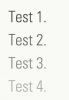Search the Community
Showing results for 'overwrite'.
-
I want to tween first three items and then replace the 3 items(overwrite) with next three items for tweening and after that I want to overwrite next 3 : continue so on until the end of items and oncomplete, I want to repeat the whole process. I am using overwrite to overwrite the first three with next three but it doesn't work! Can someone help me with this? Is something wrong in my code? Any help will be greatly appreciated! CSSPlugin.defaultTransformPerspective = 600; var t1 = new TimelineMax({ repeat: 1000, yoyo: true, repeatDelay: .5 }), count = 1;//the label number $('.tick').each(function (index, item) { t1.from(item, 0.7, { x: 100, rotationX: -90, transformOrigin: "50% 0px", ease: Back.easeOut, overwrite: "none" }, 'label' + count) count++; if(index % 3 == 2) { t1.TweenLite.defaultOverwrite = "all"; } });
-
(See: http://forums.greensock.com/topic/7184-oncomplete-event-does-not-fired/) "If you create a competing tween of the same object that's tweening the same property, it will overwrite the previous one by default, and if that previous one has no tweening properties left, it will also kill the tween so that its onComplete doesn't fire." Sometimes this can be very annoying and can (potentially) break your project since there can be a lot of logic dependent on the onComplete call of a tween. Could you please add the following overwrite options: 1. Don't kill tweens that doesn't have properties, but still have an onComplete (or an other method) handler. 2. Throw an error when you create a second tween on an objects, when the first isn't finished yet.
-
hi I am trying to figure out overwrite manager. The arrow doesn't start out at scale 0, but at the .8 scale from the other tween applied to it later. var WebpageCreate:TimelineMax = new TimelineMax({paused:true,delay:0,onComplete:websiteOut}); //url arrow click WebpageCreate.append(TweenMax.fromTo(donut_site.urlBar.arrow,.75, {scaleX:0,scaleY:0},{bezierThrough:[{x:-97, y:-56}, {x:145, y:5}, {x:-49, y:45}, {x:-11, y:0}], orientToBezier:true,scaleX:1.2,scaleY:1.2,ease:Circ.easeOut,onComplete:donut_site.urlBar.arrow.burst.SunBurst}),0); WebpageCreate.appendMultiple([ TweenMax.fromTo(donut_site.urlBar.arrow, .2,{scaleX:.8,scaleY:.8,ease:Back.easeInOut}, {scaleX:1.2,scaleY:1.2}), TweenMax.to(donut_site.urlBar, .2,{scaleX:2.7,scaleY:2.7,ease:Back.easeInOut}), ], 0, TweenAlign.START,0);
-
Hi Here's my JS: var del = 0; divs = $('.nav'); for(ind in divs){ del+=.1; div = divs[ind]; var target = div; TweenMax.to(target, 1, {css:"opacity:1", delay:del, ease:Sine.easeOut, overwrite:"none"}); } and CSS: .nav { color:#000; font-family: 'custom', helvetica, sans-serif; font-size: 4.25em; opacity:0; } Problem: the tweens overwrite each other, resulting in this 'graded' effect attached (half opacities). What am I doing wrong? I want all divs to tween to an opacity of 1. Thanks!
-
I can't figure something out. I am trying to: Simply stated, I have loaded an XML doc. Changed it within Flash. I then want to update the XML doc on the server. Then reload the XML back into Flash. I have one main .xml document - "StudentXML.xml" (This is the file I want to overwrite with new info - it is also the file I read from with the application begins.) And one main .php document - "index.php" (sorry for my crappy naming standards..) Here is the PHP code I found (hoping it would do what I wanted) located in "index.php": <?php $filename = "StudentXML.xml"; $raw_xml = file_get_contents("php://input"); print $raw_xml; $fp = fopen($filename, "w"); fwrite($fp, $raw_xml); fclose($fp); ?> Here is my data I want to change and see transfered to the server to overwrite the current XML Document. At this point, I have already loaded, accessed, and read my StudentXML.xml within Flash. var newLogin:XML = <badge>eStudioLogin</badge>; studentXML.id.(@number == studentID.toString()).allBadgeNames.prependChild(newLogin); studentXML.id.(@number == studentID.toString()).badgesEarned = int(studentXML.id.(@number == studentID.toString()).badgesEarned) + 1; So far, and this is not working, I have pieced together this lovely bit of code: var requested:URLRequest = new URLRequest("www.mysite.com/index.php"); requested.data = studentXML; // This does trace the entire [i]edited[/i] XML document that is in Flash requested.method = URLRequestMethod.POST; var loader:XMLLoader = new XMLLoader(requested,{name:"StudentXML",onProgress:showProgress}); loader.load(); I know I am being dumb. It can't be this hard to transfer data and overwrite an existing xml document. Any help would truly be appreciated. Thanks, Adam
-
Hi Jack, thanks for the gsap. From what i see the overwrite auto does not work for tweens initiated via css className. So if you have say an on-mouseover and add a css class {css:{className:"+=class1"}} and then mouse-out before the css property tweens are complete and remove the class {css:{className:"-=class1"}}, the first tween/s are not cancelled and continue to completion - and then the remove class takes effect immediately. If you use overwrite "all" - all tweens stop as expected. Cheers
- 4 replies
-
- javascript
- css
-
(and 2 more)
Tagged with:
-
I come from actionscript tweenLite, and I was wondering if you still could overwrite the variable to change the tween like in actionscript like so: var myTween=tweenLite.to(object,1,{left:"10px"}); myTween=tweenLite.to(object,1,{right:"5px"}); What I would like is a mouseover animation, but a different one mouseout animation (not just reversing the tween). Here's what I have now: var bot0 = $("#tapa0"); clipTween40 = TweenLite.to(bot0, .2, {top:"-192px", backgroundColor:"rgba(172, 221, 255,.85)", ease:Cubic.easeOut, paused:true}); bot0.parent().mouseenter(function() {clipTween40.play();}); bot0.parent().mouseleave(function() {clipTween40.reverse();}); Maybe by overwriting the tween... I've tried without much success.
-
hey.. i'm wondering if any of the overwrite modes complete a currently running tween? eg- TweenMax.to(box, 0.5, {css:{rotationY:"+=180"}}); if this is called again before it completes the box ends up at what ever angle it was at +180 to prevent this at the moment i'm putting before this tween another one.. TweenMax.to(box, 0, {css:{rotationY:0}}); but i'm hoping there is a cleaner way to do this. here's the full code http://jsfiddle.net/ninjabonsai/WPczm/ cheers
-
Hi, I'm trying to figure out how to make a tween autocomplete when it is overwritten. I have something rotating by '+=180', so if it is interrupted, it ends up at an odd angle. Is there an easy way to do this in GSAP JS? Thanks, Gavan
-
First, I want to thank you for all of the classes. Great stuff. Second, I've been struggling for days with this animation. Perhaps I don't quite understand how invalidate or overwrite work. Here's what I'm trying to accomplish. Basically, the following code builds out three clickable graphics in a timeline. When any graphic is clicked, the first timeline reverses and loads a new timeline, which shows a definition graphic and a reset button. When the reset button is clicked, the latter timeline is reversed and calls back the first timeline - all of that works great. The problem arises when the user clicks a different graphic than the first time around - instead of showing the corresponding definition graphic on a click, the original definition graphic the user chose plays first, followed by the correct definition graphic and reset button. If the user continues to choose different graphics, things pile up and get really messy. What I want to happen is to have the second timeline overwritten each time the user makes a new choice. Make sense? For the life of me, I can't understand why invalidate() is not simply clearing all values so that the second timeline is created from scratch each time. Any ideas/help would be appreciated. import com.greensock.*; import com.greensock.easing.*; import flash.events.MouseEvent; OverwriteManager.init(OverwriteManager.AUTO); var flavorexplained:TimelineMax = new TimelineMax({paused: true, overwrite: true, onReverseComplete:funcTest}); function funcTest():void { flavorexplained.invalidate(); timeline.restart(); } var timeline:TimelineMax = new TimelineMax({overwrite: true, onReverseComplete:flavorexplained.play}); timeline.append(TweenMax.to(question, .7, {x:7.5, y:147})); timeline.append(TweenMax.to(chocolate, .4, {x:204.95, y:157, delay: .25, ease:Back.easeInOut})); timeline.append(TweenMax.to(vanilla, .4, {x:312.95, y:156.5, ease:Back.easeInOut})); timeline.append(TweenMax.to(strawberry, .4, {x:256.95, y:160, ease:Back.easeInOut})); chocolate.addEventListener(MouseEvent.CLICK, clickHandler); strawberry.addEventListener(MouseEvent.CLICK, clickHandler2); vanilla.addEventListener(MouseEvent.CLICK, clickHandler3); function clickHandler(event:MouseEvent):void { timeline.reverse(); var flavorX:TweenMax = ( TweenMax.to(noway, .7, {x:275, y:200, ease:Back.easeInOut, overwrite:true}) ); flavorexplained.append(flavorX); flavorexplained.append(TweenMax.to(resetbutton, .7, {x:512, y:228, ease:Back.easeInOut})); } function clickHandler2(event:MouseEvent):void { timeline.reverse(); var flavorX:TweenMax = ( TweenMax.to(strawexplained, .7, {x:275, y:200, ease:Back.easeInOut, overwrite:true}) ); flavorexplained.append(flavorX); flavorexplained.append(TweenMax.to(resetbutton, .7, {x:512, y:228, ease:Back.easeInOut})); } function clickHandler3(event:MouseEvent):void { timeline.reverse(); var flavorX:TweenMax = ( TweenMax.to(vanillaexplained, .7, {x:275, y:200, ease:Back.easeInOut, overwrite:true}) ); flavorexplained.append(flavorX); flavorexplained.append(TweenMax.to(resetbutton, .7, {x:512, y:228, ease:Back.easeInOut})); } resetbutton.addEventListener(MouseEvent.CLICK, clickHandlerA); function clickHandlerA(event:MouseEvent):void { flavorexplained.reverse(); }
-
Hi, Experimenting with js version. I wonder if there is a js version of overwrite manager? I am having weird behavior sometimes. And right now i guess we should not use tweenlite/max for production. ?
-
Hi, I have a question about use of transformAroundPoint with overwrite. When I write OverwriteManager.init(); TweenLite.to(testMovie,1,{transformAroundPoint:{point:new Point(0,0)}}); and then try to overwrite it with, TweenLite.to(testMovie,1,{point:new Point(80,80),overwrite:2}); this seems like not working. Does overwrite not work on point() for transformAroundPoint? If overwrite doesn't work on transformAroundPoint, is there any alternative way to do the same thing? Thank you,
-
Hello, Here's the scenario: I create e-Learning and in the past I have used simple jQuery to show and hide divs when buttons are clicked. I'm still doing this, but I'm now using TweenMax to add some nice animation. My problem is that if you click the buttons quickly in turn I get an animation build up. I would like only the last animation to finish, before the last button click animation starts. I've tried using Overwrite, but nothing seems to effect it. You may ask "But why would a user go click happy on the buttons?". But that just what some people do. Here's my jQuery and TweenMax code: var tl = new TimelineMax; $(document).ready(function() { $("#Person001_btn").click(function() { tl.to([introduction, Person001, Person002, Person003, Person004, Person005, Person006], 0.75, {css:{left:"-600px", autoAlpha:0}, ease:Power2.easeInOut}); tl.to(Person001, 0.5, {css:{left:"0px", autoAlpha:1}, ease:Power2.easeInOut}); }); $("#Person002_btn").click(function() { tl.to([introduction, Person001, Person002, Person003, Person004, Person005, Person006], 0.75, {css:{left:"-600px", autoAlpha:0}, ease:Power2.easeInOut}); tl.to(Person002, 0.5, {css:{left:"0px", autoAlpha:1}, ease:Power2.easeInOut}); }); $("#Person003_btn").click(function() { tl.to([introduction, Person001, Person002, Person003, Person004, Person005, Person006], 0.75, {css:{left:"-600px", autoAlpha:0}, ease:Power2.easeInOut}); tl.to(Person003, 0.5, {css:{left:"0px", autoAlpha:1}, ease:Power2.easeInOut}); }); $("#Person004_btn").click(function() { tl.to([introduction, Person001, Person002, Person003, Person004, Person005, Person006], 0.75, {css:{left:"-600px", autoAlpha:0}, ease:Power2.easeInOut}); tl.to(Person004, 0.5, {css:{left:"0px", autoAlpha:1}, ease:Power2.easeInOut}); }); $("#Person005_btn").click(function() { tl.to([introduction, Person001, Person002, Person003, Person004, Person005, Person006], 0.75, {css:{left:"-600px", autoAlpha:0}, ease:Power2.easeInOut}); tl.to(Person005, 0.5, {css:{left:"0px", autoAlpha:1}, ease:Power2.easeInOut}); }); $("#Person006_btn").click(function() { tl.to([introduction, Person001, Person002, Person003, Person004, Person005, Person006], 0.75, {css:{left:"-600px", autoAlpha:0}, ease:Power2.easeInOut}); tl.to(Person006, 0.5, {css:{left:"0px", autoAlpha:1}, ease:Power2.easeInOut}); }); }); And if it helps, here is the HTML: <div class="PeopleThumbContainer" id="PeopleThumbContainer"> <div class="Person"> <a href="#" class="Person" id="Person001_btn"> <p>Janine<br /> Cost Centre Manager<br /> Capita Symonds</p> <img src="images/people/person_001.jpg" /></a></div> <div class="Person"> <a href="#" class="Person" id="Person002_btn"> <p>Barry<br /> Web developer<br /> Capita L&D</p> <img src="images/people/person_002.jpg" /></a></div> <div class="Person"> <a href="#" class="Person" id="Person003_btn"> <p>Reginald<br /> Consultant<br /> Capita IB Services</p> <img src="images/people/person_001.jpg" /></a></div> <div class="Person"> <a href="#" class="Person" id="Person004_btn"> <p>Lisa<br /> Cost Centre Manager<br /> Capita Symonds</p> <img src="images/people/person_001.jpg" /></a></div> <div class="Person"> <a href="#" class="Person" id="Person005_btn"> <p>Nigel<br /> Cost Centre Manager<br /> Capita Symonds</p> <img src="images/people/person_001.jpg" /></a></div> <div class="Person"> <a href="#" class="Person" id="Person006_btn"> <p>Sarah<br /> Cost Centre Manager<br /> Capita Symonds</p> <img src="images/people/person_001.jpg" /></a></div> </div> <div class="PeopleContainer" id="PeopleContainer"> <div class="Introduction" id="Introduction"><a name="maincontent" id="maincontent"></a> <p>What do people like about working in Capita? What are the benefits of working for such a large organisation?</p> <p><strong>Select the employees on the right</strong> to see what they have to say about things?</p> </div> <div class="PeopleContent" id="Person001"> <img src="images/people/person_001_big.png" /> <div class="text"> <p>Lorem ipsum dolor sit amet, consectetur adipisicing elit, sed do eiusmod tempor incididunt ut labore et dolore magna aliqua.</p> <p>Ut enim ad minim veniam, quis nostrud exercitation ullamco laboris nisi ut aliquip ex ea commodo consequat. Duis aute irure dolor in reprehenderit in voluptate velit esse cillum dolore eu fugiat nulla pariatur.</p> <p>Excepteur sint occaecat cupidatat non proident, sunt in culpa qui officia deserunt mollit anim id est laborum.</p> </div> </div> <div class="PeopleContent" id="Person002"> <img src="images/people/person_002_big.png" /> <div class="text"> <p>Text 2</p> </div> </div> <div class="PeopleContent" id="Person003"> <img src="images/people/person_001_big.png" /> <div class="text"> <p>Text 3</p> </div> </div> <div class="PeopleContent" id="Person004"> <img src="images/people/person_001_big.png" /> <div class="text"> <p>Text 4</p> </div> </div> <div class="PeopleContent" id="Person005"> <img src="images/people/person_001_big.png" /> <div class="text"> <p>Text 5</p> </div> </div> <div class="PeopleContent" id="Person006"> <img src="images/people/person_001_big.png" /> <div class="text"> <p>Text 6</p> </div> </div> </div> Thanks is advance. Barry
-
I'm having problems with the code below. For some reason when I export I only see the last tween appear and thats it. I'm using the overwrite manager but I'm not sure if it's working correctly or not. I'm not a advanced Flash user so any help would be greatly appreciated. I have the file attached as well. import com.greensock.*; import com.greensock.easing.*; OverwriteManager.init(OverwriteManager.AUTO); // Intro Animations TweenLite.from (gfx7, 1, { _alpha:0 }); TweenLite.from (statement, .7, { _x:7, _y:175, _alpha:0, _delay:0.5 }); TweenLite.to (statement, .7, { _x:7, _y:175, _alpha:0, _delay:3.5 });
-
Firstly, hello everybody! I recently switched to the v11 beta and i´m very happy with the new timeline feature. Thanks Jack! Currently i´m working on a project, where i use the following code: b3Timeline = new TimelineMax({paused:true}); b3Timeline.insertMultiple([ TweenMax.to(mainHolder.sImgHolder, 0.4, {x:-540}), TweenMax.to(mainHolder.barsMask, 0.4, {x:0, width:stage.stageWidth}), TweenMax.to(mainHolder.bar1, 0.4, {x:stage.stageWidth + 30, overwrite:3}), TweenMax.to(mainHolder.bar2, 0.4, {x:stage.stageWidth + 30, overwrite:3}), TweenMax.to(mainHolder.bar3, 0.4, {x:stage.stageWidth + 30, overwrite:3}), TweenMax.to(mainHolder.bar4, 0.4, {x:stage.stageWidth + 30, overwrite:3}), ], "TweenAlign.START"); b3Timeline.appendMultiple(TweenMax.allTo([mainHolder.bar1, mainHolder.bar2, mainHolder.bar3, mainHolder.bar4,], 0.3, {alpha:1}, 0.1), "TweenAlign.SEQUENCE" ); The timeline plays when the user clicks one of the bars, and is reverted on click on a close button. This far everything works nicely, but when i add mouse over & -out listeners to the bars, to call a function like TweenMax.to(mainHolder.bar1, 0.7, {x:540, ease:Exponential.easeOut}); (& back) the tweens seem to conflict: As long as the MouseOver/out Tweens are not finished, the tweening bars wil not start the x property tweens from the timeline . As you see, i tried to set the overwrite mode to 3, so this tweens would kill any existing tweens of the object, but it doesn´t seem to work... Any help would be greatly appreciated! thx, d PS: i attached the swf and main .as of the project. The problem occurs when you repeatedly click and close the 3rd bar from the top
-
Hi all, I'm trying to tween various values of the colour transform over separate tween lengths, as per code below: TweenMax.to(testIMG, 3, {colorTransform:{blueOffset:255}}); TweenMax.to(testIMG, 5, {colorTransform:{greenOffset:255}}); TweenMax.to(testIMG, 7, {colorTransform:{redOffset:255}}); ...however all that happens is the last tween immediately overwrites the previous two. If I add "overwrite:0" to the params, then it does the first tween and then flicks to the last two seconds of the second tween (losing the value of the first tween, so in this case blueoffset seems to revert to 0 and I see the end of the greenoffset tween), and likewise with the third (both blue and green to zero, red tweens to 255). No doubt this is me misunderstanding the mechanics of ColorTransform, but if I put them all into one tween, it works - however I would like them to stagger (altho start at the same time). I know, for example, that "exposure" is a combined controller of these three values, but I thought individually they could be tweened independently? Any help appreciated! Thanks, Olly
-
Hi, is there anyway to specify that a Tween should not be overwritten? Let's say that I am tweening a single property in multiple places, and in some of those places I want to use OverwriteManager.ALL_IMMEDIATE. However, in other places I want to specify explicitly that tweens do not get overwritten (even by tweens using whose overwrite propery has been set to ALL_IMMEDIATE). Is there a simple way to do this? Thanks!
-
Hi, I am sure this shows up a lot in the forums. I am a complete new guy to FLash, and I love TweenLite! But I am having trouble with the Overwrite manager. I am losing a lot of hair over the matter too. here is the issue: I have a frame (frame_mc) that loads images dynamically from a file into flash. I have placed an awesomely easy to implement TweenLite alpha tween that fades each image in as they appear (all through one frame (frame_mc). Problem is if I click too rapidly, the tweens stack and overwrite, and soon enough I am looking at no images as I click the buttons.... Here is my code. I left out all the unnecessary code, as the script itself works fine, it is just the Overwrite manager code that I am having issues with. (don't laugh too hard): import com.greensock.OverwriteManager; import com.greensock.TweenLite; function thumb1click(event:MouseEvent):void { big_pic.load(img1Req); frame_mc.removeChildAt(1); frame_mc.addChild(big_pic); TweenLite.from(frame_mc,1,{alpha:0}); } function thumb2click(event:MouseEvent):void { big_pic.load(img2Req); frame_mc.removeChildAt(1); frame_mc.addChild(big_pic); TweenLite.from(frame_mc,1,{alpha:0}); } function thumb3click(event:MouseEvent):void { big_pic.load(img3Req); frame_mc.removeChildAt(1); frame_mc.addChild(big_pic); TweenLite.from(frame_mc,1,{alpha:0}); } function thumb4click(event:MouseEvent):void { big_pic.load(img4Req); frame_mc.removeChildAt(1); frame_mc.addChild(big_pic); TweenLite.from(frame_mc,1,{alpha:0}); } function thumb5click(event:MouseEvent):void { big_pic.load(img5Req); frame_mc.removeChildAt(1); frame_mc.addChild(big_pic); TweenLite.from(frame_mc,1,{alpha:0}); } function thumb6click(event:MouseEvent):void { big_pic.load(img6Req); frame_mc.removeChildAt(1); frame_mc.addChild(big_pic); TweenLite.from(frame_mc,1,{alpha:0}); } function thumb7click(event:MouseEvent):void { big_pic.load(img7Req); frame_mc.removeChildAt(1); frame_mc.addChild(big_pic); TweenLite.from(frame_mc,1,{alpha:0}); } No matter where I place: OverwriteManager.init(OverwriteManager.AUTO); it never seems to work. I have spent hours trying different combination's (and the other options suggested). I am obviously overlooking something. Please help!
-
Hi, is there a way to overwrite specific tweens in a timeLineLite? I have a timeline and if I play it reversed, I want the bouncing tweens not to bounce. So my plan was to overwrite this tweens before reversing the timeline. Is there any way to do this?
-
ok, so I'm making this interactive piece. It has an intro on one scene. At then end I jump to another scene and "auto play" between sections using timelineMax and a delay... at the end of each of these delays I call a function to do to the next frame as such: var timelineNavOut:TimelineLite = new TimelineLite({delay:10, onComplete:myFunction01}); timelineNavOut.appendMultiple([new TweenLite(button01, 1, {alpha:0, y:57, ease:Quad.easeInOut}), new TweenLite(nav01off, 1, {tint:0x676766, ease:Quad.easeInOut}), new TweenLite(hdr_nav01, 1, {alpha:0, ease:Quad.easeInOut}), new TweenLite(nav01_b01, 1, {alpha:0, ease:Quad.easeInOut}), new TweenLite(nav01_b02, 1, {alpha:0, ease:Quad.easeInOut}), new TweenLite(nav01_b03, 1, {alpha:0, ease:Quad.easeInOut})], 0, TweenAlign.START, 0.1); function myFunction01():void { gotoAndPlay("2"); } THEN, I have the buttons after that, and when I go to another scene without this delay and goto information, it still goes. what I am certain is happening is even though I'm leaving this frame, something is still telling this delay to work wherever I go. Once I click on a button, I just want all the delay information and everything to be "forgotten" and purge that information. with a button: nav01off.addEventListener(MouseEvent.CLICK, fl_ClickToGoToScene01n); function fl_ClickToGoToScene01n(event:MouseEvent):void { MovieClip(this.root).gotoAndStop(1, "Nav02"); } Is this a job for Overwrite Manager? Currently I have it set in frame on of my Intro to AUTO, but it's still not working. Thanks!! Dave
-
I think that documentation for TweenNano might be off, since it appears that TweenNano does not overwrite Tweens by default. Example code: package com.src { import flash.display.Sprite; import flash.events.Event; import flash.text.TextField; import com.greensock.TweenNano; import com.greensock.TweenLite; public class Main extends Sprite { var nano:TextField; var lite:TextField; public function Main():void { if (stage) init(); else addEventListener(Event.ADDED_TO_STAGE, init); } private function init(e:Event = null):void { removeEventListener(Event.ADDED_TO_STAGE, init); nano = new TextField(); nano.text = "TweenNano"; nano.y = 10; addChild(nano); lite = new TextField(); lite.text = "TweenLite"; lite.y = 50; addChild(lite); TweenNano.from(nano, 1, { x: 50 } ); TweenNano.to(nano, 1, { x: 50, delay: 1 } ); TweenLite.from(lite, 1, { x: 50 } ); TweenLite.to(lite, 1, { x: 50, delay: 1 } ); } } } But documentation says: I only realised this when I had to switch from TweenNano to TweenLite, and realised some of my Tweens weren't playing out. I'd been taking overwrite=false for granted all along. This is using the latest Tween library dated 2010-04-28. Btw I had a hard trouble signing up haha... Kept failing the confirmation code, not sure why, until the twentieth time a 4-digit sequence came out, with no alphabets, that I finally passed.
-
I have two tweens on an object in CS4 that do a rotate on X by 180º. When I use strings like I want, so the object rotates from wherever it is, the overwrite:0 is not working. I do: TweenLite.to(myObject, .5, {rotationX:"180"}); and then: TweenLite.to(myObject, .5, {rotationX:"180", overwrite:0}); In the second tween, it just goes from wherever the first one is, regardless of the overwrite setting, causing the object to 'land' at an incorrect angle - ie not 360º rotated. I've had to resort to using hard coded values for the rotations instead of strings like I was hoping for. Seems a bug to me.
-
hi jack, just try this line of code, there can be a bug in overwritemanager, it took my 2 weeks to catch. import com.greensock.*; import com.greensock.easing.*; trace("before:", OverwriteManager.mode); // returns 0 // 2 is default -> http://www.greensock.com/overwritemanager/ TweenMax.to(box, .5, {x:100}); // just a simple tween. trace("after:", OverwriteManager.mode); //returns 2
-
TweenMax V11 If I call the "moveContent" function while the object (_holder.content_mc) is still tweening (x property) the onComplete function is called twice. The TweenMax documentation states: 2 (AUTO): (used by default if OverwriteManager.init() has been called) Searches for and overwrites only individual overlapping properties in tweens that are active when the tween begins. Why doesn't this work? I am tweening the x property of _holder.content_mc ... therefore the tweening of the x property is "overlapping" and should be overwritten. If I substitute "overwrite:3" for "overwrite:2" it works perfectly. OverwriteManager.init() private function moveContent(position:Number):void { var currentx:Number = _holder.content_mc.x; var speed:Number = Math.abs(position - currentx)/500; TweenMax.to(_holder.content_mc,speed,{x:position,overwrite:2,ease:Quad.easeInOut,onComplete:moveTagDown}); }
-
Point of information - curiosity? Can we control overwrite on an object that is a child of one class where the tweens acting on that object are in several different (non-classes? I had some trouble with this and managed to find a way around it but, for future reference.... I hope this question makes sense.... Much thanks, Don Booth Toronto