You can specify an ease for the yoyo (backwards) portion of a repeating animation. Set it to a specific ease like yoyoEase: "power2" or to flip the existing ease, use the shortcut yoyoEase:true. GSAP is smart enough to automatically set yoyo:true if you define a yoyoEase, so there's less code for you to write. Score!
Video
Code
//this tween has a different ease in each direction gsap.to(".green", { duration: 2, x:700, ease: "bounce.out", yoyoEase: "power2.out", repeat:10, repeatDelay:0.1}); //setting yoyoEase:true flips the bounce so that you have a "bounce.out" in both directions gsap.to(".orange", { duration: 2, x:700, ease: "bounce.out", yoyoEase: true, repeat:10, repeatDelay:0.1});
Demo
See the Pen yoyoEase demo by GreenSock (@GreenSock) on CodePen.
yoyoEase is available in version 1.20.0 and higher.
-
 1
1


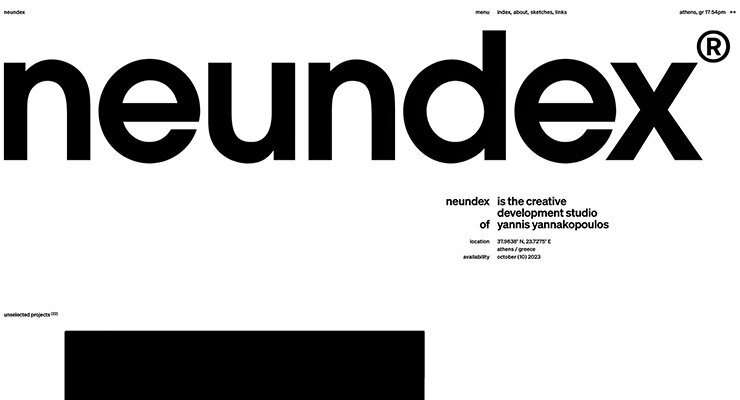

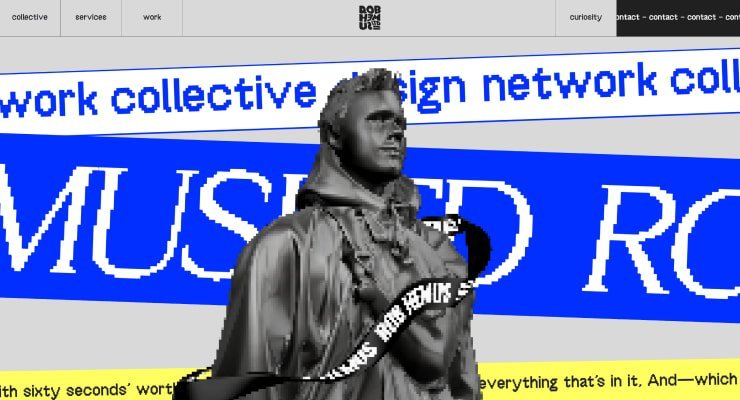

.png.83e30a42c6f8ac739282203dd8f15bb9.png)

.png.fc7f258b568e575135fbb300dc15f43d.png)
Recommended Comments
There are no comments to display.