Search the Community
Showing results for 'barba'.
-
Welcome to the forums, @COG Digital. It's pretty tough for us to troubleshoot without a minimal demo. This kinda sounds like it might a Barba issue, like you're not tapping into its lifecycle events properly so that your GSAP code runs when the corresponding elements exist but I'm not sure at all. Once we see a minimal demo, perhaps we'll have more insight. Did you add a console.log() right where your tweens are supposed to be firing just to make absolutely sure that they're even getting executed?
-
Hi, I've added the below scripts to the header.php file of our website. <script type='text/javascript' src='https://cdnjs.cloudflare.com/ajax/libs/gsap/3.2.4/gsap.min.js id='gsap-js'></script> <script type='text/javascript' src='https://cdnjs.cloudflare.com/ajax/libs/gsap/3.3.3/ScrollToPlugin.min.js' id='gsap-scroll-js'></script> <script type='text/javascript' src="https://unpkg.com/@barba/core"></script> My HTML and JS is below. I can console.log out from within the functions so I know they're loading however the GSAP does not seem to be. I'm also not getting any errors in console. The website is on wordpress divi theme if this is any help. <div id="intro"> <section class="video-panel" data-section="creative" data-permalink="#" style="right: 50%;"> <div class="video-holder"> <video class="overview-reel" playinline="" loop="" muted="" autplay="" preload="auto" src="/wp-content/uploads/2021/11/2.mp4"> </video> <h1> <span>Projects</span> </h1> </div> </section> <section class="video-panel" data-section="solutions" data-permalink="#"> <div class="video-holder"> <video class="overview-reel" playinline="" loop="" muted="" autplay="" preload="auto" src="/wp-content/uploads/2021/11/2.mp4"> </video> <h1> <span>Client Services</span> </h1> </div> </section> </div> gsap.registerPlugin(ScrollToPlugin); window.addEventListener("load", function(e) { (function onIntroLeave(e) { gsap.to('#intro .video-panel[data-section="creative"]', { duration: 0.5, right: '50%', ease: "power3.out" }) }) (function onIntroHover(e) { var per = (e.pageX - window.innerWidth / 2) / (window.innerWidth * 2); var dir = Math.min(1, Math.max(-1, e.pageX - window.innerWidth / 2)); var pow = Math.pow(per * 5.5, 2); var right = Math.min(100, Math.max(0, 50 + (50 * pow * dir))) + '%'; gsap.to('#intro .video-panel[data-section="creative"]', { duration: 0.5, right: right, ease: "power3.out" }) }) (function onIntroClick(e) { intro.removeEventListener('mousemove', onIntroHover); var section = this.dataset.section; var permalink = this.dataset.permalink; if (section === 'creative') { var headerX = '-3em' var right = '0%' var otherVideo = intro.querySelector('.video-panel[data-section="solutions"] video') } else { var headerX = '3em' var right = '100%' var otherVideo = intro.querySelector('.video-panel[data-section="creative"] video') } otherVideo.pause() barba.prefetch('/' + section) gsap.to('#intro .video-panel[data-section="creative"]', { duration: 0.5, right: right, ease: "power3.inOut" }) gsap.to('#intro .video-panel[data-section="' + section + '"] video', { duration: 0.5, width: '100vw', height: '100vh', ease: "power3.inOut" }) var circle = gsap.to('#intro .video-panel[data-section="' + section + '"] video', { duration: 1, css: { clipPath: 'ellipse(101vw 101vw)' }, ease: "power3.inOut" }) gsap.to('#intro .video-panel[data-section="' + section + '"] h2', { duration: 0.5, x: headerX, ease: "power3.inOut" }) circle.eventCallback('onComplete', openPage, [section, permalink]) }) // (function videoLoaded() { // vLoaded++; // if (vLoaded === vCount) { // introLoaded(); // pageLoaded(); // } // }) }); Thanks
-
Hi @GNSNTG. Welcome to the forums. It looks like you're using 2 other 3rd party libraries (LocomotiveScroll and Barba.js) - those aren't GreenSock products so we can't really support them here but if you're dynamically loading content into the same page (so it's not actually refreshing the page and going to a new URL that runs the code from the start), make sure you .kill() all your old ScrollTriggers/animations first and then create the new ones and call ScrollTrigger.refresh() to force it to re-calculate all the start/end trigger positions once things are fully loaded and rendered to the screen. If you want to kill ALL of the ScrollTriggers, you can do that like ScrollTrigger.getAll().forEach(t => t.kill()); If you still need help, please provide a minimal demo, hopefully with no 3rd party libraries. But if you do use 3rd party libraries, don't include your whole project - just isolate the issue in the most minimal way possible (a few <div> elements, for example). Happy tweening/scrolling!
- 1 reply
-
- 1
-

-
Hi, I'm currently working on a website using Gsap ScrollTrigger. What I'm trying to achieve is showing a "previous-next post" button when the user has reached the bottom of the page. Which is working almost ok when the page is not resized. So on the page I have 2 scrollTriggers: 1. A horizontal gallery of images (with a media match) 2. The previous-next button. 1: let slider = document.querySelector('.hor-slide--project'); setTimeout(function(){ ScrollTrigger.matchMedia({ "(min-width: 992px)": function() { gsap.to(slider, { x: () => -(slider.scrollWidth - document.documentElement.clientWidth) + 'px', ease: 'none', scrollTrigger: { trigger: '.hor-slider-container', start: 'top top', //pinReparent: true, invalidateOnRefresh: true, pin: true, // scrub: .25, scrub: 0, // end: () => '+=' + slider.offsetWidth // end: 4000, end: () => slider.scrollWidth, } }); }, }); }, 1); 2: setTimeout(function(){ ScrollTrigger.create({ trigger: '.single-project', start: 'bottom bottom+=50px', //end: 'bottom bottom', invalidateOnRefresh: true, //markers: true, onEnter: self => { gsap.to('.prev-next', 1, {y: '-100%', ease: Expo.easeOut}) }, onLeaveBack: self => { gsap.to('.prev-next', .5, {y: '0', ease: Expo.easeOut}) } }); }, 100); I'm using setTimeout because in addition to gsap scrollTrigger I'm using Barba.js, and I need to delay, but it doesn't seem to be the problem, I removed the setTimeout and the problem still occurs. For the second scrollTrigger, I have used onEnter and onLeaveBack, this might not be the best way but that's the only way I found so far (I might be part of the problem), so 50px before the bottom of the '.single-project' block reach the bottom of the viewport (start: 'bottom bottom+=50px'), show the prev-next, otherwise hide it. The problem is that when I resize the window from mobile (< 992px) to desktop (> 992px), the prev-next button is now showing to early, before I reach the bottom of the page. Step to reproduce the bug: 1. Load the page on desktop, scroll to the bottom, the prev-next is showing (great) 2. Resize the window (< 992px), the first horizontal gallery scroll is "killed", scroll to the bottom, the prev-next is still showing at the right time (amazing) 3. Re-resize the window (> 992px), the first horizontal gallery is "recreated", and now if you scroll around the page, you can see prev-next showing too early, before you reached the end of the page. I tried refresh and also invalidateOnRefresh true or false, without success, it doesn't want to work. I guess I'm doing something wrong, probably the way I try to show the prev-next, using onEnter and onLeaveBack. Must be a more clever way to do that. Thank you.
-
Hello, a few years ago I worked a lot with GSAP, so 2017/2018. I'm currently building a smaller project where I want to load content via ajax, there are elements in it that I want to pick up and put in a timeline for a transition and I'm getting desperate ^^. I had done something similar a few years ago, but barba.js was involved - its own challenge - but this is overkill and there are promises and async await - so I thought. On the net and here in the forum is not very much to find on this and the little I have tried everything without success. Sorry I don't have a CodePen example yet, but and am now at the point that I have to ask: Does this work at all? Thanks a lot
-
Issue with GSAP 3 & BarbaJS when page loads to itself
akapowl replied to digitalfunction's topic in GSAP
I can not really give you any advice on that without seeing it in context, I'm afraid. There are just too many possible reasons why it doesn't work as you'd expect. It might be just another logic problem that you'd have to find a solution for within the context of barba (which would be my best guess here), like having to kill all your ScrollTriggers when leaving a page and re-initializing the page-specific ScrollTriggers when entering a new page. You'll find a link collection to different threads on that one in this thread here. It might just as well be something totally different, though. This thread here might also be helpful, as it links to another code example of GSAP together with Barba and to @ihatetomatoes' learning ressources. He also offers awesome courses on GSAP with Barba, the latest of them also with ScrollTrigger incorporated, if I am not mistaken. These forums actually try to stay focussed on GSAP specific questions, but if none of those ressources linked to does help you find a solution, I could take a peek at your code, if you'd update your codepen project (or even better create a minimal new one so the context of the previous questions remains intact) and I find the time. -

Issue with GSAP 3 & BarbaJS when page loads to itself
digitalfunction replied to digitalfunction's topic in GSAP
@akapowl thank you very much - I would have never figured that out on my own. Plus I have not seen any other examples setup this way anywhere. I feel like I have seen these types of pages transitions using GSAP & Barba. This has solved my initial issue and your explanation makes sense. I am just not 100% sure I understand the pattern, but again not a JS expert at all. I got these changes added to a more complex framework and got the base page transitions working. Based on this page type is leaves & enters how i want - and set it for 2 different pages types! Now, I am running into other issues where I need to reset GSAP arrays... So within the individual page enter function, we are animating other elements after the page loads and when the user scrolls down the page - we have images staggering/animating in with a parallax effect. Any thoughts on how to reset these too? using your (el) to reset the elements within these functions. So these work on the initial page load, but not when you go to next container with the same namespace these arrays are not starting from scratch. example of one of the arrays - how would I reset something like this? sap.utils.toArray('.section-parallax .parallax-content').forEach((section, i) => { const heightDiff = section.offsetHeight - section.parentElement.offsetHeight; gsap.fromTo(section, { y: -heightDiff }, { scrollTrigger: { id: 'collectionParallax', trigger: section.parentElement, scrub: true }, y: 90, ease: "none" }); }); Is my issue a combination of GSAP & Barba ? Or strictly a Barba issue? Or is it how I am structuring my JS? I guess I was naïve to think that I could just reset everything back to the initial starting point when the next container loads. Let me know if you if you have any thoughts or other examples we can take a look at. Thank you for the help. Made it over a big hurdle! No on to the next one! -
Issue with GSAP 3 & BarbaJS when page loads to itself
akapowl replied to digitalfunction's topic in GSAP
Hey @digitalfunction My initial response was totally heading in the wrong direction, so I hope this time I got your problem right. If so, it is a barba related logic problem, that I myself actually stumpled upon in a bit different way and that one of my first questions here was about, so I'll try to help you out here. The reason the individual elements do not animate in anymore on page-change is because in your JS you only get the elements once on page load. Since the elements that are being stored in those variables will get wiped by barba on page-change, there will be no more reference to any elements anymore that you could animate in. So on every page-change you'll have to get the neccessary elements from scratch, as they will change every time. I did that inside each of the functions you are calling here for the animations, and it seems to work just as I'd expect. Is that what you were going for? https://codepen.io/akapowl/project/editor/d04bbd7aa2fcc207f1ab0b363835fab2 -

Issue with GSAP 3 & BarbaJS when page loads to itself
digitalfunction replied to digitalfunction's topic in GSAP
Here is the link to the codepen project files - https://codepen.io/jeff-stark/project/editor/XLQNOO Again the demo is static, but the site I am working on is dynamic so the different page types will have different animations - so if you navigate from one subpage to another subpage (namespace = the same name) everything should reset or recalculate so the animations start all over from scratch. Same concept for portfolio page types to the next portfolio page type. I am not sure if my issue is with gsap3 or barba. I am basically trying to reset/refresh/recalculate all the animations to start from scratch when you go back and forth between the 2 pages. When the page initially loads and leaves all the animation trigger - main container. black background, the page title, then the content. It all animates out as I want it, but the next container only animates the main container and everything beyond that does not. I have tried everything - kill, restart, to, from, fromTo etc... I can get the main container within the barba wrapper to animate between the pages, but data-barba="container" data-barba-namespace="subpage" does not reset. Once it goes to the next page/container the timeline inline styles are removed from the data-barba-namspace="subpage" containers so it does not animate. Not sure why this is happening. GSAP - Again, I have tried just about everything - I am novice to JavaScript so having a hard time figuring this out. Barba - tried "views", different transition namespaces, all the different hooks - just not sure where to put the kill or reset or whatever I am missing to make it reset all the timeline values on the next container. I am hoping someone can help. PLEASE and thank you for your time. Let me know what else you need. -
Hi, What is the best practice for gsap with barba ? Should I kill gsap annim on beforeEnter hook ? Thanks, Best regards
-
When working with GSAP and Barba I've found the best approach is to wrap your gsap timelines in functions and call them on barba transitions/views. You tried that? Something like: function pageTransition() { // your splittext / other onload stuff } Then: barba.init({ // barba configurations here transitions: [{ // or 'views' depending on your use case async enter(data) { pageTransition() console.log('Transitions: Enter'); }, }] }); // barba.init
-
Hi there @vladdesign, It's hard to debug without a look at the barba.js issue but it sounds like it's down to how barba.js is replacing/loading the DOM This thread has links to a few previous forum posts that may prove useful - Good luck with your project - I hope this helps.
-
Hi everyone, So i'm using gsap splittext plugin to split sentence into words and lines and then animating words. Everything works fine on first load of a page but when i'm navigating to different page and then get back something weird happens and sentence breaks only on last word. We are using gsap with barba js. Here is the demo of a problem, also i tried to replicate problem on codepen but it is lot of work to integrate barba there to make it more accurate. Screen Recording 2021-08-17 at 12.23.45.mov Here is how it looks when it's inspected Sometimes it works as expected, but most of the time it breaks and breaks
-
Hi All… Trying to learn GSAP using Barba – I’m self-taught so constantly running into issues and thanks for this forum it has helped in many ways. I am hoping this question can be answered without a demo, because I am working in a dynamic environment and my issue is related to navigating from project to project, which technically is the same layout within the system, just loading in the content dynamically based on the project. To set this up, using JS & HTML, I have the latest versions of GSAP, ScrollTrigger, & Barba plugged up and the page transitions work from one page type to the next – took some time, but slowly figured it out. My issue now, are the project pages of the site within the portfolio section. The first time you navigate to a project, the page transitions and tl animations work as I created. The problem is when I navigate from one project page to the next project, on leave the page transitions out as expected, but then nothing is happening on enter. The page transition and tl animation don’t seem to reload. I have tried kill, reset, & clearProps – it could be the placement, but tried it many places with no luck. Based on the console logs everything is firing based on the sequence I setup, but I feel the whole page/timelines/ScrollTrigger needs to be reset/restart. Also, not sure where to place the reset – within Barba I am using both views and transitions. It is just the page is loading on to itself so how do I reset everything, so it starts all over and goes through all the animations when you go to the next project page. Any direction or link to other examples would be helpful.
-
Good afternoon. I managed to make a transition animation when clicking on "Back", but when clicking on a link with index.html it is not possible to implement flip. In Slack Barba, only one person answered me, but he says that barba is not very good... But it turns out to make an animation in the cover__div block... P.S.: codesandbox why doesn't it work out the transition here... https://codesandbox.io/s/withered-river-i8cqs?file=/index.html Maybe there is really some option with another plugin for the transition? ?
-
It might have something to do with the fact that it has redirect to get the latest version, so it will return this. https://unpkg.com/@barba/core@2.9.7/dist/barba.umd.js It might be swapping the instance out in the middle of the transition.
-
It's really not working all the way. If you change the duration, it won't complete. It should wait 10 seconds before showing the next page. Locally it will work fine. It's just something with codesandbox's environment. ?♂️ barba.init({ transitions: [ { name: "opacity-transition", leave(data) { return gsap.to(data.current.container, { opacity: 0.2, duration: 10 }); }, enter(data) { return gsap.from(data.next.container, { opacity: 0.8, duration: 10 }); } } ] });
-
Very interesting, I realized that js barba periodically falls off when it is connected like this: https://unpkg.com/@barba/core But when I saved it and connected it locally as a file barba.umd.js, it stopped falling off
-
Yes, about him. It's just that if codesandbox couldn't work with barba, then the usual opacity wouldn't work, right?
-
By the way, this code works, but why doesn't the other option work? barba.init({ transitions: [{ name: 'opacity-transition', leave(data) { return gsap.to(data.current.container, { opacity: 0.2 }); }, enter(data) { return gsap.from(data.next.container, { opacity: 0.8 }); } }] });
-
I don't know what to tell you. Flip is working as intended. IF you need help with Barba, it would be best to ask questions over on their slack. https://join.slack.com/t/barbajs/shared_invite/enQtNTU3NTAyMjkxMzAyLTkxYWUwZmM1YWQxMmNlYmE0ZjY4NDQxMGUxYjkwYWFlMzEzOWM4OTRhMWRmYTQyYzFlMmQ3OGFmYmI3MWY0OWY If you need finer control over the loading process, perhaps try using a framework with a router, like Vue. https://codepen.io/GreenSock/pen/eYdXZJZ
-
I have already watched the video, I have practiced doing something from there, taking into account the recommendations of Cassie. And it worked. But here is not a separate working out of flip, namely in the transition. In the gsap topics, I found a description, only according to the old version of barba... I took your example, barba works, but the flip process itself seems to work only at the end, when the page has already opened, there is some flashing of the block on the page. But it does not work during the download process... As in the reference, in it, flip is in the process... https:/ / studio-size. com/ https://prnt.sc/1g61lut - screen Some simple animation of the transition is obtained, but the entire page as a whole, for example, opacity or zoomout, but not a separate block... There is clearly some nuance here that I don't understand and probably just don't know that it exists
-
Unfortunately, it does not work... Even if I add @id to img in data-flip-id, so that it is different, because img must be different in this data. But it doesn't work out... And on pages like cases.html there should be such a block... There may be a video inside the div.bgimage_block. Therefore, there is a block there. <div class="bgimage_block" style="background-image: url(https://img2.goodfon.ru/original/320x240/1/a1/bow-lake-banff-national-park.jpg); "> </div> Barba work, but without animation..
-
Codesandbox's server doesn't seem to play nicely with barba. I did this locally, and it seemed to work fine, so it should help you get started. index.js gsap.registerPlugin(Flip); let flipState; barba.init({ transitions: [ { sync: true, beforeLeave(data) { const target = data.current.container.querySelector("[data-flip-id]"); if (target) { flipState = Flip.getState(target); } }, enter(data) { const target = data.next.container.querySelector("[data-flip-id]"); if (target && flipState) { gsap.set(data.current.container, { opacity: 0, position: "absolute" }) return Flip.from(flipState, { targets: target, absolute: true, scale: true }); } } } ] }); index.html <!DOCTYPE html> <html lang="en"> <head> <meta charset="UTF-8" /> <meta name="viewport" content="width=device-width, initial-scale=1.0" /> <meta http-equiv="X-UA-Compatible" content="ie=edge" /> <link rel="stylesheet" href="styles.css" /> <title>Static Template</title> </head> <body> <div data-barba="wrapper"> <main data-barba="container" data-barba-namespace="home"> <a href="cases.html">Cases</a> <div> <img data-flip-id="img" class="thumbnail" src="https://sun6-22.userapi.com/s/v1/ig2/awq7qUcGZAS-9dsYLrQoqJHwj9fpjNo6pi0DdawtulIcSqr6fqicNesTWXdtTwzynhR9S1oHx8G5gUyZMvOeJ12P.jpg?size=400x0&quality=96&crop=1,136,1077,1077&ava=2" alt="" /> </div> </main> </div> <script src="https://unpkg.com/@barba/core"></script> <script src="https://cdnjs.cloudflare.com/ajax/libs/gsap/3.7.1/gsap.min.js"></script> <script src="https://s3-us-west-2.amazonaws.com/s.cdpn.io/16327/Flip.min.js"></script> <script src="https://s3-us-west-2.amazonaws.com/s.cdpn.io/16327/GSDevTools3.min.js"></script> <script src="index.js"></script> </body> </html> cases.html <!DOCTYPE html> <html lang="en"> <head> <meta charset="UTF-8" /> <meta name="viewport" content="width=device-width, initial-scale=1.0" /> <meta http-equiv="X-UA-Compatible" content="ie=edge" /> <link rel="stylesheet" href="styles.css" /> <title>Static Template</title> </head> <body> <div data-barba="wrapper"> <main data-barba="container" data-barba-namespace="cases"> <a href="index.html">Home</a> <div> <img data-flip-id="img" class="bgimage_block" src="https://sun6-22.userapi.com/s/v1/ig2/awq7qUcGZAS-9dsYLrQoqJHwj9fpjNo6pi0DdawtulIcSqr6fqicNesTWXdtTwzynhR9S1oHx8G5gUyZMvOeJ12P.jpg?size=400x0&quality=96&crop=1,136,1077,1077&ava=2" alt="" /> </div> </main> </div> <script src="https://unpkg.com/@barba/core"></script> <script src="https://cdnjs.cloudflare.com/ajax/libs/gsap/3.7.1/gsap.min.js"></script> <script src="https://s3-us-west-2.amazonaws.com/s.cdpn.io/16327/Flip.min.js"></script> <script src="https://s3-us-west-2.amazonaws.com/s.cdpn.io/16327/GSDevTools3.min.js"></script> <script src="index.js"></script> </body> </html> You're probably going to like dynamically adding a data-flip-id attribute on click. myElement.setAttribute("data-flip-id", "img");




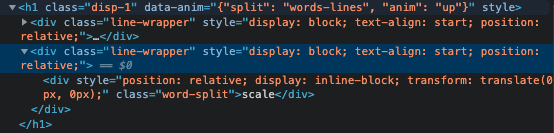
.thumb.jpg.45ad1f0654d8c8cd759c47599fe1796d.jpg)