Dennyno
Content Type
Profiles
Forums
Store
Blog
Product
Showcase
FAQ
Downloads
Posts posted by Dennyno
-
-
Hi folks,
since a while I don't touch GSAP, sadly.
I making a reveal section, but I was trying to get a height which might be less than 100vh or 100svh (example 60vh) and on mobile I end to get a huge white pinspacing before seeing the next black section placeholder.
If setting pinspacing false, I cant see all timelines animations.
Which is the right way, as I can't remember?
Setting 100vh (or 100svh) of course the problem goes way, as on my demo)...
Thanks for any hint, as usual
-
Hey! Thanks @alig01
I was playing with your code, but seems bit hard to inject also scrolltrigger and have each function working together.
btw.. thanks for your time
gsap.registerPlugin(MotionPathPlugin, ScrollTrigger); MorphSVGPlugin.convertToPath("circle, line"); let roundtext = document.querySelector("#textPath"); let masterTl = gsap.timeline({ scrollTrigger: { trigger: "body", // or whichever element you want to listen for scroll events on start: "top top+=20", // animation starts when top of your trigger hits the top of the viewport end: "bottom bottom", // animation ends when bottom of your trigger hits the bottom of the viewport scrub: true, // enables scrubbing markers: true // Optional, shows markers where animation starts and ends } }); let tl = gsap.timeline({ defaults: { ease: "none", duration: 5 } }) .to(roundtext, { attr: { startOffset: "50%" } }); masterTl.add(tl); let tl2 = gsap.timeline({ repeat: -1 }) .to("#text", { rotate: -360, transformOrigin: "50% 55%", ease: "none", duration: 20 }); masterTl.add(tl2);
-
5 hours ago, Rodrigo said:
Thanks, I already did circle transitions sometimes, but the problem is applying the text and swap from primary path to secondary one.. even changing the use xlink from first, to second one... seems that the text follows only the main path and ends it's life there.
Gonna test tomorrow btw, thanks for the hint.
Also thanks to you @Trapti
Hopefully this helps.
Happy Tweening!
-
Hi all.
How can I achieve the following complex result:
the text path should start as already does (from left, following masterPath), then entering in the circle path, then the text should play endless inside that circle with a new infinite timeline.
Basically I can make an hidden element and show it onEnd, but I guess there should be any clever gsap solution to morph the text path from the main one, to the circular one; then finally the image should appear.
Thanks for any help -
Thanks

-
Also my section height is 650vh (tested also more), but
1) the text is not even appearing
2) the phone svg is being cut but I guess it's already pinned too inside the parent section.
Basically seems that flex-start breaks the whole code, while basically need to put that phone + images grid left aligned at then end of it's animations
Btw, thanks for any help 🫶💚 -
Hi Yep I partially solved, right while I was posting here.
But.. the text inside the pinned animation has gone away... -
-
Hi guys,
which could be the solution to allow me viewing previous and next sections before and after the animated one?
I got a pinned element, but need to pin it only when required (more as sticky, intead of fixed).
EXAMPLE: A, B and C should not overlap the animated grid...
Thanks
-
Thanks @Cassie, gonna see what happens

-
 1
1
-
-
Thanks

-
Other related question: why MorphSVG gives error on the following path, saying that #dashedline is malformed?
<svg id="connect-svg" viewBox="0 0 600 1200" xmlns="http://www.w3.org/2000/svg"> <defs> <mask id="theMask" maskUnits="userSpaceOnUse"> <path id="dashedline" class="theLineFull" d="m 157.895 241.085 c 62.561 116.897 125.079 109.776 231.114 78.452 c 287.882 -85.044 218.659 252.607 92.469 182.304 c -297.336 -165.652 -408.952 -5.205 -349.65 134.907 c 18.98 44.844 52.093 45.918 87.291 22.143 c 33.356 -22.531 13.046 -93.807 -23.654 -106.86 c -240.436 -85.514 -209.354 143.18 -51.712 160.189 c 220.7 23.813 19.633 358.903 -114.115 347.002" fill="none" style="stroke:hwb(0deg 100% 0% / 70%)" stroke-linecap="round" stroke-miterlimit="10"></path> </mask> </defs> <g mask="url(#theMask)" class="theLine"> <path d="m 157.895 241.085 c 62.561 116.897 125.079 109.776 231.114 78.452 c 287.882 -85.044 218.659 252.607 92.469 182.304 c -297.336 -165.652 -408.952 -5.205 -349.65 134.907 c 18.98 44.844 52.093 45.918 87.291 22.143 c 33.356 -22.531 13.046 -93.807 -23.654 -106.86 c -240.436 -85.514 -209.354 143.18 -51.712 160.189 c 220.7 23.813 19.633 358.903 -114.115 347.002" fill="none" style="stroke:hwb(0deg 100% 0% / 70%)" stroke-linecap="round" stroke-linejoin="round" stroke-miterlimit="5" stroke-width="1" stroke-dasharray="10"></path> </g> <circle class="ball ball01" r="6" cy="220.572" cx="150" fill="#fff"></circle> </svg>
Thanks
-
Hey @GreenSock Jack, solved banally with a Scrolltrigger condition

Thanks -
Hi all, the following code works smoothly (I guess so), but I think there's an issue somewhere because randomly I got a huge an annoying
WARNING: invalid morph to: #ra-yt-ad
WARNING: invalid morph to: #ra-bf-ad
WARNING: invalid morph to: #ra-mac-screen
Could it be caused by the prefetch links I got in header?
Any hint how to fix this? (Using Barbajs it takes no-time to have a long error log).
I tag @Carl as I bet he could have an easy solution for svg related stuff - but I'm open to any help :P
- but I'm open to any help :P
-
Yep, I'll quitely wait here

I spent the whole week looking for something gsap related and did some tests..
basically the splitTexted texts are draggable, but even setting absolute position and display:block... nothing works on my side, also inside GSAP Codepen's... seems that Draggable and Physics2D plugin (specially the second one) showcases... seems "abandoned" with the few demos available.
I'm joking 😅 btw I found nothing that could fit -
Hi all, starting from this example basic pen and @OSUblake one
See the Pen a820ab5bf748b4d1f45083edb2a0843f by osublake (@osublake) on CodePen
is possible to achieve the same asSee the Pen LYJEoZM by gayane-gasparyan (@gayane-gasparyan) on CodePen
falling and draggable words with collision bouncing event?
Is something GSAP could do, even not being a 2D canvas engine?See the Pen ALgdjV by GreenSock (@GreenSock) on CodePen
-
Thanks a lot for clarifying @GreenSock !

This is a game changer for many animations then, this API needs to be more highlighted.
Talking about the matchmedia I'll def use it, comes handy-
 1
1
-
-
Hi @GreenSock this way?
function parallaxMoveDesk() { const gyros_container = document.querySelector('.container-gyro'); if (gyros_container) { const gyros = gyros_container.querySelectorAll('.figure-img_gyro'); const movementRange = 30; gyros_container.addEventListener('pointermove', e => { const relX = e.clientX; const relY = e.clientY; gyros.forEach((gyro, index) => { const movement = (index % 2 === 0 ? movementRange : -movementRange) * 0.01; const moveX = (relX - window.innerWidth / 2) * movement; const moveY = (relY - window.innerHeight / 2) * movement; gsap.quickTo(gyro, { xPercent: -moveX, yPercent: moveY, duration: 0.3, // Use a shorter duration ease: 'power2.out' }); }); }); } }
On the other pen you can see anything as it's inside a codepen iframe and needs grant on mobile to use gyroscope, btw I solved thanks
This code using quickTo seems not working (or am I missing something?) -
EDIT: The issue in on the second pen. Seems url are reversed 😅
Just to know if is there any performance boost I may add or fix?
Using gsap quicksetter might be a game changer?
Also I am finding issue while merging this pen with another one to use acceletometer values, any help into that route?
Using CSS values or setting attributes, everything someway works, but from my side, using GSAP I see nothing moves.
Do I need maybe, to fetch first the device alfa, beta and gamma values before loading gsap?See the Pen dyqaBrK by DedaloD (@DedaloD) on CodePen
Maybe the problem is that I need first user permission, and this may get issues with gsap values?
-
Oh Gosh!
Thanks a lot! My today's saver.
I was randomly trying crazy things like starting:bottom bottom-200, ending bottom-200 top.. lol...
Really thanks, your solution is even better from what I've been looking for
-
Hi @mvaneijgen, this pen may render better the idea
See the Pen MWmVwpX by GreenSock (@GreenSock) on CodePen
, exactly the opposite effect of this current pen...
Im blocked also with the positioning values.
Need to show the red part a little, then "swipe" one card at time via scrolltrigger. I can remove the sticky position and pin the cards, but... where to pin them to achieve the result? Bottom? (I thinking like reversing the demo pen which works pinning on top). This can we easily achieved using something like Swiperslider o any slider framework, but I prefer bangin my head and trying a GSAP solution
Yep the red part si the trapeze I meant, lol... 😂
Thanks a lot
-
 1
1
-
-
Hi all,
I'm blocked to achieve the opposite animation of this pen
See the Pen dyeYdRK by davedublin (@davedublin) on CodePen
:
Need to start each card smaller from the above one, (like a reverse trapeze / cone to give you the idea of the overall shape), then scale a card below, when its previous sibling one has gone (gonna handle values latelly.. actually just need to understand).
Tried all day with no luck...I guess I can go for 4 custom animations for each card, but I bet there may be a loop solution for a stupid thing like this.
Actually exactly the opposite of many demo I've seen... and sadly I'm using position sticky (maybe making the solution harder).
Thanks for any help here. -
Or basically use Observer to get z-index values, the highest one it always the middle one.
This is the same, using gsap.ticker
const listItems = document.querySelectorAll('.list-container li'); let highestZIndexItem = null; function updateHighestZIndexItem() { const newHighest = Array.from(listItems).reduce((highest, item) => { return parseFloat(item.style.zIndex) > parseFloat(highest.style.zIndex) ? item : highest; }); if (newHighest !== highestZIndexItem) { if (highestZIndexItem) highestZIndexItem.classList.remove('highest-z-index'); highestZIndexItem = newHighest; highestZIndexItem.classList.add('highest-z-index'); } } gsap.ticker.add(updateHighestZIndexItem);
I used this quick solution once, as I didn't want to make another carousel my own.. and simply I used the one provided by the examples.
Tbh, there are many better ways, as @Cassie said
EDIT: on the second example, should be good going by size intead, as there's no z-index diff
-
 1
1
-
-
Hi @Cassie thanks

Will get a look there then.
Thanks
PS so nice the new profile pic!


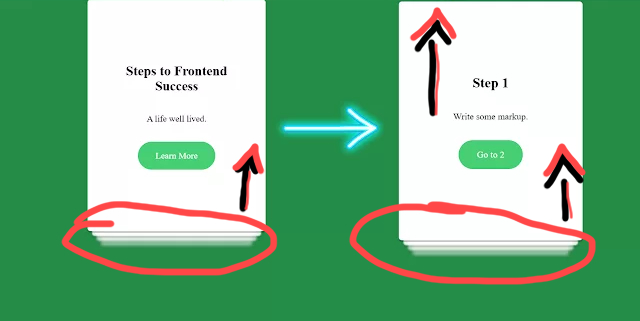
PinSpacing fix
in GSAP
Posted
Thanks a lot,totally forgot about the pin