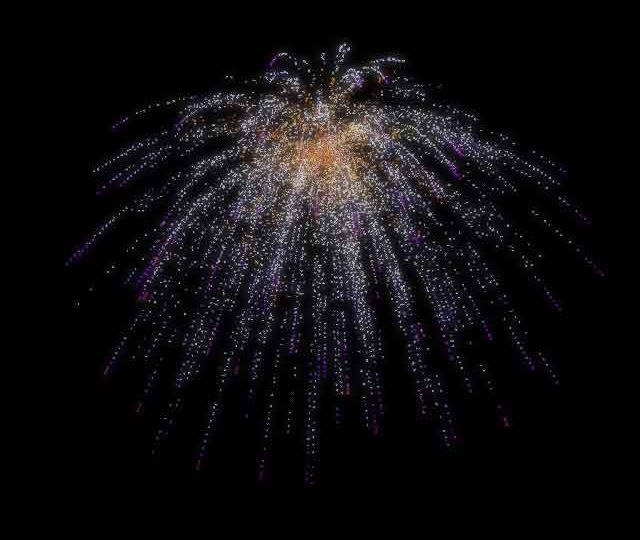mmontoya
Members-
Posts
20 -
Joined
-
Last visited
Recent Profile Visitors
The recent visitors block is disabled and is not being shown to other users.
mmontoya's Achievements
16
Reputation
-
This is great! Thanks for sharing. I think the bottleneck in my example was due to having to calculate the positions of all those particles in 3D space on the CPU and then doing a projection into screen space. Time to roll up my sleeves and learn about vertex/fragment shaders!
-
In fact, in the end, I animated the explosion in Houdini and rendered it as a sprite sheet which I can vary with hue shift and scale. This gave me the most artistic control and best performance. (I attached a frame from the sequence, below). Great resource, BTW! I was not aware of shadertoy - lots of great examples to pick apart!
-
In the end, the requirements for this changed - it longer needs to be scrubbable, just interactive, which simplifies things a bit, as I no longer need to tie the animation's progress to a playhead. Nevertheless, it seems plausible to drive the "update" function, which receives a heartbeat from GSAP's ticker, with a progress event instead, and then scale that by whatever the total length of the desired animation might be. I could then set the rockets to fire at predetermined moments in time and call that function from within a GSAP timeline. Here's a Codepen of what I worked out: https://codepen.io/montoyland/pen/mdPbdQX?editors=0010 I would love to be able to turn each explosion fragment itself into an emitter so each fragment leaves behind a trail of particles, but this was already bogging down my machine (in fact, I'm currently limiting the firing of the rockets to one at a time), and if we multiply each fragment by 1000 or so particles, this could easily get out of control fairly fast and result in millions of particles in just a few seconds. As all I really need is to convey the sense of fireworks - it can remain stylized, so this is good enough for now.
-
Nice! (Great minds think alike! ) As mentioned above, I will use PIXI particles and will likely calculate my own physics, as all I really need is to scale acceleration as a function of time (no need for bouncing or collisions). My thought was to calculate the coordinates in 3D space and then do the math to project onto a 2D plane in order to have that nice Sideshow Bob, volumetric look:
-
My thought was to use parametric equations so that the motion of the particles was a function of t. For example, if I wanted to do some simple ballistics, I could move a particle on the screen in a parabolic trajectory defined by: If I use the scrubber as the input to t, I could then scale t (total length) by whatever amount I find most reasonable. The only precondition, as you suggest, is that the duration be known at the start, but this is fine, as I can tweak the total length until the timing seems appropriate. So for example, using a sin or modulus function, with an input of t, I can set a firework to go off every n seconds and then drive the explosion through parametric equations (I am working with PIXI, so I will likely use PIXI particles). In theory, what I have in mind is feasible - I will post back with a Codepen when I have a working POC.
-
I am looking to have the best of both worlds: I would like to procedurally create an animation of exploding fireworks, but I would also like that animation to be scrubbable via GSAP. I'm not quite sure how to tackle this. My intuition tells me that I need to parameterize the procedural animation as a function of time, so that I can then use GPSAPs "progress" to drive the whole thing. Does anyone know of any examples I might examine that uses such an approach?
-
@OSUblake Thanks! That is very useful! I confess I wasn't aware that the index of the currently iterated element was available within the tween! @ZachSaucier Another excellent tip! I had no idea the relative syntax was also available on properties! Thanks! That makes for very compact code! Thank you both for making learning GSAP such an enjoyable experience - It's been a real pleasure learning GSAP! (In no small part due to the excellent community on here). Now that I have discovered it, I don't know what I'd do without it!
-
Nevermind... I basically answered my own question even as I wrote it. For others coming across this edge case, everything works as you might expect because, in the end, we are using plain javascript, so the solution was quite simple: I simply created my own custom stagger using the map function for an array of Sprites, setting up each tween by taking on the "<0.3" syntax at the end of each one! You gotta love GSAP because it just works! I know I do! Here's a code snippet with my solution, in case anyone encounters this: shipSprites.map((ship, index) => { scene.timeline.to( ship, { pixi: { positionX: shipsArray[index].destX, positionY: shipsArray[index].destY, }, duration: 10, ease: 'power3.out', }, '<0.3' ); }); In my code, the "scene" constant is implemented as a class that contains a reference to a gsap timeline, so I can tack on animation, extending it as I go... the key, really, is the use of the '<0.3' position parameter to offset each animation from the previous one.
-
Hello Folks, I have a specific case which I am not sure how to handle: I have an array of PIXI Sprites that I would like to stagger to another set of X, Y coordinates. While they each have specific start coordinates assigned to them, their destination coordinates are defined by an offset from a target destination point. The effect that I want is for the sprites to tween in formation - think of a squadron of planes, or a vee of geese, flying together in formation. What I need to accomplish this, then, would be not unlike the map function where I can iterate through an array of objects, setting their tween properties dynamically, without hard-coding the destination coordinates in tween config object. Is there a built-in function within the stagger property, that would give me access to the current instance so I can access its destination coordinates? I was thinking I might be able to hack the stagger's function(index, target, list), but how can I set a tween within a function that is out of scope of the timeline's config object?
-
Hmmm, digging through the forums is not ideal - one has to sift through many comments (many of them outdated) to piece together a viable solution. Given it's a special attribute of a Tween, I would expect to find it mentioned there, in the Docs. Perhaps it can be a added to the list of "properties" under .vars ? I see it as an extremely powerful property, particularly useful to tween transformation matrices for 3D (but also 2D), giving low-level access to the coordinate space - much too important to have it tucked away in relative obscurity! Here is a Codepen, showing how I am using the endArray property to create the beginnings of an ink-bleeding effect by Tweening PIXI's ColorMatrix filter: https://codepen.io/montoyland/pen/pojMjdL?editors=0010
-
Thanks so much Blake! That works beautifully, and is exactly what I was looking for! Where is that documented? I scoured the GSAP 3 docs and was unable to find anything regarding this built-in plugin. My temporary solution was to tween the individual cells in the matrix that needed to change as they converged to identity, but this is obviously a much more elegant solution! BTW - if you need help providing examples in order to expand the documentation, I'm happy to provide a Codepen. ?
-
In order to achieve the above effect, I need to tween the values of a colorMatrix filter, which are defined as an array of 20 numbers. This post would suggest that it is possible to tween an array: But, given it's from 2013, I am unable to find a GSAP 3 example. How might I go about this? The obvious, doesn't seem to be working for me: let tl = gsap.timeline() .to(colorMatrix, { duration: 3, ease: 'none', matrix: identMatrix }) /** * Where identMatrix is defined as: * const identMatrix = [ 1, 0, 0, 0, 0, 0, 1, 0, 0, 0, 0, 0, 1, 0, 0, 0, 0, 0, 1, 0, ]; */ Many thanks!
-
Thanks Zack! Diving a little deeper, I discovered it's really no big deal to simply iterate through an array of text, turn it into a PIXI Text Graphics object, then convert that into a Sprite. This then opens up the possibility of using an animated mask in addition to blur filters and blending modes, which will be useful to achieve the look I am going for: an ink bleeding into paper effect, applied to text loaded at runtime, from a JSON file.
-
Given the TextPlugin (or it's sister plugin, SplitText) is meant to work on the DOM, I'm assuming it won't work inside a PIXI project since all its output lives entirely within a <canvas> tag. ? That being said, I'm wondering if anyone knows of a work-around?
-
My pleasure! Looking forward to the release! ?