Victor Work
Content Type
Profiles
Forums
Store
Blog
Product
Showcase
FAQ
Downloads
Posts posted by Victor Work
-
-
Hi, sorry for English, I'm using the translator.
What I need is to create a draggable that checks the drag direction. If it is to the right it pulls the next slide, if it goes to the left it goes to the previous slide.
I tried doing with ScrollTo, but it is not working properly.Can you understand?
-
Hello, I'm trying to create a Draggable slide, using Timeline and ScrollTo. I want it to detect Swiper to the right it rolls to the next target, and when it rolls to the left it comes back, but when it rolls the times it passes the point and it locks. I know qye maybe this is not the best way to solve this, but within my programming level was what I got.
-
-
I'm doing this, working on a Draggable horizontal menu, but to a little lost, my final goal is similar to the one I set as an example.
Thanks for replying Sahill,let's see if the moderators help us.
-
Hello Sahil, thank you very much, it worked perfectly.

Now, taking advantage of not having to open another topic, I would like a light, I'm learning to use Draggable, I'd like to do something like this: Draggable with Snap in the center of the screen, and I can work with a timeline. Example: https://richard.gs/work
Is there a aglum code pen similar to this so I can study? I searched the GST YT videos but did not find anything on this level.
-
-
Blake, I love u Guy! <3
Working...
-
 3
3
-
-
Hello GSAP'ers
I'm using Vue-Cli / Webpack template and I already managed to import ScrollMagic, but when running TimelineMax with setTween
I get this error:
"(ScrollMagic.Scene) -> ERROR calling setTween() due to missing Plugin 'animation.gsap'. Please make sure to include plugins/animation.gsap.js"
My webpack.base.config.js is configured like this:var $ = require("jquery"); var ScrollMagic = require("scrollmagic"); var ScrollGsap = require('scrollmagic/scrollmagic/uncompressed/plugins/animation.gsap'); var gsap = require("gsap"); module.exports = { ... resolve: { extensions: ['.js', '.vue', '.json'], alias: { "TweenLite": Path.resolve('node_modules', 'gsap/src/uncompressed/TweenLite.js'), "TweenMax": Path.resolve('node_modules', 'gsap/src/uncompressed/TweenMax.js'), "TimelineLite": Path.resolve('node_modules', 'gsap/src/uncompressed/TimelineLite.js'), "TimelineMax": Path.resolve('node_modules', 'gsap/src/uncompressed/TimelineMax.js'), "ScrollMagic": Path.resolve('node_modules', 'scrollmagic/scrollmagic/uncompressed/ScrollMagic.js'), "animation.gsap": Path.resolve('node_modules', 'scrollmagic/scrollmagic/uncompressed/plugins/animation.gsap.js'), "debug.addIndicators": Path.resolve('node_modules', 'scrollmagic/scrollmagic/uncompressed/plugins/debug.addIndicators.js') }
And my Component.vue is like this:<script> import { TweenMax, TimelineMax } from 'gsap' import $ from 'jquery' import ScrollMagic from 'scrollmagic' import gsap from 'scrollmagic' export default { mounted () { TweenMax.from('#red', 5, {width: 0}); const tlVueGsap = new TimelineMax() .from('#blue', 5, {width: 0}) .to('#blue', 5, {x: 400}) const controller = new ScrollMagic.Controller(); const scene = new ScrollMagic.Scene({ triggerElement: "#red" }) .setTween(tlVueGsap) .addTo(controller); } //Close Mounted } //Close Export Defautl </script>
ScrollMagic is working, just the gsap.animation plugin that is not being imported
Any idea how to solve it?
Link of Github Project:
https://github.com/Efetivos/vue_init/blob/master/src/components/GsapTest.vue
Thanks Folk
-
@Carl Thanks Very Much <3
-
-
Heloo, @Dipscom
Thank you for understanding about the rs language.
Very cool exportRoot (),I just could not understand how I can implement this. Do you have any simple examples of this working? Because I only found this example and found it to be very advanced. hahaha
See the Pen YwBKxr?editors=0010 by GreenSock (@GreenSock) on CodePen
-
Hello,
Sorry, I was using the translator, I'm Brazilian.
I already managed to do what I wanted, in my case it was to have an animation of entrance and to have another animation of exit.
Now I would like to have a way for the timeline to reverse through all the tweens and stop at the required action.
Example: https://www.reed.be/Ai click on one of the names, it does a reverse but for the timeline at the exact point
-
-
1 hour ago, Carl said:
Por favor, veja esta publicação:
Thanks @Carl
I'll take a look and try to implement in my code. As soon as I have a progress, I come back to show -
Hello GSAPers,
I need a very important help.
I'd like to know the best way to make alternate transitions between Timelines. Example: I click on the Go Red button to run the red timeline, and when I click on the Go Yellow button it will reverse the current timeline and start the required timeline.Is there a way to do this only with one Timeline?
-
Nothing?

-
Hello GSAPers to know if there is a way to do this parallax effect using GSAP, the effect of slow elements when scrolling down.
Examples:http://www.loisjeans.com/es/ss2015/campaign
http://lookbook.quechua.com/spring-summer-2016/en/hiking
Thanks
-
@OSUblake Thanks for the answer, but I do not want to do a routing, I just want it to be done a tween before going to a certain page.
Like a timeline, first run an animation then load the page.
-
What is the best way to use GSAP Animation before load a link with onClick Event? Example: I want a 100vh DIV to do a TransformOrigin and then load a certain page.
Same does this wordpress theme using GSAP: http://efetivos.com/ -
Hello @Carl or anyone who can help me rs.
I'm trying to add Timeline interaction in scroll event, I want the animation to occur only when the element enters the display. I'm using ScrollMagic, but it's animating all at once. Does anyone know how to solve it? -
Hello GSAPers,
I would like to know if there is an alternative to make SVG Draw work within Adobe Edge Animate, I made a search inside the forum I found this file but it is not working, I believe it is because the EdgeCommons has been interrupted. Can you upgrade that works from this file?
-
Thanks @Carl, every step of the way I admire GSAP more, for tools and especially for the support you give.Taking advantage of the topic, I would like to know if you have in codepen some example of Draggable effect equal to this site, which has Axis / SNAP and scrolls only horizontally.
-
 1
1
-
-
Sorry for english, I'm using the translator.
Thanks @Carl for the support in the animation, but the rest of my question was about what will be the best code to nest this animation with the percentage of the page scrolled. I was using ScrollMagic, but it is inconsistent I am opting to use Jquery -
Hello, as you can see I'm new to the house. LOL
I am now starting to use GSAP, and have a website that I know it uses,
would like to know the best code to create this animation to load with percentage of the page, with hide in the image and show after the animation. Take the example:https://www.melville-design.com (site using greensock)

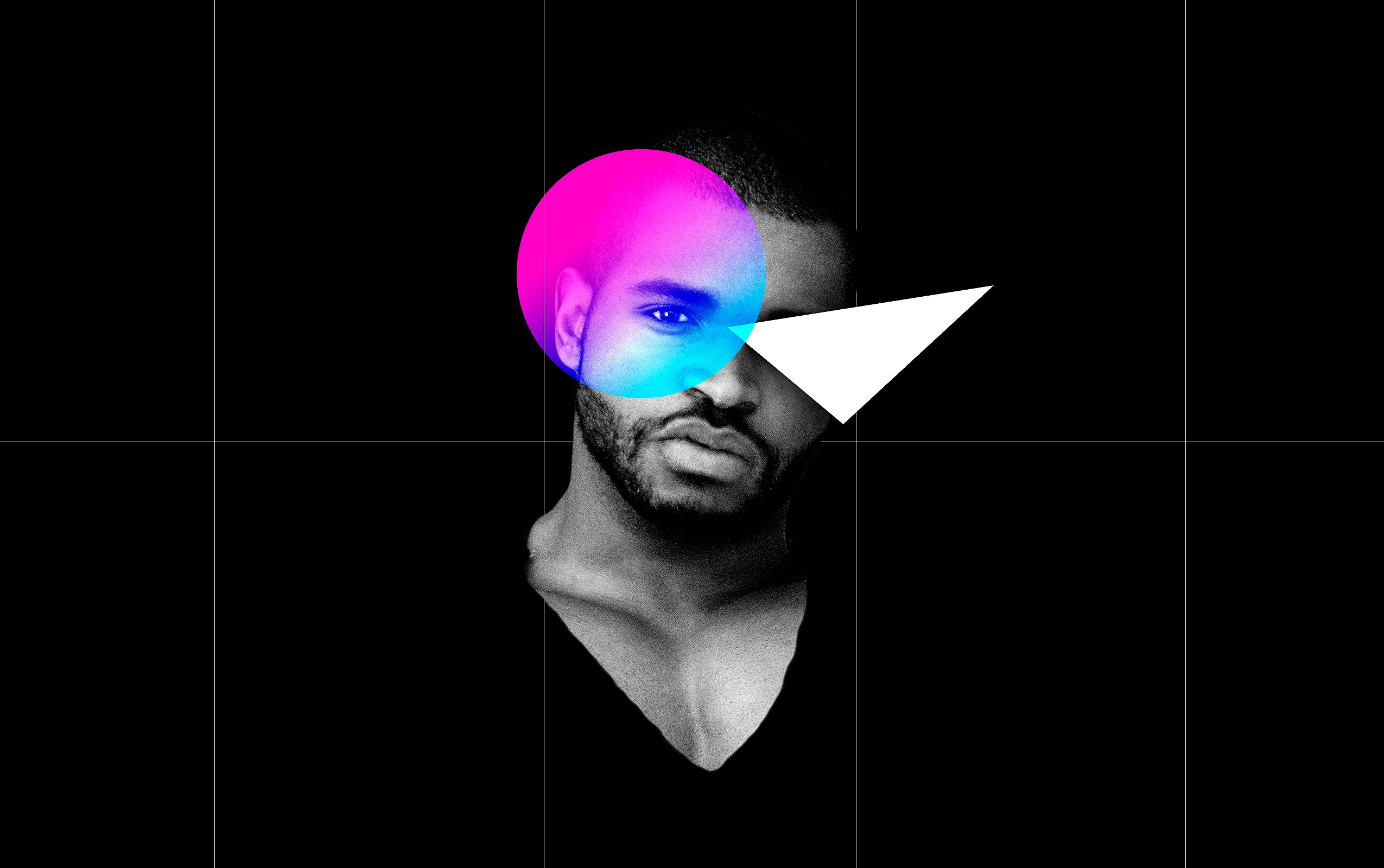

Inconsistency between Draggable, ScrollTo & Timeline
in GSAP
Posted
Hi Sahil again, thanks for the support in the other question, but I'm still not an expert in javascript and I'm trying on my pace, however I caught on in this part, draggable can understand the direction but in the scrollto is not stopping in the correct place after some interactions.
This is the problem.