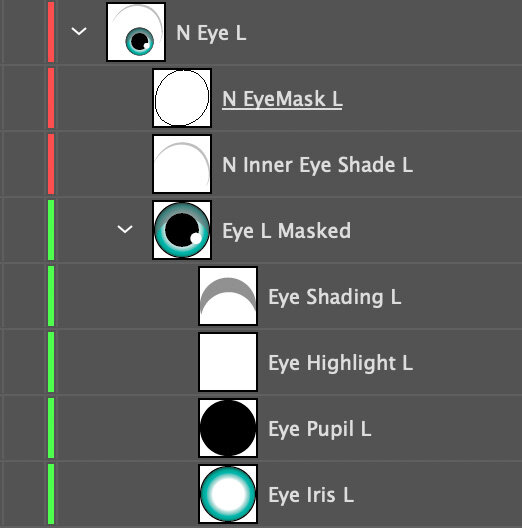Creek
Members-
Posts
86 -
Joined
-
Last visited
Content Type
Profiles
Forums
Store
Blog
Product
Showcase
FAQ
Downloads
Everything posted by Creek
-
Oh, also - if, after running that tool, if the "auto" shapeIndex is acceptable - do I still need to specify the shapeIndex? Or, if the auto one works, can I omit the shapeIndex parameter? Or is it "best practice" to provide a shapeIndex where possible? Thank you SO VERY MUCH for all of your help! gsap.to("#N_LowerLip", {duration: 3, morphSVG:{shape:"#P_LowerLip", shapeIndex:5}});
-
Very sorry - I didn't know the proper etiquette -in the future, I'll post additional replies rather than editing earlier replies with additional information. I didn't know if posting multiple replies in a row might seem obnoxious? But I am most likely doing something horribly wrong? I probably don't understand how to properly use this? https://codepen.io/GreenSock/pen/LpxOqR I thought I was supposed to fork it and toss in my own svg and modify the javascript to reference the corresponding paths in my SVG? But maybe I'm not supposed to do that? Is there a simpler way to use that tool? Maybe it's a drag and drop interface or something - ie I just drag my SVG file into the window of the original to test it? I very honestly have no idea - that's why I forked it and presented it here in that fashion?
-
If you wouldn't mind setting the shapeIndex to 0 - you'll hopefully see that morphSVG is morphing the farthest Left point (what I'm referring to as point A) to the farthest Right point - so if we call the farthest Left point "L" and the farthest right point "R" - morphSVG with 0 is mapping L to R. Possibly that's a fundamental issue with the SVGs that have been created? What I'm asking is if morphSVG is trying to "read" whatever SVG code - and the two are bassackwards to each other? Logical - one is L-M1-M2-R, and the other is R-M2-M1-L? I certainly didn't intend to create it that way - and I'm not certain what "command" would correct that? https://codepen.io/tibbeecode/pen/XWgypKy Also, I still don't know why the findShapeIndex() UI is in the way? It's just floating around, sometimes in front of the shapes? Maybe I screwed up when I forked it?
-
I don't know the proper etiquette for posting - sorry if I'm not supposed to post another reply - but it's a different "related" issue? I forked the shapeIndex - and the box is obviously in the way? Did I just screw it up when I forked, or was I not supposed to fork it? Obviously, I'll have to use it quite a bit as I'm figuring everything out - and I most definitely screwed something up with the animation being behind the box?
-
EDIT: Sorry, now it works? It automatically chose 2 - at 0, it was still reversing? Very sorry. Is there any particular reason why Illustrator is creating this mess on export - can I instruct it NOT to do that? The artist used the calligraphic stroke, and Illustrator is just making a mess of it, creating all of the points? Very sorry, I had posted this at the same time as you posted your reply. And.. WHY is shapeIndex 2 apparently very happy with this, but going nuts with the original? ------------------- Pre-Edit ------------------- I am most definitely screwing up big time I have simplified both of these down to 4 points each - but, as "seems" to be the case with the previous curves - the points are being reversed. If point A is the furthest point to the left of the smile, then it becomes the furthest point to the right on the frown? https://codepen.io/tibbeecode/pen/XWgypKy
-
Thanks, Cassie. This is just an example. The illustrator is providing me the artwork. I don't think scaling works, because I'm dealing with two different - original pieces of art I guess is the best way to put it? Just as a hypothetical, the concept that the "appearance" of the final artwork can't be modified and that the illustrator is not the animator? Hopefully obviously absolutely not complaining - but I don't "get" why a smile shape wouldn't more easily translate into a frown shape? I honestly absolutely have no comprehension as to "why" what's happening is happening? I'm literally confused as to the concept of why - if I'm hunting a shape index - that a flat line is not one of the shape indexes? Logically, tell it to NOT exceed a certain width - to recalculate or whatever it's doing until two vertical (or horizontal if reversing a sideways curve?) points are never beyond a certain width apart? Trying to find out if I could arrive at a simpler solution, I had Illustrator convert the curve with the calligraphic stroke into an outline. I was hoping that would "remedy" the situation - like the scissor snipping trick? - where, in converting, Illustrator would say "Okay, I'll make A to the left for both of these then." Basically, I at least don't wish to recreate all of the original artwork? This smile to frown problem is likely only one of the many problems I'm going to encounter? I am obviously going to fervently HOPE that the issues are few and far between - but I won't know that until... I know that? Which is a very long way of saying - "OH PLEASE isn't there an easier way?" And, in this instance, most definitely the artist is NOT me, the one trying to animate it. And this particular instance - smile to frown - obviously looks horrible the way I've attempted so far? And that line is just one of the components, but a key component obviously, of the facial features that are being animated as the facial "expression" changes. I understand I certainly can't pester folks here as I encounter additional instances where things go wacky But I do know - that, in the instance of the smile becoming a frown - I absolutely MUST figure this out. Morphing is absolutely key to that particular animation. So I'll have to at least try to recreate it from scratch or whatever hurdles I'm facing to get it right? In the animation, the mouth will hopefully be very expressive, and there might even be instances where even a couple of seconds elapse as a smile keyframe morphs into a frown keyframe? In this particular instance - other than the calligraphic stroke - I believe this is a very simple curve? The stroke is just thicker with one than the other? So that would be a definite set of points I'm guessing? But possibly all of that gets bastardized in the export to SVG? There is possibly no such thing as a calligraphic stroke in SVG, so Illustrator just "creates" whatever looks closest? I quite literally obviously have absolutely no idea? At shapeIndex of 0, it seems very odd what's going on over there on the right? Some "extra" point just "lives" over there for some weird reason? I can't find that weird point in the original Illustrator file - it doesn't seem to exist there? Maybe Illustrator just randomly creates it on export? Again, just so just HOPING there might be an easier fix? Certainly not "complaining" if there isn't - but most definitely HOPING? I'm gonna open the exported SVG in Boxy SVG and try to see if I can better manipulate it there? But, again - I have no idea how many instances I'll encounter - thus the hoping that I can maybe possibly avoid that Hell?
-
I don't even know if my assumption is correct - just guessing based on the odd behavior? Rather than a frown being turned upside down via shearing - imagine instead that the creator in Illustrator instead chose to rotate it 180 degrees? So point A on path1 is on the left, point A on path 2 is then on the right. Enter morphSVG and terrible unhappiness ensues? (I have no idea if this is true - again, just guessing based on the odd behavior?) In trying to remedy this situation, I ran across a post somewhere (?) indicating that I might use a special scissor tool (?) in Illustrator, snip on the left of both objects - and then point A and point A possibly "agree", after which they might live happily ever after again via morphSVG? Trouble is - I don't know how to do that. I'd have to learn how to use the scissor tool? And the somewhere post related that Illustrator sometimes just doesn't care what you do if it wishes to declare where point A must be? Also I don't even know if that's what the problem is? And this is just one of possibly dozens or more instances within the Illustrator file? For all I know, the artist's preferred method is rotating 180 rather than shearing? Or Illustrator just enjoys mixing things up a bit when it exports to SVG? So I possibly have the opposite point As all over the place? If that's the case - again, I have absolutely no idea? But if that is the problem, then hopefully there's a trick where hopefully I don't have to play around in Illustrator and can instead just instruct morphSVG to reverse, switching out point A with point Z, to work backwards through the morph? I honestly have absolutely no idea. All I know is that this doesn't seem to be behaving as I'd expect?
-
This is the "logic" I ended up creating in Illustrator, based on your recommendation? Maybe my brain just completely shorted out - but I'd pulled a major foul and used "Save as..." rather than "Export as..." for the SVG I shared originally here - which caused Illustrator to spit out the multiple duplicated masks. Once I exported "correctly", then I didn't have to remove all of the extraneous clipping paths. They were ALL OVER THE PLACE when I'd created the SVG incorrectly Basically, in the new "logic", the new Eye L Masked sits inside N Eye L? In that logic, N stands for Normal, then there's A for Angry, S for Sad, etc. And, as I'm continuing my edumacation - so much other seemingly "random" weird stuff keeps popping up? For instance, hopefully you can see that the gradient is screwed up there in the right pupil. I spent a few hours trying to figure out WHY that kept happening - looked perfect in Illustrator, but obviously off once I exported to SVG. Apparently just randomly - I had to "guess" at which values were screwed up and then "guess" again at changing to new values - cx="-1822.4" cy="402.44" - which are presented here: https://codepen.io/tibbeecode/pen/xxrQOEN Sorry, I know that has nothing to do with the masking issue - just relating that, even when I'm not screwing myself up... Just tons of really weird stuff seemingly pops up out of nowhere. Non-stop fun and excitement dealing with how Illustrator wishes to export the original artwork to SVG. When the "it just works" principle doesn't apply - best of luck figuring out WHY? And when *I* make a boneheaded move like I did with creating the SVG incorrectly - the problem with then understanding what it is y'all are communicating? I'm at least hopefully forming a much better understanding of why my CodePens need to be as "basic" to the "issue" as possible - because otherwise, I have basically ZERO ability to comprehend the solutions y'all are kind enough to provide
-
I finally figured it out! I was applying the movement to the group id OUTSIDE the clipping path - once I switched that to the group id INSIDE the clipping path - duhr.... https://codepen.io/tibbeecode/pen/vYZVwJw
-
I edited my original, believing that I was following your exact prescription, confining myself to the left eye? But, for whatever reason, the masking has "disappeared" altogether? There appears to be no masking whatsoever now? https://codepen.io/tibbeecode/pen/JjJmVRE
-
Thanks for showing me that it works. I honestly can't strip things down - I am doing my best to use GSAP to "cheat" - while hopefully learning more along the way. And I apologize for complaining about Illustrator's export to SVG. Since you posted your reply, I've been drilling down through my mess to arrive at the same "fix", to no avail so far. I'll pick it up again tomorrow, and hopefully figure it out a bit more? For all I know, I'm making a single typo, and it's all going to Hell But I have absolutely no idea why it is you removed clipping paths, as you noted in your code - because I just have no idea? When *I* removed what I believed to be the same clipping paths as your code seemed to instruct, I ended up with no clipping whatsoever? I believe I understand the basic concept of clipping paths being applied, but while I kid myself that I think I understand the "why", I obviously have no idea when they should stop? Just explaining - it's past 4AM here, and I'm beat. I just didn't want to not respond, given you've provided a solution. Hopefully I can revisit with a clearer head - and possibly less typos? - tomorrow and possibly pull it off? THANK YOU SO VERY MUCH for providing a solution. Hopefully I can work my way further through it tomorrow
-
Illustrator has, for whatever reason, created possibly a mess? In mine - Illustrator has spit out a path for the mask, then "referenced" it within the clipPath declaration? So the morph is applied to what should be the clipPath, but is possibly reference above as just the path - which might possibly be screwing it all up? I hopefully very obviously have no idea? I have a dozen eye animations - so I need to understand what is going wrong in order to fix whatever nonsense Illustrator is spitting out? If you wouldn't mind looking at it - the masks are all identified by name as "EyeMask" - for instance, "N_EyeMask_L" and "N_EyeMask_R" - left and right respectively. I fought with Illustrator to have them named as individual paths, having those individual paths in their OWN layer - but then Illustrator just decided to have "fun" naming them all itself? Then I went back with the SVG code and tried to fix it as best I could, given my zero understanding of SVG? I could supply the original, but Illustrator named them - for instance - "N_EyeMask_L00000007347372734712" and then created a random other named "N_EyeMask_L00000002343922342034", etc. for no reason whatsoever? I just renamed them ALL "N_EyeMask_L_clip" and nothing got even worse? I have the ability to comprehend what you're relating - but I don't have the ability to apply it to the nonsense that Illustrator has created, despite my best attempt to have Illustrator NOT just "make up" names and randomly repeat them? Much less create self-referencing sublayers? And I do apologize for all of the .stX junk classes Illustrator created that you see at the beginning of the SVG code. Most of them apply to groups and paths not even in the presented animation? I did my best to reduce it as much as possible - but the opening .stX class junk can hopefully certainly be ignored, reducing the complexity hopefully? I sadly don't have the education to read what you provided and apply it? I can only "guess" that Illustrator shouldn't have referenced the clipPath with another path and maybe that's what screwed it up?
-
I tried wrapping the lower "layers" into another group - and I'm still screwing up? https://codepen.io/tibbeecode/pen/JjJmJpY (But I don't understand SVG that well? But I've done my best - Illustrator just spits it out - and I did spend a TON of time fixing what it just randomly decided to spit out wrong - it just creates tons of groups with individual paths for no reason - which morphSVG obviously doesn't appreciate.) But my wrapping is still probably at the wrong level for the masking? I created another sublevel, to no avail? Everything else so far is working awesome with morph. I just don't know how to get the masking to obey? Again, it just keeps applying to "where" the objects would have been set if they hadn't been moved? ie "I don't care that you moved it. That's where it was originally, you moron! It's CASCADING style sheets - not CLAIRVOYANT style sheets!" (If Illustrator was horrible with creating SVGs, it's particularly horrible at masking. I think it created multiple iterations of every mask - all of which I tried to rectify. There's a mask, then it creates a defs and yet another clipPath ID that references the original mask? I thought they were masks, but possibly they're "clips"? There's a boundary for the eye - that is the area in which the iris and pupil must always reside. When it breaks those bounds, it would then seem to be "clipping"? But I did look up both just for good measure?) And I promise that I have absolutely zero understanding of how SVG normally operates. And I've tossed every iteration of what I think I might search for into ye olde search engines. I have absolutely no idea what's going wrong
-
I'm attempting to animate objects within a mask that I'm morphing. For whatever reason, the objects within the mask do take on the mask - but based on their position as if they had not been moved within the mask? This is just one in eventually a series of masks - the eyes change shape, and the pupils should be masked within as they move, rotate, etc.
-
Oh - the entire project will oddly be based on GSAP. Kinda like a Flash site of olde? But I absolutely understand what you're saying. Probably like tons of other folks, I formerly turned to Adobe Flash for animation. But then Steve introduced the iPhone and we all know how that played out. So, given I at least HOPE that Timmy won't put out a moratorium on JavaScript - very much hoping that, if needed, anything I create with GSAP can still actually EXIST in a decade? Imagine, if you'd relied heavily on Flash - thinking it couldn't possibly just cease to exist? Tons of clients with custom flash animations mixed in? Oh... that was just SO MUCH FUN!!!! So I'll VERY HAPPILY put the time in NOW to learn GSAP than ever find myself in that position again.
-
Completely understand! I'll do my best to create that then. It's just odd - I'll be presenting something that I KNOW looks horrible - just replacing artwork with squares or circles or whatnot - and that will drive me NUTS! But I think I get it? Coders aren't interested in whether it looks good or not - they can easily see beyond that - their focus is what I'm going on about with the code. And, when I reach the end of my journey - I'll TRY posting a link to my "final product", obviously not on CodePen, hoping to get some feedback on what I might be able to improve? Thanks again SO VERY MUCH!!!
-
I am absolutely NOT a coder. I might accidentally end up becoming proud of myself for coding - but... I honestly don't ever see that happening? Greensock is properly famous, because it's awesome! My background is in advertising. It's a crazy business - but it's incredibly fun creating the work and dealing with all of that nonsense. IF you're already successful If, like myself, you're just cranking up a new shop? And you haven't already earned your OWN reputation with quality work? You are a genius. And you can be incredibly modest about it - because... you are a genius. But my insecurity level with GSAP? Uhm... how much is a therapist?
-
I'm not a coder, so I don't know how people might go about monetising CodePen? But CodePen is most definitely monetizing CodePen So i certainly hope contributing coders are monetising it with job promotions or however? But if I sign up for CodePen, guessing I have the same problems as long as the pen is available on the forums? So... no CodePen for my purposes? And if I were proficient enough at coding to know how to "conceptually" remove all of the artwork and present the same problem sans the copyrighted artwork? Then I'd really be insanely happy with how incredibly AWESOME I am at both conceptualizing and coding! Instead I'm at the level I am - and the artwork is integral to what it is I'm attempting to do? Whether I'm tweaking it or whatever - "Where did I screw up here? What's the correct way? Is there a better way?" When I create any post here, I'm told that I should attach a CodePen if I wish to get any help with a coding issue? It appears to be HEAVILY suggested? I really can't do that, and guessing many other folks can't do that for the same reasons? I completely understand that a Club membership certainly obviously absolutely does NOT warrant me ANY HELP whatsoever here on these forums. If so, it'd go from being an excellent value to the most insanely awesome value ever? But, given the constraints I don't think I'm just making up to exclude myself - Do all of the gurus normally just ignore posts that aren't supplied on CodePen? I honestly have no idea? Also, is it viewed as "rude" if I don't attempt to keep revisions so that future viewers on the forums might also be able to review the problem and get help? Certainly seems very selfish? So I'm very happy to TRY to do that - but, if a client or anyone I'm working with complains, then it all gets deleted. Because I'm certainly not wealthy enough (yet? I can dream?) that my very best intentions have any monetary value? And, sadly, I NEED the money In short - WAAAHHHH!!! I need help but I can't post my stuff on CodePen! Please make an exception for me because I'm just so super special and stuffz - I totally amz! Also, when coders keep mentioning how they credit others - my guess is that they're supplying comments in their JavaScript alongside the helpful code? Whereas I would LIKE to try to attempt that, I'd end up with more comments than code - so I'm hoping a generic "Created with the help of the wonderful folks at Greensock Forums" at the end would be appropriate enough? But I have no idea - and that last thing I'd wish to do is possibly offend someone who HELPED me?
-
I’m working with an AWESOME illustrator, who I’d like to credit for his illustrations. Then, as I’m building out the various animations, I’m very much hoping I might get feedback here on the forums as to how to make improvements - So I’m (hopefully) basically working with the equally AWESOME coding gurus here to make the animation as cool as possible. But, in the end, I’m both claiming copyright and promoting myself as the creator of the end product. If I should have a problem with that? The reason I don’t is because of my background in working with agencies? There might be a hundred people involved in creating any particular ad, but whoever created the “concept” gets the credit within the agency, and only the brand gets credit from prospective customers, with the agency taking credit creatively from other agencies who might even care about that. And best of luck ever finding out who might be responsible for the concept within the agency - most likely because the agencies don't wish to have the other agencies scalping their talent. So, if that’s horribly wrong, then ? Should I be reinventing that wheel? Maybe there could be or already is a GSAP EndCredits function - and people who know about it can press a key and view all of the credits? I’m being facetious, but... maybe I shouldn’t be? Aside from that, I’m absolutely guessing that the best way of providing these credits would be comments within the code? For help with GSAP, those comments would go in the JavaScript? And the Illustrator gets a comment in the HTML? Or everyone in the HTML, and then credit again in the JavaScript? That’s where things definitely start getting squirrely? Also - the problem with CodePen? At least *I* have problems even editing within Codepen. So, as I assume is the same for everyone here, the code is actually written in a proper editor, and then copied and pasted to CodePen so that it might be presented here? But I don’t want my work-in-progress existing forever on CodePen. And it’s certainly not appropriate for clients? Or it doesn’t appear to be? In the sense that - if I run into a snag, ask for help here, then I wouldn’t wish to leave all of my mistakes forever on CodePen? I wouldn't have the same problem providing revisions on my own site - as if I ever heard any complaint or if there were ever any problems, I could just delete it. And other issues quickly crop up. I’m working with an illustrator who has agreed to work with ME. If I then share his work on Codepen - while I’m certain I can trust the gurus here on GSAP not to “steal” his illustration, obviously no one has control over who can sign up here for the forums, and who might just be browsing CodePen? And that's not even counting the scavenger bots? But if it’s on MY website - then there’s no mistake as to who owns the copyright to the product? Even myself - I think most everything presented on CodePen is presented for free? My guess is that having a “successful” pen on CodePen elevates the user’s status or whatnot? And the "reward" there is that their status translates into even more status, which eventually leads to more… MONEY? Unless it’s just a bunch of incredibly wealthy Kennedy-type kids, just freely forever giving of their successfully bred genius to others? Because they don't even NEED our money! Pshaw... I’m not a coder, I’m not an illustrator - I just come up with concepts, good or bad, and wish to be judged by the success of those concepts. Just being as honest as I hope I can be? Whether it makes me a horrible person or not? I’m so VERY HAPPY and I absolutely wish to provide credit to anyone and everyone - within the code or wherever folks hunting for credits might search? BUT I also don’t wish to post self-serving CodePens that I'd then REALLY need to delete after I’ve received help on them, because obviously the brands I’m working for, possible illustrators, etc etc - And honestly? *I* don’t wish to even have MY unfinished work spread all over CodePen, where I’m guessing - if it’s any good - there’s most definitely a bad apple working for one of the “Free Template” sites scoping CodePen nonstop for more of their “Free Templates” I get that there’s no way to prevent that problem - BUT - if I confine my work to my own website - at least if a client does come to me - “Hey, why does so and so have almost an EXACT copy of MY website?” I’ve at least done my best to not make that an even bigger issue by providing that content to a site that was created for the purpose of sharing code? Because I’m very much HOPING this post MIGHT be helpful to others in the future - the same for future posts, wherein I'm hoping I'd be provided help - A particular instance is where my illustrator is providing me “roughs” so that I can “play around”. He’s very proud of his work, as he should be. If I stick that into a Codepen and share it here, then I immediately run into a seemingly never-ending “array” of possible problems and issues? If his roughs were to end up all over the place, reproduced by the scavenger bots? I just can't imagine him being incredibly happy with me? I actually screwed up and did that before, and Cassie was kind enough to help me “undo” my mistake with her fork. And I absolutely don’t intend any criticism toward CodePen. It’s an absolutely wonderful resource! So... how do others cope with these issues? Heck, I can’t even credit the illustrator whose art I will be presenting on the site, because it would obviously detract from the concept to provide that information more prominently. Again, beyond code comments, I am claiming full credit. Which possibly makes me evil? I dunno? HOWEVER - if anyone were to tell me "Oh, I LOVE that illustration you drew!" - I would very quickly address that I'm absolutely NOT an illustrator, but I'd be happy to help them work with him if they wish to work with me. Whereas I wouldn't say - "Oh! I suck at coding! Thank goodness for the folks at the Greensock forum!" But that's only because people would understand that I'm NOT an illustrator, as they know what illustration is. They don't have the slightest understanding of coding, so their reaction would then be that I just told them that I don't know anything about "code" - whatever that word might mean to them? Oh - and to properly credit any help received here, I suppose I would credit with a comment within whichever file is appropriate by referencing that help as being provided more generally on the Greensock Forums? I'm guessing people here on the forums would NOT appreciate me messaging them here to ask how they might like to be properly credited for their help on my project? And I apologize if I've gone on far too long here. Thanks so very much for any feedback!
-
Gonna give it my best
-
VERY COOL!!!! It's gonna take me (quite) a bit to unpack all of this, but SO AWESOME to actually see how it might actually work! Oh - and my meltdown yesterday was more of a frustration with dealing with trying to set up naming conventions. AND there were quite a few paths joined that maybe did NOT need to be joined. So my first attempt to morph from one background shading to the next? As you noted, that didn't come off so awful perty. Then I quickly fell even further out of my depth trying to fix that with the findOrigin script - when there just is no fix available - not the way the shading was joined. And I completely hadn't imagined the opacity fades could mix with the morphing so well! That's a really cool trick! But, again - at the moment, I can only appreciate what you've done. It's gonna take me a bit to digest it enough to possibly have any questions
-
Thanks very much for everyone's patience and guidance today. I'm just gonna step aside and try to come at it again tomorrow. Only updating with that idiocy as I don't wish to just hurl my computer through the window without first thanking everyone for trying to help? I don't know how many illustrations I'll end up dealing with - but I now must properly name each and every path within those files, corresponding to every other file, creating dummy paths for instances where there are no paths. It's not that horribly difficult - but I was SO HOPING - here's one drawing, here's the other drawing - and... magic morph! Sadly not the case.
-
Very sorry - I have many instances where paths are present in one instance, and they don't exist at all in another. So they need to morph either from nothing or back to nothing? I think I realize why that's not possible - but maybe there's a trick?
-
Cool, I think I possibly maybe understand how to prepare the assets? But... with the shading - where I'm morphing from "this exists" to, aesthetically, "both of these shadings blends into this shading" - or the opposite? No idea how to deal with that? Also, is there a different workaround to MorphSVGPlugin.convertToPath() for non-paths? If there aren't many, then no problem - but if there are, then that would get very repetitive? I obviously have no idea?
-
I'll try to explain as best I can? I have a round eye in one expression - that eye then changes shape in the next expression. I believe that would require morphing, not a tranform? Aesthetically, the hope is to create a smooth animation. The fish is upset, then excited. The hope is to smoothly transition, with as few keyframes as possible, from the upset expression to the excited expression. That morphSVG would negate the need for additional keyframes by "magically" creating them via the morph - so that the transition is very smooth? As opposed to the fins - I'm hoping that would be a much simpler rotation transform? I obviously haven't gotten to that yet - but the hope is to employ limited "random" values to avoid the movements appearing repetitive? But, with the expressions - I most definitely have issues where there's more shading with certain expressions than others. And... I think I'm hoping I'm correct - from reading the responses above - that I should exclude the eye irises - as those might move, but they are never morphed? Hopefully having the non-morphed "groups" residing among the morphed groups won't cause problems? So I believe the morphing would be limited to the eye shape, and eventually the mouth shape, and the shading of the "cheeks" and "brow" to form the various expressions? The aesthetic is that the viewer might believe they're watching a video of a very expressive cartoon catfish. And thanks so much to everyone for their help!