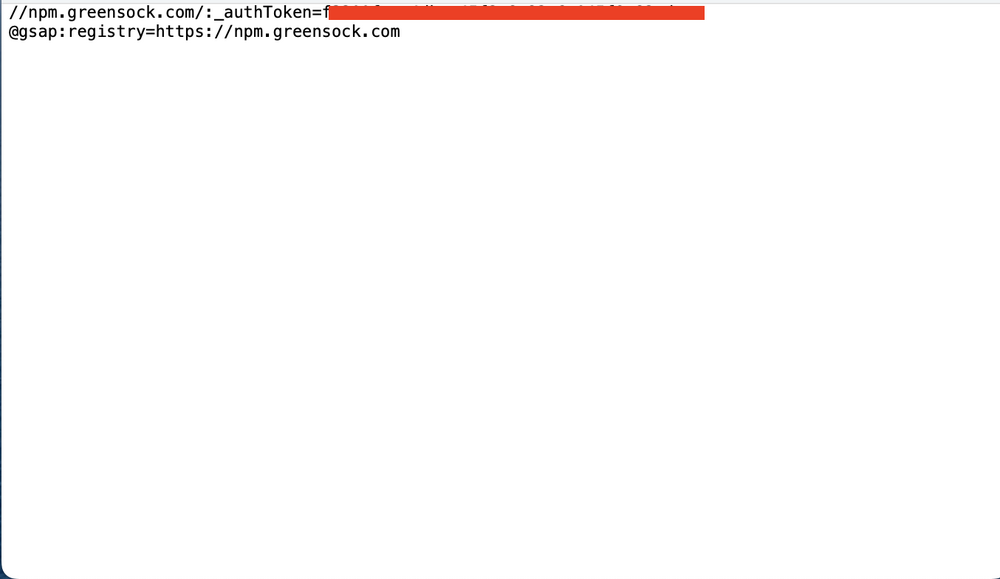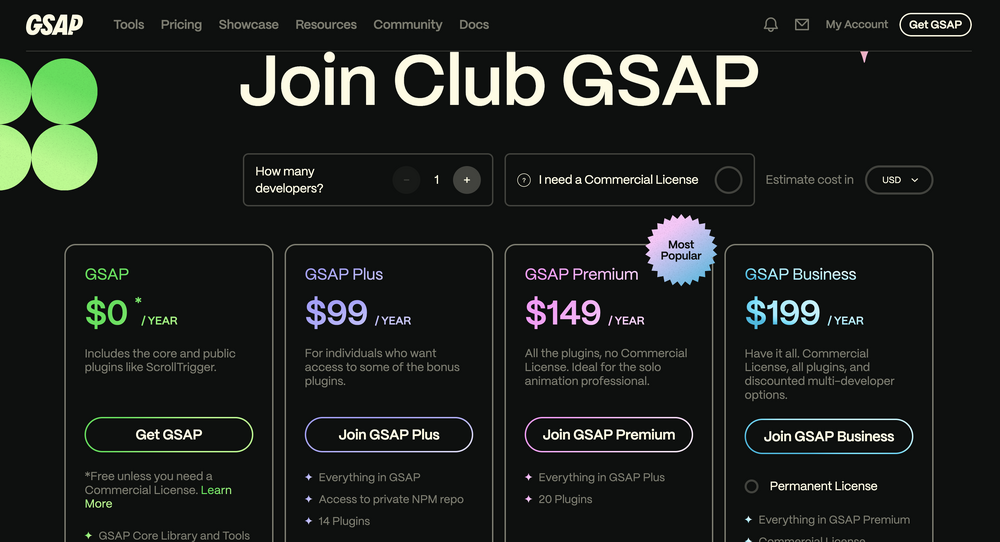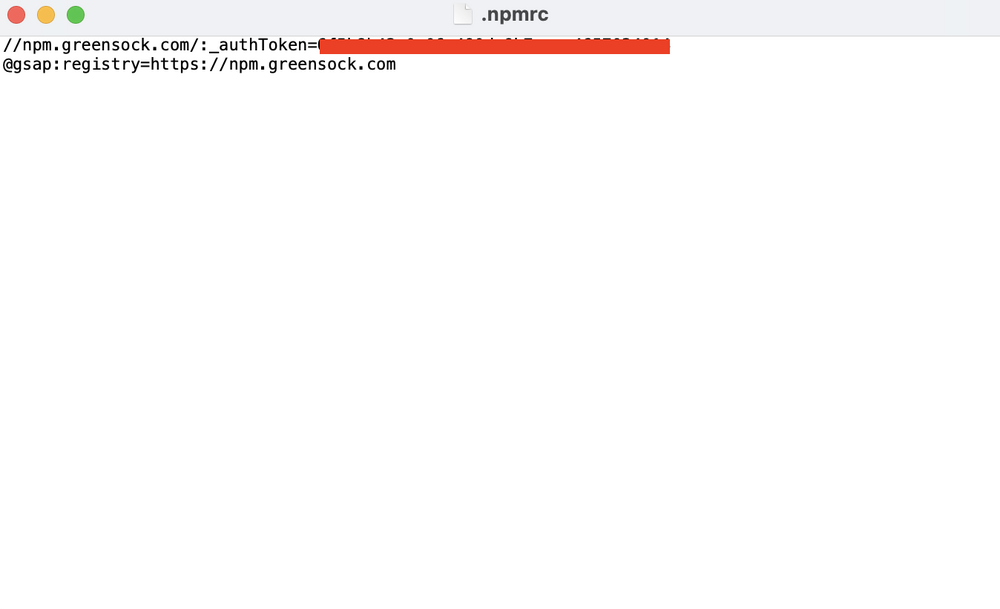scuba_d
Members-
Posts
12 -
Joined
-
Last visited
Recent Profile Visitors
The recent visitors block is disabled and is not being shown to other users.
scuba_d's Achievements
-
Rare
-
Rare
-
Rare
Recent Badges
3
Reputation
-
Just a quick update to let everyone know that I was able to overcome the issue mentioned above by running npm config set strict-ssl false and the installing GSAP (after installation I set strict-ssl to true again for safety reasons). Anyway, just wanted to post the solution here, should it be helpful to anyone else in the future, and thank all those who helped me, with a special shout out to @Rodrigo 💚
-
Hi @Rodrigo and @Cassie! Thank you for your suggestions. I've uninstalled the previous version of GSAP from my project, I've deleted the lock file and I've updated the .npmrc file with the new token + the always-auth=true line. I then run the npm install gsap@npm:@gsap/shockingly command in the console and still got the same error. Don't know if you or any other member of this community has any other suggestion...? Thank you!
-
Hey @Rodrigo! My company has now purchased a new subscription - up until now we had the Business one, but decided the Premium one would suffice, so we went for that. I've tried installing GSAP by 1) manually including the code in the picture attached in the .npmrc file and 2) running the following command from my terminal: npm install gsap@npm:@gsap/shockinglyHowever, after running this line I got this error showing in the terminal: npm ERR! code SELF_SIGNED_CERT_IN_CHAIN npm ERR! errno SELF_SIGNED_CERT_IN_CHAIN npm ERR! request to https://npm.greensock.com/@gsap%2fshockingly failed, reason: self-signed certificate in certificate chain Did I do anything wrong? How can I address this? Thank you once again!
-
Right, because its content depends on whatever is in mypackage.jsonfile anyway! Thank you, got it! I really appreciate the help and the patience! 🙏
-
@Rodrigo, the package-lock.json file has a lot of non-gsap related info in it, so probably better not to remove it, right? Is it ok to keep the gsap info within it and then just run npm install once I install my new GSAP licence?
-
Got it, @Rodrigothank you once again! I'm currently trying to figure out who bought our former licence in the first place, which will most likely be followed by my company ending up buying a new (Business) one, that I'll be implementing myself. If that ends up being the case, apart from replacing the token, do I need to delete the gsap files I currently have on my project and install them again, or is there another more efficient way to go about this update? Thanks! 🙏
-
Thank you so much, @Rodrigo! My company has already confirmed they know nothing about a GSAP license, but I find it strange that the developer who left might have bought it under his name... Anyway, I already reached out to him asking him that, so let's see if he gets to me. In the meantime, I'll try changing the structure of the .mpmrc file to what you've just sent me, while including the token I have at the moment (although it had been working fine up until recently with the previous structure). Shall I run any sort of command after changing the content of said file? Thank you!
-
@mvaneijgen, but if I need to get access to the SplitText plugin and the DrawSVG plugin (both under "club" and on which my company's website relies), I'd need to pay for membership, is that it? If so, how can I know the plan within which they fall under? Because by checking this page there doesn't seem to be a way to know that. Thank you!
-
Thank you once again, @mvaneijgen! I confirm my company's website is using two plugins that fall under the Club membership. Given that, from what I read, we don't need a commercial licence, what would the step-by-step be to ensure the project keeps what it currently has but under a new licence? Thank you! 🙏 Mariana
-
Hey @mvaneijgen, thank you so much for your help and quick reply! I'd like to keep what the project currently has - is there a way to check what this is by checking my files / run a command line? 😅
-
Hey @Rodrigo! Thank you so much for getting back to me on this! I checked my .npmrc file and there is indeed a token there, as shown in the picture below (I've just hidden it under the red line). However, I've just checked with company's IT team and they know nothing about us having a Greensock/GSAP account - so I'm starting to think that this token was under the account of the developer who's left us. Do you think that could be what's been causing this? And, if that's the case, how could solve it? And do I even need a token if I'm on the free plan because my company's website doesn't need a commercial licence? Thank you so much once again!
-
Hi folks, A few months ago, I joined a company where I, along with another developer, took on the responsibility of maintaining their website, which heavily relies on GSAP for animations. However, that other developer has since left the team, and I've been encountering an issue when attempting to build the website using Netlify. The error message I'm getting reads as follows: npm ERR! code E403 npm ERR! 403 403 Forbidden - GET https://npm.greensock.com/@gsap%2fbusiness - bad authorization header. Please login again npm ERR! 403 In most cases, you or one of your dependencies are requesting npm ERR! 403 a package version that is forbidden by your security policy, or npm ERR! 403 on a server you do not have access to. It seems like the build is failing due to authorization problems related to GSAP. I suspect this might be linked to the other developer using credentials that are no longer valid since his accounts were deactivated. Regardless of this being the case, could someone please advise me on what steps I should take to resolve this issue and ensure that everything runs smoothly again? I should mention that I'm not a highly experienced developer, so your assistance (and patience!) would be greatly appreciated.