baruch_pi
Content Type
Profiles
Forums
Store
Blog
Product
Showcase
FAQ
Downloads
Posts posted by baruch_pi
-
-
Fantastic, thank you for your advice. I will try out your solution.
The element I want to push out of frame should behave like the 'Now playing screen' on Spotify or Apple Music. It holds a lot of information when extended, but when truncated, it lives at the bottom of the screen.
I tried using a standard value like 95vh for y, but the element often gets cut off. Ideally, I want it to use a precise pixel value to have more control over the element's height.
-

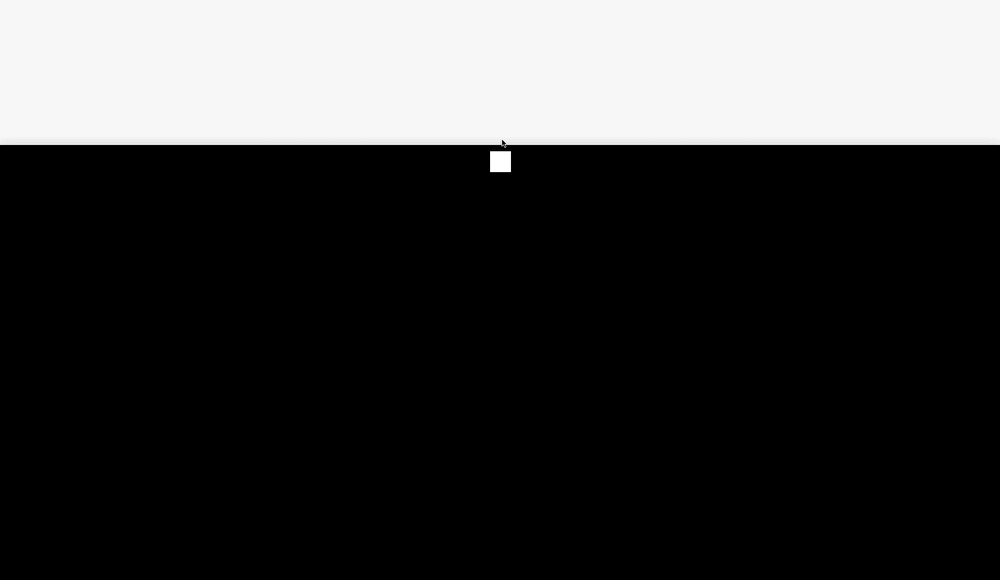
y: "calc(100% - 100px)"
in GSAP
Posted
Thank you @Cassie!! I love the simplicity of your approach. For my use case, @GreenSock's approach is more scalable as the element's height might change depending on the content displayed inside the container.
I achieved the desired outcome by using 100vh instead of 100%.
Thank you both for your quick help! I sincerely appreciate it 🙏🙏🙏