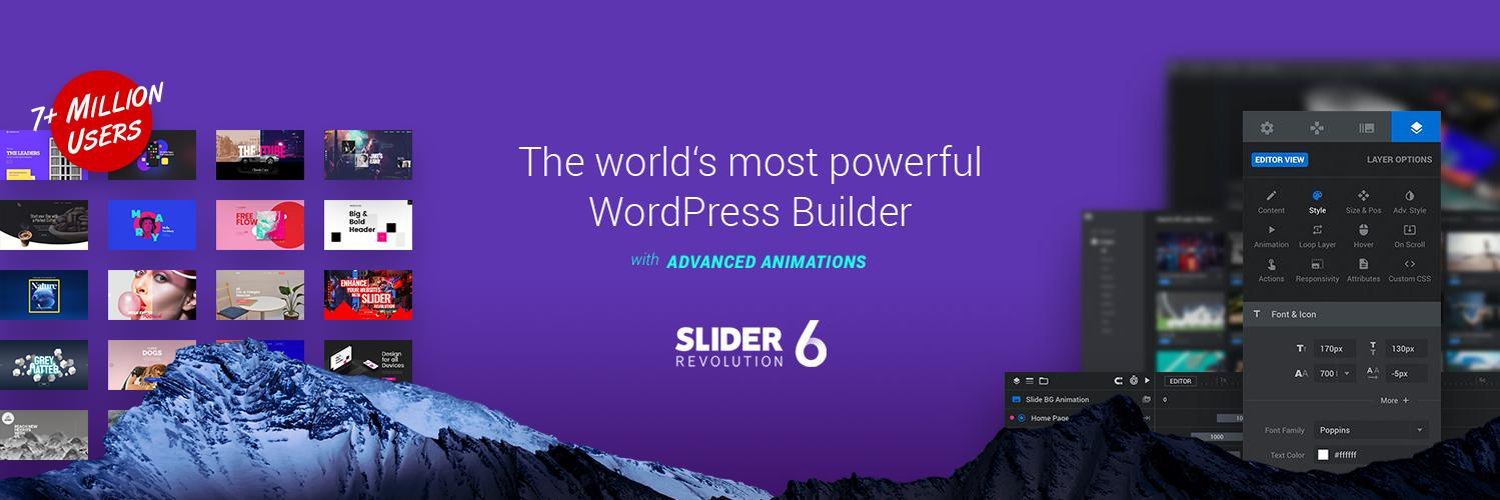themepunch last won the day on
themepunch had the most liked content!
themepunch
Business-
Posts
120 -
Joined
-
Last visited
-
Days Won
1
Content Type
Profiles
Forums
Store
Blog
Product
Showcase
FAQ
Downloads
Everything posted by themepunch
-
Hi Guys, is there any "best practice" to make sure that the latest loaded TweenMax Engine is used ? The Scenario is the following: we producing plugins, and using your great GreenSock Engine. Since we are not the only Plugin develpoers, and also many other usefull Plugin comes with GreenSock, we face to a problem. All Plugin loads their own TweenMax version, sometimes TweenLite, etc. We keep our version up to date, however if an other plugin loads their older TweenMax version, we got a conflict, or undefined function faliures. Is there a proper way to avoid this ? !IMPORTANT! : unfortunately we have no influence on the way and the order of loaded plugins in page, we need to protect our own plugin and make sure that it just do not break). Any great idea, help would be much appreciated here. Cheers, ThemePunch
-
Hi, thanks a lot fro your answer. AS always quick and exact. Unfortunately the reason was already clear for me. I was not clear in my question I thought you may have some solution/workaround here also, so i don't need to rebuild the containers. I will need to swallow the pill and reorganize the structures to be able to use x,y transforms. Cheers, Krisztian
-
Hi, In one of our current project we need to animate background images. Some pan zoom effect. Unfortunately the markup should stay as it is, so we decided to tween background properties like background-position and background-size. i made a short example here: http://codepen.io/anon/pen/plGho and for even better demo of the negative effect: http://codepen.io/anon/pen/rLzco If you see the 2nd example, you can see that the animation is very choppy. (best to see in FireFox Seems that the animation is always snapped to pixels. I am wondering if you have a solution here ? Cheers, Krisztian
-
Hi, Great ! I modificated it to a single item to see if it works also, and used the getTweensOf to make sure that within some other function i still can access the tweens. It looks great ! http://sfiddle.net/yjp5a/7/ Thanks a lot again for all your help ! Krisztian
-
Hi and Happy new year ! i have a project where i need to organise multiple Tweens on multiple objects by a timeline. I just come to a point, where i am not sure which way would be the best to go. I made a simple example here: http://jsfiddle.net/nUQ3W/1/ As you can see i have two objects animating in the row driven by a timeline. I am looking for some solution which would allow me to jump on a frame and play all tweens from that point, without finnishing the tweens before that frame. I guess nesting Timelines, and use different Timelines for animating, and for "ending" the animations would be one of the solution, however i though, there is maybe some even simplier option which i overlooked ? i.e. I've seen the smoothChildTiming:true option, but i guess this is not what i am looking for, or i use it the wrong way. Any Help would be much appreciated Thanks again for this Excellent Engine ! This is simple the best Cheers, Krisztian
-

iFrames like YouTube not clickable after Tween in FF
themepunch replied to themepunch's topic in GSAP
Hi, yes, it helps. I done it with the jQuery .css function using transform:"none",'-moz-transform':'none','-webkit-transform':'none' settings to the item, and parrent items, and it help. This is a Bug in FF Really appreciate all your help and still, the best Engine ever ! Cheers, Krisztian -

iFrames like YouTube not clickable after Tween in FF
themepunch replied to themepunch's topic in GSAP
Since it is not related on Greensock at all, i am agree with you to look for the solution somewhere else However it seems on mac in ff 26 the only solution is to remove backface visibility and any transform matrix etc. of any container and parrent containers of the iframe. Wmode does not seem to help for me (macbook, imac tested). Anyway the interaction failure on iframes like youtube, vimeo, soundcloud etc. has been reported and as bug recorder via Bugzilla. They promissed to solve the issue soon Thanks again for all your feedbacks and support again ! Krisztian -

iFrames like YouTube not clickable after Tween in FF
themepunch replied to themepunch's topic in GSAP
Hi, This is really strange, since even if i add both (wmode attribute and ?wmode=transparent to the url in the iframe, issue still exist. <iframe width="560" height="315" src="//www.youtube.com/embed/9QscURRuF0g?wmode=transparent" frameborder="0" wmode="Opaque" allowfullscreen></iframe> Here again an updated version: http://jsfiddle.net/VxvsS/6/ I guess i need to talk to the FF guys who are far much slower than you guys are ! You are pretty quick and awesome ! Cheers, Krisztian -
Hi Guys, i have something new here: http://jsfiddle.net/VxvsS/5/ You see two YouTube Containers. One is tweening, one is not. In FF i.e. 25, 26 or also in Beta 27 (Mac, PC) the Hovers working well, but no click available any more on the iFrame element with Tweening on it, or by tweening any of its parrent container. Do you know why ? In my real situation i need to wrap the container in more levels, and animate parrent containers also, but to make easy the first debug, i only wrapped the iframe in one div. Any idea, solution help would be much appreciated here. Thanks a lot, Krisztian
-
Hi, Just added z:0.1 and it worked, wanted to post it but you guys are really quick ! Thanks again. Cheers, Krisztian
-
Hi, i just made a small test here: http://jsfiddle.net/VxvsS/2/ If you hover on the image you will see two Google Font (Open Sans) rotating, scaling and fading in. In Chrome, Safari etc.. it works perfect. As soon i check it in FF i see at the end the Font Weight just jumps and become after the animations clear. Also made an example without google font, and without scale, simple fade and rotate here: http://jsfiddle.net/VxvsS/3/ It has something to do with the rgba color of backgrounds and 3d animations, but you may know some tricks which would help for here ? Thanks, Krisztian
-
Is there any plan to adapt the Custom Ease Creator also for GSAP ? It was cool in the good old Flash Times
- 3 replies
-
- easing
- multiple easing
-
(and 1 more)
Tagged with:
-
Hi there, sorry if this question has been asked and answered before. I tried to search, but have not found anything similliar. The idea is to make a transition where i start the transition with one easing and end up with an other easing. i.e. with Power3.easeIn and end with Back.easeOut. I would imagine something like this: TweenLite.to(jQuery('.item'),0.5,{x:100,y:100,ease:"Power3.easeIn, Back.easeOut"}); I tried with space, comma without success. I know i could make two animations for this after each other and making time half etc.. but i was just curious if there is a shortcut like shown above ? Thanks for your time and answer, Krisztian
- 3 replies
-
- easing
- multiple easing
-
(and 1 more)
Tagged with:
-

Power Easing adds Black Background for Transparent PNG'S
themepunch replied to themepunch's topic in GSAP
Thanks for the prompt reply ! Great to get this amazing support from you ! Solved: Thanks for the transparent border, the strange background rendering and the unsharp edges at animation have been eliminated now. FireFox Bug Still Exist: http://themepunch.com/test2/ If you play around the "filter buttons" in FireFox 25.0.1 (on MAC), you will see how slow the animated elements are. I tried x,y transitions and also left/top position changes. Same issue. In Chrome, Safari, and even on FireFox on a PC this works perfect. Checking the Hardware i see a CPU usage over 50% during the transitions (sometimes it reaches the 90% also). Compared to chrome it stays under 4%. If i reduce the amount of animated elements (change row and columns in test) or i use a higher delay between animations, things getting smoother, but still not acceptable. I am open for any good ideas, tricks etc Also Mozilla started to work on my Reported issue, so hopefully we have some good news from there as well. Thanks again, Krisztian- 15 replies
-
- firefox
- vimeo video
-
(and 3 more)
Tagged with:
-

Power Easing adds Black Background for Transparent PNG'S
themepunch replied to themepunch's topic in GSAP
Yes, thanks for the snipet ! i was hope to be able to ignore this since the new FireFox 25.0.1 is just out. But it is even more buggy than 25.0.0. 1, Animated elements shaking. In slower animations with Easing out they just shake vertical a bit and the borders are not sharp any more. Looks like Interlaced video http://www.themepunch.com/codecanyon/revolution_wp/fullwidth.php or as short video here: http://screencast.com/t/Fp4RIEtFm 2, Even more CPU Issues and very strange border rendering you can see here: http://www.themepunch.com/test2/ (made a quick test only here first). The Screenshot for this on MAC FF : http://screencast.com/t/SbxIWExLL (tested it on 3 different Macs, to make sure it is not a failure of the GPU) I am pretty sure it is not Greensock based, but i thought i share this with you, in case some other customer contacts you. In case you have any idea for a workarond, i would be glad .) Cheers !- 15 replies
-
- firefox
- vimeo video
-
(and 3 more)
Tagged with:
-

Power Easing adds Black Background for Transparent PNG'S
themepunch replied to themepunch's topic in GSAP
Thanks a lot for your feedback. The solution to move elements on z axis closer or farer would work, however it has an other dark side. I compensate this also with the negative Z axis In Webkit. This solution makes elements looking bigger/smaller which could be a problem in some situation. I could not found a clean solution for this and for the Android issue yet. Since in my situation the dynamic calculated animations always ends up in a "2d World" the solution to remove any transformations seems to work. My next step would be to let elements also be transformed during the slide, and than i will face this problem again. So i just can hope that the Browser Developers finally go back and follow one direction instead of creating different bugs and acting differently on the same browser requests. I will play around with the fixes from Jack now and see what else comes up. One thing i rcognised so far, FF25 and MAC makes bulk transitions extrem slow. I had this problem only in FF25 and only on MAC, so it must be an other fancy bug from Mozilla. As soon i have same test i will share with you, seems that you guys gives amazing good support here- 15 replies
-
- firefox
- vimeo video
-
(and 3 more)
Tagged with:
-

Power Easing adds Black Background for Transparent PNG'S
themepunch replied to themepunch's topic in GSAP
Hi, thanks for your great support Jack. As you know i am also Plugin author, and right now i get massive feedbacks about CPU Consuming transitions in FF, black Backgrounds, and not clickable elements after 3d animating them. The fix you provided helps olny partly. if i use Power3 easing and perspective 600 as in the jiddle example, it seems to work, but that there are many other combinations where it breaks again. I reported a few bugs at Firefox also about CPU Consumes in the last days, but no feedback at all so far. Can you advise me how should i go further ? Should i create further jsfiddle examples for you, or do you belive that Mozilla will fix his issues soon ? Did you report any bug at Mozilla already ? Thanks a lot for your great support so far, and if you wish we can discuss this also private. You have my email, so just drop me an email and we can maybe short up things ? (just an idea). Cheers, Krisztian- 15 replies
-
- firefox
- vimeo video
-
(and 3 more)
Tagged with:
-

Power Easing adds Black Background for Transparent PNG'S
themepunch replied to themepunch's topic in GSAP
Hi, thanks for your reply. The Background transparent does not help unfortunately. The Two Animation i am showing in this Demo is using the same image. The only difference between the two animation is only the EASING. So we can be sure, it is not based on the PNG image, and not based on any CSS Settings. It has something to do with the Perspective and/or easing. If i remove the Perspective, both easing works in Firefox. But unfortunately i need that perspective, so the question, why Power3 easing looks like that, and Linear or Back easing does not look like that ? Please see Exactly my Examples. Both Div is 1:1 same. Animation is 1:1 same, only the Easing is different ! One has no Black Background, the other has it. I have Maverick now, OS X Build 13a603. FireFox 24 on same MAC OS was fine. As i wrote above it happens since FireFox 25 is out. Thanks again, and i hope you can give me some solution soon. Cheers, Krisztian- 15 replies
-
- firefox
- vimeo video
-
(and 3 more)
Tagged with:
-

Power Easing adds Black Background for Transparent PNG'S
themepunch replied to themepunch's topic in GSAP
Hi, thanks for your feedback. 1.I made for you a test here http://jsfiddle.net/kzkV9/2/ Please see in FireFox 25 on a MAC The Problem exist also without any other plugins, css etc included. No Wp nothing special. Please load the page and run the fiddle a few times 2. Thanks, that is a great solution ! Cheers, Krisztian from ThemePunch- 15 replies
-
- firefox
- vimeo video
-
(and 3 more)
Tagged with:
-
Hi, first of all i love the Engine. I use the latest 1.11.1 engine. Today, after the FireFox 25 Update has been released, we get 2 very strange effects in Firefox on MAC. 1. Some Easing (like power3.ease..., power4, power2..) adds a black background for Transparent PNG Images. If i change this easing to linear or i.e. Back.easeOut the black bg disappear. Live: http://www.themepunch.com/codecanyon/revolution_wp/fullwidth.php (slide 2) See Video also: http://screencast.com/t/JiQap5oBlW 2. In Firefox the Animated Iframes with Vimeo Videos in it are not Clickable. Only in Firefox, only on PC. If i remove greensock animations of the iframe, videos are clickeable. See live: http://www.themepunch.com/codecanyon/revolution_wp/fullwidth.php (at slide 4 and slide 5) Any tipps or advise would be great ! Thanks a lot, Krisztian from ThemePunch
- 15 replies
-
- firefox
- vimeo video
-
(and 3 more)
Tagged with: