Poylar
Content Type
Profiles
Forums
Store
Blog
Product
Showcase
FAQ
Downloads
Posts posted by Poylar
-
-
Hi, i work with react/next.js now, and i dont understand what the main differce between this both lib?
framer write for react components
gsap work everywhere
but anyway i see a lot of sites witch react + gsap stack.
Why?
-
18 hours ago, mvaneijgen said:
I've created a class .show and when that is triggered it will play an animation on the .fixed element. That animation is paused and hidden with CSS, so that it doesn't show on page load.
Then it is just a question of checking where you want your triggers, I've set them now both to the bottom of the view port, so as soon as the top of the element hits the trigger it is shown and again when the end is triggered it is hidden. And I do this for both the enter, leave, enterBack and leaveBack.
I've made it a separate timeline that gets controlled by multiple ScrollTriggers, you could probably create the ScrollTrigger in the timeline and have each ST control a new timeline, but this seemed a better way of handling it to me. Also instead of classes I've created a timeline animation because well GSAP and that is what we're all about 😝 Hope it helps and happy tweening!
thank you!!
-
Hi.
I'm trying to have the effect that my fixed block will only appear after section:first-child and disappear if it reaches .footer, but it should also disappear if the scroll page is above section:first-child.
How can I track this and do it? Or is it better to use some kind of intersectionObserver?
Basically I just need to remove the .fixed block when the footer or section:first-child is in the viewport (so they don't overlap) and show it again after footer or section:first-child leave viewport
-
37 minutes ago, GreenSock said:
Do you mean something like this (from one of the links I already shared above)?:
yes, this good, but a lot of code (jk)
how i can add there increase marquee speed while scrolling page and return to normal speed when scrolling is done?
-
11 minutes ago, GSAP Helper said:
Apologies for the lack of response so far, but it looks like people are struggling to help with this question. Vague details like 'it's broken' or 'it doesn't work' are very difficult for people to help with. Here are some tips that will increase your chance of getting a solid answer:
- A clear description of the expected result - "I am expecting the purple div to spin 360degrees"
- A clear description of the issue - "the purple div only spins 90deg"
- A list of steps for someone else to recreate the issue - "Open the demo on mobile in IOS safari and scroll down to the grey container"
You said you're using SmoothScroller (I assume you meant ScrollSmoother) but I didn't see that anywhere in your code. I'm not exactly sure what you're looking for, what's not working the way you want, etc. Do you have links to the other marquee effects you're pulling from? What do you mean by "scroll acceleration" and "pro scroll page"?
im sorry, i edited my topic.
i dont know you are bot or real human, but anyway...
I said about ScrollSmoother just so you understand that I have access to its methods, maybe this is not necessary (Just additional information)
In fact, I expect just an infinite marquee with acceleration of its scrolling when scrolling the entire page, but at the same time, the marquee itself also has its own speed
maybe i am looking for something like this
See the Pen VwQgQWW by theflash8888 (@theflash8888) on CodePen
But I can't repeat this code in my case
-
Hi.
I'm trying to make a fully responsive marquee with gsap with increasing marquee speed scrolling on page scroll (I'm using gsap smoothScroller)
I have already read a lot of topics on the marquee gsap forum, but somewhere the quality of the code leaves much to be desired.
Is there any best practice to do what I want?
most likely I made a mistake in the html markup.
I tried increasing the timeScale in the scrollTrigger but it just didn't work.
Thanks for any advice/examplesSee the Pen OJwbjZq?editors=0011 by poylar (@poylar) on CodePen
-
33 minutes ago, Cassie said:
Hi Poylar!
I'd probably put everything in one SVG, nice and tidy and easy to scale.
To tie the 'dots' in to the line animation is very doable - basically what GSAP excels at - sequencing! You'll need to look into a timeline and the position parameterAnd yes, that's what morphSVG is for, morphing SVG elements ☺️
This all sounds very acheivable.MorhphSVG working good with <TEXT> in svg?
-
Hi.
I want to create an effect where a path line is drawn and city names appear as the line passes through the points.
What is the best way to do this in this case:
1. Make svg only path line and points, and make cities separate divs
2. Make the names of cities, lines and points in one svg file and draw them simultaneously, tied to the animation time of the line itself (Or is it impossible?)Also in theory I would also like to use morphSVG here to redraw the path, is that possible?
Maybe there are some ready-made examples or additional tips?
-
24 minutes ago, mvaneijgen said:
Yes but you're pinning the container and then moving the elements up, so there will be a gap at some point.
You can set pinSpacing: false (see docs https://greensock.com/docs/v3/Plugins/ScrollTrigger), but this will probably not do what you think it does.
I think the best solution would be to have the element you don't want to have spacing to be part of the pinned container (see my last codepen), but this will change everything, so the best thing to do again is to remove ScrollTrigger! This seems counter intuitive, but ScrollTrigger is just animating something on scroll, so just focus on the animation at first and only when you're happy with the animation add ScrollTrigger back in.
Explaining al this in text is really complicated, it is much easier to help you if you provide a minimal demo, this way we can see your thought process and better see how we can help you. A minimal demo is something you've made and tried somethings to show what you've already tried. The best way to learn is to get your hands dirty and trying new things! Codepen is amazing for this, because you can just keep forking your pens and trying out different solutions.
okay i make it
See the Pen rNrNPNM by poylar (@poylar) on CodePen
you solution with push section in pinned container works, but i dont wanna break my semantic structure. so may be one more solution?
I also have suspicions that pinSpacer creates space for another section (which is not)
I'm sorry for being so stupid, but believe me, I've tried a lot of options and read all the documentation, but I still can't beat pinSpacer
-
6 minutes ago, mvaneijgen said:
Yes that is a demo, but we want yours, because your example probably doesn't look like this example.
If you want the next section to not have any spacing you'll will have to make it part of the section you're pinning.
I'm not sure we understood each other.
I want to remove padding of the pin spacerI mean:
if i remove all js and CSS position next section will be closer to cards,
watch screenshot:

i want same position with gsap animation
-
2 minutes ago, mvaneijgen said:
I don't know I can't see what you're looking at. Can you provide a minimal demo?
See the Pen abGYbGm?editors=0110 by GreenSock (@GreenSock) on CodePen
this demo from video
i wanna remove this padding

-
1 hour ago, mvaneijgen said:
Have you seen the latest video from the Greensock Youtube channel? It demonstrates this exact websites effect and how to build it with GSAP!
The gist is as follows. Just build the animation first worry about scrolling later. Hope it helps and happy tweening!
thank you, that work. but how i can remove this "extra space" after section?
pinSpacer make 2000px padding , can i remove this?
-
hi,
i try to make cards effect from this website https://www.createwithplay.com/ (section on screenshot)
I tried many variations but they all failed, could you help me understand how to implement this, please?
I can see that position:sticky is used in the example, but I can't use it because I'm using the gsap smooth scroller plugin.
At first I thought that it would be possible to pin section when I enter it, but I did not understand how I should move it up further.
I think my problem is that I can't determine the start and end parameters.Thank you for any help
See the Pen rNrNPNM?editors=1010 by poylar (@poylar) on CodePen
-
Hi.
How i can run 'p' animations with stagger?
i mean: If all p's are in the viewport, then start animating them one by one.
Is it possible?
See the Pen bGKYwyy?editors=0110 by poylar (@poylar) on CodePen
-
Hi.
I think I write very confusing and not clear. Maybe you can give me some pointers that should be corrected.
For example, I have a preloader animation, I launch it and in the last seconds of its completion I want to launch the first screen animation, but if the preloader does not exist, then I immediately want to start the first screen animation with slightly different parameters. (No jerking fromTo)
I will be glad if you point out at least one mistake to me so that I can start writing better such code, because now it looks like spaghettiimport { gsap } from 'gsap' import CustomEase from 'gsap/CustomEase' import SplitText from 'gsap/SplitText' import ScrollTrigger from 'gsap/ScrollTrigger' import { breakpoints } from './MatchMedia' gsap.registerPlugin(SplitText, ScrollTrigger, CustomEase) const globalGap = getComputedStyle(document.body).getPropertyValue('--gap') console.log(globalGap) const textSplit = new SplitText('.hero__title', { type: 'chars, lines', charsClass: 'oh', linesClass: 'oh', }) const { chars } = textSplit function instaAnim() { const tl = gsap.timeline({ scrollTrigger: { trigger: '.hero__content', start: 'top top', end: '70%', scrub: true, }, }) tl.to('.hero__content', { ease: 'Power.2', backgroundPositionY: '100%', }) } function onLoadAnim() { const preloader = document.querySelector('.preloader') const preloaderLogo = document.querySelector('.preloader .logo__src') const heroContent = document.querySelector('.hero__content') const tl = gsap.timeline() console.log(preloader) if (!preloader) { tl.then(() => { animAfterLoaded(true) }) } setTimeout(() => { if (preloader) { tl.to(preloader, { yPercent: -100, duration: 1, ease: CustomEase.create('cubic', '0.96, 0.02, 0.34, 0.99'), }) tl.to( preloaderLogo, { duration: 1, yPercent: -100, }, '<' ) tl.fromTo( heroContent, { backgroundSize: '140%', backgroundPosition: 'top center', }, { duration: 1, backgroundSize: '120%', }, '=' ) tl.fromTo( chars, { y: 100, }, { stagger: 0.01, y: 0, } ) tl.then(() => { animAfterLoaded(isPreloader) }) } }, 500) } const sidebarHeight = document .querySelector('.project-content__sidebar') ?.getBoundingClientRect().height function servicesSticky() { const contentHeight = document.querySelector( '.project-content__gallery' )?.offsetHeight const tl = gsap.timeline({ scrollTrigger: { trigger: '.project-content__sidebar ', start: '5% 5%', pin: true, end: `+=${contentHeight - sidebarHeight}`, scrub: true, }, }) } function chronology() { const tl = gsap.timeline({ scrollTrigger: { trigger: '.about-slider-wrapper', start: 'top center', end: 'center center', markers: true, }, }) tl.to('.about-slider-line__active-line', { ease: CustomEase.create('cubic', '0.96, 0.02, 0.34, 0.99'), width: document.querySelector('.about-slider__slide')?.offsetWidth - parseInt(globalGap), }) } function animAfterLoaded(isPreloader) { if (isPreloader) { const heroContent = document.querySelector('.hero__content') const tl = gsap.timeline() tl.fromTo('.page-heading__title', {}) tl.fromTo( heroContent, { backgroundSize: '140%', backgroundPosition: 'top center', }, { duration: 1, backgroundSize: '120%', }, '=' ) tl.fromTo( chars, { y: 100, }, { stagger: 0.01, y: 0, } ) } } function textAnimation() { const titles = document.querySelectorAll('h2, .section-heading__desc') titles.forEach((title) => { const textSplit = new SplitText(title, { type: 'chars, lines', charsClass: 'oh', linesClass: 'oh', }) const tl1 = gsap .timeline({ scrollTrigger: { trigger: title, start: 'top 85%', }, }) .fromTo( textSplit.chars, { y: 200, }, { duration: 0.8, y: 0, stagger: 0.01, } ) }) } window.addEventListener('load', () => { onLoadAnim() instaAnim() chronology() textAnimation() if (window.matchMedia(breakpoints.isDesktop).matches) { servicesSticky() } })
-
oh ok i just added an extra wrapper
-
On 11/12/2022 at 5:36 PM, mvaneijgen said:
I see what you mean. I don't know a solution for how to recalculate the height of the element, that is been set to
fixedwith ScrollTrigger, but I would work around that.I've restructured your code a bit, add some CSS and created an animation for the element in question. I've given the element
.hidden-textthe same styling as the aside and just animate that from aheightof0, this way it looks like the aside element is growing and this has the same effect as if the height of theasideit self would grow. (You need to tweak the CSS a bit to make it perfectly match your original CSS)Hope it helps and happy tweening!
Thanks for the answer, but I think this solution does not really help me.
Any ideas?
-
Hi.
I try to create sticky sidebar, but i have some hidden content.
If i scroll block and then click 'open' text in sidebar overflow him.
this cuz scrolltrigger set height == height content on init.
how i can fix this?
also sidebar stop pinned when hidden text cross end point. how its work?
-
5 minutes ago, Cassie said:
Hi there!
Performance is an incredibly deep and complex topic and I'm afraid we can't offer free performance consultations here.
You're welcome to contact us directly for custom consulting - Our rate is $250/hour with a 4-hour minimum.
If that's not an option, some tips.- Remove code bit by bit until you find the source of the problem (Sounds like you've nailed it down to the sliders)
- Are the sliders animating anything other than transforms and opacity? If so, refactor them to only animate using transforms and opacity (these are the most performant properties to animate)
- Are the images in the slider too large? If so reduce the size of them
- Are there any error messages to look into?
At the end of the day, the more animation and more code and more images you have, the more a browser will struggle. So sometimes the answer is simply just 'do less'Hope this helps!
thank you for you answer.
yes I understand that this problem is probably beyond the free help on the forums, just came for advice to perhaps understand what I'm missing.
I have already followed all your recommendations and the scroll stops lagging the more I remove the sliders.
I thought maybe there is a solution something like: "set the overflow to hidden because without it some extra calculations occur" and so on -
hi. i used smooth scroll plugin from gsap.
For some reason, my wordpress site plays smooth scrolling at 10-25 fps.
As I understand it happens on less powerful computers.
I have the most common setup for scrolling and there are also several swiper sliders on the page.
When I remove all the sliders, the lags disappear. Are there any known conflicts between sliders and smooth scrolling?
I can't share the codepen or anything with you as this is my personal site. But on other sites (more complex in structure. But there are fewer sliders) everything works fine.
Link to the site: http://poylar.ru/ (Caution Cyrillic)you can also enter in admin panel to watch src files http://poylar.ru/wp-admin/ gsap : gsap (if you want check http://poylar.ru/wp-admin/theme-editor.php all js files in src/js )
-
25 minutes ago, mvaneijgen said:
Stagger is an object on it self which has a lot of settings! If you just give it a value it will set the each: property to that value, but you can break it out to their individual properties. In the demo I've created an object from the stagger property and set each to your 0.1 and from: "random" which means it will randomly stagger them in, but there is a lot more options that are explained in great detail on the documentation page, there is a video and an interactive demo to show you what is possible with the stagger property https://greensock.com/docs/v3/Staggers
thank you! this solution works for me
from: [0,0],
grid:'auto'from: [0,0], grid:'auto'
-
 1
1
-
-
Hi.
I'm trying to implement an effect where the cards will appear from the top left corner towards the bottom right.
Now all the animation goes from left to right and then from top to bottom, just like they are located in the DOM. Are there any solutions to this problem?See the Pen poKJRvm?editors=1010 by poylar (@poylar) on CodePen
-
9 minutes ago, mvaneijgen said:
Seems fine to me https://caniuse.com/css-clip-path. If a browser doesn't support it, there is no issue, it will be just a content block, without an animation.
It's just that everything is yellow
 And I can't determine support for the polygon property on caniuseit.
And I can't determine support for the polygon property on caniuseit.
One way or another, I will try to use this, but if there are any other options for solving this problem, then I would consider them -
22 minutes ago, mvaneijgen said:
Have you ever worked with
clipPath? Seems like that could be a cool effect and this will not scale your content. The most important part is that in your CSS and in your JS theclipPathhas the same amount of points. I've also changed your.to()to.from(). Here is a visualclipPathtool https://bennettfeely.com/clippy/ I like to use instead of writhing clip paths by hand.You can even do something like this, by offsetting what the middle points are of the
clipPathHope it helps and happy tweening!
Thanks for the answer. Yes, I know about clip-path but it is very poorly supported in browsers and I try to avoid using it.

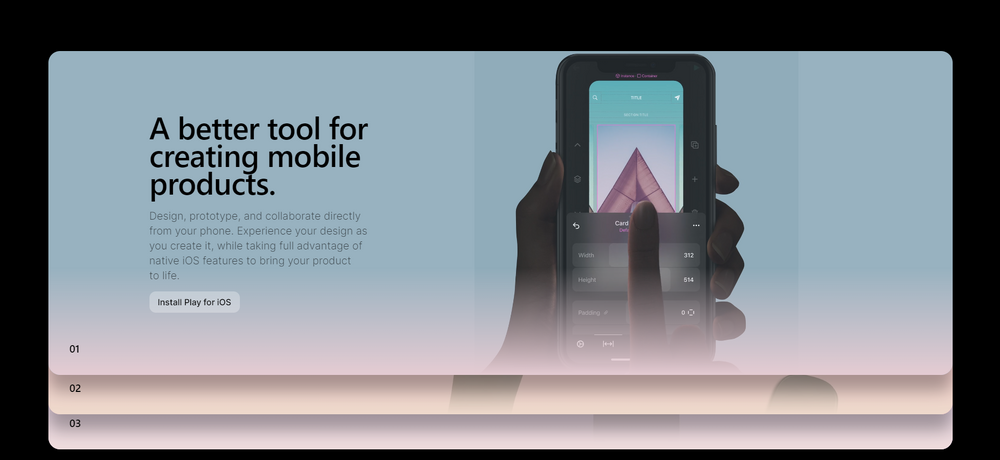
Why gsap but not framer-motion?
in GSAP
Posted
I would also like to clarify such a thing as animation with mount .
framer-motion has AnimatePresence.
Is it possible to implement this in gsap?