Vasyl Shvets
Content Type
Profiles
Forums
Store
Blog
Product
Showcase
FAQ
Downloads
Posts posted by Vasyl Shvets
-
-
Hi. You won't see address bar in safari show / hide in codepen. In codepen is fixed.
I explained my question very clearly above.
p.s. My company have membership. And this is my private profile. So no worries
-
Hi everyone. I don't write english very well so sorry for that.
To avoid hide / show address bar in mobile safari I use this in css:
body, html { height: 100vh; width: 100vw; overflow: hidden; } #viewport { height: 100vh; width: 100vw; position: fixed; overflow-x: hidden; overflow-y: scroll; }
It solves a lot of problems. For example:
vh units (when adding 100vh),
pinned blocks,
don't need to use ignoreMobileResize,
the page does not jump, itc.
The page has totaly fixed position!
But I use ScrollSmoother, and I can't use body anymore. ScrollSmoother is calculating height and adding to the body.
Maybe, can I tell ScrollSmoother to do his work not with body tag?
Or can I fix this another way?
p.s I didn't add codepen example as it won't show the problem
-
Thanks !)
-
 1
1
-
-
i use scroller as i need body position fixed on ios
-
If you will scroll fast up and down you will see twitching (bouncing). Why is this heppening?
See the Pen GRBKKJb by vasyl-shvets (@vasyl-shvets) on CodePen
-
@GreenSock maybe some advice what to read, or some advice what direction i need to move?
-
-
Hi. everyone!
I would like to create a mix-blend-mode effect on fixed element.
css "mix-blend-mode: different" not work ok for my needs.
As I need this effect (see img example)I need exactlly white color if i scroll on image
Maybe i can create this effect on gsap?
See the Pen abqQRbm by vasyl-shvets (@vasyl-shvets) on CodePen
-
When i scroll the text shows later than must be. "start: 'top 60%'" not work correctly
See the Pen NWXdyBp by vasyl-shvets (@vasyl-shvets) on CodePen
-
I mean: When i scroll the text show later than i expect. "start: 'top 60%'" not work correctly
-
When i scroll the text show later than i expect. "start: 'top 60%'" not work correctly
See the Pen NWXdyBp by vasyl-shvets (@vasyl-shvets) on CodePen
-
The animation work fine, but div with class 'main' have some space before, so when I start to scroll I dont see 'main' div right away, only after some scroll. How can i remove this space?
See the Pen NWXdyBp by vasyl-shvets (@vasyl-shvets) on CodePen
-
Yes, i can. But element with class "text" need to be animated in turn. Can i do that?
-
Thank you! But i have a problem with nesting, it does not work
-
For example:
<div data-split-this-container><div>title first</div><div class="text">text descr</div><div>title second</div></div>I have a container, and i need to split all words inside this container. Only element with class "text" i don't need to split, but also animate in turn.
So in the end i need to have kind of this animation:
title > title > text descr > title > second.
Can anybody help?)
See the Pen QWOpNpo by vasyl-shvets (@vasyl-shvets) on CodePen
-
17 hours ago, elegantseagulls said:
You'll want to set each photo to 100vh tall, then gsap animate the image from
scaleY(0)while youScrollTriggerscrub that over a 100vh distance. You'll also want to make sure that you useease: 'none', so that it transforms exactly with the viewport/scroll positioncan you do some little example? I am new in gsap, so it's hard to do it. I will be very appreciated
-
Can anybody do some little example? I am new in gsap, so it's hard to do it. I will be very appreciated
-
I need to do like this. Can anybody help?
https://www.awesomescreenshot.com/video/7066938?key=22c79aac5cb1678617b1738d3e18b161


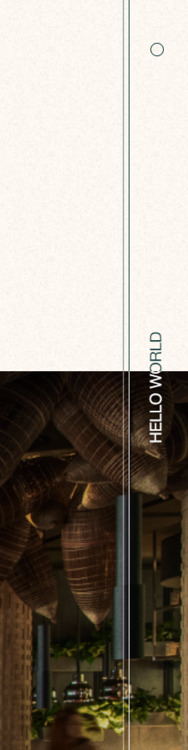
ScrollSmoother in mobile safari issue
in GSAP
Posted
I just want to show address bar in safari all the time, no matter if I scroll down or up. And I know how to do it(my css above) But with ScrollSmoother i can't do it. As ScrollSmoother dealing with BODY