Tweens any numeric attribute of a DOM element. For example, let's say your DOM element looks like this:
<rect id="rect" fill="none" x="0" y="0" width="500" height="400"></rect>
You could tween the "x", "y", "width", or "height" attributes using AttrPlugin like this:
TweenLite.to("#rect", 1, {attr:{x:100, y:50, width:100, height:100}, ease:Linear.easeNone});
You can tween an unlimited number of attributes simultaneously. Just use the associated property name inside the attr:{} object. AttrPlugin is NOT intended to be used with css-related properties because the CSSPlugin already handles those. Note: a common mistake is to forget to wrap attributes in a attr:{} object which is essential for specifying your intent.
-
 1
1


.jpg.c1693021788ceda64cca1ccf202d1f9c.jpg)

.jpg.ff34476864c104ec5ee04e7b2ce49902.jpg)
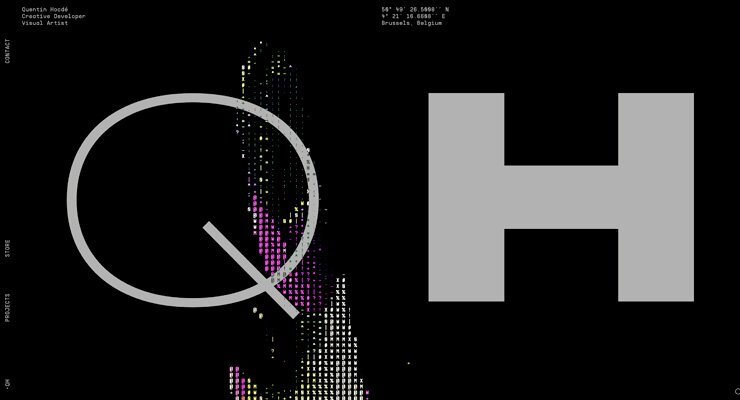
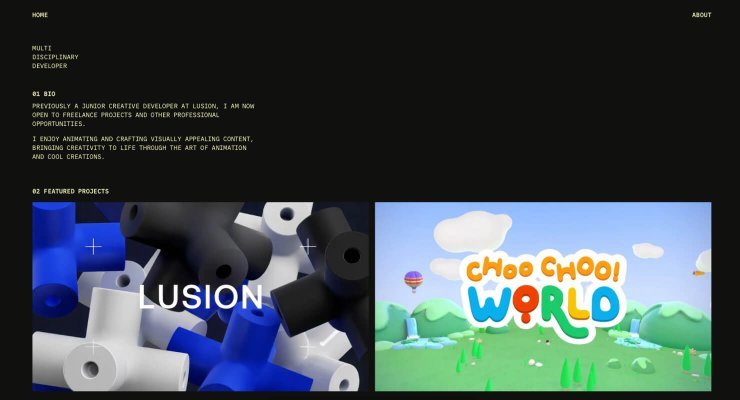
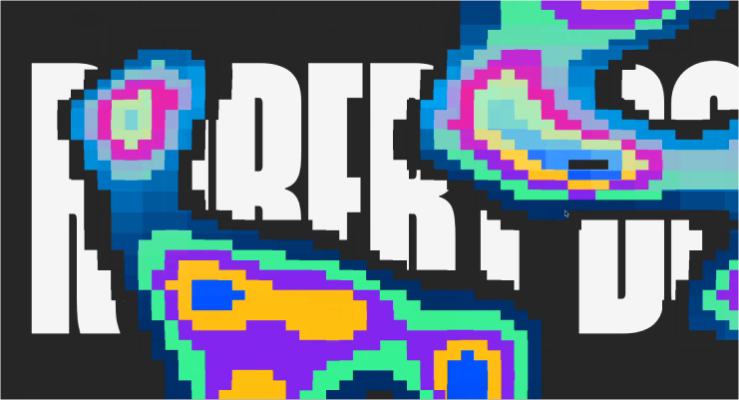
.jpg.d1fd6cf169d062c6be7f00eed842ec32.jpg)
Recommended Comments
There are no comments to display.
Create an account or sign in to comment
You need to be a member in order to leave a comment
Create an account
Sign up for a new account in our community. It's easy!
Register a new accountSign in
Already have an account? Sign in here.
Sign In Now