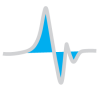Search the Community
Showing results for tags 'sequenced'.
-
Hi there, I'm experiencing a problem where I'm trying to have 2 items animate at the simultaneously in a timeline. No matter how much I set the time of the tween, it seems to still be playing in sequence rather than simultaneously. Anyone know whats up? Thanks!
- 6 replies
-
- timelinemax
- sequenced
-
(and 1 more)
Tagged with:
-
Hey guys! I am working up a new animated banner for my boss's site. I have 4 banners. Each one animated in to view and animated out of view. I just finished all their animations. I commented out the js and html for each individual banner while I worked on the animation. They are strung together as once leangthy animation due to my lack of knowledge with JS and Gsap but think it should work okay. However when I removed all my commented out JS and HTML to string all the animations together to play in "sequence" Every animation except the first example will lag into place and not show the whole animation. I am not really equipt to figure this out. I have no idea why it would act this way. The animations play smoothly when not linked together. You can see an example preview of my project here: http://portalpacific.net/Al/PennyGrab2.1/ And I have also included a zip file here for anyone willing to take a look at help me. http://portalpacific.net/Al/PennyGrab2.1/PennyGrab2.1.zip Thanks so much for your time! Any help at this point is beyond appreciated!
-
Hi GSAP team! I have discovered your GreenSock.js few days ago and really got impressed - nice work! And I have started playing with simple TweenMax from & staggerFrom examples, but along the way got some strange results. ---------------------------------------------------------------------------------------------------------- So, here is my basic work so far: EXAMPLE 1: TweenMax.from(".explodedLogo.letter_O, .explodedLogo.letter_o", 1, {delay:1, rotation:22.5}); RESULT: http://i.imgur.com/s5BT3SD.gifv EXAMPLE 2: TweenMax.staggerFrom(".explodedLogo", 0.5, {opacity:0, delay:2, cycle:{y:[-200, 200], rotation:[-180, 180]}}, 0.2); RESULT: http://i.imgur.com/RUjryaG.gifv EXAMPLE 3: COMBINED TweenMax.staggerFrom(".explodedLogo", 0.5, {opacity:0, delay:2, cycle:{y:[-200, 200], rotation:[-180, 180]}}, 0.2); TweenMax.from(".explodedLogo.letter_O, .explodedLogo.letter_o", 1, {delay:6, rotation:22.5}); RESULT: http://i.imgur.com/Os0G4EF.gifv Sorry animated gifs are - ironically - not allowed in the editor So, when I try to combine those two in a sequence, the rotation in .from get distorted position. Why does this happen? I have also tried with a timeline sequencing, the problem remains the same. Is this a bug or am I doing something wrong here? ---------------------------------------------------------------------------------------------------------- Also, I have discovered that CSS (and CSS animation) always precedes tweens, which means that if I set opacity to 0 in my CSS regardless of the animation opacity levels, entire element will be invisible. Is this by design? Can this be over-ridden so that animation takes over CSS somehow? ---------------------------------------------------------------------------------------------------------- Final question - How do we control the moment our animation is going to start? I am targeting the page load/rendering here, specifically. I have discovered that many times, when page does not load+render completely, the animation already starts executing in the background, which means that user may never see it happening. Once the rendering of the page completes, all it will see is just finished animation (e.g. last frame) as if it never happened. I tried to solve this with: window.onload = function() {} But, this created at least one problem: as you can see from the animated GIFs, I use a custom font. However, with onload wrapper in Mozilla Firefox, the animation displayed an ordinary letter "O" for a split of a second upon initial page load/render, than removed it, and only afterwards the animation got executed as it should. This was not happening in Chrome and other browsers that I have tried. So, again, that is undesired behaviour, possibly a bug in Firefox, but I really want smooth and universal solution that will work. So, I removed this method and reverted to the good old delay. By the way, the website is here, so you can see the basic version I currently use. ---------------------------------------------------------------------------------------------------------- I know I probably ask a lot in my first opening post, but I really appreciate your help Thanks, Regards