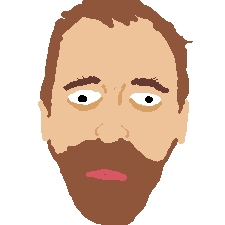Search the Community
Showing results for tags 'installing gsap'.
-
Man, the install for gsap is rough. It's my least favorite thing. I feel like this should be copy and paste, but I always have issues. I frequently get error 404s on old installs, even though .npmrc is filled out correctly. Anyway, I see that npm:@gsap/shockingly seems to be no more? They automatically switched my access to premium? Here are the new instructions to install: npm install gsap@npm:@gsap/<CLUB-LEVEL> yarn add gsap@npm:@gsap/<CLUB-LEVEL> What the heck? No where does it mention what the club level codes are. How are we supposed to know this syntax? So I see there are a few different plans they sell: GSAP Plus GSAP Premium GSAP Business Well none of those work.-So I tried a couple ways and there is nothing at all yarn add gsap@npm:@gsap/GSAP Premiumyarn add gsap@npm:@gsap/premium Anyone know how to install? Pretty bummed I'm wasting my life writing this message on something that should take 5 seconds - but hoping it helps others. Thank you. EDIT: I think the code is still called "shockingly". I might be wrong - since GSAP no longer uses the word shockingly on their site. I also think people with business access need to use "business" . Those might be the only two that work. Please update your documentation, for the love of god
- 5 replies
-
- install
- installing gsap
-
(and 2 more)
Tagged with:
-
Hi, I just started with GSAP and yesterday I upgraded my account and reinstalled GSAP but also when using gsap.registerPlugin (ScrollTrigger); I get the following error:
-
In a Vim editor I can open the .npmrc file with this command: myproject $ vim ~/.npmrc <ENTER> How do I do this in Visual Studio Code ? 1) myproject $ vscode ~/.mpmrc <ENTER> or . . . 2) myproject $ npm set editor code myproject $ npm config edit
- 4 replies
-
- installing gsap
- private registry
-
(and 2 more)
Tagged with:
-
I'm trying to have GSAP+ bonus files installed easily on projects. I've had some issues with yarn and conflicts/issue when changing the registry info. Can someone please post a short video on how to set up the yarn / the yarn registry so it doesn't jam up things so much? The steps i followed on the installation page seemed to have broken other things. So I feel like I really need my hand held through this setup. Also how do I avoid integrity checks failures with yarn when working on a different project? I've had some success deleting the yarn.lock file. I would like to know if there's some better way to go about this. Any help would be appreciated. ??
-
Hi all, how can I install the GSAP "ShockinglyGreen" package with Webpack-Encore? I mean how to get the +PLUS library in my node_modules with yarn or npm? Thank you
- 1 reply
-
- shockinglygreen
- yarn
-
(and 2 more)
Tagged with:
-
Hi , I've used gsap on codepen for a while and I just joined the club to do a project for a client. I want to install the GSAP plugins locally but it's not working at all. I tried the exact same code on a TweenMax-enabled Codepen and it worked! So I'm quite sure there is something wrong with the way I'm linking my GSAP files. Here's all my script files right before closing body tag: <spript src="js/GSAP/TimelineMax.js"> </spript> <spript src="js/GSAP/TweenMax.js"> </spript> <spript src="js/GSAP/EaselPlugin.js"> </spript> <spript src="js/GSAP/DrawSVGPlugin.js"> </spript> <spript src="js/GSAP/MorphSVGPlugin.js"> </spript> <spript src="js/GSAP/CSSPlugin.js"> </spript> <spript src="js/GSAP/EasePack.js"> </spript> <spript src="js/GSAP/RoundPropsPlugin.js"> </spript> <spript src="js/GSAP/AttrPlugin.js"> </spript> <spript src="js/GSAP/DirectionalRotationPlugin.js"> </spript> <spript src="js/GSAP/BezierPlugin.js"> </spript> <spript src="js/GSAP/jquery.gsap.js"> </spript> <spript src="js/GSAP/TimelineLite.js"> </spript> <spript src="js/GSAP/TweenLite.js"> </spript> <script src="https://cdnjs.cloudflare.com/ajax/libs/ScrollMagic/2.0.5/ScrollMagic.js"></script> <script src="https://cdnjs.cloudflare.com/ajax/libs/ScrollMagic/2.0.5/plugins/debug.addIndicators.js"></script> <script src="js/main.js"> </script> </body> Thanks,