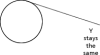Search the Community
Showing results for 'locomotive' in content posted in GSAP.
-
@andystent i know about scroll hijacking, but can someone smarter then me ? do it just for fun? ? locomotive scroll scrollbar looks and works great but thats also hijackings, is it? Everything else can be done with Scrolltrigger quicker and easier. But, that sweeeet little scrollbar ??❤️Anyone have any hints?(except, dont do it ?) thank youuuuu, and thank you again andy for great codepen example! cheers New GSAP junkie
- 24 replies
-
- locomotive
- smooth scroll
-
(and 2 more)
Tagged with:
-
hey @andystent that is exactly what i need thank you! but did you manage to emulate smooth scrollbar like in Locomotive scroll and also appearance and disappearance when scrolling? Thank youu
- 24 replies
-
- locomotive
- smooth scroll
-
(and 2 more)
Tagged with:
-
.scrollerProxy seems to work well with Locomotive Scroll: https://codepen.io/GreenSock/pen/da1d36b83c758c3c4bf5c98c4fa70d8d?editors=0010
- 24 replies
-
- 2
-

-
- locomotive
- smooth scroll
-
(and 2 more)
Tagged with:
-
Hey @GeS I have been using Locomotive on a few projects and recently switched them all over to the GSAP Scroll Trigger plugin. Once I understood how it all worked the change over was fairly easy. I can achieve the same effect, and more, with so much more control. And it's all in the same comfy GSAP ecosystem This is a very basic (and ugly) test I put together to create the Locomotive smooth scrolling effect for an entire web page using the new Scroll Trigger plugin. https://codepen.io/andystent/pen/XWXbMLo You can then combine this with something like Jack shared above to get the horizontal scrolling panel. I'm going to be doing this on a new project starting next week. Can't wait! https://codepen.io/GreenSock/pen/1e42c7a73bfa409d2cf1e184e7a4248d Good luck!
- 24 replies
-
- 4
-

-
- locomotive
- smooth scroll
-
(and 2 more)
Tagged with:
-
it's not that the locomotive library is relatively new and perfect, thanks to it it is a lot to create sites with smooth scrolling and at the same time with fixed blocks (sticky positions), achieving the same effect as for example on this site: https://thierrychopain.com / I can achieve a better user experience.All awwwards are filled with sites that already use this library successfully.Also the disappearance of the scrollbar and the appearance when scrolling looks very elegant and does not distract the user. I really hope that they will prompt me or show an example html and css to achieve these effects when using the locomotive library
- 24 replies
-
- locomotive
- smooth scroll
-
(and 2 more)
Tagged with:
-
my dear friend. I ran into a problem and want to implement this library, if you figured it out, could you throw off an example of a site that uses locomotive scroll + fixed blocks?
- 24 replies
-
- locomotive
- smooth scroll
-
(and 2 more)
Tagged with:
-
You should probably read through their docs. It says there are events, which you should be able to use to control gsap animations. https://github.com/locomotivemtl/locomotive-scroll
- 24 replies
-
- 6
-

-
- locomotive
- smooth scroll
-
(and 2 more)
Tagged with:
-
Hey guys, I wonder if you could give me some advice again I am using the Locomotive smooth scroll script (https://locomotivemtl.github.io/locomotive-scroll/), which gives my projects a beautiful buttery scroll effect but I need some help with playing GSAP animations along with this when the target element comes into view. You'll see in the Pen that when each block comes into view it has a class added "is-inview". It would be great if I could just have an animation play as soon as that class is added, and then reverse when that class is removed. Maybe something to keep looking for changes on the elements? Any ideas? Huge thanks as always! Andy
- 24 replies
-
- locomotive
- smooth scroll
-
(and 2 more)
Tagged with:
-
Hey Jack, Start / stop is running smoothly - excellent. When the locomotive is ready, it can start up gently. https://codepen.io/mikeK/pen/jOEQerE But the drag part does not run as expected, as in gasp 2.0 - see above. Kind regards Mikel
-
Hey Zach, Thanks to your code, I have clearly progressed in understanding. Just for fun and learning I have a question: How does the 'yValue' value come about? Can it be calculated? It doesn't turn around precisely. https://codepen.io/mikeK/pen/WNbaeJR I use gsap 2.0 for this case because I like the 'old' smooth start / stop function and cannot do this with 3.0. The locomotive is already under construction. But here I have to specify the alignment of the parts. https://codepen.io/mikeK/pen/bGNjjyZ Kind regards Mikel
-
Hi everybody! I'm trying to display a three.js scene inside a div in my html, but i can't figure out how. I've posted in the three.js forums, but it seems it's an UI issue and not a three.js one so.. here i am! Here is a jsfiddle trying to replicate the issue : JSFIDDLE So i want my three.js animation to appear in my <div id="canvas-projects"></div>, but my images don't appear. If i put my section containing the <div id="canvas-projects"></div>as my first html element, it works fine and the images appears. But it's supposed to be in the middle of my page. So my guess i that my positioning isn't good somehow. But i can't figure out how to make it work! If anybody could take a look at this and help me, i'd be super greatful! Here is my current javascript code : const store = { ww: window.innerWidth, wh: window.innerHeight, isDevice: navigator.userAgent.match(/Android/i) || navigator.userAgent.match(/webOS/i) || navigator.userAgent.match(/iPhone/i) || navigator.userAgent.match(/iPad/i) || navigator.userAgent.match(/iPod/i) || navigator.userAgent.match(/BlackBerry/i) || navigator.userAgent.match(/Windows Phone/i) }; class Slider { constructor(el, opts = {}) { this.bindAll(); this.el = el; this.opts = Object.assign( { speed: 2, threshold: 50, ease: 0.075 }, opts ); this.ui = { items: this.el.querySelectorAll('.p-js-slide'), titles: document.querySelectorAll('.p-js-title'), lines: document.querySelectorAll('.p-js-progress-line') }; this.state = { target: 0, current: 0, currentRounded: 0, y: 0, on: { x: 0, y: 0 }, off: 0, progress: 0, diff: 0, max: 0, min: 0, snap: { points: [] }, flags: { dragging: false } }; this.items = []; this.events = { move: store.isDevice ? 'touchmove' : 'mousemove', up: store.isDevice ? 'touchend' : 'mouseup', down: store.isDevice ? 'touchstart' : 'mousedown' }; this.init(); } bindAll() { ['onDown', 'onMove', 'onUp'].forEach(fn => (this[fn] = this[fn].bind(this))); } init() { return gsap.utils.pipe(this.setup(), this.on()); } destroy() { this.off(); this.state = null; this.items = null; this.opts = null; this.ui = null; } on() { const { move, up, down } = this.events; window.addEventListener(down, this.onDown); window.addEventListener(move, this.onMove); window.addEventListener(up, this.onUp); } off() { const { move, up, down } = this.events; window.removeEventListener(down, this.onDown); window.removeEventListener(move, this.onMove); window.removeEventListener(up, this.onUp); } setup() { const { ww } = store; const state = this.state; const { items, titles } = this.ui; const { width: wrapWidth, left: wrapDiff } = this.el.getBoundingClientRect(); // Set bounding state.max = -(items[items.length - 1].getBoundingClientRect().right - wrapWidth - wrapDiff); state.min = 0; // Global timeline this.tl = gsap .timeline({ paused: true, defaults: { duration: 1, ease: 'linear' } }) .fromTo( '.p-js-progress-line-2', { scaleX: 1 }, { scaleX: 0, duration: 0.5, ease: 'power3' }, 0 ) .fromTo( '.p-js-titles', { yPercent: 0 }, { yPercent: -(100 - 100 / titles.length) }, 0 ) .fromTo( '.p-js-progress-line', { scaleX: 0 }, { scaleX: 1 }, 0 ); // Cache stuff for (let i = 0; i < items.length; i++) { const el = items[i]; const { left, right, width } = el.getBoundingClientRect(); // Create webgl plane const plane = new Plane(); plane.init(el); // Timeline that plays when visible const tl = gsap.timeline({ paused: true }).fromTo( plane.mat.uniforms.uScale, { value: 0.65 }, { value: 1, duration: 1, ease: 'linear' } ); // Push to cache this.items.push({ el, plane, left, right, width, min: left < ww ? ww * 0.775 : -(ww * 0.225 - wrapWidth * 0.2), max: left > ww ? state.max - ww * 0.775 : state.max + (ww * 0.225 - wrapWidth * 0.2), tl, out: false }); } } calc() { const state = this.state; state.current += (state.target - state.current) * this.opts.ease; state.currentRounded = Math.round(state.current * 100) / 100; state.diff = (state.target - state.current) * 0.0005; state.progress = gsap.utils.wrap(0, 1, state.currentRounded / state.max); this.tl && this.tl.progress(state.progress); } render() { this.calc(); this.transformItems(); } transformItems() { const { flags } = this.state; for (let i = 0; i < this.items.length; i++) { const item = this.items[i]; const { translate, isVisible, progress } = this.isVisible(item); item.plane.updateX(translate); item.plane.mat.uniforms.uVelo.value = this.state.diff; if (!item.out && item.tl) { item.tl.progress(progress); } if (isVisible || flags.resize) { item.out = false; } else if (!item.out) { item.out = true; } } } isVisible({ left, right, width, min, max }) { const { ww } = store; const { currentRounded } = this.state; const translate = gsap.utils.wrap(min, max, currentRounded); // console.log(translate); const threshold = this.opts.threshold; const start = left + translate; const end = right + translate; const isVisible = start < threshold + ww && end > -threshold; const progress = gsap.utils.clamp(0, 1, 1 - (translate + left + width) / (ww + width)); return { translate, isVisible, progress }; } clampTarget() { const state = this.state; state.target = gsap.utils.clamp(state.max, 0, state.target); } getPos({ changedTouches, clientX, clientY, target }) { const x = changedTouches ? changedTouches[0].clientX : clientX; const y = changedTouches ? changedTouches[0].clientY : clientY; return { x, y, target }; } onDown(e) { const { x, y } = this.getPos(e); const { flags, on } = this.state; flags.dragging = true; on.x = x; on.y = y; } onUp() { const state = this.state; state.flags.dragging = false; state.off = state.target; } onMove(e) { const { x, y } = this.getPos(e); const state = this.state; if (!state.flags.dragging) return; const { off, on } = state; const moveX = x - on.x; const moveY = y - on.y; if (Math.abs(moveX) > Math.abs(moveY) && e.cancelable) { e.preventDefault(); e.stopPropagation(); } state.target = off + moveX * this.opts.speed; } } /** */ /** * GL STUFF *** */ /** */ const backgroundCoverUv = ` (...) `; const vertexShader = ` (...) `; const fragmentShader = ` (...) `; const loader = new THREE.TextureLoader(); loader.crossOrigin = 'anonymous'; class Gl { constructor() { this.scene = new THREE.Scene(); this.camera = new THREE.OrthographicCamera( store.ww / -2, store.ww / 2, store.wh / 2, store.wh / -2, 1, 10 ); this.camera.lookAt(this.scene.position); this.camera.position.z = 1; this.renderer = new THREE.WebGLRenderer({ alpha: true, antialias: true }); this.renderer.setPixelRatio(1.5); this.renderer.setSize(store.ww, store.wh); this.renderer.setClearColor(0xffffff, 0); this.init(); } render() { this.renderer.render(this.scene, this.camera); } init() { const container = document.getElementById('canvas-projects'); const domEl = this.renderer.domElement; domEl.classList.add('dom-gl'); // document.body.appendChild(domEl); container.appendChild(domEl); } } class GlObject extends THREE.Object3D { init(el) { this.el = el; this.resize(); } resize() { this.rect = this.el.getBoundingClientRect(); const { left, top, width, height } = this.rect; this.pos = { x: left + width / 2 - store.ww / 2, y: top + height / 2 - store.wh / 2 }; this.position.y = this.pos.y; this.position.x = this.pos.x; this.updateX(); } updateX(current) { current && (this.position.x = current + this.pos.x); } } const planeGeo = new THREE.PlaneBufferGeometry(1, 1, 32, 32); const planeMat = new THREE.ShaderMaterial({ transparent: true, fragmentShader, vertexShader }); class Plane extends GlObject { init(el) { super.init(el); this.geo = planeGeo; this.mat = planeMat.clone(); this.mat.uniforms = { uTime: { value: 0 }, uTexture: { value: 0 }, uMeshSize: { value: new THREE.Vector2(this.rect.width, this.rect.height) }, uImageSize: { value: new THREE.Vector2(0, 0) }, uScale: { value: 0.75 }, uVelo: { value: 0 } }; this.img = this.el.querySelector('img'); this.texture = loader.load(this.img.src, texture => { texture.minFilter = THREE.LinearFilter; texture.generateMipmaps = false; this.mat.uniforms.uTexture.value = texture; this.mat.uniforms.uImageSize.value = [this.img.naturalWidth, this.img.naturalHeight]; }); this.mesh = new THREE.Mesh(this.geo, this.mat); this.mesh.scale.set(this.rect.width, this.rect.height, 1); this.add(this.mesh); gl.scene.add(this); } } /** */ /** * INIT STUFF *** */ /** */ const gl = new Gl(); const slider = new Slider(document.querySelector('.p-js-slider')); const tick = () => { gl.render(); slider.render(); }; gsap.ticker.add(tick); Here is my html (... bunch of other html sections) <section class="section section-larger section-more-projects" data-scroll-section> <div id="canvas-projects"></div> <div class="p-slider | p-js-drag-area"> (...) </div> <div class="p-titles"> (...) </div> <div class="p-progress"> (...) </div> </section> (... bunch of other html sections) And here is my css $easeOutExpo: cubic-bezier(0.2, 1, 0.2, 1); .dom-gl { position: absolute; top: 0; left: 0; width: 100%; height: 100%; z-index: 1; } .p-slider { position: relative; padding: 0 22.5vw; display: flex; align-items: center; height: 100%; user-select: none; cursor: grab; z-index: 2; &__inner { display: flex; position: relative; } } .p-slide { overflow: hidden; &:first-child { position: relative; } &:not(:first-child) { position: absolute; top: 0; height: 100%; } &__inner { position: relative; overflow: hidden; width: 55vw; padding-top: 56.5%; } img { display: none; } } .p-titles { position: absolute; top: 50%; left: 50%; transform: translate(-50%, -50%); overflow: hidden; pointer-events: auto; z-index: 9999999999; &__list { position: absolute; top: 0; left: 0; } &__title { display: flex; align-items: center; justify-content: center; font-size: 6vw; font-weight: bold; letter-spacing: -0.1vw; color: #fff; &--proxy { visibility: hidden; } } } .p-progress { position: absolute; bottom: 0; left: 0; width: 100%; height: 0.25rem; overflow: hidden; pointer-events: none; &__line { position: absolute; top: 0; left: 0; width: 100%; height: 100%; transform: scaleX(0); transform-origin: left; background-color: #fff; &:nth-child(2) { transform-origin: right; } } } By the way, i'm also using Locomotive Scroll on my page for creating smooth inertia scrolling.
-
Hi there, I'm looking for some code to do a smooth scroll gsap ready on website but i can't find any that fit my needs. For now, i found this one (https://stackoverflow.com/questions/57365715/bug-found-in-scrolling-smooth-code-found-in-someone-else-post-but-dont-know-how), but i encounter some issues like it works for window only but not scroll in div elements. I also just discover this one, but not test yet : https://github.com/locomotivemtl/locomotive-scroll They don't share a min file of this except via NPM. Someone has a librairy that works great for all browsers?
-
Is there any way to have the starting y of a line or rectangle follow a circlePath while the ending y of the line remains locked? In other words, creating a pivot like action such as a engine piston or locomotive wheel piston. I tried rotating the line with additional TweenMax.To, but it does not create exact results.


.thumb.jpg.45ad1f0654d8c8cd759c47599fe1796d.jpg)