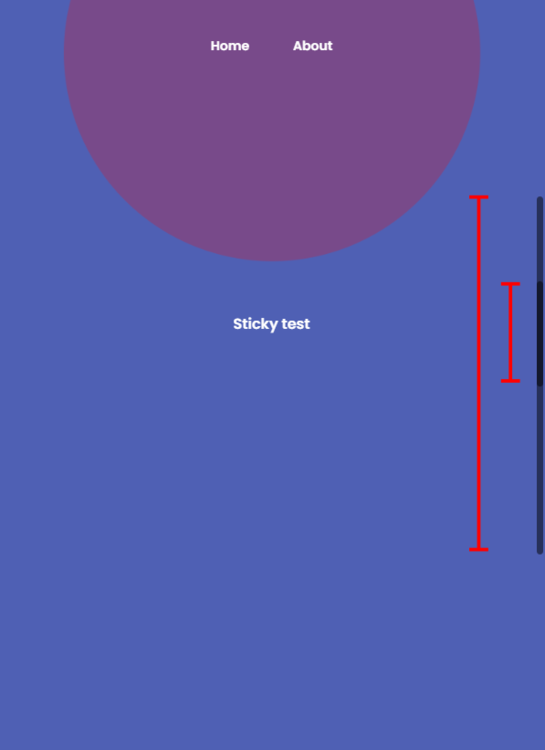Search the Community
Showing results for 'ScrollTrigger.refresh() barba.js' in content posted in GSAP.
-
Hello, I can't make ScrollSmoother work with AJAX transitions using barba.js library. The problem is, that the ScrollSmoother isn't updating properly. It's not updating the content height, and the effects on new page won't apply. How should I approach it? Below are the basic functions I use, and the structure. I used it exactly the same with Locomotive Scroll, before I tried to move to GSAP solution. ScrollTrigger.refresh(); doesn't seem to do anything. I will appreciate your help. Thanks. <div id="site" data-barba="wrapper"> <div id="smooth-wrapper"> <div id="smooth-content"> <main data-barba="container"> <?php the_content(); ?> </main> </div> </div> </div> initScroll: () => { Site.smoother = ScrollSmoother.create({ wrapper: '#smooth-wrapper', content: '#smooth-content', smooth: 1.5, effects: true, smoothTouch: 0.1, }); }, initTransitions: () => { barba.init({ transitions: [ { name: 'default-transition', leave(data) { }, enter() { }, } ], }); barba.hooks.beforeLeave((data) => { }); barba.hooks.after((data) => { Site.reinit(); ScrollSmoother.scrollTop(0); ScrollTrigger.refresh(); }); },
-
Hey everyone! I'm hoping this is considered a GSAP question rather than a Barba.js one. I've looked through this forum posts related to scrollTrigger and barba, which from I understand that scrollTriggers need to be killed off during barba transition then reinitiated after page transition. My environment is in WordPress and I'm getting no errors transitioning between pages. I've tried to simplify down what I'm using, so I hope this would be enough to troubleshoot... The below works, killing off all ScrollTriggers and then running "scrollFunction()". const cleanGSAP = () => { ScrollTrigger.getAll().forEach( t => t.kill(false) ) ScrollTrigger.refresh() window.dispatchEvent(new Event("resize")) } function delay(ms) { return new Promise( resolve => setTimeout(resolve, ms) ) } barba.init({ sync: true, transitions: [ { async leave(data) { const leaveDone = this.async() await delay(1000) leaveDone() }, async afterLeave(data) { cleanGSAP() }, async beforeEnter(data) { }, async enter(data) { $(window).scrollTop(0) }, async afterEnter(data) { }, async after(data) { //scrollFunction() this works //ScrollTrigger().refresh() this doesn't work } } ] }) function scrollFunction() { //gsap stuff here } My issue is the "scrollFunction()" is declared in another file and can't be moved to the file with the barba.js hooks. Replacing "scrollFunction()" with ScrollTrigger().refresh() in the after hook doesn't work or is this not how it's meant to be used? If not is there a global function that can innit all scrollTriggers? I'd appreciate and tips or help on this ? Cheers
-
First I want to apologize for the amount of code that's in my CodePen, I had to scrap it from my project and make sure I could recreate the issue. In my project I'm using Smooth Scrollbar & Barba.js but I didn't include the Barba code because I was able to recreate the issue without it (plus can you even use barba.js page transitions in codepen?) Anyway the issue I'm having is when you scroll to the end of the page (or to the end of the 2nd pinned section), then resize the window and scroll back up the "portfolio" section is missing. If you inspect element you can see that the "portfolio" section seems like it is still stuck in the pinReparent; which is below all the script tags BUT it doesn't make sense because if you inspect element and watch the two pinReparent's happen; once you get to the end of both sections, the sections leave the pinReparent state but once you resize the window the portfolio section jumps back into the pinReparent state. This issue only happens on a window resize event, so I'm not sure if it's an issue with pinReparent, Smooth Scrollbar or my code. Before I added Smooth Scrollbar to my project I only had the portfolio section and the only way I could get that section to scroll correctly with Smooth Scrollbar was to add the pinReparent. The same goes for when I added the zoom section into the project, it wouldn't work without it. I have tried to add a couple different eventlisteners but that didn't help. Here is the most recent one I tried on my project: let allTriggers = ScrollTrigger.getAll(); ScrollTrigger.addEventListener("refresh", () => bodyScrollBar.update()); ScrollTrigger.refresh(); let progress = 0; ScrollTrigger.addEventListener("refreshInit", () => progress = allTriggers.progress ); ScrollTrigger.addEventListener("refresh", () => allTriggersscroll(progress * ScrollTrigger.maxScroll(window))); bodyScrollBar.addListener(ScrollTrigger.update); I also tried to wrap it in a window.addEventListener and some different variations but no luck. Another weird thing is the word "TEXT" that's in the portfolio section; jumps up once the pin/horizontal scrolling starts. I'm not sure why it does it in the CodePen but is does not do it in my project.
-
Hello @Maddy - welcome to the GreenSock forums. I'm not familiar with Angular at all, but it sounds like you are in an SPA-environment, and the fact that you are seeing the markers multiple times is a sign for you probably having to kill all the old ScrollTriggers when leaving a page and then create them from scratch when you enter the new page. This is from an article on the most common ScrollTrigger mistakes: If you have a single-page application (SPA; i.e. a framework such as React or Vue, a page-transition library like Highway.js, Swup, or Barba.js, or something similar) and you use ScrollTrigger you might run into some issues when you navigate back to a page that you've visited already. Usually this is because SPAs don't automatically destroy and re-create your ScrollTriggers so you need to do that yourself when navigating between pages or components. To do that, you should kill off any relevant ScrollTriggers in whatever tool you're using's unmount or equivalent callback. Then make sure to re-create any necessary ScrollTriggers in the new component/page's mount or equivalent callback. In some cases when the targets and such still exist but the measurements are incorrect you might just need to call ScrollTrigger.refresh(). If you need help in your particular situation, please make a minimal demo and then create a new thread in our forums along with the demo and an explanation of what's going wrong. For how to kill them, have a look at this answer... ... and maybe this thread can help when it comes to specifics of Angular.
-

Scrolltrigger problem with barba js page transition
GreenSock replied to Kitson Chan's topic in GSAP
I don't have time to look through all your code (in the future, please just post a minimal demo, not your whole site) but my guess is that your 2nd one is relying on elements/assets that haven't fully loaded or something like that. I'm not familiar with Barba.js but you probably need to wait for some kind of lifecycle event that basically says "okay, I'm done altering the layout of the page." and then you can call ScrollTrigger.refresh() which forces ScrollTrigger to update all its start/end values on the page. Also don't forget to kill() any ScrollTriggers when you leave a page (assuming it's a single page application). -
Hi @GNSNTG. Welcome to the forums. It looks like you're using 2 other 3rd party libraries (LocomotiveScroll and Barba.js) - those aren't GreenSock products so we can't really support them here but if you're dynamically loading content into the same page (so it's not actually refreshing the page and going to a new URL that runs the code from the start), make sure you .kill() all your old ScrollTriggers/animations first and then create the new ones and call ScrollTrigger.refresh() to force it to re-calculate all the start/end trigger positions once things are fully loaded and rendered to the screen. If you want to kill ALL of the ScrollTriggers, you can do that like ScrollTrigger.getAll().forEach(t => t.kill()); If you still need help, please provide a minimal demo, hopefully with no 3rd party libraries. But if you do use 3rd party libraries, don't include your whole project - just isolate the issue in the most minimal way possible (a few <div> elements, for example). Happy tweening/scrolling!
- 1 reply
-
- 1
-

-
The problem is, that with your order of execution you are not sticking to the order that is neccessary for things to work properly. The code for implementing locomotive-scroll to work with ScrollTrigger via .scrollerProxy() that you likely got from the example on the .scrollerProxy() documentation page has comments; one of them (at the very end) says: // after everything is set up, refresh() ScrollTrigger and update LocomotiveScroll because padding may have been added for pinning, etc. ScrollTrigger.refresh(); So you would either have to make sure to stick to the order provided in there to begin with, or you will need to call ScrollTrigger.refresh() again after all your ScrollTriggers have been created. I just quickly threw a .refresh() call at the very end of your Stuck() function, just to show the difference it makes. https://stackblitz.com/edit/web-platform-ydejfq Also, you may not have noticed that you actually appear to be creating more and more instances of locomotive scroll with every page-transition, so that is something I would concentrate on fixing first, because it is the most likely to throw things off with regard to ScrollTrigger in the long run. But as Jack already mentioned, neither locomotive-scroll nor barba.js are GreenSock products, so that is nothing we can help with. Good luck with the project!
-
Sorry, I'm not familiar with barba.js but you can call ScrollTrigger.refresh() to force it to re-calculate the start/end positions of all the ScrollTriggers. If you're recreating things on the new page, make sure you .kill() the old ones that you don't need anymore. You can kill all the ScrollTriggers with: ScrollTrigger.getAll().forEach(t => t.kill()); If you still need some help, please make sure you provide a minimal demo with only the essential code necessary to illustrate the problem. Please don't include your whole project - just a few colored <div> elements would be fine. Glad to hear you're enjoying ScrollSmoother! Thanks for being a Club GreenSock member. ?