Septrios
Content Type
Profiles
Forums
Store
Blog
Product
Showcase
FAQ
Downloads
Posts posted by Septrios
-
-
Hello Community,
i need to you

I have an gsap effect on the hover link.
When my mouse is mouseover element. The element follow my mouse with an effect rotate on this element.
But when i clicked on the nuxt-link ( about page ) and i come back on the Homepage, the rotate effect doesn't work anymore 😕
https://codesandbox.io/s/wonderful-glitter-llzolv
Could you help me please ? :)
Thx
-
Hello @GreenSock my problem is not simple in the first view, sorry for that 😕 but thx a lot for your help
If you check my minimal demo in this link : https://codesandbox.io/s/elegant-rain-2u14rh
If you scrolling faster et click quick on the color section, the "about" page keep the same background color of the color section clicked.
@OSUblake to advise me to put in my beforeMounted function this code :
gsap.set("body", { clearProps: "backgroundColor" });
but i have the feeling that doesn't work, or it doesn't work all the time.
I make a little video ( this is my screen shot video) for this render in this link : https://youtu.be/GxVvjltx_Vg
i hope to help you
Thx for your help
-
If you srolling faster on the homepage, et ou click on the any color section/item, the background color on the about page is the same color of the section color in the homepage.
the clearProps doesn't work 😕
-
thx for your help @OSUblake but it doesn't work if you scroll a little faster 😕
you can check my new minimal demo : https://codesandbox.io/s/elegant-rain-2u14rh
can you help me please
 thanks a lot
thanks a lot
-
thx for your help @OSUblake and @GreenSock but i have an other problem.
this is my new minimal demo : https://codesandbox.io/s/dazzling-sid-3ro0hz
In beforeMounted function i add a body class : " bg-black". and i remove this class in the beforeDestroyed() function.
I call the kill function like @OSUblake said me. So, when i switch on the "about" page, and i resize this page, all good that's work

but if you scroll on the "Home" page, " little bit faster" and click on the color section ( any color section/item) and you swicth again on the "about" page, the background is the same color like the section color clicked.
I thought when i kill all scroll trigger the effects are destroyed/killed too ? but the bg color persist. i dont' want to use, in the beforeDestroyed, or beforeMounted() something like that:
body.removeAttribute("style")
Do you have a solution, maybe with te all code because i'm newbie on GSAP

Thx for your help
-
@OSUblake thxxxx you are a MASTER !!!! i'ts work, but just with this code :
ScrollTrigger.getAll().forEach(t => t.kill());
ScrollTrigger.getAll().forEach(t => t.kill());
But i dont' know why with the first code :
mounted() { this.animationService = new AnimationServicesHomePage(document.querySelector(".services")); }, beforeDestroy() { // you need to add a kill method this.animationService.kill(); }
i have an error: " this.animationService.kill() is not a function. Do you know why ?
-
Thx @OSBlake but i dont know what to do that. If you check my minimal demo, i mounted a " new ...." where
there are my scrolltrigger code, what is the code for distroyed this " new..." ?
thx for your answer
-
Thx @OSUblake it's all good
 thx for your help:
thx for your help:
So, this ici my minimal demo : https://codesandbox.io/s/serverless-voice-8fqfj4
so as you can see, On the first the page load, it works. But when , I switch to the "about" page, and i resize the page, gsap effect start. So the "bg-black" class removed and the background color on the body is the last item color of my services ( purple).
Ad the same thing, when the first load home page, before the scrolling, when i stay on the top, and i switch on the "about" and i come back on the home page when i resize the page, the gsap effect start.
thx for your help
-
thanks Jack but it's doesn't work.
It's the same problem. And now, with your code i have this sentence in the consol : "Invalid property toggleActions set to play none none reverse Missing plugin? gsap.registerPlugin()"
I would like to make a minimal demo, but the problem 's coming when i swicth te page with Nuxt. and i dont't know how, upload all architecture's Nuxt in codepen.
When i refresh my home page or the others pages, it's work. But when i switch pages with the nav ( Nuxt Router), the gsap effect persist and i don't know why, because this gsap effect is only present in the homepage Page / component . with Nuxt router there are no page refresh.
So, in mobile or when i'm navigating on my website, there are this problem. I will try to make a minimal demo but i think it will be hard 😕
So if you can help me please

-
i think, it will complicated to make a minimal demo 😕
i think the problem is onEnter. When i switch, on the "agence page and i resize", the background color is blue. Blue is the last color of my child picture scrolling on the home page.
the effect is persisting on the all website pages. I don't know why 😕
-
thx @_Greg _ for your answer, it's doesn't work, but now, when i switch the page ( on desktop ) and i came back on the first page, the class is removed, and the background color change. like for the first post but, before it was just on resize and mobile 😕
-
Hello,
I'm a new Gsap's fan in this place
 . I'm a french Developper, so sorry for my english.
. I'm a french Developper, so sorry for my english.
I have a problem with GSAP.
I have a scrollTrigger.create, where I add and remove a class ('bg-black) depending on the trigger.
Also, I change the colors of the background in another scrolltrigger, when scrolling the page. On the first load it works!, but when, I switch to the mobile or switch the page and come back to the first page in desktop(when i m resize the window) , the bg-black class is automatically deleted and the background has the last color of the effect. By debugging, the problem would come from the OnEnter function, but I can't find an answer, thank you for your help

I used NUXT, locomotive scroll and GSAP
ScrollTrigger.create({ trigger: ".services__content", scroller:'.js-locomotive', start: "top 30%", end:'bottom 30%', markers:true, toggleActions : "play none none reverse" , onEnter: () => body.classList.remove("bg-black") , onLeaveBack: () => body.classList.add("bg-black") })
ScrollTrigger.create({ trigger: colorSection, scroller:'.js-locomotive', start: "top 50%", end:'bottom 50%', markers:false, toggleActions : "play none none reverse" , onEnter: () => gsap.to("body", { backgroundColor: colorSection.dataset.bgcolor, }), onLeaveBack: () => gsap.to("body", { backgroundColor: prevBg, overwrite: "auto", }), });


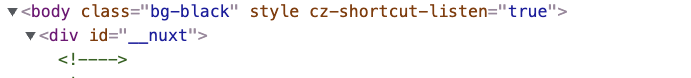
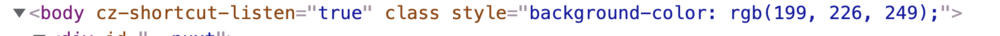


Gsap NUXT/VUE problem with animation Rotate when i'm clicking on Nuxt-link
in GSAP
Posted
thank you very much @OSUblake
But how i can kill and stop listeners, i'm a newbie 😕
If you have any codes snippet, it will be amazing
thx for your help