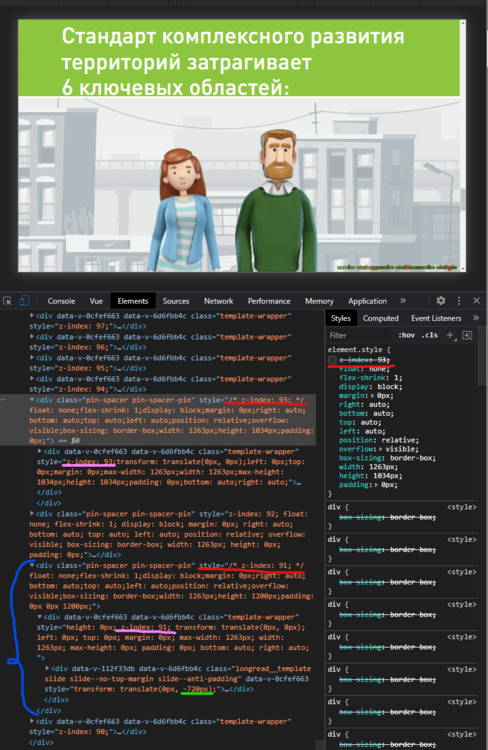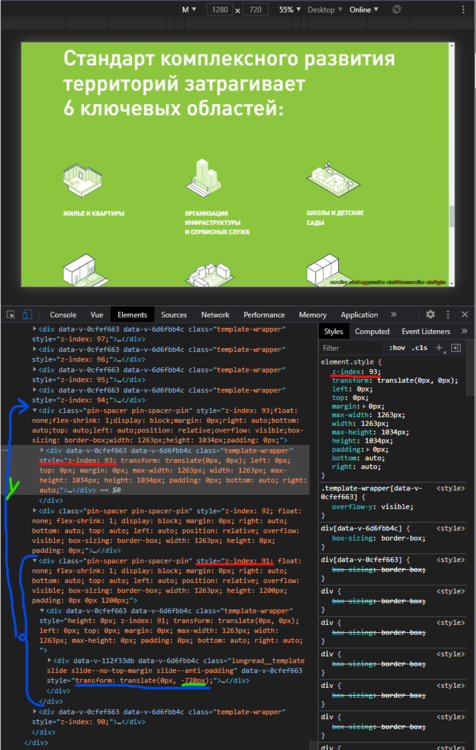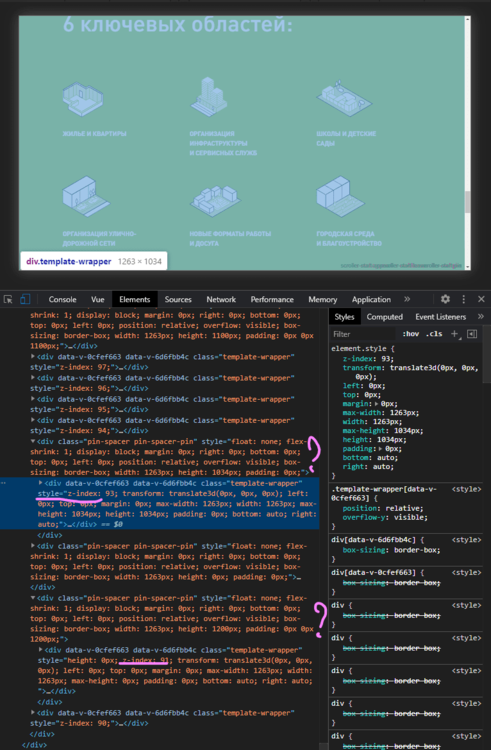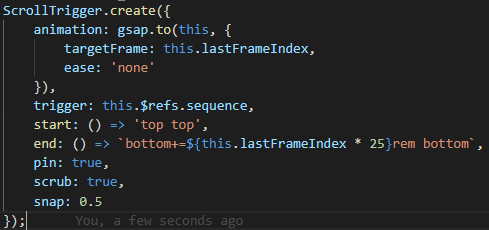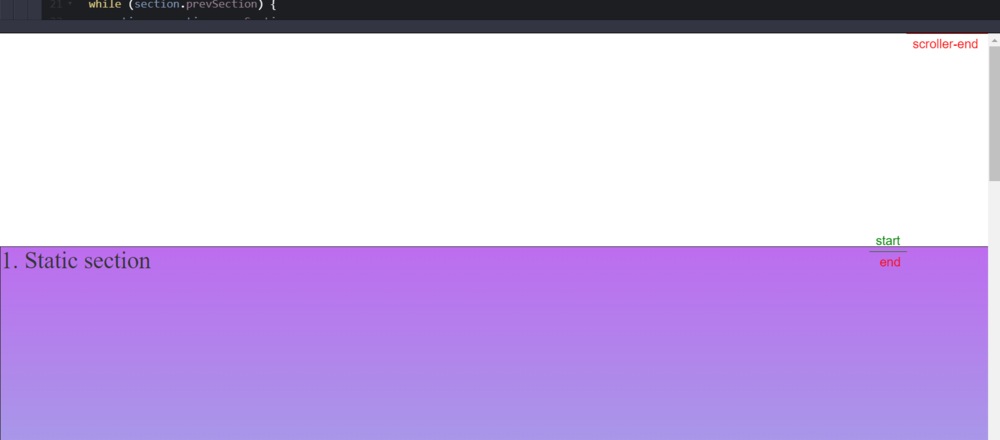Alexey Matlash
Members-
Posts
15 -
Joined
-
Last visited
Recent Profile Visitors
The recent visitors block is disabled and is not being shown to other users.
Alexey Matlash's Achievements
Recent Badges
2
Reputation
-
ScrollTrigger: pinning and z-index question
Alexey Matlash replied to Alexey Matlash's topic in GSAP
here`s how it looks like. 1 sections scrolling normally 2 sections swaps 3 white section reveals picture -
ScrollTrigger: pinning and z-index question
Alexey Matlash replied to Alexey Matlash's topic in GSAP
Yes, it works great without manually setting position: relative to pinned elements. As I said, my methods are pretty non-standart. My solution helps me to simulate powerPoint slideshow and standart scrolling. Your lib. build solves the problem, here is 2 screenshots with z-index and without. Shot-1 (after upd) Section pointed with blue marker is translateY(-720) (green underline leads you to that value) So for users view this section have pretty same Y as browser-higlighted section (currently on the screen). That current section should reveal us next section, so its z-index should be greater. Shot-2 (before upd) With z-index turned off at pin-spacer`s styles "blue" section stands on top of current. BC of traditional html layering: next child have (z-index) priority. And please note pink highlighting. Pinned element still have proper z-index but it doesn`t affect layering. Shot-3 (before upd. position relative) until i manually set position relative for all pinned elements and its siblings. Now it counts somehow. without any z-index at pin-spacer -
What`s up, GSAP! I`ve briefly looked through docs to find any mention of the same issue, but seems like i need to ask it here. It looks like pin-spacer (wrapper of pinning element) doesn`t copy exact same CSS styles from pinning element. First of all I`m interested in z-index, as I`m developing complex sections` behaviour with revealing, pinning, swapping and covering sections. And missing of z-index in pin-spacer breaks some of my hacks. Currently, I`m using 3.6.0 you guys gave me a month ago to solve other issues. But it looks like previous versions doesn`t clone z-index as well. I think I could develop a workaround for my specific problem, but I wonder: Why z-index and some other styles are not translating to pin-spacer? While writing this, I`ve solved my issue by setting position: relative (position wasn`t set before) for all my pinning elements. While z-index is still not translated to pin-spacer, it`s layering looks OK. MB It`s some of html/css essentials but nested (in pin-spacer) element`s z-index somehow counts different dependent at various css position values. OFC, If you request I would add some codepen to better illustrate what is written, but it`s no more an issue.
-
I`m sorry, if you found it impolite ? I`m 100% sure you are doing your best! Thanks for your time, great lib, awesome plugin Yep, I got 1440p and Windows setting for 125% text and apps scale. And guess what happened when I set it to 100% ? It works perfect even at 3.5.1. I can barely imagine how did u manage to found this out. Thanks again!
-
Also, Have you any idea why it affects only me, and may be literally a couple of persons in the world? Do you got any open schedule or roadmap for releases? I`d like to get new version via npm. It`s OK to use min.js file, but ofc npm is more suitable
-
@GreenSock WOW! Thanks for your attention to my question! Yep, I`ve just checked one of documentation demos and noticed they got now 3.6.0 and everything works fine for me. Sorry for inactivity and delayed answer
-
Exactly! I published it online. Tested on android, my laptop and my PC. only PC got that issue.
-
Sorry, I didn`t think that you need any special demo unless that one in the documentation. UPD: It works fine after update to 3.6.0 https://codepen.io/GreenSock/pen/YzygYvM Here is the video how this demo works: I also understand that my case (and probably akapowl`s) is full of mistery. And i have no idea how to debug or even reproduce it. All i can do is give you full information of my system. Or even a some kind of teamviewer, so you can take a look how your demo performs at my PC. Everything I know for now - 3.4.2 has no any difficulties with snapping. but 3.51 does. And it reproduces both via codeOpen and my local Vue project (but only at my PC).
-
Yep. just downgraded to 3.4.2, and snapping is smooth as it should be. Gonna use it for a while. Until the latest version will handle my problem. Any possible disadvantages?
-
Wussup, GSAP! I`m experiencing some issues with snapping. My snap performs very laggy fo no reson. Here is my ST code: Here is an example of this snap performing at chrome mobile- And this is how it performs on my desktop (Yet another Russian local browser (chromium)). I have the same experience on different browsers including Chrome itself.- I`d like to say that my code is buggy, but all actual codeOpen demo examples of ScrollTrigger`s snap (from docs) are laggy on my desktop too. I briefly looked for latest snap related topics and found this post. https://greensock.com/forums/topic/25479-full-screen-sections/?do=findComment&comment=123493 So @akapowl, you might be interested too. Your demos, where you downgraded ScrollTrigger and GSAP to v3.4.2, works perfectly fine with snapping. Any other machines I tested works good. Is there a possibility it`s related to AMD processor I`m using? Or may be it`s Windows Insider program? Dunno. Any ideas what kind of information about my system could help with solving this issue. P.S. Have no idea, how to mention concrete person at this forum correctly(
-
Haha! Ok, I`ll leave it to you) Big thanks for your attention. I also hugely respect all admins & moderators of this forum for their time, patience and supportive participation in newbies problems. And of course dev team! I haven`t feel more happy about animation tools since the day I discovered Macromedia Flash about a decade ago.
- 8 replies
-
- 1
-

-
- scrolltrigger
- resizing
-
(and 1 more)
Tagged with:
-
Oh! Now I get it. IMO, ScrollTrigger main docs page is not paying enough attention to refreshInit and ...wow onRefreshInit is currently in ScrollTrigger`s sourcecode, but there is no any mention at main docs page (i mean Usage & special properties section)
- 8 replies
-
- scrolltrigger
- resizing
-
(and 1 more)
Tagged with:
-
Thanks for paying attention to my question and developing demo solution! That`s what I was getting to dig in after all. But I was wondering if it is the only possible way and if scrollTrigger was designed exactly like that. May be because of awesomeness of GSAP + ScrollTrigger I expected some extra magic automatisation from them. Anyway, I think that solution fits me well, as you showed me an elegant way to solve my problem. Thanks again! As for your question: I`m not 100% sure I really need position: absolute here. But my goal is to develop container with various types of section appearing animations. Let it be only "cover" and "reveal" animations, but every single section animation could be any of that types. I was digging into sections demos, and found out, that for "reveal" animations position: absolute is the only option as they should be pinned much higher than their normal top-offset (I mean if they were position: relative or smth like that) here is another demo, from docs where all sections are absolute: revealing sections from the bottom. P.S. I`ve tried a lot of self-designed tricks to make it possible to "reveal" sections without position: absolute. I`ve tried to artificially move up revealed section (that one from the bottom) and pin it while previous section covers 100% of viewport. But my code become very messy and complex and I didn`t reached the same result because of unnecessary empty spacing after revealed sections.
- 8 replies
-
- scrolltrigger
- resizing
-
(and 1 more)
Tagged with:
-
SORRY! Accidentally sent unfinished topic+question. It`s updated now
- 8 replies
-
- scrolltrigger
- resizing
-
(and 1 more)
Tagged with:
-
Wassup, GSAP! My goal is to build a dynamic sections container, which should be adaptive. Some of the sections should have height: 100vh; While I resizing my viewport`s height (perfectly repeats at codeOpen (especially when resizing fast)) my sections are resizing too. While all of my section are position: absolute; (for other section animation types) I have to set their top: property manually via gsap.set({ }) I also noticed that scrollTrigger refreshes a while longer than window.onresize, and i have to handle resize by scrollTrigger`s onRefresh It works perfect, until I pin one of the sections. After that, my pinned section starting to have some wierd top offset value (screenshot). I`m missing something essential here, console.log says that my top calculations are correct, but my top value is overwriting by something. Plus, I still cant get if there is a possibility to refresh markers ( and ScrollTrigger start-end behavior ) in a correct way.
- 8 replies
-
- scrolltrigger
- resizing
-
(and 1 more)
Tagged with: