Nasr Galal
Content Type
Profiles
Forums
Store
Blog
Product
Showcase
FAQ
Downloads
Posts posted by Nasr Galal
-
-
let me recreate it. I will post the repo on here
-
Hey Zack!
I am using Vue CLI 4. Nothing fancy with the config:// const BundleAnalyzerPlugin = require("webpack-bundle-analyzer").BundleAnalyzerPlugin const VuetifyLoaderPlugin = require('vuetify-loader/lib/plugin') const MiniCssExtractPlugin = require('mini-css-extract-plugin') const SitemapPlugin = require('sitemap-webpack-plugin').default const paths = [ { path: '/', lastmod: new Date().toISOString().slice(0,10), priority: '0.8', changefreq: 'hourly' }, { path: '/products', lastmod: new Date().toISOString().slice(0,10), priority: '0.7', changefreq: 'hourly' }, { path: '/about', lastmod: new Date().toISOString().slice(0,10), priority: '0.7', changefreq: 'hourly' } ] module.exports = { publicPath: '/', configureWebpack: { optimization: { minimize: true, moduleIds: 'hashed', runtimeChunk: 'single', splitChunks: { minSize: 10000, maxSize: 250000, cacheGroups: { vendor: { test: /[\\/]node_modules[\\/]/, name: 'vendors', chunks: 'all' } } } }, plugins: [ new SitemapPlugin('htttps://www.codewetrust.com', paths, { filename: 'sitemap.xml', lastmod: true, changefreq: 'hourly', priority: '0.8' }) ] }, transpileDependencies: [ "vuetify" ], chainWebpack: config => { // config.plugin("webpack-report").use(BundleAnalyzerPlugin, []) config.plugin("VuetifyLoaderPlugin") .tap(args => [{ progressiveImages: true }]) config.plugin("MiniCssExtractPlugin").use(MiniCssExtractPlugin) } }
I have a component that contains the whole scene that builds on the same concept provided at codepen.
This is the code part i am using for the animation:// gears intro gsap.utils.toArray('.element').forEach((el: any, i) => { tl.from(el, { y: i % 2 === 0 ? i * 2 + 120 : i * 2 + 150, duration: 6 }, 0) }) // gears rotation and rest of scene animations // First: ball animation (not for the current discussion) tl.to("#ball", { duration: dur * 6, motionPath: { path: '#CAD_Arc__x2D__by_Points_20_', align: "#CAD_Arc__x2D__by_Points_20_", autoRotate: true, alignOrigin: [0.5, 0.5], start: 1, end: 0, }, }) gears.forEach((gear: any, i) => { tl.to(gear, { rotation: i % 2 === 0 ? 360 : -360, }, (dur) * i) }) dialogs.forEach((dialog: any, i) => { tl.to(dialog, { opacity: 1, }, dur * i) })
hope this helps a bit
-
If we imagine two stages of a simple animation like shown in codepen, I used
gsap.utilsto do this test.this code functions properly on online editors, but when it comes to the local environmental setup, here is the unexpected behavior:
all animations run at the same timeThis issue is noticed also in the following post:
This post could help others to be aware of such topicThanks

-
this is really strange!
in codepen, It runs as expected
See the Pen YzqPWZP by nasr3090 (@nasr3090) on CodePen
in code sandbox, it runs as expectedhttps://codesandbox.io/s/text-opacity-animation-pxlos?file=/src/App.vue
but in my vue cli localhost it does not!
-
I have used your attached code, but when you use a plugin, sometimes it throws this:
FAIL tests/unit/components/diagram.spec.ts ● Test suite failed to run TypeError: Cannot read property 'registerPlugin' of undefined
-
Wondering how to mock scroll trigger in jest for unit tests?
-
Also found out that using `delay` is more stable
e.g:
.to('#something', 0.8, { opacity: 0, delay: 4 })
-
I replaced
autoAlphawithopacity, It does the trick -
Thanks! with codepen it is okay,
once I apply it in a Vue app, it does only show elements which results in overlapping
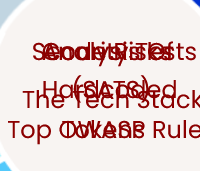
-
-
any simpler way to do this?
as the '#note3' will not show upplus, it is a lot repetitive!
tl .to('#note1', 0.8, { autoAlpha: 1, }, 5) .to('#note1', 0.8, { autoAlpha: 0, }, 10) .to('#note2', 0.8, { autoAlpha: 1, }) .to('#note2', 0.8, { autoAlpha: 0 },15) .to('#note3', 0.8, { autoAlpha: 1 }) .to('#note3', 0.8, { autoAlpha: 0 }, 20) .to('#note4', 0.8, { autoAlpha: 1, }) .to('#note4', 0.8, { autoAlpha: 0, }, 25) .to('#note5', 0.8, { autoAlpha: 1, }) .to('#note5', 0.8, { autoAlpha: 0, }, 30) .to('#note6', 0.8, { autoAlpha: 1, }) .to('#note6', 0.8, { autoAlpha: 0, }, 35)
-
Hmm,.. You are absolutely right!
I need to change the way I think of things when it comes to problem solvingI am still reading the referred article. I really thank you for that reference.
-
-
I am using Vue js and the behavior will be hard to explain in here, so i recorded a 3 mins video:
glad to discuss..
thanks!
-
On 12/14/2017 at 4:09 PM, OSUblake said:
Hehe. Searching for CSS Houdini doesn't bring up a lot of results, so after a few pages, most of the results are about that, and after that, the results are about the magician. And that's where the name comes from. It allows you to tap into the magic of Styling and Layout on the web.
Before I forget, here's a good web worker demo, which is just like a worklet. Get the number of objects up to 5-10,00, and then toggle the workers to see the performance difference.
@Sahil I saw your question. I was going to respond back later on with some more stuff.
I was thinking to measure how it could affect performance!
you really did a good job! thanks a lot!
I was looking for that!I have 2 queries in mind:
1- Will it be possible or useful running gsap on the web-worker?
2- How to optimize SVG to boost the performance of the client side? -
Hey Zack!
oh yeah, I was looking for threads discussing this issue!
thanks for these recommendations
-
I am using gsap in a component
<script lang="ts"> import { DiagramSvgHelper } from '@/mixins' import { gsap } from "gsap/all" import { Component } from "vue-property-decorator"; @Component({}) export default class Diagram extends DiagramSvgHelper { // someCodeHere } </script>
I would like to test the component without `gsap`for now, once i created a jest test this response comes:
I used `gsap.to()` and `gsap.set()` methods
Thanks all

-
Thanks for the proper info

-
hey zack!
so I have to use a tool like illustrator to fix this? -
-
Super like the approach!
it looks even simpler!
ok now If I would like to rebuild something like this awesome animation:
https://codesandbox.io/s/nw10kz7m3j
there are multiple lines, that's why I did try to build the simplest mechanics for the typo
if you have any other suggestions, please share!
Thanks for the helpful code! -
Just trying 2 different easy approaches to get this typewriter works like a charm!
My issue is to sync both animations of the
#textelement and thecharsand I do believe it is really simple to do!I am looking for an easy approach to take down this latency

this animation is what i need to edit:// need to sync this block with the above animation gsap.from('#text', {width: 2, duration: 2, ease: SteppedEase.config(20) })
my target is to code this without the use of any other JS Libs like jquery

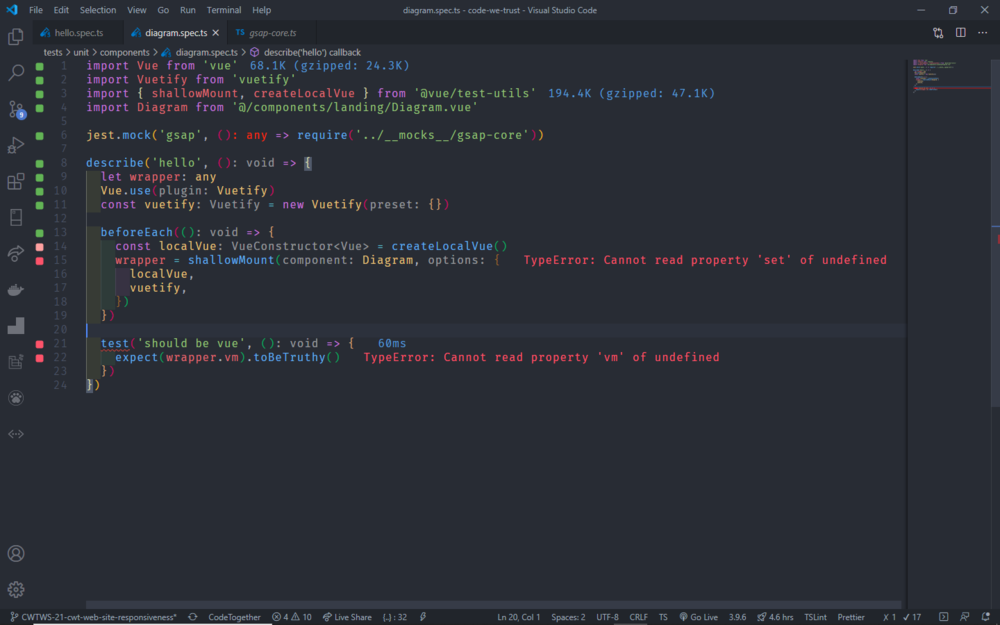
need assistance with environmetal issues with vue cli
in GSAP
Posted
@ZachSaucier
HYG!
https://github.com/sniperadmin/gsap-runtime-bugs