mkahraman
Content Type
Profiles
Forums
Store
Blog
Product
Showcase
FAQ
Downloads
Posts posted by mkahraman
-
-
could anyone help me to optimize this use case? I will appreciate it
-
I am running into performance issue when I have to deal with multiple draggable instances about 80 instances on mostly Win10 and ChromeBook. MacOS and ipad are ok.
here is my CodeSanbox;
https://codesandbox.io/s/gsap-rerendering2-cxus0?fontsize=14&hidenavigation=1&theme=dark
the other one with useRef
https://codesandbox.io/s/gsap-rerendering-3g4zk?fontsize=14&hidenavigation=1&theme=dark
-
this is great! thanks for heads up about "+="
it works as expected
-
this is an example with chained timeline https://codesandbox.io/s/gallant-germain-hjk3d?file=/src/App.js
-
Hi Jack,
I added a minimal example;
https://codesandbox.io/s/gsap-multi-rotation-6kiqc?file=/src/App.js
Thanks in advance
-
myFunction () { tl.to(target, { x: targetSectorX, y: targetSectorY, opacity: 1 }).to(target, { rotation: rotation, svgOrigin: `${droppableCircleinRect.cx} ${droppableCircleinRect.cy}`, opacity: 0.3 }); }
this is the myFunction I applied each iteration
original SVG g
<g class="sectorPaths" data-svg-origin="350 240" style="transform-origin: 0px 0px; z-index: 1208; opacity: 0.3; stroke: rgb(76, 93, 101); touch-action: none; cursor: pointer; user-select: none;" transform="matrix(1,0,0,1,0,0)" data-svg-x="614" data-svg-y="64">
after first myFunction()
<g class="sectorPaths" data-svg-origin="350 240" style="transform-origin: 0px 0px; z-index: 1208; opacity: 0.3; stroke: rgb(76, 93, 101); touch-action: none; cursor: pointer; user-select: none;" transform="matrix(0,1,-1,0,854,-286)" data-svg-x="614" data-svg-y="64">
last myFunction()
<g class="sectorPaths" data-svg-origin="350 240" style="transform-origin: 0px 0px; z-index: 1210; opacity: 0.3; stroke: rgb(76, 93, 101); touch-action: none; cursor: pointer; user-select: none;" transform="matrix(0,1,-1,0,854,-190)" data-svg-x="614" data-svg-y="160">
so first myFunction() does what I want, but second time invoking myFunction() skips svgOrigin rotation part.
looks like we can't apply chain of svgOrigin-rotation, is that true? is there any way I can get around this?
-
I am trying to mock gsap on react.js, CRA. (gsap 3.2.6)
Not sure why this is not working
__mocks__
----gsap.js
----Draggable.js
import {gsap} from 'gsap';import {Draggable} from 'gsap/Draggable';gsap.registerPlugin(Draggable);
//__mocks__/gsap/gsap.js module.exports = () => { return function() { return { gsap: class { static to(selector, options) { return jest.fn(); } static set(selector, options) { return jest.fn(); } static registerPlugin(plugin) { return jest.fn(); } }, TweenLite: { set: function() {}, to: function() {} } }; }; };
//__mocks__/Draggable.js module.exports = () => { return function() { return { Draggable: { create: function() { return 123; }, onDragEnd: function() { return jest.fn(); } } }; }; };
-
 1
1
-
-
updating gsap from 2.1.3 to latest version resolved the issue
-
 2
2
-
-
#updating gsap from 2.1.3 to latest version resolved the issue
When I try to move an <g> element to desired position, it works as expected within react storybook component. However, when export to an app, it adds css transform which is not what I wanted.
TweenLite.set(target, {css: {x: 264,y: 12,opacity: 1}});react storybook element; correct behavior
<g class="abc" id="abcd" data-svg-origin="315 305" transform="matrix(1,0,0,1,264,12)" style="z-index: 1000; opacity: 1; cursor: pointer; touch-action: none; user-select: none;"> <foreignObject width="1" height="1" x="362" y="331"> <div id="selectableItem-0"> <div style="height: 1px; width: 1px;"></div> </div> </foreignObject> <path cursor="grabbing" stroke="#4C5D65" stroke-width="1" d=" M 350, 340 m -35, 0 a 35,35 0 1,0 70,0 a 35,35 0 1,0 -70,0" fill="#00B6F1"></path> </g>
exported component in an App; incorrect behavior
<g class="abc" id="abcd" data-svg-origin="315 305" transform="matrix(1,0,0,1,264,12)" style="z-index: 1001; transform: matrix3d(1, 0, 0, 0, 0, 1, 0, 0, 0, 0, 1, 0, 284.979, 7.31769, 0, 1); opacity: 1; cursor: pointer; touch-action: none; user-select: none;"> <foreignObject width="1" height="1" x="362" y="331"> <div id="selectableItem-0"> <div style="height: 1px; width: 1px;"></div> </div> </foreignObject> <path cursor="grabbing" stroke="#4C5D65" stroke-width="1" d=" M 350, 340 m -35, 0 a 35,35 0 1,0 70,0 a 35,35 0 1,0 -70,0" fill="#00B6F1"></path> </g>
the difference is inside style attr
transform: matrix3d(1, 0, 0, 0, 0, 1, 0, 0, 0, 0, 1, 0, 284.979, 7.31769, 0, 1)
no idea, what causes this.
will appreciate if you can give me some hints
these do not help either
TweenLite.to(target, 0,{x: 264,y: 12,opacity: 1});TweenLite.set(target, {css: {transform: `matrix(1, 0, 0, 1, ${moveToX}, ${moveToY})`,opacity: 1}});

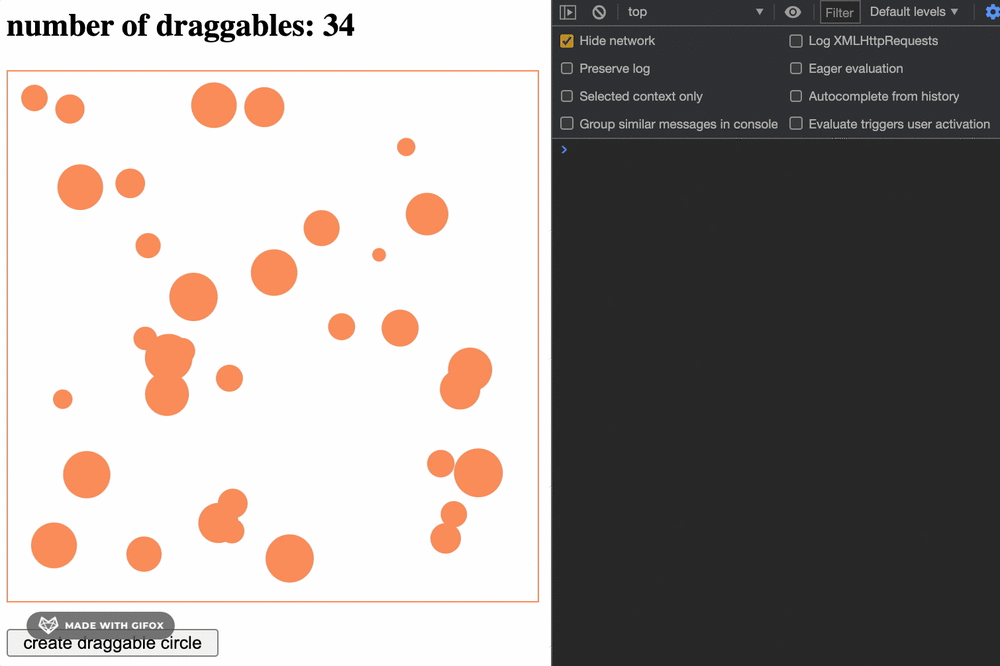
multiple Draggable instances performance
in GSAP
Posted
I am sure, it is React that does not like directly creating that much instance under their state machine. Just for this, I was thinking to migrate this use case of code into native WebComponents.
2. Your suggestion makes a lot sense. I tried it out on the test code above, it works well. I will implement this in my actual use case and see what happens
thank you @GreenSock