Vineeth Achari
Content Type
Profiles
Forums
Store
Blog
Product
Showcase
FAQ
Downloads
Posts posted by Vineeth Achari
-
-
I tried something, but it's not turning out as successfully as their approach.
https://compost.recyc-quebec.gouv.qc.ca/
-
Hi,
Could please anyone let me know How can I create a scrolling effect that makes text move left and right?. I'm looking for something closely resembling this. Thanks a lot.
https://compost.recyc-quebec.gouv.qc.ca/
See the Pen XWojvKP by vineethachari (@vineethachari) on CodePen
-
Hello,
I'm attempting to achieve the same results using my own text, colors etc with the code, but it's not working as expected. Could you please take a look at it? ==>
See the Pen oNJzrwM by vineethachari (@vineethachari) on CodePen
-
Not working at all.
-
19 hours ago, Trapti said:
How can I slow down the text scaling speed? I have attempted the following step.
tl.to("#text-svg", {scale: 100, xPercent: -300 , transformOrigin: "50% 50%"})
to
tl.to("#text-svg", {scale: 0.1, xPercent: -300 , transformOrigin: "50% 50%"})
Hi,
Here is pen I created some time back for the same effect. This might not be the perfect one, but you will get some idea.
-
Hello,
"I'm searching for something closely resembling this: https://zoom-in-typo-animation.webflow.io/".
Could you please take a look at the CodePen, It's not displaying correctly.
I greatly appreciate your assistance.
Thanks,
Vineeth Achari
See the Pen BavLJRR by vineethachari (@vineethachari) on CodePen
-
Quote
Hello Everyone,
If anyone could assist, it would be greatly appreciated.
-
-
Hello,
Is there a way to create an arrow when we hover the link with the mouse?
-
This is what i'm looking for...
Thanks a lot @kabocreative and @jack
-
 1
1
-
-
Fantastic! It works fine.
I just wanted to clarify that the text now appears at the center of the page. It should begin on the right side of the screen. I've changed the delay/duration, but nothing seems to be working.
Much appreciated!
-
-
Hey,
Here is the marquee I created. When I open the site, this marquee should scroll once, but I couldn't find out how to create it without looping.See the Pen ZExWrWo by vineethachari (@vineethachari) on CodePen
-
How?
-
@uavide howhow can i adjust the animation speed of the reveal?
-
-
-
On 7/3/2022 at 10:02 PM, GSAP Helper said:
It's pretty tough to troubleshoot without a minimal demo - the issue could be caused by CSS, markup, a third party library, your browser, an external script that's totally unrelated to GSAP, etc. Would you please provide a very simple CodePen or CodeSandbox that demonstrates the issue?
Please don't include your whole project. Just some colored
<div>elements and the GSAP code is best (avoid frameworks if possible). See if you can recreate the issue with as few dependancies as possible. If not, incrementally add code bit by bit until it breaks. Usually people solve their own issues during this process! If not, then at least we have a reduced test case which greatly increases your chances of getting a relevant answer.Here's a starter CodePen that loads all the plugins. Just click "fork" at the bottom right and make your minimal demo:
Even when I enable the locomotive js, the background image transition does not work. As the website work is 90% complete, I cannot use any other library. I'm still struggling with this and have tried other solutions, as well as posting in job/freelance. Please help me out with this.Please have a look at this.See the Pen KKoVWaa by vineethachari (@vineethachari) on CodePen
.(Image transition js i have put it line number 481 you can see in the codepen.)Much Appreciate!On 7/3/2022 at 10:02 PM, GSAP Helper said:If you're using something like React/Next/Nuxt/Gatsby or some other framework, you may find CodeSandbox easier to use.
Once we see an isolated demo, we'll do our best to jump in and help with your GSAP-specific questions, which we love to do, but unfortunately we just don't have the resources to provide free general consulting, logic troubleshooting, or "how do I recreate this cool effect I saw on another site?" tutorials. Of course anyone else is welcome to post an answer if they'd like - we just want to manage expectations.
You can post in the "Jobs & Freelance" forum for paid consulting, or contact us directly.
Otherwise, if you've got a GSAP-specific question just post that here along with a minimal demo and we'd be happy to take a look.
-
 1
1
-
-
Could anybody here help me please?
-
Hi,
I have developed a new film site, https://vineethachari.cloudvent.net/test/work1.html that incorporates all these plugins (Barba.js/Locomotive/GSAP/ScrollTrigger).The ScrollTrigger JS at the above mentioned URL is commented out as of now. Because, enabling ScrollTriggerJS does not achieve the following section effects. Could someone please help me find a solution to this, as I still have facing some issues with plugins.
Could someone please help me find a solution to this, as I still have facing some issues with plugins. -
hi,
I want similar video play and close button for my website. Please check the url link https://www.purecinema.tv/its-quiet-out-here/ and help out.
-
On 6/28/2022 at 5:27 AM, GreenSock said:
@Vineeth Achari I don't understand - can you please rephrase your GSAP-specific question and make sure you include a minimal demo?
@jack I want similar video play and close button for my website. Please check the url link https://www.purecinema.tv/its-quiet-out-here/ and help out.
-
Hey,
Could it be done @scrolltrigger using GSAP in a similar way?.
Please have a look at the OUR EXPERTISES
-
On 2/2/2022 at 4:40 AM, OSUblake said:
How do I play the Vimeo video normally in the viewport when scrolling?
Here's a demo with a helper function for scrubbing videos.
The rest of your questions sound more layout/CSS related, so that's on you. 😉


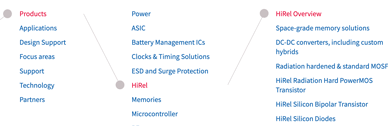
.png.1a27aca5fc645f549572fcb1412a45e4.png)
.thumb.png.0be8ea376804bd8a47ea1e15053f89b0.png)
How can I create a scrolling effect that makes text move left and right?
in GSAP
Posted
Do you have any thoughts on how to make this scroll animation end vertically centered? Currently, it ends at the top.
See the Pen rNoWByN by tripti1410 (@tripti1410) on CodePen