retropunk
Content Type
Profiles
Forums
Store
Blog
Product
Showcase
FAQ
Downloads
Posts posted by retropunk
-
-
Kickass! Definitely gonna check this out.
-
Yes, I turned it up to 11 and found myself in the upside down with Spinal Tap!
I’ll play it safe.
Thx dudes!
-
 4
4
-
-
That’s it!
sorry I’m on the train without my laptop. But this looks great.
I didnt realize you you could split more than once!
my head just exploded!
thx for this!
-
 1
1
-
-
With that solution can each line be animated as a full line of text now?
-
Oh SNAP! Yeah that looks right.
Im on my phone but I’ll confirm when I get back to my desk.
Thx PointC
-
Hey guys, if I have an H1 tag and it has 4 lines of text, can I mask it like this with SplitText?
This animates each line but is there a way to mask the lines with SplitText? (hope, hope)Like a trick with overflow hidden on each line?
tl.staggerFrom(mySplitText.lines, 0.25, {autoAlpha: 0, y: 10}, 0.12);
Thanks!
-
 1
1
-
-
yeah the draggable was just for fun. Probably confused it.

You basically summed it up with the 2 statements.
A pre-determined animation that kicks off as soon as the user tilts beyond a certain threshold, and make it relative to that start position.
Linking the speed of the animation to the value of the tilt would be ideal.
Going backwards wouldn't be necessary.
....I forgot about timeScale! DOH!
I think I understand now that I could use the tilt value to control the timeScale. I need to create a sample using that.
On mobile devices the DeviceEvents are constantly firing so starting/pausing/resuming the animation seems tricky. It's not just a simple animation start.
Maybe I need a boolean to check if the animation state?
I probably need sleep.

...
ok, so I got it working closer to what I want. The code for the timeScale is not pretty. Ideally it would be tied in to the deviceOrientation beta value so it's more granular.http://retropunk.com/play/sensors/tween.html
My SVG path is wacky too, but for now this hack shows my idea.Time for sleep!
Thanks guys
-
 1
1
-
-
Hi everyone.
I am looking to use the Device Events (DeviceOrientation or DeviceMotion) to move and object along a predetermined path with GSAP.
Right now I have 2 demos.
Demo1: Animate to path
See the Pen VEzMbg by SnapToPixels (@SnapToPixels) on CodePen
Demo2: Device Orientation that uses TweenMax += on the Y axis. **iOS only for now, Android later
http://retropunk.com/play/sensors/drag.html
I want to combine these 2 ideas.
So that when I tilt the phone and hold between specific values (Demo2) the animation will start/stop along the predetermined path (Demo1).
Right now my Demo2 only pushes along the Y with +=* depending on the position. It's hard coded for now until I find a more dynamic solve.
I know how to make a Timeline tween with GSAP but is it possible to increment through the timeline?
I saw the GSAP article on Function-based values, but I'm hitting a wall at the moment.
I'm counting on some fresh code eyes to help me out.
Hope that makes sense.
Thanks everyone!
-
When starting out with coding it's best to try and reduce your project into smaller parts.
Check out the plethora of examples on Greensocks CodePen here
See the Pen popular by GreenSock (@GreenSock) on CodePen
The banner you are trying to build above could be created so many different ways! Finding a solution that you can relate to can be daunting in the beginning.
This GSAP example should have all the parts you would need to replicate that banner
See the Pen KJxyF?editors=0010 by GreenSock (@GreenSock) on CodePen
Good Luck!
-
 2
2
-
-
sweet, thanks Carl
-
Can we download the archive docs for AS3? I also do AIR Desktop and Mobile jobs and AS3 is alive and well in that arena so AS3 GSAP is something I use constantly. Without the docs I'd be in pain.
If we can download the docs that would be swell.
Thanks guys
-
5 hours ago, fadyhenen said:
@davi Hi Davi
I followed the steps but it's not working, Can you check the animated file attached?
I want to know what i miss,
 Archive.zip
Archive.zip
Thank you so much in advance

@fadyhenen
What are you trying to do? I looked at the FLA and your code starts with a TimelineMax declarationvar tl = new TimelineMax({repeat:3, repeatDelay:1});
but then you don't use it. Everything after that TimelineMax declaration is a TweenMax method.
-
Animate CC and GSAP certainly make it easy to build banners regardless of timeline or coded animation. I use it a lot.
I also use GSAP for DOM.
I look at the creative and make a determination based on the storyboard frames which tool would serve the animation best.
I do prefer hand coding but there are short cuts and conveniences that Animate CC provides that are usually worth the compromise.
As long as the end result is within spec, performant and makes the client happy...
-
 5
5
-
-
Jonathan, thanks for that tip. I will check it out.
Lately, I've been staying away from sprite sheets because they use background-image and that jitter bug happens.
Thanks again
Patrick
-
 3
3
-
-
Is there a Love button for posts? haha...I love how the explosions leave marks. Thats awesome!
-
 2
2
-
-
Could you elaborate on the specs for your project?
I am curious to know what you are building. That might help guide a proper solution.
-
 1
1
-
-
Carl, your solution is totally badass!
-
 2
2
-
-
yes, but Blake's demos are incredibly concise and easy to read. I would think his hitTest validation should be enough to get you started down the right road.
it might be tough to find the perfect answer unless someone already built that exact method.
If you check Blakes CodePen profile he's done some other demos with hitTest code via GSAP Draggable.
-
 1
1
-
-
-
-
Packaging HTML projects are different when served online compared to Flash.
Check out this article.
-
 3
3
-
-
Check out Petrs tutorials
https://ihatetomatoes.net/blog/
He's the current authority on ScrollMagic/GSAP integration
-
 1
1
-
-
yeah, sometimes you just need to step away and breathe

-
 2
2
-
-
Hi Jake, check your dev console for errors.
2 small recommendations:
DC also hosts GSAP and other libs, see here:
https://support.google.com/richmedia/answer/6307288?hl=en
Also, for banner ads try to ditch jQuery. You shouldn't need it.

Good luck!
- Patrick
-
 3
3
-

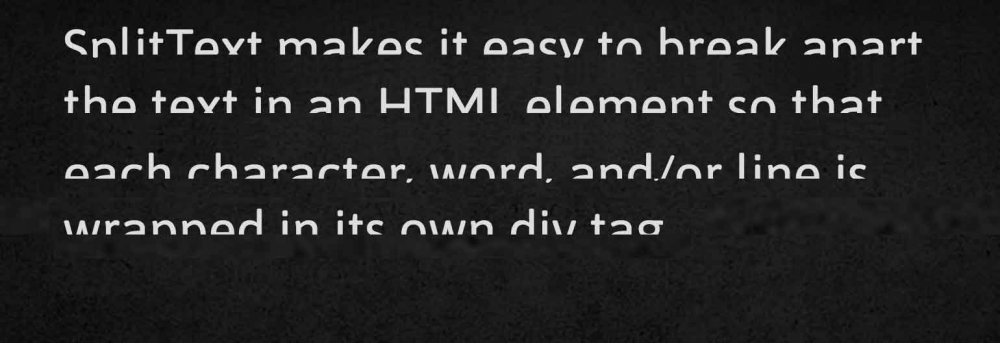
Greensock AS3 documentation where is it?
in GSAP (Flash)
Posted
nice, this makes me happy to see posts like this. I have several AIR apps for iOS and Desktop apps that use GSAP and Starling. They still work. The frameworks for these are stable and still "just work". I haven't built any new ones in a while but the old ones still wok and get updated with new content once in a while. LONG LIVE AS3!