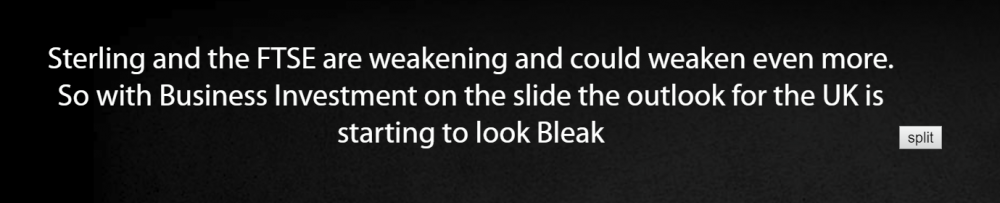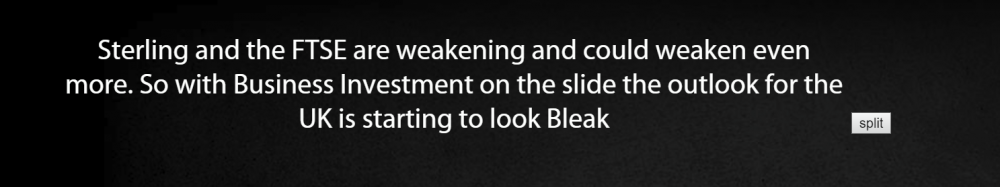mapps-video
Members-
Posts
15 -
Joined
-
Last visited
Content Type
Profiles
Forums
Store
Blog
Product
Showcase
FAQ
Downloads
Everything posted by mapps-video
-
Good to know. I am doing that currently, just, there are different sources which manipulate the timeline. It would help me a lot to have such events, so I don't care what is the "source of change". I think this could be a new feature request?
-
I appreciate the answer, but it doesn't help me. I looked already at the docs, still I have this question: Are there any events fired when adding/clearing/removing (a tween, timeline, callback, or label) to/from the timeline?
-
Are there any onAdd/onChange/onRemove/onClear events in TimelineMax ? Are there any events fired when adding/clearing/removing from the timeline?
-
Splittext - text re-positioned after split by chars
mapps-video replied to mapps-video's topic in GSAP
I will give this a shot. In our case the user sets the box(div) size and position and also the text within, so those can have any values. I could on the other side add a "buffer" to make the box larger upon rendering. I'll try and give feedback. -
https://codepen.io/klodoma/pen/wbLbPr I have this strange effect when splitting up the text by characters. The lines get re-positioned which doesn't happen in line split. See screenshot and examples. Is this a bug or is there a potential fix for it? I
-
I would appreciate that very much :) Thanks!
- 6 replies
-
- npm
- raphaelplugin
-
(and 1 more)
Tagged with:
-
Should I assume that this will never be included as an ES Module?
- 6 replies
-
- npm
- raphaelplugin
-
(and 1 more)
Tagged with:
-
We have an animation application that uses Raphael.js for SVG manipulation and didn't really considered replacing it yet cause it does the job so far. Thanks for the update. The solution we have for the problem is including the RaphaelPlugin separately, but I wanted to avoid this. <script src="https://cdnjs.cloudflare.com/ajax/libs/gsap/2.1.2/plugins/RaphaelPlugin.min.js"></script> More strange(or worse), was that this issue happens only with the production build. Now I haven't really digged into npm and webpack to see if that is the cause of it. If I compare RaphaelPlugin with the others, it seems to me that only the package naming is somehow an issue with npm
- 6 replies
-
- npm
- raphaelplugin
-
(and 1 more)
Tagged with:
-
I try to include RaphaelPlugin from npm and build it with webpack. On the development everything works well, the plugin is included and all good. On production build though the RaphaelPlugin is missing from the build. I tried multiple ways to include the file, but still something is wrong in production. Any ideas? import 'gsap/TweenLite'; import 'gsap/TweenMax'; import 'gsap/TimelineMax'; import * as RaphaelPlugin from 'gsap/umd/RaphaelPlugin';
- 6 replies
-
- npm
- raphaelplugin
-
(and 1 more)
Tagged with:
-
Great example! Thanks for your input. Here is what my small wrapper looks like, I've adapted it to your example. I am "misusing" backbone view as base class here( inheritance, events - all in one). EventEmitter3 looks great! I'll have a look!
-
I have multiple objects that needs to react on the "update" call. Eg: a slider, a text, timeline control buttons and so on... they are different entities/objects that receive a TimeLineMax object as a property. To wrap it up in one call is not possible; when the timeline is created one cannot tell how many of these objects will be. I wrote yesterday a wrapper to cover my situation, I will create a codepen with it and post it here. In regards to the performance concern, there "might be" performance impact, though I personally doubt that in most of the cases that will be an issue. A benchmark would answer this.
-
Hi, With great disappointment I found out that the event management in TimeLineMax is just a simple callback. Practically, one cannot hookup multiple "onUpdate" calls to a timeline. Only the last one works. Any quick workarounds? I start to write my own wrapper... Thanks, Andrei
-
Thank you all for your responses. Indeed mask seems to work better than clip. Here is my solution: http://codepen.io/klodoma/pen/OWgBVG The trick is: "create the mask" BEFORE the item transformation. It seems quite important, otherwise the getBBox() returns the transformed values. The item transformation is applied also to the mask itself.
-
Anyone?
-
Hi all, I am trying to do a image slide animation like here: http://codepen.io/klodoma/pen/gggdZO -> click Animate. All good except if the image is "transformed" the clip-path is not correct anymore. http://codepen.io/klodoma/pen/gggdZO -> click Transform and then Animate. Now, questions: is there a different way to do this animation? what is the problem with this clip-path? - or how can I fix it? Thanks in advance, Andrei