Oliver Müller
Content Type
Profiles
Forums
Store
Blog
Product
Showcase
FAQ
Downloads
Posts posted by Oliver Müller
-
-
By the Way, uploading gif-files often result in "An error occured"
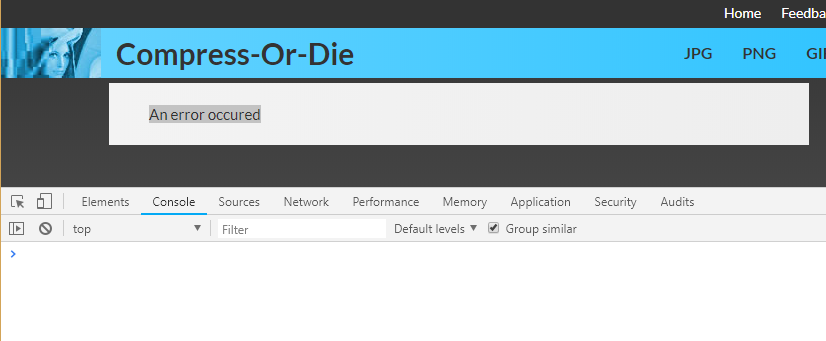
-
 1
1
-
-
-
I noticed just one tiny little UI thing

I think it could be useful to place div.card card-hero somehow sticky or fixed. So users don't have to scroll to see the result of their changes! -
Hi Christoph,
I really love the tool! I'm now using it on a daily basis. VERY USEFUL and the results are really astonishing (especially the transparent jpg trick)!
Thanks for your great work!
-
There is no need to use GWD for DoubleClick.
The Banner requirements depend on which DC Environment you will upload your Banner Ads.
There are:- Double Click for Publishers
- DoubleClick Studio
- DoubleClick Campaign Manager
Will you upload directly to DC Environment or are you or your Customer using a Third Party Template to upload your Banner Ads?
If this is the case, there may be other banner specifications to follow.-
 2
2
-
@tekkon Hi,
anivendo is still under development, currently in alpha Version. There will be a Mac Version. Unfortunately, I am very busy with other Projects right now, so I am not able to leave a roll-out date. But I will definitely roll-out a Mac Version this Year.
I develop anivendo mainly for producing HTML5 animated banner ads and put the focus on easy handling and a fast workflow.
anivendo exports banner ads whose code is very easy to edit and understand. This is a big difference to Animate CC.
anivendo can not really be compared to the functionality of Animate CC yet.
For everybody who's interested:
There will be an update by the end of June, in which anivendo contains an ease customizer.-
 1
1
-
-
On 30.1.2017 at 12:50 PM, OSUblake said:
Hi @ajhalls,
For ideas on how you could create your own visualizer, check out this thread. I posted a bunch of different ways to create and manipulate paths.
https://greensock.com/forums/topic/14810-easing-feature-request/
I made a couple proofs of concept using paper.js. Note that those demos are not using the actual CustomEase as they were made before it was released.
See the Pen b7f5c5b3456eef085930d08d91b1cb1c?editors=0010 by osublake (@osublake) on CodePen
But you could do something similar to what I did as far as making editable paths. On every path object in paper.js is a pathData property, which you could plug into CustomEase and it should be able to convert it into an ease.
.
@OSUblake Unfortunately I got a little bit stuck on paper.js as it comes to store a complete path (curves, segments and handles) to localStorage and add it later to a new Path. Do you have an idea on how to achieve this?
NEVERMIND, I figured it out!!!
-
1 minute ago, GreenSock said:
Do you mean the CustomEase class itself or the Ease Visualizer (very different things)? I assume you meant the CustomEase class. In order to use that in something for which you're charging multiple customers for, you'd need a "Business Green" license. But yes, with that it's totally fine and is allowed per that license. Enjoy!
(If you meant the Ease Visualizer, then our answer is the same as was mentioned earlier in this thread - it's not something we're prepared to offer or support for 3rd party use - please just link folks to our site for that)
Thank's Jack...Perfect, I meant the class
 And - of course - I will upgrade license before charging anything
And - of course - I will upgrade license before charging anything
-
 1
1
-
-
2 minutes ago, OSUblake said:
Sure. You're free to use anything that I post on this forum... well, as long as it's made by me.
Perfect, thank's

-
On 26.1.2017 at 7:42 PM, GreenSock said:
That's not something we currently offer, but we'll definitely consider it for the future. If anything, it'd probably be in the download zip for account holders (since CustomEase is only available to account holders).
Is the greensock.com/ease-visualizer page not loading well for you? Is that the main reason for your request?
@GreenSock Hi Jack,
is it allowed to make use of custom ease in my Application anivendo?Cheers Oliver
-
On 30.1.2017 at 12:50 PM, OSUblake said:
I made a couple proofs of concept using paper.js. Note that those demos are not using the actual CustomEase as they were made before it was released.
See the Pen b7f5c5b3456eef085930d08d91b1cb1c?editors=0010 by osublake (@osublake) on CodePen
.
Hi @OSUblake,
I'm just wondering if I can use your "Custom Ease Test" codepen as the basis for an ease visualizer in anivendo https://www.anivendo.com ?
Are you okay with that?

Cheers Oliver
-
Just now, allensmyllen said:
ok thanks but can it work with my windows dell xps laptop because its coming like a compress file
it's a zip-Archive which contains the exe-File. Please unzip using for example 7-Zip(https://www.7-zip.org/)
-
1 hour ago, allensmyllen said:
wow this is cool please can u send me a link to get it on my window pc
You can download it here: https://www.anivendo.com
If you encounter any Problem, please leave me a note!
-
anivendo is now fully documented!
https://anivendo.com/docs/Questions, Bug Report and Improvement Suggestions can be made via anivendo Community Forum
https://anivendo.com/community/
I decided to allow direct Download of anivendo alpha-Version via Homepage. https://www.anivendo.com
-
On 16.3.2018 at 4:16 PM, emmanuelulloa said:
@anivendo can you explain a little more the "Cycle property for staggered animations" and "Enhanced Loop Functionality".
"Cycle property for staggered animations"
Instead of defining a single value (like x:100), anivendo (actually TweenMax) defines an Array of values to cycle through (like cycle:{x:[100,-100]}.
Example:
tl .staggerFrom(['#element1','#element2','#element3'], 2.5, {cycle:{x:[100,-100]},ease:Power0.easeNone})
Right now this is the only cycle functionality anivendo supports.
"Enhanced Loop Functionality"
There are two Options:
1) Loop within Main Timeline
2) Loop in Extra Timeline
1) If you check loop and leave checkbox behind PLUS-Icon empty anivendo adds "repeat, repeatDelay and (if checked) yoyo:true" to Element Tweening
Example:
tl .staggerFrom(['#element1','#element2','#element3'], 2.5, {cycle:{scaleX:[0.2,-0.2]},ease:Power0.easeNone}) // This is the Loop Element .from('#element1', 0.5, {rotation:270,ease:Back.easeOut.config(1),repeat:3,repeatDelay:0.5,yoyo:true}) // --------------------------- .to('#element3', 2.5, {autoAlpha:0,ease:Power0.easeNone});
2) If you check checkbox behind PLUS-Icon anivendo creates a new Timeline like:
var loopScene2 = new TimelineMax({repeat:-1,repeatDelay:0,yoyo:true }); loopScene2.from('#element, 12, {rotation:360});
-> which will cause an infinite Loop of the Element during the whole Animation progress!
-
@emmanuelulloa Sorry for responding that late, I think it is time to write a detailed "How to use" Documentation. This will be the focus for this week and will be available next Monday on "Wiki" Section within anivendo.com
I also think of a video that explains anivendo using an example banner containing all Tween possibilities.
-
__________________________________
03-16-2018: UPDATE [alpha 0.0.39]:
__________________________________
- fixed bug in change multiple Elements
- fixed bug in Save As Dialog
- fixed bug in fromTo Tween
- fixed Bug in multiple Selection
- changed multiple Selection from "holding STRG-Key" to
- "holding SHIFT-Key" (due to Mac compatibility)
____________________________________________
03-15-2018 --- UPDATE alpha [0.0.38]
____________________________________________
Hi Guys,
this is just a quick Note to get you updated.
Today I released an anivendo update containing:
- Additional AdFormats in Export Dialog
- Custom AdServer Environment
- Cycle property for staggered animations
- Enhanced Loop Functionality
- Image Positioning
- Proportional Image Resizing
For further Information please see https://anivendo.com/progress/
Please feel free to leave a Comment. I'd love to hear what you think"
To update anivendo simply start it.
Auto Update will start automatically!Cheers Oliver
-
On 23.1.2017 at 3:53 PM, joe_midi said:
Occasionally I use LICEcap to screen record and existing HTML5 banner or a .MOV file as it tends to have really good file weight compression, and I can control the output FPS pretty easily.
Wow, LICEcap was new to me. Perfect solution, very useful. Thank's for sharing!
-
Thank you!
-
-
Perfect, thank you!
-
Hello Guys,
I am trying to ad Sizmek Export to my App.
As I do not have access to Sizmek, is there anyone here who can test attached ad on Sizmek compatibility?Thanks in advance!
-
 1
1
-
-
Okay, you guys convinced me, I will implement resize function. Edit it in the source code is not an option

-
27 minutes ago, Web Dizajner said:
Resizing & Positioning imported file? Not possible? Immediately, I closed application

@Web Dizajner Thank's for your Comment and Not a Problem

Resizing and Positioning by numeric input is not possible right now. And to be honest,
I never needed image-resizing in the past as I always use images exactly how I need them,
to keep the file size small. On top comes, that anivendo - in this state of development - doesn't support responsive Banner Ads.
But of Course, I understand that users do want that kind of positioning and it will be implemented in upcoming Version.
Regarding Resizing, I am not sure... what do you people think about it? Is it really necessary?

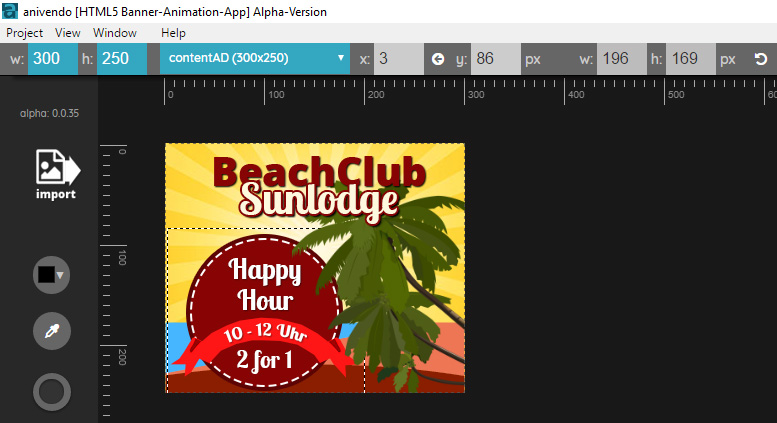

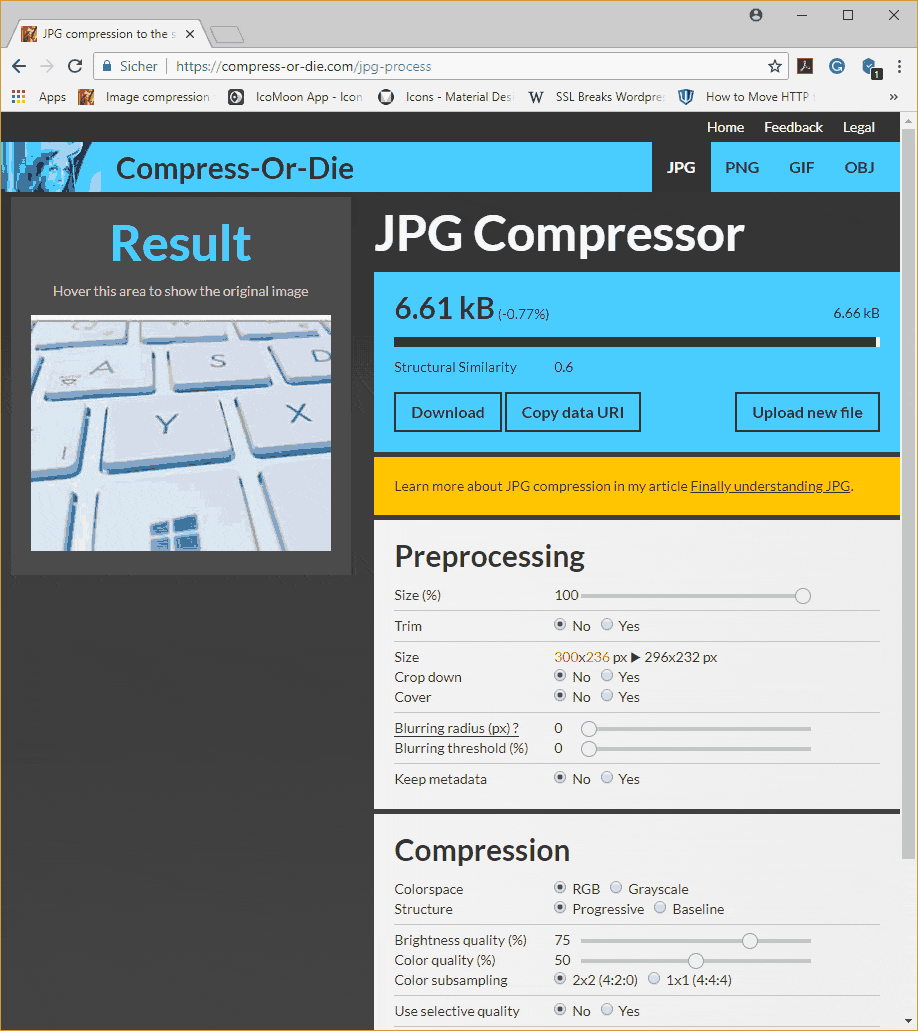
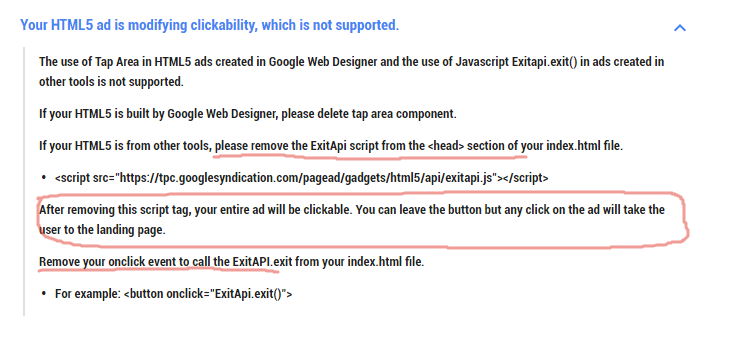
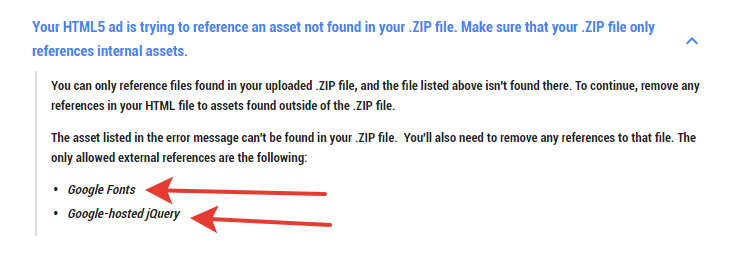
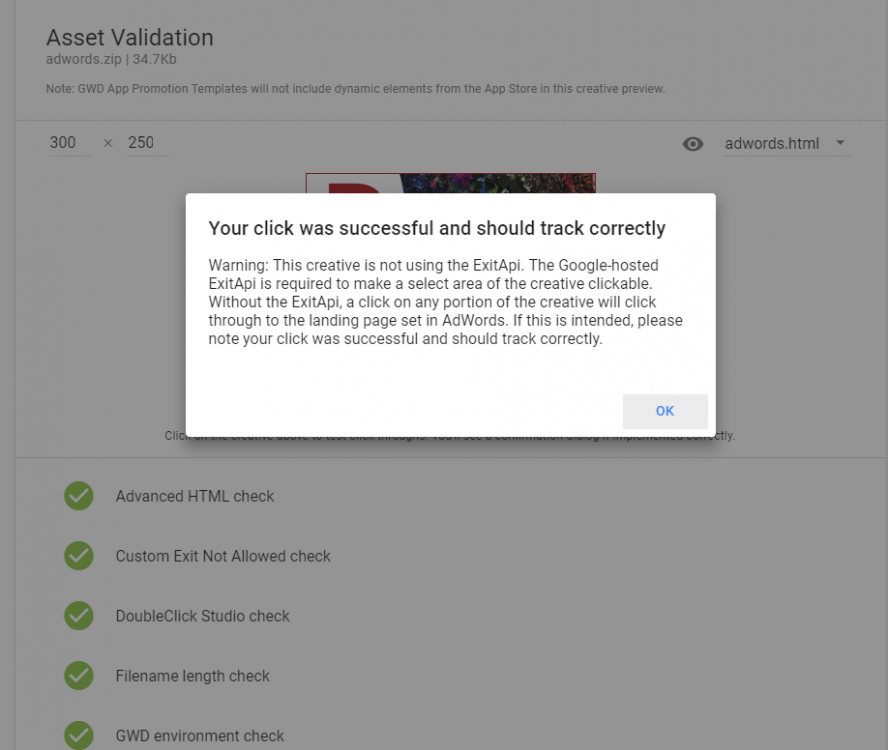
Best compression for your banner assets
in Banner Animation
Posted
More than Happy, love your work. I use it every Day. OSUblake is right, batch processing would be fantastic