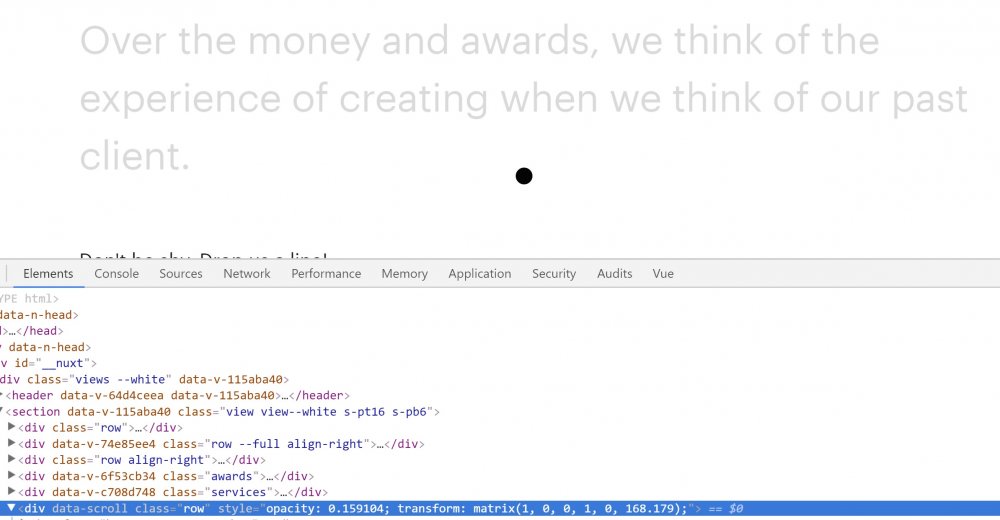jesper.landberg last won the day on
jesper.landberg had the most liked content!

jesper.landberg
Premium-
Posts
127 -
Joined
-
Last visited
-
Days Won
1
Content Type
Profiles
Forums
Store
Blog
Product
Showcase
FAQ
Downloads
Everything posted by jesper.landberg
-
Throwpropsplugin not working (npm/webpack issues....)
jesper.landberg replied to jesper.landberg's topic in GSAP
So I'm yet to solve this issue. This is not throwing me any errors, but it's not working: import TweenMax from 'gsap' import Draggable from 'gsap/Draggable' import ThrowPropsPlugin from '../assets/js/ThrowPropsPlugin But moving my ThrowPropsPlugin.js from my assets/js folder to the gsap npm folder and importing it like this works: import TweenMax from 'gsap' import Draggable from 'gsap/Draggable' import ThrowPropsPlugin from 'gsap/ThrowPropsPlugin However this is not a viable solution for me since it's not in the npm folder when the build is done on the server. I am using Vue/Nuxt, which is using webpack. -
@OSUblake got any idea on how this might be fixed?
-
Just one thing I'm noticing, when u scroll and then drag before the scroll animaton is done, it often "jumps". Any idea how to prevent this?
-
Woho awesome! thanks a lot!
-
I'm very thankful for your help!
-
The demo is nice, however I'm not using snapping, what I want is to move the slider when I scroll in the same way it does when I drag it. Continuous movement. "drag the slider with mousewheel" or how to say:P
-
Well it's basically a vanilla js jquery mousewheel equivalent. http://monospaced.github.io/hamster.js/
-
I stripped down @OSUblake 's example to my use case.. still having problem figuring out how to make it work on scroll. Dunno what to place inside my mousewheel handler=/ Any tips? Pen:
-
Amazing, thanks a lot both of u @OSUblake and @Sahil !!
-
Here is his Pen. And that is basically what I have done, except I don't use snap points and I don't use jQuery. What I would want to do is move the slider on mouseWheel to complement the dragging. Any idea how this could be achieved?
-
Hi. I see. I am trying to trigger onDrag on mousewheel scroll, to get the same effect I get when dragging . Here is some more of my code: let animation = TweenMax.to('.slide', 1, { x: "+=" + wrapWidth1, ease: Linear.easeNone, paused: true, repeat: -1, modifiers: { x: function(x, target) { x = x % wrapWidth1; return x; } } }) let Slider = Draggable.create(document.createElement('div'), { type: "x", throwProps: true, trigger: wrapper, onDrag: updateProgress, onThrowUpdate: updateProgress }) function updateProgress() { animation.progress(this.x / wrapWidth1 * speed) } Hamster(wrapper).wheel(function(event, delta, deltaX, deltaY) { Slider.onDrag() }) The code creates a draggable infinite/loop. Courtesy of @OSUblake.
-
I'm trying to call a Draggable.onDrag() inside a mousewheel handler like so: let Slider = Draggable.create(document.createElement('div'), { type: "x", throwProps: true, trigger: wrapper, onDrag: updateProgressReverse, onThrowUpdate: updateProgressReverse }) Hamster(wrapper).wheel((event, delta, deltaX, deltaY) => { Slider.onDrag() }) But I get the error 'Slider.onDrag is not a function. Is it possible to access Draggable props and methods "outside"?
-
Throwpropsplugin not working (npm/webpack issues....)
jesper.landberg replied to jesper.landberg's topic in GSAP
I'm using nuxt which is a small vue framework. While ur solution worked for me locally... I didn't work after I deployed the files, since ThrowPropsPlugin is only in my local node_modules folder. (hosted on netlify, and using a webhook to build the site on deploy). Would be insanely grateful is someone could figure out what the problem is when importing the module from a regular folder. -
Throwpropsplugin not working (npm/webpack issues....)
jesper.landberg replied to jesper.landberg's topic in GSAP
It worked=) thanks so much for the tip, wouldnt have thought of it myself! -
Throwpropsplugin not working (npm/webpack issues....)
jesper.landberg replied to jesper.landberg's topic in GSAP
Nope, no differenece. No errors or anything. -
Hi, I'm trying to animate elemens when they are in viewport. However, they often stop animating. My "in-view" code: const elems = [...document.querySelectorAll('[data-scroll]')] this.observer = new IntersectionObserver(entries => { entries.forEach(entry => { if (entry.intersectionRatio > 0) { TweenMax.from(entry.target, 2, { y: 200, alpha: 0, ease: Expo.easeOut }) } else { TweenMax.set(entry.target, { clearProps: 'all' }) } }) }) elems.forEach(elem => { this.observer.observe(elem) }) Why is this? EDIT: I't works if i do fromTo instead of from. But why? Attached image of issue.
-
Hi, I'm trying to use throwpropsplugin but it doesnt work or give any console errors.... import TweenMax from 'gsap' import Draggable from 'gsap/Draggable' import './assets/js/ThrowPropsPlugin' Draggable.create(document.querySelector('.slider'), { type: "x", edgeResistance: 0.9, dragResistance: 0.5, throwResistance: 0.75, throwProps: true, bounds: { maxX: 0, minX: 5000 } }) I am using the "...for npm" users flat version of ThrowPropsPlugin.js.
-
Thanks, but whatever I add to maxX does no difference, except on the other end:S.... would u show me a fork of my pen? Not sure I understand how this bounds minX, maxX works.
-
Hi, Im trying out draggable and it seems awesome. However I got some issues... bounds { minX.... maxX } gives me some weird results. I want to make so that the i cant drag the slider further then the combined width of the children elements. Isn't this where I'm supposed to use maxX? If u check my codepen it's almost like minX and maxX are reversed. Also, is there any "goto" way of making the draggable moving by using scroll/mousewheel, like on this site that is using draggable? http://www.jonyguedj.com/
-
this.state = { enter: { yPercent: 25, xPercent: 25, alpha: 0, skewX: -10 }, neutral: { yPercent: 0, xPercent: 0, alpha: 1, skewX: 0 }, leave: { yPercent: -25, xPercent: -25, alpha: 0, skewX: 10 } } TweenMax.fromTo(el, 0.5, { this.state.enter }, { this.state.neutral, ease: Expo.easeOut }) Is it possible to do something like my example above? The exact example does not work.
-
When using scrollTo to an anchor like this: //or to scroll to the element with the ID "#someID": TweenLite.to(window, 2, {scrollTo:"#someID"}); Is it possible to set an offset so that it stops say.. 200px before?
-
It's two buttons, and when clicking one of them I want the reverse() animation to be slightly different, either by adding a tween to it or removing the last step.
-
Hi, is it possible to add a tween to reverse() as the last step? tl.reverse() tl.add ... ?
-
Hi, thanks for the answer. Looking interesting. Basically this is what I'm doing http://codepen.io/ReGGae/pen/WGrBqZ?editors=0010 Moving around an image. Is there a better way of doing this? Maybe using the modifiers plugin? Sorry if the code is ugly/bad, did this quick and are new to es6 (and not much of a JS veteran either, yet).
-
Simple example: $(window).mousemove(function(e){ var mousePos = e.pageY TweenMax.to(elem, 0.35, { y: -mousePos, ease: Power2.easeOut }); }); is there any better way of doing this rather then having an easing every single time the mousePos is updated? Would be nice to have an easeInOut (easeIn when I start moving and easeOut when I stop.