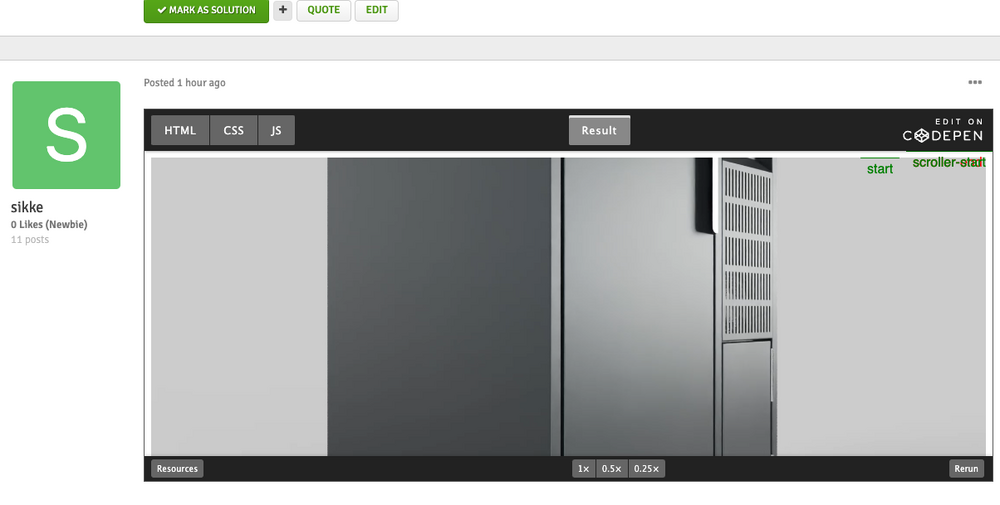sikke
Members-
Posts
15 -
Joined
-
Last visited
sikke's Achievements
-
-
Rare
-
Rare
-
Rare
-
Rare
Recent Badges
0
Reputation
-
https://codepen.io/sikke/pen/YzdvXLw (I changed to the video u used instead for the example) Now the codepen is fully scrolltrigger and works as the scrollmagic did. Sorry it didnt feel like I looked at the links but please listen to my question. cause it feels like u ignored it and only cared about it being scrolltrigger. I have this effect where I scroll it scrolls through the video. But I don't want it to work like that fully. const timeParts = [ // array for planned timestamps. { start: 0, end: 9000 }, // 0s to 9s { start: 9000, end: 14000 }, // 9s to 14s { start: 14000, end: 22000 }, // 14s to 22s { start: 22000, end: 35000 }, // 22s to 35s { start: 35000, end: 42000 }, // 35s to 42s { start: 42000, end: 53000 }, // 42s to 53s ]; I want it to use the array above. and have timestamps. When I scroll it should play the video until the desired stop. and scroll shouldn't work again until it reached between each timeParts item. so when it reaches 9 seconds for example. it should enable scroll to work again. and when i scroll down after that it should play the next part until 14 seconds.
-
const timeParts = [ // array for planned timestamps. { start: 0, end: 9000 }, // 0s to 9s { start: 9000, end: 14000 }, // 9s to 14s { start: 14000, end: 22000 }, // 14s to 22s { start: 22000, end: 35000 }, // 22s to 35s { start: 35000, end: 42000 }, // 35s to 42s { start: 42000, end: 53000 }, // 42s to 53s ];
-
but it doesnt scroll trough the entire video like the scrollmagic did. and what im trying to achive is this "imagine a slideshow" u scroll 1 time then it plays through the video 0 - 9 seconds. then it pauses the video. then when I scroll again it goes through 9 to 14 seconds. stops. repeat untill the end of the video. right now what I had on the scrollmagic was the effect of it just playing through the video on scroll unitll it ended.
-
https://codepen.io/Mattias-Sikmar/pen/YzdvXLw i've created this simplified version of it here. but my plan is to use timestamps for the scroll instead. I have this array planned for it. but I don't know how to change my code to implement it. I want the effect to be. 1 scroll goes 0s to 9s. then stops. then when I scroll after that it plays 9s to 14s. and so on const timeParts = [ // array for planned timestamps. { start: 0, end: 9000 }, // 0s to 9s { start: 9000, end: 14000 }, // 9s to 14s { start: 14000, end: 22000 }, // 14s to 22s { start: 22000, end: 35000 }, // 22s to 35s { start: 35000, end: 42000 }, // 35s to 42s { start: 42000, end: 53000 }, // 42s to 53s ];
-
I have this scroll effect where its playing through the video on scroll. But is there a way to make it so when I scroll it scrolls down to specific time parts, and then stop on each? to create a "slideshow feel". right now I'm using scrollmagic to achieve what I have (still very new to all of this so sorry if its easier than I think, ive tried to ask on stackoverflow and even use chatgpt for it. but didnt work at all) The code for how it works now: <div className="intro bg-black"> <h1 className="uppercase text-center text-white text-5xl">We Present Our New App<span className="text-rose-300">.</span></h1> <div className="bounce"> <i className="fa-solid fa-circle-arrow-down scrollDown text-rose-300 text-5xl"></i> </div> <video className="appVideo" muted={true} preload="auto" src={video}></video> </div> const intro = document.querySelector('.intro'); const introVideo = document.querySelector('.appVideo'); // Scrollmagic controller const controller = new ScrollMagic.Controller(); let scene = new ScrollMagic.Scene({ duration: 53000, // length of video in ms triggerElement: intro, triggerHook: 0 }) .setPin(intro) .addTo(controller); // Video Animation let accelamount = 0.1; let scrollpos = 0; let delay = 0; scene.on('update', e =>{ scrollpos = e.scrollPos / 1000; }); // Makes the video not stop imideatly when you stop scrolling for smoother experience. setInterval(() => { delay += (scrollpos - delay) * accelamount; introVideo.currentTime = delay; }, 33.33);