Trabajador
Content Type
Profiles
Forums
Store
Blog
Product
Showcase
FAQ
Downloads
Posts posted by Trabajador
-
-
Could you help me, I need that if there is an upper footer, only it will be hidden under the site-main
-
@GreenSock
Thanks a lot! -
4 hours ago, Trabajador said:
In your last example, the main site overlaps the top of the footer if the footer is taller than the screen height.
Here's my answer, I also showed how it looks visually in screenshots
39 minutes ago, Trabajador said:
I have pages without an upper footer, what should I do in this case?11 minutes ago, GreenSock said:So you just want the overlap to be defined by that child element height (the text)? Simple! Just change the selector in my demo to point at that instead of the whole footer:
-
29 minutes ago, GreenSock said:
This is also one of the reasons I suggested my original approach that uses position: fixed because that won't be dependent on moving the element on every scroll event to fake the pinning - it persists the whole time the ScrollTrigger is active and doesn't need any JS to run to keep it pinned. You never answered me about why you took a totally different approach than the one I suggested.
I gave you the answer
29 minutes ago, GreenSock said:It seems like we're somehow missing each other here. I'm very confused about what you're saying - does my solution work or not? From what I understand, it's doing exactly what you requested, but you keep bringing up your old (incorrect) demo that layers things wrong, as if you're still not using the solution(?)
Just compare
See the Pen jOdMRBR?editors=0010 by trabajador-the-flexboxer (@trabajador-the-flexboxer) on CodePen
withSee the Pen YzBpWRW?editors=0010 by GreenSock (@GreenSock) on CodePen
, why is my incorrect implementation working the way I need it, but in your demo the main site overlaps part of the footer with part of the text in which it is hard to read
Your demo - My demoVisually, my solution is more suitable for me, how can I achieve this result with the right approach.
Thank you very much for your help, I really appreciate your attention! -
I'm using lambdatest, but it seems it will work the same on a physical device. I think this is due to different scrolling mechanics. Yes, I tried to add ScrollTrigger.normalizeScroll(true), then on Windows the scrolling becomes the same as on Mac OS. In your last example, the main site overlaps the top of the footer if the footer is taller than the screen height. In my example, the upper footer is shown first, and then the rest of the footer.
https://prnt.sc/ak00tYcoRnVb -
I update my first solition, how i can improve it because scrolling on a Mac OS is kind of jerky
-
@GreenSock
Thank you a lot!
-
@GreenSock
Thank you Sir, but no. In this example, let's pretend that the footer is the main site and the main site is the footer, it's like we've turned the browser upside down so I want the main site to scroll above the footer.
See the Pen RwvowBo by mvaneijgen (@mvaneijgen) on CodePen
-
See the Pen RwvowBo by mvaneijgen (@mvaneijgen) on CodePen
in this example there is something similar, but I need the main site to be on top of the footer, how can I swap them, that is z-index of the main site should be larger and it should overlap the footer, when
start: "bottom bottom", the main site should continue to scroll up and the footer should appear from underneath it -
@The Old Designer
Thx I know, but what to do if the footer is larger than the screen height? -
@mvaneijgen Thanks for your help!
I'll try to describe it in more detail
I need the main site to be on top of the footer, and when the scroll reaches the footer, the footer is shown from under the main site and we can scroll to the end. Plus I need to take into account that the main footer can be without upper footer -
Hello there! Help me please!
How to make the footer move out from under the pageSee the Pen jOdMRBR by trabajador-the-flexboxer (@trabajador-the-flexboxer) on CodePen
-
Hello @Rodrigo
Thank you a lot! -
@Rodrigo
How can I repeat this without backgound-img and changing background position ? -
updated
-
I need parallax like here I would appreciate your explanation and help!
-
@Rodrigo Thanks a lot! Have a good weekends 🙃
Just one question, why doesn’t parallax work without a scale?
-
 1
1
-
-
Please help me make the correct parallax effect for hero, I can’t do it and I don’t understand how to implement it
ref - https://parallax-image-effect.webflow.io/See the Pen qBgEyKQ by trabajador-the-flexboxer (@trabajador-the-flexboxer) on CodePen
-
32 minutes ago, Carl said:
I'm sorry, what does "something goes wrong" mean?
Sometimes we aren't seeing the same thing as you or know the expected results.
please try to be more descriptive. thanks
I solved all the problems, thanks

-
 2
2
-
-
Thank you @Carl, helpful information! I try to do according to your advice, but something goes wrong, could you help me please?
-
4 hours ago, Trabajador said:
One more question, how i can animate second and third text blocks from bottom? Now this blocks animated from top.
And how can this block be made universal, for an indefinite number of elements?I have resolved these issues. Now the question is how do I get rid of such a space that is reserved by the pin spacer? There is no spacer in my reference ?
-
One more question, how i can animate second and third text blocks from bottom? Now this blocks animated from top.
And how can this block be made universal, for an indefinite number of elements? -
What i am doing wrong ? How to make animation with my styles ?
-
all blocks are stacking and have not animation

.thumb.jpg.36ae83d12f9b055df00207f35d31f7e6.jpg)
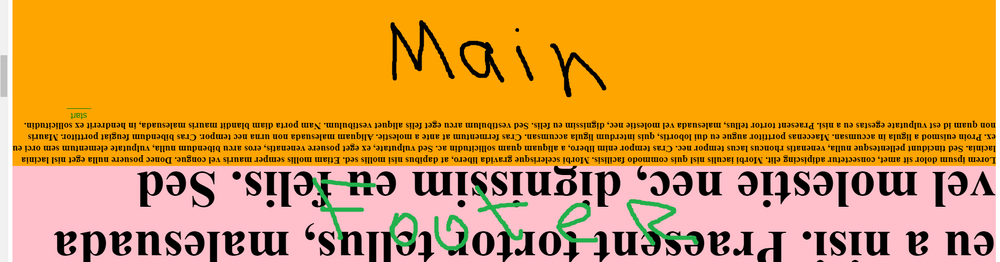
Footer animation
in GSAP
Posted
My message is not showing completely i dont know why - https://prnt.sc/bz8LfCvu4ZJl