Dzhuleikhan
Content Type
Profiles
Forums
Store
Blog
Product
Showcase
FAQ
Downloads
Posts posted by Dzhuleikhan
-
-
58 minutes ago, Cassie said:
We can't really help you to debug without seeing the code, and I'm afraid we don't have the time or resources to debug a live site.
Have you attempted to make a demo showing the issue? Are you saying it was impossible to replicate?
If so then there's something happening on your site that's different from the demo, maybe another library or a CSS class or some additional JS
Thanks for reply,
it looks like i found what causes tthe issue.
I use drawsvg plugin which draws a line in "hero" section when i scroll down, so i comment the srawsvg code, and everything works fine,
I add will change: transform; but it doesnt help.
-
4 minutes ago, GSAP Helper said:
It's pretty tough to troubleshoot without a minimal demo - the issue could be caused by CSS, markup, a third party library, your browser, an external script that's totally unrelated to GSAP, etc. Would you please provide a very simple CodePen or CodeSandbox that demonstrates the issue?
Please don't include your whole project. Just some colored
<div>elements and the GSAP code is best (avoid frameworks if possible). See if you can recreate the issue with as few dependancies as possible. If not, incrementally add code bit by bit until it breaks. Usually people solve their own issues during this process! If not, then at least we have a reduced test case which greatly increases your chances of getting a relevant answer.Here's a starter CodePen that loads all the plugins. Just click "fork" at the bottom right and make your minimal demo:
If you're using something like React/Next/Vue/Nuxt or some other framework, you may find StackBlitz easier to use. We have a series of collections with different templates for you to get started on these different frameworks: React/Next/Vue/Nuxt.
Once we see an isolated demo, we'll do our best to jump in and help with your GSAP-specific questions.
Well, i could make a demo, but it doesn show the issue.
The main thing is, when i remove a scrollsmoother plugin from my website, everything works fine, nothing jump, and when i click the link, scroll stays at the same position of the page, but as soon as i turn on scrollsmoother, i face this issue.May be you can figure our what is going on just by clicking that link in the footer section. You will see that scroll goes to beginning of the page, and turns back to footer
-
Hello guys,
A have an issue on my website. I will try to explain that issue.
I have an anchor tag in 'footer' section, and it downloads a file, do when i go to page, scroll down to footer section and click on that anchor tag, file dowloads, and jumps to top and scroll down to footer again itself.
Can you please help me to fix that problem, please?
I WANT A SCREOLL STAY AT THE SAME POSITION WHERE I CLICKED THE LINK.
ThanksPS: i include a screenshot of that link for you to know about which link i am talking about
-
15 hours ago, Cassie said:
Can you house the planets inside the SVG?
Unfortunately can't do it, becauseplanets are not just a circle, there divs with image inside and card popup onclick
-
12 hours ago, GreenSock said:
If you can't do what Cassie suggested, here's how you could handle it:
Basically, put it all into a timeline, then when the screen resizes record the current progress, revert() the timeline, create a new one and populate it so that it can map all the new path positions, and skip to the recorded progress value.
Thank you so much for help.
Can you please show me how to fix an issue on page refreash?
So when i scroll down to planet section, and refreshing the page, planets chenge their positions.
I provided two screenshots normal position and position after page refreshed.Thanks!
-
Hello everyone,
I have a little motionpath plugin problem on my website.
So if you scroll down to planets section, you will see that each planet moving through his own path.
The problem is, when i refresh the page on the same section planets position is not correct. I will provide screenshots.
Also, when i resize the page i have the same issue.
Is there any way to stick each planet to his own path?
Thanks
See the Pen QWBJgxX by juleykhan32 (@juleykhan32) on CodePen
-
2 hours ago, elegantseagulls said:
What version of Safari? It looks fine on my laptop's Safari.
I don't know actually which version. I am working on windows.. I made this website for my client, and he says it ( planets section animation) doesnt work on Safari.
-
Sorry, but I dont't understand what do you mean?
Is there some secret to getting it to break, @Dzhuleikhan?My english is not so good

PS: I also provided a link to a website im working on. Does that also work fine in Safari?
Thanks for reply
-
Hello, guys.
I have an issue related to motionpath plugin. Everything works fine but noy in safari. I don't know how to fix it.Please, help me
Here is my website Website. A also added a little demo in CodePen
See the Pen QWBJgxX by juleykhan32 (@juleykhan32) on CodePen

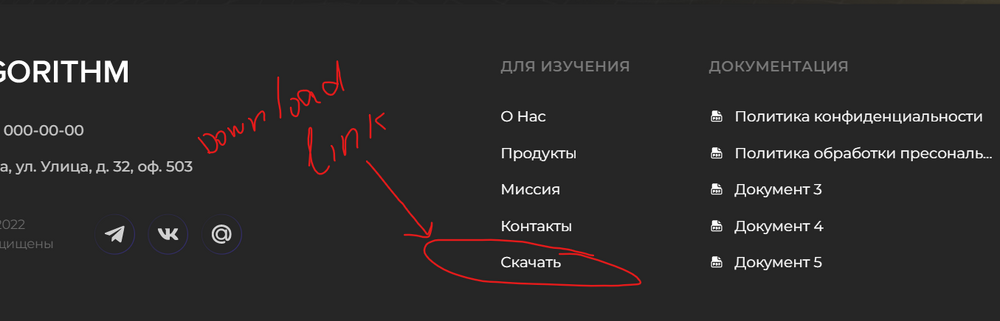


Scrolltrigger and scrollsmoother issue with anchor tag.
in GSAP
Posted
I found real couse of this problem.
Its pinning. the line that draws in my hero section is pinned to this section, thats why it jumps when i click on the link,
I tried to remove pinning and set some delay on the animation and it solved the problem, I dont know what is the reason.
But i need that animation to be pinned to that section. What can i do?