sayedulkrm
Content Type
Profiles
Forums
Store
Blog
Product
Showcase
FAQ
Downloads
Posts posted by sayedulkrm
-
-
Thank you for the solution @GreenSock
-
I'm a beginner at GSAP.
I have a complex SVG which runs perfectly in HTML. I'm trying to convert it into React by using GSAP.
How can I convert the HTML SVG in react?
Here's the link to HTML SVG: https://codesandbox.io/s/demo-svg-html-esf3dc?file=/index.html
While you put hover over the circle it is animated.
Here's the Link to my React App: https://codesandbox.io/s/framer-motion-svg----3333-zcvdk1?file=/src/components/MainSVG.jsI try to put all curves parents' id in the motion path. I got an error. Now as you can see I just put only 1 path id in the motion path and all works like a mess.
Here's a JS function but I don't know where and how to add that in react. Maybe if I add that to my code it will work.
const existElementId = (e) => { return document.getElementById(e) } existElementId("circle" + 1) for (let i = 1; null != existElementId("circle" + i); i++) { console.log(existElementId("circle" + i)) let tl = gsap.timeline({ repeat: -1 }); tl.to("#dot" + i, { duration: document.querySelectorAll("#curve" + i + " path")[0].getTotalLength() / 200, ease: "none", motionPath: { path: "#curve" + i + " path", align: "#curve" + i + " path", alignOrigin: [0.5, 0.5], } }); tl.pause() existElementId("circle" + i).onmouseover = () => { tl.play() } existElementId("circle" + i).onmouseleave = () => { tl.pause().time(0) } }I'm expecting to get any solution/idea to make it like the index.html file.
-

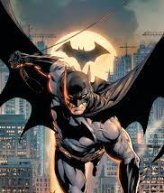
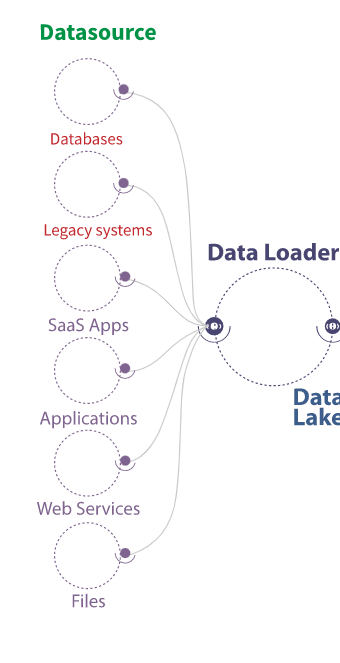
Converting HTML SVG to ReactJS
in GSAP
Posted
Yeah sure. Thanks for the link :))