balocreation
Content Type
Profiles
Forums
Store
Blog
Product
Showcase
FAQ
Downloads
Posts posted by balocreation
-
-
Thanks, I have fixed it.
const createSplits = () => {Array.from(document.querySelectorAll(".section-heading")).forEach(el => {if(el.motion) {el.motion.progress(1).kill();el.split.revert();}el.split = new SplitText(el, {type: "lines,words,chars",linesClass: "split-lines"});el.motion = gsap.from(el.split.chars, {scrollTrigger: {trigger: el,toggleActions: "restart pause resume reverse",start: "top 100%",end: "bottom top"},y: "0%",opacity: 0.2,duration: 0.02,rotationX: -0,ease: "none",stagger: {amount: 0.8,from: "start"}});});}ScrollTrigger.addEventListener("refresh", createSplits);createSplits(); -
That is not what I wan't to do, I want it to pin + the image animation.
-
Please help me with the code snippet, I've tried all my possible best, I don't get it.
-
Hello, I want to create infinite testimonial scrolling, but is not working...
See the Pen abYJBOm by olawale-balo (@olawale-balo) on CodePen
-
Hello, I want to pin the image while the FAQs is still scrolling, I've tried pin and pin spacing is not working.
See the Pen poLeEMm by olawale-balo (@olawale-balo) on CodePen
-
Hello, I want to reveal the text colour with split text on scroll with scroll trigger just like the one on https://www.bequant.com/. I can split the text but I don't get the reveal. Thanks in advance.
See the Pen QWmpKrV by olawale-balo (@olawale-balo) on CodePen
-
Smile, I will join club greensock, but currently I'm learning GSAP its not fr production. Thanks for this ultimate library.
-
No I didn’t, the code pen is a demo from @PointC which is made with ScrollTrigger, SplitText and SmoothScroller. I want to do it with ScrollTrigger only.
-
-
It didn't work perfectly, the next section create spaces on scroll.
-
Thanks, it now work perfectly... I really appreciate.
-
 1
1
-
-
-
Hello everyone,
I'm new here and new to GSAP. I want to animate the overlay and loop the overlay animation on scroll.
See the Pen JjLROgK by olawale-balo (@olawale-balo) on CodePen
-
Thanks, I really appreciate.
-
Hello, I want to create something like this https://advanced.team/, I will represent the A (3D) with an image, so on scroll the image should zoom out like that of A and the other section will display. Thanks
-
Thanks @Cassie However its not applying the default css rule when you over on DOM element.

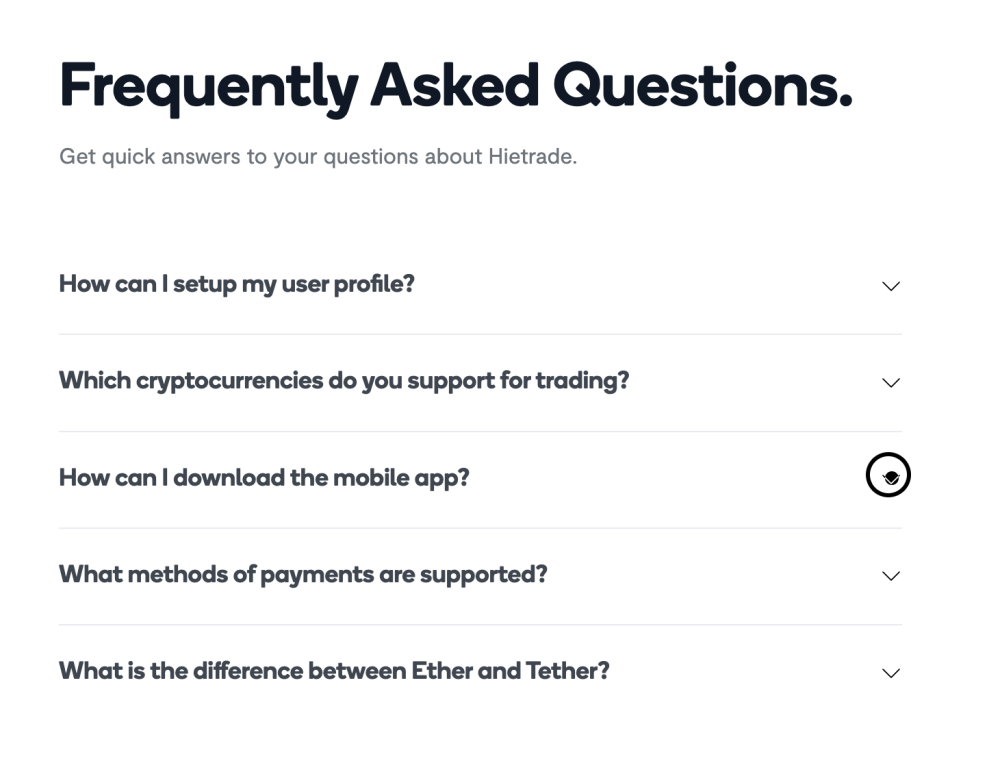
Pinned section while other are scrolling
in GSAP
Posted
Thanks, I have fixed it... I add extra class to the element I want to pin, then adjust the start and end value...