curajuice
Content Type
Profiles
Forums
Store
Blog
Product
Showcase
FAQ
Downloads
Posts posted by curajuice
-
-
I understand that. Here I have a codepen example with the same behavior. As you can see, the .wrapper which is the trigger element that gets pinned gets a height and max height of 0. Overwriting it won't work and because of that behavior, I am not able to give each section a min-height: 100vh.
Another question. When you have sections that have different height like that, the long sections will scroll much faster, and on mobile way to fast. is there anyway I can control that?I appreciate the help.
-
Hi there!
This is more a question than an ask-for-help post.
Is there anyone who knows and can confirm if this is a normal behavior or not?
Basically, I am using scrolltrigger to create a stacked card effect.
The only thing is I noticed that the pinned element which is the <main></main> tag gets a height and max-height of 0.the content of the <main> is still visible.
And I know that the pin-spacer added those properties to the <main> but why 0? The <main> should keep its height right?
Update:
Another question. When you have sections that have different height like that, the long sections will scroll much faster, and on mobile way to fast. is there anyway I can control that?I appreciate the help.
See the Pen KKYWMKj by curajuice (@curajuice) on CodePen
-
Oops. That was not my intention! Ill move it to the main forum.
Thank you. -
Hi there!
This is more a question than an ask-for-help post.
Is there anyone who knows and can confirm if this is a normal behavior or not?
Basically, I am using scrolltrigger to create a stacked card effect.
The only thing is I noticed that the pinned element which is the <main></main> tag gets a height and max-height of 0.the content of the <main> is still visible.
And I know that the pin-spacer added those properties to the <main> but why 0? The <main> should keep its height right?
-
Hi there!
Thanks for the replies. Solved!
My animations work more predictable now!
-
 1
1
-
-
Hi there,
Is there anyone who can tell me why animating a property to 0 ,doesn't get to 0?I have a text 115% offscreen. I want to animate it to 0, so it can get to its intended position.
Thanks!
screenshot
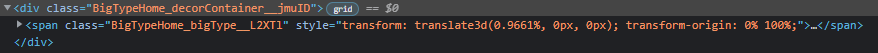
example code:
tl.fromTo( el.current, {duration: 3,ease: "linear",x: "115%",},{x: "0%",}) -
@Cassie
lol I spent more than 2 hours to come and find out that....... I forgot the.currenton the scroller and trigger.
wow this is ridiculous 🙃🤣
thanks cassie!-
 1
1
-
-
Unfortunately no luck. I studied the codes, refactor my code and did all sort of things.
Thanks though!
-

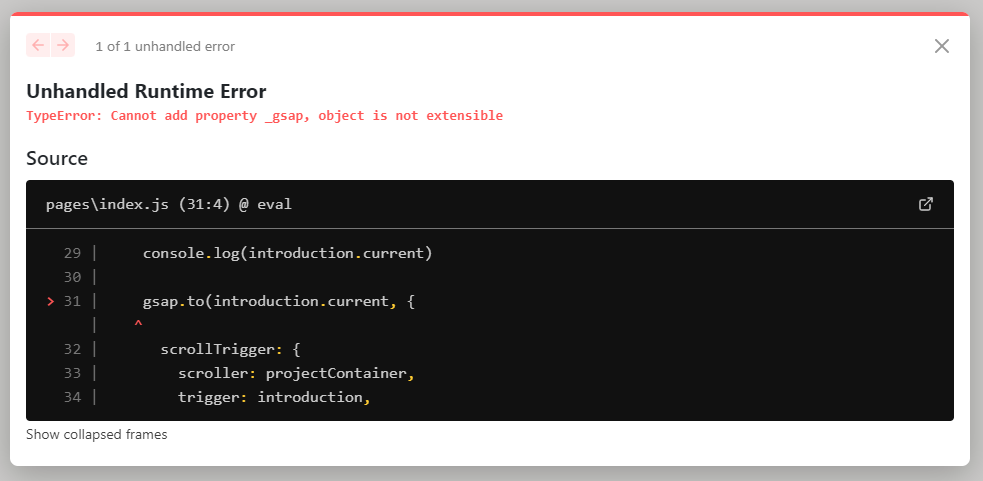
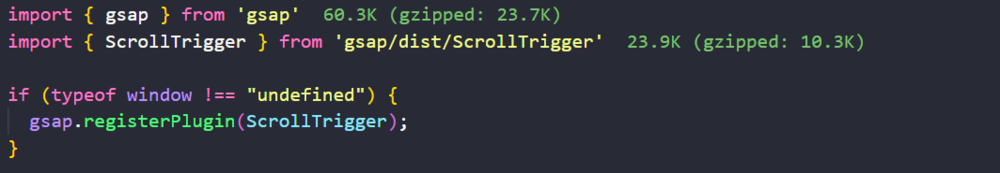
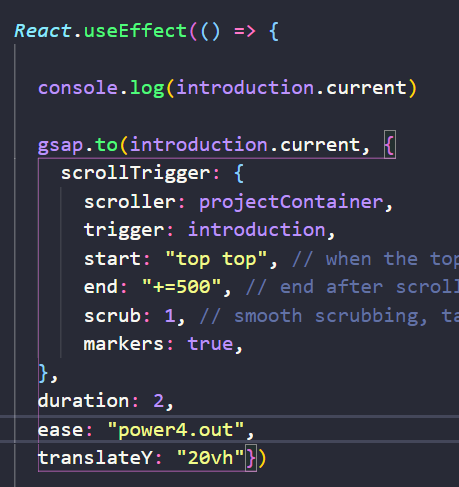
Scrolltrigger layer pinning from bottom - pinned element gets height:0 and max-height:0
in GSAP
Posted
Thank you very much Rodrigo! It works great now, and I learned a couple of things new. 🙏🏼