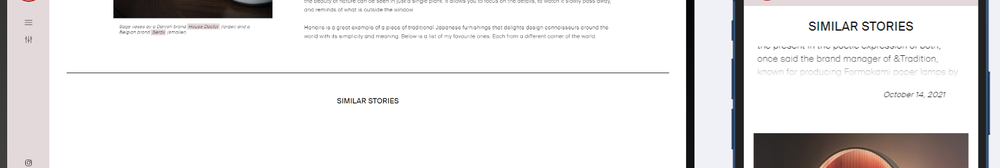GM_sql
Members-
Posts
24 -
Joined
-
Last visited
Recent Profile Visitors
The recent visitors block is disabled and is not being shown to other users.
GM_sql's Achievements
-
Rare
-
Rare
-
-
Rare
-
Rare
Recent Badges
2
Reputation
-
Sure, this is part of the https://technicalseo.com/tools/robots-txt/ rapport for my page. So I'd like to ask whether these scripts shouldn't be blocked for crawlers for SEO purposes. https://cdnjs.cloudflare.com/ajax/libs/gsap/3.4.2/gsap.min.js 200 OK Script Allowed cdnjs.cloudflare.com https://cdnjs.cloudflare.com/ajax/libs/gsap/3.9.1/ScrollTrigger.min.js 200 OK Script Allowed cdnjs.cloudflare.com
-
Works perfectly. Thx.
-
Thank you @PointC This is exactly what I'm looking for, however I still have a problem in order to coordinate the very last and the very first items between loops (purple -> green). Here the modified code. https://codepen.io/grzegorz-malinowski/pen/mdprZeM
-
Hi, I have a very simple animation and I need to apply the below criteria to get the the replacement effect: 1) after each animation of a single "box_info" item I need to pause the stage, say 1s, 2) after each animation of a single "box_info" item I need to restore it's style: opacity to 0. Is it possible to apply stagger, and how ? const play_intro = gsap.timeline({paused: false, repeat: -1}); play_intro.from(".box_info", {autoAlpha: 0, stagger: 1, onComplete: console.log("end")})
-
Thanks @OSUblake, seems I've found the solution and it's not a plugin issue. I had 3 separated css files (thus it's not possible to replicate the code in codepen) that was loading in the order (mobile - all rules, tablet, desktop).
-
Hi, I have a problem with ScrollTrigger.batch. I had decided and have switched to mobile version as a starting layout and this script doesn't work in case of other predefined layouts. What's wrong? Seems the opacity is still set to 0. I have to manually shrink/expand browser window to push it. article { opacity: 0; } function showArticles() { ScrollTrigger.batch(articles, { onEnter: batch => gsap.to(batch, {autoAlpha: 1, stagger: 0.15}), }); } (articles && articles.length > 0) ? showArticles() : null;
-
Thank you, wrap util can be very helpful in fact. When it comes to my case, the first img is not necessarily 0 indexing - thus timeline and random number in js on load. At that form, when I close the gallery I see the current img and the initial one. Same story when I reopen the gallery. Is it possible to implement any condition to my initial code to prevent loading new img before the previous animation is completed? That would solve any problems.
-
Hi @Cassie, I've rewritten the code (also css) and this time I'm using gsap. Works pretty good (except the problem described in pt 1). Please let me also understand some gsap concepts I implemented into my project. 1. when I press prev/next button quickly, the opacity is not changed to 0, so the previous image is still visible. How to fix it? 2. how to add/remove data-attribute - now I'm using js to remove and onStart function to apply it? 3. how to clear applied styles by gsap? - but still keeping app functionality 4. could this code be further optimized? https://codepen.io/grzegorz-malinowski/pen/bGYEEyB
-
I'm refactoring my code and have 1 question - at that moment. How to pass an entire element (gallery_container) that is in modalElements gallery_trigger: document.querySelector(".gallery_container"), as an argument to modalAnimation.to(...) ? "This" - doesn't work.
-
Sure, here is my case https://codepen.io/grzegorz-malinowski/pen/JjrYymr As all gallery imgs are not rendered at the very beginning and have different w/h, I can't use your tutorial case as a base and need to add active class with duration instead.
-
No problem. I'll try to explain. The key is modalToShow variable. Please have a look how it's defined. Based on the trigger element I activate the proper modal (the are 4 modals). And coming back to my previous post concerning containers, I'm using only one function as it controls what and how is displayed/animated. I'm not an expert but seems that your solution requires 2 functions, provided that at least 1 modal has no container I had mentioned before. If any other, say, is without X container - then I need another function, etc. async function showModal(e) { const {currentTarget} = e; switch (currentTarget.dataset.btn) { case "menu_trigger": modalToShow = document.querySelector(".menu_container"); break; case "filter_trigger": modalToShow = document.querySelector(".filter_container"); break; case "gallery_trigger": const imgToShow = currentTarget.closest("figure").dataset.img; modalToShow = document.querySelector(".gallery_container"); modalToShow.querySelector(`.img_layer[data-img="${imgToShow}"]`).classList.add("active") break; case "cookie_trigger": modalToShow = document.querySelector(".cookie_container"); break; default: break; }; await freezeAllElements(); modalAnimation = playModal([{xPercent: 0}, {yPercent: 0}]).play(); };
-
Hi, I have a function that controls the next/prev image btn. Is it possible to apply gsap transition with duration instead of applying pure css active class? .img_layer { display: none; width: 100%; height: auto; } .img_layer.active { display: block; } function previewImages(e) { const btn = e.currentTarget.dataset.btn; const gallery = document.querySelector(".gallery_inner_modal") const currentImg = gallery.querySelector(".img_layer.active"); currentImg.classList.remove("active"); if (btn === "next") { currentImg.nextElementSibling ? currentImg.nextElementSibling.classList.add("active") : gallery.firstElementChild.classList.add("active"); } else { currentImg.previousElementSibling ? currentImg.previousElementSibling.classList.add("active") : gallery.lastElementChild.classList.add("active"); } }
-
Thanks Jack, I'll finally stick to my solution as my script is more complex (I published only a small chunk of the code) and allows me not to duplicate the code (functions).