JIZA
Content Type
Profiles
Forums
Store
Blog
Product
Showcase
FAQ
Downloads
Posts posted by JIZA
-
-
3 minutes ago, GreenSock said:
I didn't quite follow your comment, @JIZA - are you saying you think there are bugs in GSAP? Or React or a different library? Sorry if I'm missing something obvious.
meant it
-
55 minutes ago, Cassie said:
Heya!
I think you're after timelines and the position parameter.
At the moment you're using timelines - but you're not using them to sequence animations at all - you're just using normal tweens and delays.
Timeline's unlock a whole new way of thinking about animation. Give this article a look! There's an explainer video too.
due to some bugs in the library, such an implementation option as mine came up. Now you need to somehow rotate the element hehe)
-
13 hours ago, OSUblake said:
You could animate another wrapper kind of like this.
https://codesandbox.io/s/lingering-bird-wggrl
There is an element next to the car
How to turn it when turning the car?
It's hard for some reason for me
-
https://codesandbox.io/s/lingering-bird-wggrl
Hello guys!
How to make the car turn, for example by 30%, when cornering😅
-
16 minutes ago, Jo Mourad said:
Hello all!
I usually build wordpress sites and properly enqueue gsap and my custom script js files. Since i am a greensock member, i have some gsap files i don't want to be copyable from my site. However, when i inspect page, and go to network or source, i can easily find my files. There must be a way i don't know of to hide those?
Thanks!
webpack build as an option😅
-
 1
1
-
-
-
18 minutes ago, OSUblake said:
It looks like your path just needs some fine tuning. For a smoother curve, you need to make sure the anchor points form a straight line, kind of like this.
Some SVG editors can automatically to do that for you, although I didn't see that option in the one you were using. Boxy SVG is another good one you can use online. If you double click a point, it should automatically make the curve smooth for you.
I would also try to reduce the amount of points if possible. The less, the better.
Thank you, I will try to smooth the corners. If it doesn’t work out, I will write here)
QuoteI would also try to reduce the amount of points if possible. The less, the better.
Didn't quite understand what you mean
-
42 minutes ago, OSUblake said:
Does using
alignOrigin: [0.5, 0.5]on the motionPath help?Sometimes is just takes a little bit of trial and error to get it to look nice. Maybe the demo in this thread can help you out. He's doing something with race cars, and they seem to follow a pretty nice path.
Oops, I threw off the wrong sandbox (Updated post https://codesandbox.io/s/lingering-bird-wggrl
-
https://codesandbox.io/s/lingering-bird-wggrl
Hey guys!
I have a problem, I can not make smooth turns without jerking.
This happens when the car approaches the bridge.
I tried to smooth the svg path itself, but for some reason it turns out even worse. by using https://yqnn.github.io/svg-path-editor/
PathCars :
M 2313.22 1939.62 c -132.3 -0.39 -245.6 -39.38 -250.35 -41.04 l -2.3 -0.8 l -118.57 -50.78 l -24.63 -14.71 c -118 -79 -195.57 -113.86 -260.37 -131.29 c -56.19 -11.24 -109.8 -23.43 -123.8 -30.43 l -16.41 -7.21 l -16.76 -9.71 l -139.04 -77.25 c -73.38 -40.07 -130.76 -86.57 -170.54 -138.19 c -38.74 -50.28 -61.47 -105.73 -67.55 -164.81 c -5.29 -51.4 2.21 -104.72 22.28 -158.49 c 14.89 -39.88 36.76 -80.1 65.01 -119.54 c 45.78 -63.92 93.09 -104.86 98.34 -109.32 l 2.08 -1.77 l 1.65 -1.24 c 2.17 -1.69 45.49 -35.71 94.8 -93.37 c 44.72 -52.3 104.01 -135.73 132.52 -236.2 c 20.59 -72.55 65.39 -134.53 133.15 -184.22 c 49.01 -35.93 110.15 -65.26 181.74 -87.16 c 100.09 -30.62 193.19 -38.25 221.78 -44.37 c 72.73 -12.48 136.3 -16.01 202.43 -9.78 c 55.07 5.19 108.88 16.95 159.92 34.97 c 67.53 23.83 113.29 52.7 133.31 66.75 c 16.29 7.63 46.63 23.36 80.12 48.25 c 64.92 48.27 112.72 109.48 138.22 177.02 c 18.4 48.73 25.55 100.85 21.25 154.9 c -4.65 58.4 -22.84 119.5 -54.08 181.6 c -65.48 130.2 -47.14 241.55 -25.9 370.48 c 10.66 64.7 21.68 131.6 21.4 202.27 c -0.33 84.07 -16.99 160.3 -50.95 233.06 c -20.42 43.77 -47.41 82.12 -80.21 114.01 c -29.97 29.14 -65.08 53.13 -104.33 71.32 C 2467.45 1925.06 2394.71 1939.62 2313.22 1939.62 z zThe car twitches, how can I fix it? (
-
Amazing! Very cool library. And thanks for the support!
-
43 minutes ago, OSUblake said:
Welcome to the forums @JIZA
I'll need to check on that behavior, but the easiest solution is to just draw your SVG path at the correct start and end points.
Another option is to animate the progress of the timeline like this.
https://codesandbox.io/s/red-brook-xvwi9?file=/src/App.js
Thank you very much. You have a great library, I recently started using and learning about it. Cool😍
-
 1
1
-
 1
1
-
-
https://codesandbox.io/s/zen-sunset-jf3fm?file=/src/App.js
When
motionPath{start: 0.5,end: -0.65,}Animation fires twice, how to fix it in React?
Because, I need the element to start moving near the start and end at the finish
And how to align so that the movement follows the path of the road

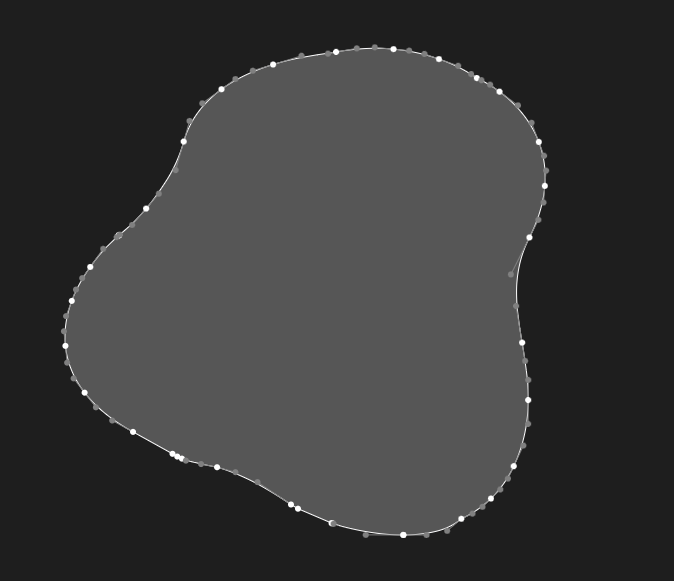
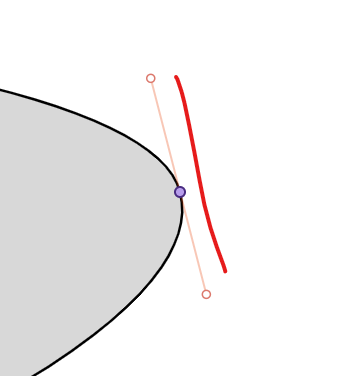
MotionPathPlugin - How to rotate an element on rotations?
in GSAP
Posted
really cool!😍