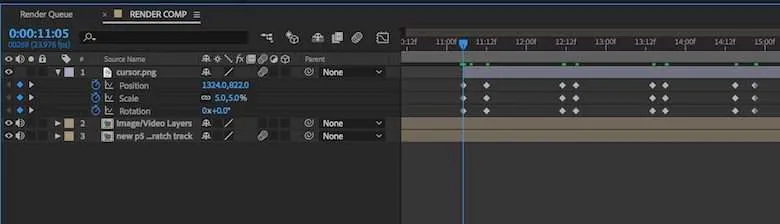Search the Community
Showing results for tags 'keyframe'.
-
Hey! I have a custom timeline UI (similar to the timeline in adobe after effects) where you can set keyframes for different properties like position, opacity, scale etc. I want to save those keyframes in a format like this { time: 1, value: { x: 100, y: 0 }} for the position and add them to the timeline animation. `time` is the position in the timeline where the element should have the x and y in `value`. I just can't figure out how I would set up the code without any additional calculations for the duration. Currently I have a timeline which should be always 3 seconds long and keyframes should be added to that timeline. This code just doesn't feel correct in my opinion because I would need to set the duration manually for each keyframe by checking if there is a keyframe before the current one and then using that time to calculate the duration. const timeline = gsap.timeline({ repeat: -1, duration: 3, paused: true, onUpdate: () => { // update UI } }) const prop = { x: 0, y: 0 } timeline.add( gsap.to(prop, { keyframes: [ { x: 100, y: 100, duration: 1 }, { x: 0, y: 0, duration: 1 } ] }) ) I hope it's understandable because I don't know how I should explain it well. Sorry for that! Can you please give me a hint how I would do this with gsap? I appreciate any help and advice! For reference: I want to "translate" a view like this into "gsap code".
-
Hello all I want to create a animation like CSS3 keyframe animation with GSAP, but I have encountered some problems. The first is how to set keyframes, see the below css code: .element{ animation: ball 2s ease-in-out } @keyframes ball{ 25%{ background:red; } 50%{ background:yellow; } 75%{ background:green; } 100%{ background:black; } } //or a more complex one .Shake { animation: Shake 3s ease 0s forwards; } @keyframes Shake { 0%, 100% {transform: translateX(0);} 10%, 30%, 50%, 70%, 90% {transform: translateX(-10px);} 20%, 40%, 60%, 80% {transform: translateX(10px);} } I use TimelineLite.to() with accurate time setting to create a similar animation: var timeline = new TimelineLite(); timeline .to(element, 0.5s, {backgroundColor:red}) .to(element, 0.5s, {backgroundColor:yellow}, 0.5) .to(element, 0.5s, {backgroundColor:green}, 1) .to(element, 0.5s, {backgroundColor:black}, 1.5) Is there any better way to create such a animation? And the second problem is how to set a type of ease to the whole timelineLite, not just to one of the tweens? For example, in css, 'ease-in-out' is applied to the whole animation, not just between two of the keyframes. .element{ animation: ball 2s ease-in-out } But in gsap, it just works on one of the tweens , not the whole timeline. var timeline = new TimelineLite(); timeline .to(element, 0.5s, {backgroundColor:red,ease: Back.easeOut}) .to(element, 0.5s, {backgroundColor:yellow,ease: Back.easeOut}, 0.5); Any help very much appreciated!
-
Hello everyone, I am new to GSAP and I need your help to convert a CSS keyframe animation in a javascript one with GSAP. @keyframes elliptical-anim { 0% { transform: translate3d(0,150%, 0) rotate3d(0, 0, 1,0deg) translate3d(0,-150%, 0) rotate3d(0, 0, 1,0deg) scale3d(.1,.1,1); } 20% { transform: translate3d(0,150%, 0) rotate3d(0, 0, 1,-72deg) translate3d(0,-150%, 0) rotate3d(0, 0, 1,72deg) scale3d(1,1,1); } 96% { transform: translate3d(0,150%, 0) rotate3d(0, 0, 1,-359deg) translate3d(0,-150%, 0) rotate3d(0, 0, 1,359deg) scale3d(1,1,1); } 100% { transform: translate3d(0,150%, 0) rotate3d(0, 0, 1,-359deg) translate3d(0,-150%, 0) rotate3d(0, 0, 1,359deg) scale3d(.3,.3,1); } } I'm using the 3D version of the animations in order to force the hardware acceleration. Thanks in advance for your help !
- 4 replies
-
- javascript
- keyframes
-
(and 5 more)
Tagged with: