Pradeep PI
Content Type
Profiles
Forums
Store
Blog
Product
Showcase
FAQ
Downloads
Posts posted by Pradeep PI
-
-
1 hour ago, akapowl said:
Hey there, @Pradeep PI
Locomotive scroll does not make use of native scroll behaviour and changes things fundamentaly when it comes to that.
Thus it won't work with GSAP's ScrollTo-Plugin but instead has scrollTo-method of its own, which you can find more info on in their docs.
https://github.com/locomotivemtl/locomotive-scroll
As it is not a GSAP product, support for locomotive-scroll is not actually offered in these forums.
There is a GSAPy ScrollTrigger smoothScroll() function too, though, if that's something you might want to consider instead.
You can find an example of that in the .scrollerProxy() documentation.
Happy scrolling

-
when I click on the menu, it seems working well.. but after that top portion hide or top scrolling doesnt work.. when i remove locomotive scroll it works good...pls help me
See the Pen ExXvqNZ by pradeepppi (@pradeepppi) on CodePen
-
On 8/2/2021 at 10:35 PM, GreenSock said:
Hi, @Pradeep PI If you'd like some help, please provide a minimal demo and we'd be happy to take a look.
See the Pen BaRPGqZ?editors=1100 by pradeepppi (@pradeepppi) on CodePen
this is my minimal demo.. I tried to create an animation for text and image when that panel come into the viewport .. but it doesnt work well
-
On 6/3/2020 at 11:29 AM, GreenSock said:
The problem is that your #container element is NOT the full width of all its contents. It is only as wide as the screen. So everything is working the way it's supposed to from GSAP's perspective, but you've got it only moving xPercent: -100 which means it moves to the left by the width of the screen (not nearly enough).
So all you'd need to do is correct the distance you want it to travel so that it's the entire width of all your elements MINUS the width of the screen (otherwise it'll go all the way off the screen). So your tween could be:
gsap.to(container, { x: () => -(container.scrollWidth - document.documentElement.clientWidth) + "px", ease: "none", scrollTrigger: { trigger: container, invalidateOnRefresh: true, pin: true, scrub: 1, end: () => "+=" + container.offsetWidth } })
Here's a fork:
hi ,
I tried to add animations for inside panel elements using scrolltrigger.. but it doesnt work.. pls help me
See the Pen BaRPGqZ?editors=1100 by pradeepppi (@pradeepppi) on CodePen
On 6/3/2020 at 11:29 AM, GreenSock said: -
On 6/3/2020 at 11:29 AM, GreenSock said:
The problem is that your #container element is NOT the full width of all its contents. It is only as wide as the screen. So everything is working the way it's supposed to from GSAP's perspective, but you've got it only moving xPercent: -100 which means it moves to the left by the width of the screen (not nearly enough).
So all you'd need to do is correct the distance you want it to travel so that it's the entire width of all your elements MINUS the width of the screen (otherwise it'll go all the way off the screen). So your tween could be:
gsap.to(container, { x: () => -(container.scrollWidth - document.documentElement.clientWidth) + "px", ease: "none", scrollTrigger: { trigger: container, invalidateOnRefresh: true, pin: true, scrub: 1, end: () => "+=" + container.offsetWidth } })
Here's a fork:
hi ,
I tried to add animations for inside panel elements using scrolltrigger.. but it doesnt work.. pls help me
-
On 6/23/2018 at 6:26 AM, Carl said:
It would really help if you could simplify the demo.
After reading your description I don't know how this code relates to what you describe in the 4 steps.
TweenMax.set("#foreground", {alpha:1}, 0); TweenMax.from(".path", 1, {x:50,scale:1.2}, 0); TweenMax.from(".small-path", 1, {scale:2.4,x:150}, 0); // Staggered menu items TweenMax.set(('.icon-line'), {autoAlpha:0,width: "0%", ease: Sine.easeInOut},'.1'); TweenMax.to('.icon-line', 2, {autoAlpha:1,width: "35%", ease: Sine.easeInOut },'.2') ; TweenMax.staggerFrom(".fadeText",1,{delay:2,opacity:0, x:-50},'.3'); TweenMax.to("#foreground", 1, {delay:4,y:'-150%', //initiate Bootstrap onComplete: function() { $('#carousellABM').carousel('cycle'); TweenMax.to(".fadeText", .15, { scale: 1, ease: Cubic.easeOut }) $('#carousellABM').on('slide.bs.carousel', function () { $(this).carousel('cycle'); tl.play(); }) } },'.4')
What are .path .small-path, .icon-line?
Your description of the problem asks how to animate text, an image, and a blue background, but I'm just seeing a lot that has nothing to do with those things.
What does this code do?
$('#carousellABM').carousel('cycle')
Please understand that it is very difficult AND time consuming to look at 70 lines of JS that we have never seen before, with few meaningful comments, and understand how it relates to 60 lines of HTML code that we have never seen before.
From the description you provided I would expect a demo with 4 images, 4 text elements, and a single "blue background" div, and perhaps 20 lines of JS at most.
If there is anyway you can simplify this so that we can focus on a singular issue (related to GSAP) in a simplified demo that doesn't include bootstrap, that would go along way towards us being able to provide effective support.
Unfortunately, we really have to focus on the GSAP API and not so much untangling large chunks of custom code in a project that isn't working.
How can I create this slider in gsap 3 ? could you please show me sample?
Thank You
-
How can I create this slider in gsap 3 ? could you please show me sample?
Thank You
-
hey zack,
thank u for the response.
Here i attaching the html file. Pls find that.
There are already a couple of owl carousel banner in that file. When I removed owl carousel, it works fine.
but the html file works perfect for me, the problem only exist when it converts into angular projects.
-
Hi dears,
I developed a website with gsap3 . But there is a big issue.
I created a panel horizontal scrolling effects with gsap and scrolltrigger.
But while scroll down, the panel scrolling jump into the above div and merged to it.
I tried my best, but i could'nt get perfect solution for this.
pls check the attached sample screenshots
Please help me guys.
Thanks in advance
-
-
 1
1
-
-
Hi,
when I add locomotivescroll to this slidescroll sections, it does'nt works well.
See the Pen jOWaZZV by jimmyadaro (@jimmyadaro) on CodePen
Uncaught TypeError: ScrollTrigger.scrollerProxy is not a function i got this error
Can u pls help me.
Thanks in advance
horizontal-scroll with locoScroll.zip
See the Pen jOWaZZV by jimmyadaro (@jimmyadaro) on CodePen
-
Hi,
when I add locomotivescroll to this slidescroll sections, it doesnt works well.
See the Pen jOWaZZV by jimmyadaro (@jimmyadaro) on CodePen
Uncaught TypeError: ScrollTrigger.scrollerProxy is not a function i got this error
Can u pls help me.
Thanks in advance

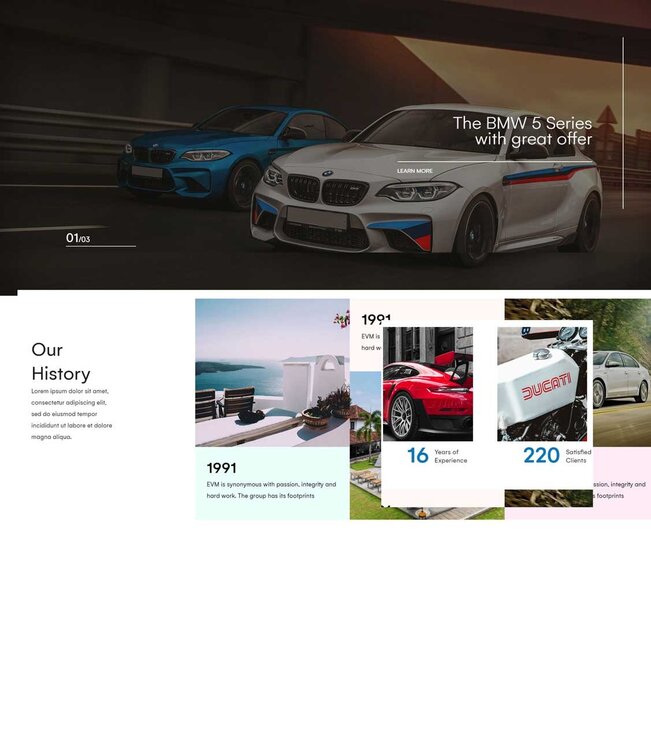
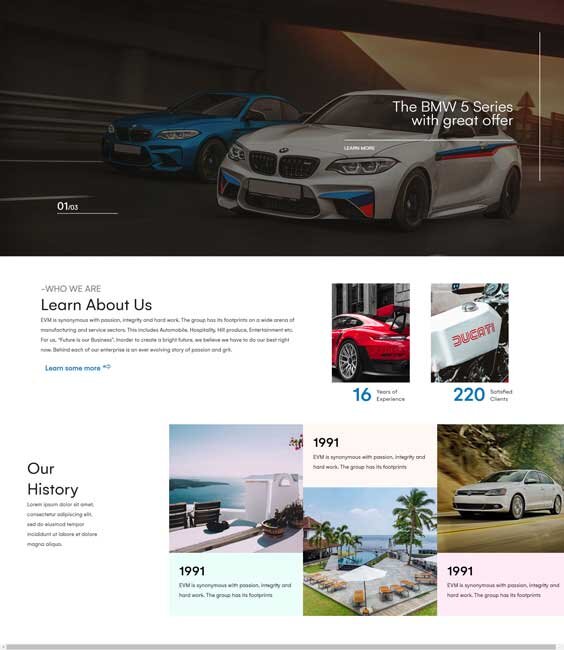
ScrollToPlugin with link at the top
in GSAP
Posted
hi @akapowl bro
thank you so much.. It works well