microeinhundert
Content Type
Profiles
Forums
Store
Blog
Product
Showcase
FAQ
Downloads
Posts posted by microeinhundert
-
-
Hello everyone, i think this is more of a math related question i struggle finding a solution for.
I have a slider that is draggable and stops at the different slides with a snap point. Now i want to tween a value from 0 to 1 while between the snap points. I need a way to calculate the progress to the next snap point, that means 0 if at one of the snap points and 1 if 1px in front of the next snap point, then back at 0 and again from the beginning. Is there some math magic ?that can give me this value?
Thanks in advance.
-
I ended up importing the plugins in nuxt.config.js like this:
head: { script: [ { src: '/DrawSVGPlugin.min.js' } ] },
and placed the plugin file inside the static folder (ih the root directory) . This method also works with nuxt generate.
-
 5
5
-
-
Just testet it with a fresh Nuxt.js project and got the same error as in the thread you linked, adding
if (isClient) { config.entry.app.push('gsap','gsap/DrawSVGPlugin'); }
to the extend function in nuxt.config.js fixed the problem.
-
 1
1
-
-
Thank you, im gonna try it with a fresh Nuxt project and report back.
-
Hello everyone,
i just started using the Club Greensock Plugins with Nuxt.js and quickly faced the problem of importing them using the ES6 import syntax. I have tried multiple methods to get it working, but all i get is the error "Cannot read property 'middleware' of undefined" after importing it in my component with "import 'gsap/DrawSVGPlugin'". Importing TimelineMax works. The same happens when using a private git repo like described here:
All the files from the Club Download's "bonus-files-for-npm-users" folder are in the root of the gsap package downloaded from npm, with a custom package.json like described in the post above.
Thanks in advance
-
 1
1
-


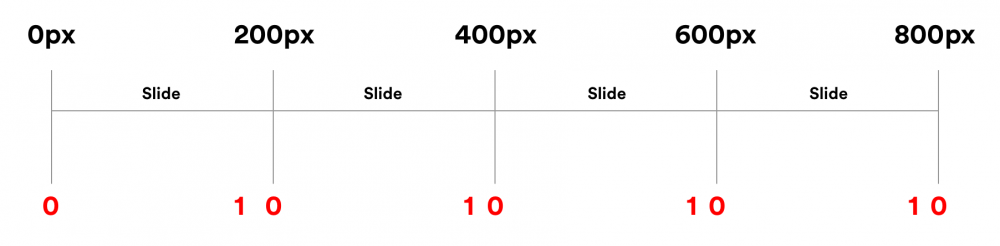
Draggable - Calculate progress to next snap point
in GSAP
Posted
I‘m going to try it once i‘m back home. But no it does not need to be exactly 1px, just close enough to not be noticeable in the animation.